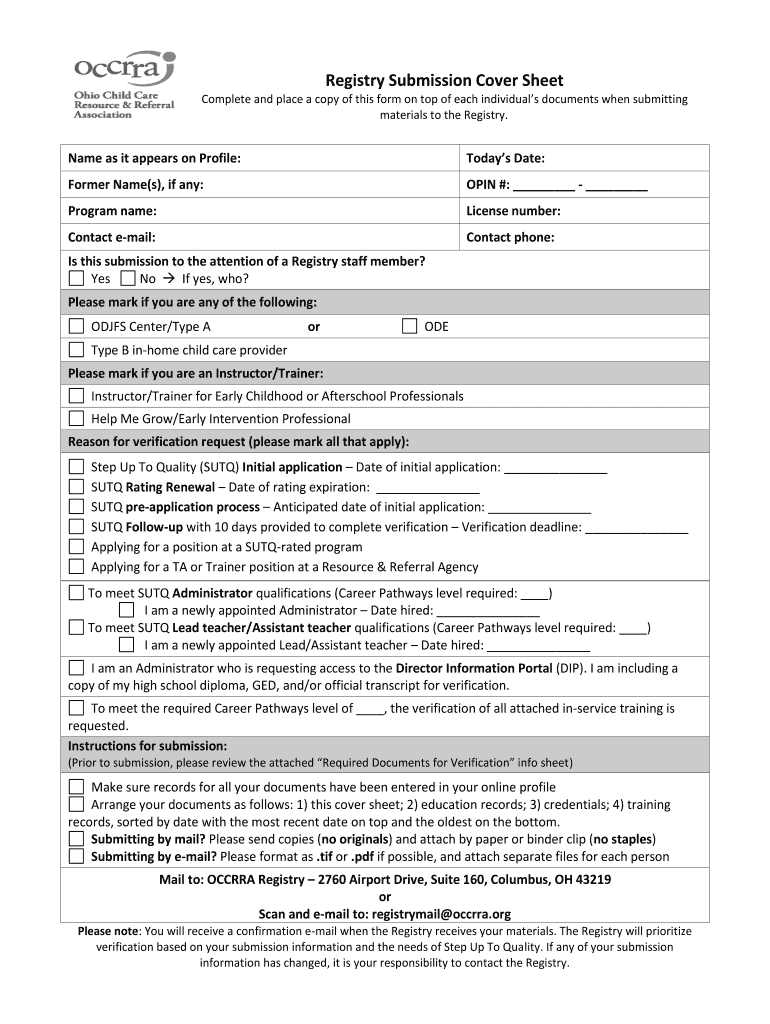
Documentation Submission Cover Sheet Opdn Form


What is the OCCRRA Documentation Cover Sheet?
The OCCRRA documentation cover sheet is a crucial form used in various administrative processes, particularly in the context of compliance and record-keeping. This cover sheet serves as an introductory document that outlines the contents of a submission, ensuring that all necessary information is provided in an organized manner. It is often required when submitting documentation to regulatory bodies or for internal compliance purposes.
Key Elements of the OCCRRA Documentation Cover Sheet
Understanding the essential components of the OCCRRA documentation cover sheet is vital for effective completion. Key elements typically include:
- Submission Date: The date when the documentation is being submitted.
- Sender Information: Details of the individual or organization submitting the documents, including name, address, and contact information.
- Recipient Information: The name and address of the entity receiving the documentation.
- Document List: A detailed list of all documents included in the submission, ensuring clarity and completeness.
- Signature Line: A space for the sender’s signature, confirming the authenticity of the submission.
Steps to Complete the OCCRRA Documentation Cover Sheet
Completing the OCCRRA documentation cover sheet accurately is essential for successful submission. Follow these steps:
- Gather all necessary documents that need to be submitted.
- Fill in the sender and recipient information clearly.
- List all documents included in the submission, ensuring they are numbered and described accurately.
- Review the completed cover sheet for any errors or omissions.
- Sign and date the cover sheet to validate the submission.
Legal Use of the OCCRRA Documentation Cover Sheet
The OCCRRA documentation cover sheet holds legal significance in various contexts. It serves as a formal record of submission, which can be referenced in case of disputes or audits. Properly completed cover sheets help ensure compliance with regulatory requirements, protecting both the sender and recipient from potential legal issues. It is essential to retain copies of submitted cover sheets for record-keeping purposes.
Form Submission Methods
There are several methods for submitting the OCCRRA documentation cover sheet, depending on the requirements of the recipient organization. Common submission methods include:
- Online Submission: Many organizations allow electronic submission through secure portals, which can streamline the process.
- Mail Submission: Traditional postal service can be used, ensuring that the cover sheet is sent with all accompanying documents.
- In-Person Submission: Some situations may require delivering the cover sheet and documents directly to the recipient's office.
Examples of Using the OCCRRA Documentation Cover Sheet
Utilizing the OCCRRA documentation cover sheet can vary based on the context. Examples include:
- Submitting compliance documents to state regulatory agencies.
- Providing documentation for grant applications or funding requests.
- Organizing records for internal audits within an organization.
Quick guide on how to complete documentation submission cover sheet opdn
Experiment with the simpler approach to manage your Documentation Submission Cover Sheet Opdn
The traditional methods of finishing and endorsing documents require an excessively long duration compared to contemporary file management options. Previously, you would search for appropriate social forms, print them, fill in all the details, and mail them. Now, you can access, complete, and sign your Documentation Submission Cover Sheet Opdn in one browser tab with airSlate SignNow. Preparing your Documentation Submission Cover Sheet Opdn has never been so straightforward.
Steps to finalize your Documentation Submission Cover Sheet Opdn with airSlate SignNow
- Navigate to the relevant category page and locate your state-specific Documentation Submission Cover Sheet Opdn. Alternatively, utilize the search bar.
- Verify the version of the form is accurate by previewing it.
- Click Get form and enter editing mode.
- Fill in your document with the required details using the editing features.
- Inspect the information added and click the Sign tool to validate your form.
- Select the most suitable method to create your signature: generate it, sketch your signature, or upload an image of it.
- Click DONE to apply changes.
- Download the document to your device or proceed to Sharing settings to dispatch it electronically.
Robust online tools like airSlate SignNow streamline the process of completing and submitting your forms. Explore it to discover the true duration of document management and approval workflows. You’ll gain a signNow amount of time.
Create this form in 5 minutes or less
FAQs
-
How does one fill out the NDA exam submission forms?
The National Defence Academy Exam application needs to be filled online. You shall have to visit the UPSC Website Online Submission portal and fill the application form according to the orders that have been spelled out in the Official website: www.upsconline.nic.in
-
Which category of VAT form do you have to fill out for mobile covers and accessories?
Here is most important point is the place(state) where you sell mobile covers & accessories. If it is gujarat, then GVAT ACT is applicable. Rate of VAT is 4% normally. Concept of VAT is varies from state to state, so we need to decide the Place Of Business.Now come to the point, If dealer is registered in gujaratFollowing Forms are use fora) Payment of VAT => Form 207b) Monthy / Quarterly Return => Form 201, 201A, 201B, 201C.c) Annual Return => Form 205, 205AWhere,Form 207 represent the payment challan,Form 201 represent the return summary (monthly),Form 201A represent List of Sales during the period,Form 201B represent List of Purchases during the period,Form 201C represent Balance of Stock (quarterly),Form 205 represent return summary (annually),Form 205A represent Additional Information of Business.With all these, my answer is complete.
-
How can I make a form in WordPress that will send submissions to Google Sheets?
If I were going to accomplish this from scratch, here’s the basic process I would take:Build your form to submit to /wp-admin/admin-ajax.php (WP should populate the `ajaxurl` to submit toSet up your hooks to encapsulate your code in your class that will handle this form submission and submit to a specified location (in this case google sheets)Add the google spreadsheets library to your project as described here: PHP Quickstart | Sheets API | Google Developers using composerThen it looks like you’ll be using the Class Google_Service_Sheets_UpdateCellsRequest to update cells and get the data you want into the sheet (don’t quote me on the exact method, but I’m pretty sure that’s what you’ll need, and if not, it’ll get you started!)Hope that helps!Cheers,Ryan
Create this form in 5 minutes!
How to create an eSignature for the documentation submission cover sheet opdn
How to generate an eSignature for the Documentation Submission Cover Sheet Opdn online
How to create an electronic signature for your Documentation Submission Cover Sheet Opdn in Chrome
How to generate an eSignature for signing the Documentation Submission Cover Sheet Opdn in Gmail
How to generate an electronic signature for the Documentation Submission Cover Sheet Opdn right from your smart phone
How to create an eSignature for the Documentation Submission Cover Sheet Opdn on iOS devices
How to make an eSignature for the Documentation Submission Cover Sheet Opdn on Android devices
People also ask
-
What is an OCCRA cover sheet?
An OCCRA cover sheet is an important document used in compliance with the Ohio Child Care Resource Association regulations. It ensures that all necessary information is included for proper submission and processing. This cover sheet helps streamline the documentation process for childcare providers.
-
How can airSlate SignNow help with OCCRA cover sheets?
airSlate SignNow allows users to easily create, send, and eSign OCCRA cover sheets in a streamlined manner. The platform's intuitive interface simplifies adding necessary information and ensures compliance with regulations. With SignNow, you can manage multiple OCCRA cover sheets efficiently.
-
Is there a cost associated with using airSlate SignNow for OCCRA cover sheets?
Yes, airSlate SignNow offers different pricing plans to accommodate various user needs, including those requiring OCCRA cover sheets. Each plan provides access to essential features for document signing and management. You can choose a plan that best fits your budget and requirements.
-
What features does airSlate SignNow offer for managing OCCRA cover sheets?
AirSlate SignNow provides features such as customizable templates, secure electronic signatures, and real-time tracking for OCCRA cover sheets. These tools enhance efficiency and ensure that all documents are managed effectively. Additionally, you can access your documents anytime, anywhere.
-
Are there integrations available for using airSlate SignNow with OCCRA cover sheets?
Absolutely! airSlate SignNow seamlessly integrates with various applications, enabling you to utilize OCCRA cover sheets within your existing workflows. These integrations include cloud storage services and productivity tools, making document management even easier. This connectivity enhances overall efficiency.
-
What are the benefits of using airSlate SignNow for OCCRA cover sheets?
Using airSlate SignNow for OCCRA cover sheets provides signNow time savings and enhanced compliance. The platform's electronic signing capabilities eliminate the need for physical documents, thus streamlining processes. Additionally, you maintain a secure environment for sensitive information.
-
Can I edit OCCRA cover sheets after they've been created in airSlate SignNow?
Yes, you can easily edit OCCRA cover sheets in airSlate SignNow even after they have been created. The platform allows you to make necessary changes quickly, ensuring that your documents always contain the correct information. This flexibility is essential for maintaining compliance and accuracy.
Get more for Documentation Submission Cover Sheet Opdn
- Age certificate 43771760 form
- Rajasthan police tenant verification form pdf
- How to change address in kvb bank online form
- Certificate of dissolution of marriage ny form
- Form 6061
- Ta7 form
- The servicemembers civil relief act protecting victims of form
- Fl 310 responsive declaration to judicial council forms
Find out other Documentation Submission Cover Sheet Opdn
- How Do I eSign Nebraska Life Sciences Word
- How Can I eSign Nebraska Life Sciences Word
- Help Me With eSign North Carolina Life Sciences PDF
- How Can I eSign North Carolina Life Sciences PDF
- How Can I eSign Louisiana Legal Presentation
- How To eSign Louisiana Legal Presentation
- Can I eSign Minnesota Legal Document
- How Do I eSign Hawaii Non-Profit PDF
- How To eSign Hawaii Non-Profit Word
- How Do I eSign Hawaii Non-Profit Presentation
- How Do I eSign Maryland Non-Profit Word
- Help Me With eSign New Jersey Legal PDF
- How To eSign New York Legal Form
- How Can I eSign North Carolina Non-Profit Document
- How To eSign Vermont Non-Profit Presentation
- How Do I eSign Hawaii Orthodontists PDF
- How Can I eSign Colorado Plumbing PDF
- Can I eSign Hawaii Plumbing PDF
- How Do I eSign Hawaii Plumbing Form
- Can I eSign Hawaii Plumbing Form