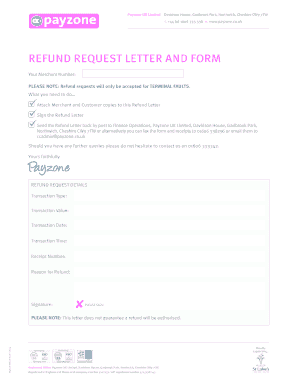
Payzone Refund Form


What is the Payzone Refund
The Payzone refund refers to a process through which customers can reclaim funds associated with transactions made through Payzone services. This may include refunds for canceled services, erroneous charges, or dissatisfaction with a product. Understanding the specifics of the Payzone refund is essential for users who wish to navigate the process smoothly and ensure they receive their funds in a timely manner.
How to obtain the Payzone Refund
To obtain a Payzone refund, customers typically need to follow a defined procedure. This often begins with contacting Payzone customer service to initiate the refund request. Users may be required to provide details about the transaction, such as the date, amount, and reason for the refund. It is advisable to keep records of all communications and any confirmation numbers provided during this process.
Steps to complete the Payzone Refund
Completing the Payzone refund process involves several key steps:
- Gather necessary information, including transaction details and any relevant documentation.
- Contact Payzone customer service through their official channels.
- Submit your refund request, providing all required information and documentation.
- Follow up on your request if you do not receive confirmation within a reasonable timeframe.
Legal use of the Payzone Refund
The legal use of the Payzone refund process is governed by consumer protection laws in the United States. These laws ensure that customers have the right to request refunds under specific circumstances, such as unauthorized charges or failure to deliver services as promised. It is important for users to familiarize themselves with these rights to effectively advocate for their refund requests.
Required Documents
When applying for a Payzone refund, certain documents may be required to support your request. These can include:
- Proof of transaction, such as receipts or bank statements.
- Any correspondence with Payzone regarding the transaction.
- A completed refund request form, if applicable.
Form Submission Methods
Users can typically submit their Payzone refund requests through various methods, including:
- Online submission via the Payzone website or mobile app.
- Mailing a written request to the designated Payzone address.
- In-person visits to a Payzone customer service location, if available.
Eligibility Criteria
Eligibility for a Payzone refund may depend on several factors, including the nature of the transaction and the time elapsed since the purchase. Generally, users are eligible for a refund if they can demonstrate that the service was not delivered as promised or that they were charged incorrectly. It is advisable to review Payzone’s specific refund policy for detailed eligibility requirements.
Quick guide on how to complete payzone refund
Effortlessly Prepare Payzone Refund on Any Device
Online document management has become widely adopted by businesses and individuals alike. It offers a perfect environmentally friendly option to conventional printed and signed papers, allowing you to access the necessary form and securely store it online. airSlate SignNow equips you with all the resources required to create, modify, and eSign your documents swiftly without holdups. Manage Payzone Refund on any platform using airSlate SignNow's Android or iOS applications and enhance any document-centered workflow today.
The simplest method to modify and eSign Payzone Refund with ease
- Locate Payzone Refund and click on Get Form to begin.
- Utilize the tools we provide to complete your form.
- Emphasize important sections of the documents or redact confidential information using the tools that airSlate SignNow offers specifically for this function.
- Create your signature using the Sign tool, which takes seconds and holds the same legal validity as an ink signature.
- Review the details and click the Done button to save your changes.
- Choose your preferred delivery method for your form—via email, text message (SMS), invitation link, or download it to your computer.
Forget about lost or misplaced files, tedious form searches, or mistakes that necessitate printing new document copies. airSlate SignNow meets your document management needs in just a few clicks from any device of your preference. Edit and eSign Payzone Refund and ensure efficient communication throughout your form preparation process with airSlate SignNow.
Create this form in 5 minutes or less
Create this form in 5 minutes!
How to create an eSignature for the payzone refund
How to create an electronic signature for a PDF online
How to create an electronic signature for a PDF in Google Chrome
How to create an e-signature for signing PDFs in Gmail
How to create an e-signature right from your smartphone
How to create an e-signature for a PDF on iOS
How to create an e-signature for a PDF on Android
People also ask
-
What is a payzone refund?
A payzone refund refers to the process of receiving a reimbursement for transactions made through the Payzone service. If you encounter issues with a transaction, airSlate SignNow provides clear guidelines on how to initiate a payzone refund, ensuring a hassle-free experience.
-
How can I request a payzone refund through airSlate SignNow?
To request a payzone refund, simply log into your airSlate SignNow account and navigate to the billing section. From there, you'll find the option to initiate a payzone refund for any applicable transactions, along with step-by-step instructions to complete your request.
-
Are there any fees associated with a payzone refund?
Typically, airSlate SignNow does not charge additional fees for processing a payzone refund, though it’s always best to check the specific terms in your account. Always review the details related to your transaction to understand any potential charges.
-
How long does it take to process a payzone refund?
Processing times for a payzone refund can vary, but most requests are completed within 5-7 business days. Once your refund is processed, you will receive a confirmation email from airSlate SignNow with further details.
-
Can I track the status of my payzone refund?
Yes, you can track the status of your payzone refund through your airSlate SignNow account. Simply visit the billing section, where you'll find updates regarding your refund status and any other relevant payment information.
-
What should I do if my payzone refund is denied?
If your payzone refund is denied, airSlate SignNow provides options to appeal the decision. You can contact our customer support team for assistance, who will help you understand the reasons behind the denial and guide you on the next steps.
-
Does the payzone refund affect my subscription to airSlate SignNow?
A payzone refund does not directly affect your subscription to airSlate SignNow. However, if the refund relates to your subscription payment, it might alter your billing cycle, so be sure to check your account details after processing the refund.
Get more for Payzone Refund
Find out other Payzone Refund
- Electronic signature Louisiana Business Operations Last Will And Testament Myself
- Electronic signature South Dakota Car Dealer Quitclaim Deed Myself
- Help Me With Electronic signature South Dakota Car Dealer Quitclaim Deed
- Electronic signature South Dakota Car Dealer Affidavit Of Heirship Free
- Electronic signature Texas Car Dealer Purchase Order Template Online
- Electronic signature Texas Car Dealer Purchase Order Template Fast
- Electronic signature Maryland Business Operations NDA Myself
- Electronic signature Washington Car Dealer Letter Of Intent Computer
- Electronic signature Virginia Car Dealer IOU Fast
- How To Electronic signature Virginia Car Dealer Medical History
- Electronic signature Virginia Car Dealer Separation Agreement Simple
- Electronic signature Wisconsin Car Dealer Contract Simple
- Electronic signature Wyoming Car Dealer Lease Agreement Template Computer
- How Do I Electronic signature Mississippi Business Operations Rental Application
- Electronic signature Missouri Business Operations Business Plan Template Easy
- Electronic signature Missouri Business Operations Stock Certificate Now
- Electronic signature Alabama Charity Promissory Note Template Computer
- Electronic signature Colorado Charity Promissory Note Template Simple
- Electronic signature Alabama Construction Quitclaim Deed Free
- Electronic signature Alaska Construction Lease Agreement Template Simple