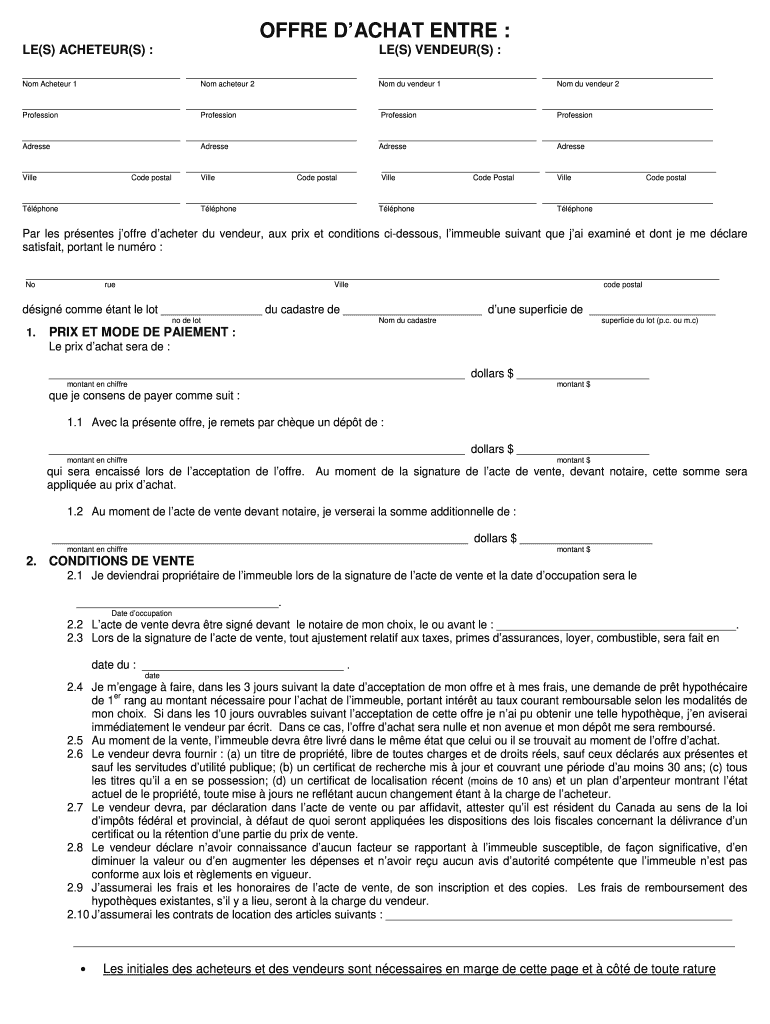
Remplissable Offre D'achat En Blanc Form


What is the Remplissable Offre D'achat En Blanc
The Remplissable Offre D'achat En Blanc is a customizable purchase offer form commonly used in real estate transactions. This document allows potential buyers to express their intent to purchase a property, detailing terms and conditions. It serves as a preliminary agreement between the buyer and seller, outlining the proposed purchase price and any contingencies that may apply. This form is essential in initiating the negotiation process and can be tailored to meet specific needs, making it a versatile tool in the real estate market.
How to use the Remplissable Offre D'achat En Blanc
Using the Remplissable Offre D'achat En Blanc involves several straightforward steps. First, gather all necessary information regarding the property and the parties involved. This includes the buyer's and seller's names, property details, and the proposed purchase price. Next, fill out the form accurately, ensuring that all terms are clear and agreed upon. Once completed, both parties should review the document carefully before signing. Utilizing a digital platform like signNow can streamline this process, allowing for easy editing, signing, and secure storage of the document.
Steps to complete the Remplissable Offre D'achat En Blanc
Completing the Remplissable Offre D'achat En Blanc requires attention to detail. Follow these steps:
- Start by entering the buyer's and seller's full names and contact information.
- Provide a detailed description of the property, including its address and any relevant identifiers.
- Specify the proposed purchase price and any contingencies, such as financing or inspections.
- Include the closing date and any additional terms that may apply.
- Review the document for accuracy and completeness before obtaining signatures from both parties.
Legal use of the Remplissable Offre D'achat En Blanc
The legal validity of the Remplissable Offre D'achat En Blanc hinges on compliance with local and federal regulations. In the United States, electronic signatures are recognized under the ESIGN Act and UETA, provided that both parties consent to use electronic means. It is crucial to ensure that the form is filled out accurately and that all terms are clear to avoid disputes. Consulting with a legal professional can help ensure that the document meets all necessary legal standards and protects the interests of both parties involved.
Key elements of the Remplissable Offre D'achat En Blanc
Several key elements must be included in the Remplissable Offre D'achat En Blanc to ensure its effectiveness:
- Buyer and Seller Information: Full names and contact details of both parties.
- Property Description: A clear description of the property being purchased.
- Purchase Price: The amount the buyer is willing to pay.
- Contingencies: Any conditions that must be met for the sale to proceed.
- Closing Date: The proposed date for the transaction to be finalized.
Examples of using the Remplissable Offre D'achat En Blanc
Examples of using the Remplissable Offre D'achat En Blanc can vary based on the specific circumstances of the transaction. For instance, a first-time homebuyer may use this form to submit an offer on a residential property, detailing their financing conditions. Alternatively, an investor might utilize the form for purchasing commercial real estate, including specific terms related to property inspections and zoning approvals. Each scenario highlights the form's adaptability to different real estate contexts, making it a valuable tool for buyers and sellers alike.
Quick guide on how to complete remplissable offre dachat en blanc
Prepare Remplissable Offre D'achat En Blanc effortlessly on any device
Digital document management has gained traction among enterprises and individuals. It serves as an ideal environmentally friendly alternative to conventional printed and signed documents, as it allows you to access the necessary forms and securely store them online. airSlate SignNow provides you with all the tools required to create, alter, and eSign your documents swiftly and without issues. Manage Remplissable Offre D'achat En Blanc on any device using airSlate SignNow's Android or iOS applications and simplify any document-related tasks today.
The easiest way to modify and eSign Remplissable Offre D'achat En Blanc with ease
- Obtain Remplissable Offre D'achat En Blanc and then click Get Form to begin.
- Make use of the tools we offer to fill out your document.
- Highlight pertinent sections of your documents or blackout sensitive information with tools specifically provided by airSlate SignNow for that purpose.
- Create your signature using the Sign tool, which takes seconds and holds the same legal validity as a traditional wet ink signature.
- Review all the details and then click the Done button to save your changes.
- Choose how you wish to send your form, whether by email, text message (SMS), or invite link, or download it to your computer.
Forget about lost documents, tedious form searches, or mistakes that necessitate printing new copies. airSlate SignNow addresses all your document management needs in a few clicks from any device you choose. Modify and eSign Remplissable Offre D'achat En Blanc while ensuring seamless communication throughout the form preparation process with airSlate SignNow.
Create this form in 5 minutes or less
Create this form in 5 minutes!
How to create an eSignature for the remplissable offre dachat en blanc
How to create an electronic signature for a PDF online
How to create an electronic signature for a PDF in Google Chrome
How to create an e-signature for signing PDFs in Gmail
How to create an e-signature right from your smartphone
How to create an e-signature for a PDF on iOS
How to create an e-signature for a PDF on Android
People also ask
-
What is a Remplissable Offre D'achat En Blanc?
A Remplissable Offre D'achat En Blanc is a customizable purchase offer document that allows users to fill in essential details before sending it for signatures. This streamlined approach simplifies the process of submitting purchase offers, making it an invaluable tool for real estate transactions.
-
How much does it cost to use Remplissable Offre D'achat En Blanc?
The pricing for a Remplissable Offre D'achat En Blanc varies depending on the subscription plan you choose with airSlate SignNow. Our flexible pricing structures are designed to cater to businesses of all sizes, providing an affordable electronic signing solution without compromising on features.
-
What are the key features of the Remplissable Offre D'achat En Blanc?
The Remplissable Offre D'achat En Blanc includes features such as customizable templates, easy-to-use editing tools, and secure eSigning capabilities. Users can efficiently manage documents and track the signing process in real-time, ensuring a seamless transaction experience.
-
What are the benefits of using a Remplissable Offre D'achat En Blanc?
Using a Remplissable Offre D'achat En Blanc accelerates the offer submission process and enhances accuracy by reducing manual entry errors. Furthermore, it promotes a professional image, speeds up decision-making, and supports environmentally friendly practices through paperless transactions.
-
Can I integrate the Remplissable Offre D'achat En Blanc with other tools?
Yes, the Remplissable Offre D'achat En Blanc can be easily integrated with various third-party applications and tools, including CRM systems and project management software. This integration allows you to streamline workflows and ensure that your document management is efficient and cohesive.
-
Is the Remplissable Offre D'achat En Blanc secure?
Absolutely! The Remplissable Offre D'achat En Blanc provided by airSlate SignNow comes with robust security features, including encryption and authentication protocols. Your sensitive information is protected, ensuring that the signing process remains confidential and compliant with industry standards.
-
How can I customize my Remplissable Offre D'achat En Blanc?
Customizing your Remplissable Offre D'achat En Blanc is straightforward with our user-friendly interface. You can add your logo, modify text fields, and choose the layout to meet your specific requirements, providing a personalized experience for the recipients of your offers.
Get more for Remplissable Offre D'achat En Blanc
Find out other Remplissable Offre D'achat En Blanc
- Can I Electronic signature West Virginia Car Dealer Document
- How Do I Electronic signature West Virginia Car Dealer Form
- How Can I Electronic signature Wisconsin Car Dealer PDF
- How Can I Electronic signature Wisconsin Car Dealer Form
- How Do I Electronic signature Montana Business Operations Presentation
- How To Electronic signature Alabama Charity Form
- How To Electronic signature Arkansas Construction Word
- How Do I Electronic signature Arkansas Construction Document
- Can I Electronic signature Delaware Construction PDF
- How Can I Electronic signature Ohio Business Operations Document
- How Do I Electronic signature Iowa Construction Document
- How Can I Electronic signature South Carolina Charity PDF
- How Can I Electronic signature Oklahoma Doctors Document
- How Can I Electronic signature Alabama Finance & Tax Accounting Document
- How To Electronic signature Delaware Government Document
- Help Me With Electronic signature Indiana Education PDF
- How To Electronic signature Connecticut Government Document
- How To Electronic signature Georgia Government PDF
- Can I Electronic signature Iowa Education Form
- How To Electronic signature Idaho Government Presentation