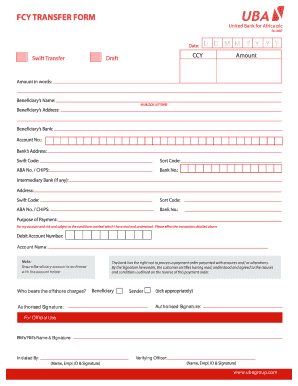
Uba Transfer Form


What is the Uba Transfer Form
The Uba transfer form is a crucial document used for initiating wire transfers between bank accounts, particularly within the United Bank for Africa (UBA). This form captures essential information such as the sender's and recipient's account details, the amount to be transferred, and any specific instructions related to the transaction. Understanding the purpose and structure of this form is vital for ensuring smooth and accurate transfers.
How to use the Uba Transfer Form
Using the Uba transfer form involves several straightforward steps. First, gather all necessary information, including your account number, the recipient's account number, and the transfer amount. Next, fill out the form accurately, ensuring that all details are correct to avoid delays. Once completed, submit the form through the appropriate channel, whether online or in person, to initiate the transfer.
Steps to complete the Uba Transfer Form
Completing the Uba transfer form requires careful attention to detail. Follow these steps:
- Begin by entering your personal information, including your full name and account number.
- Provide the recipient's details, including their name and account number.
- Specify the amount you wish to transfer and any relevant transaction details.
- Review the form for accuracy, ensuring all information is correct.
- Sign and date the form as required.
Legal use of the Uba Transfer Form
The Uba transfer form is legally binding when filled out correctly and submitted according to banking regulations. It is essential to ensure compliance with relevant financial laws and regulations, such as the Electronic Signatures in Global and National Commerce (ESIGN) Act, which governs electronic signatures and transactions. Proper execution of this form helps safeguard against fraud and ensures that the transfer is recognized by financial institutions.
Key elements of the Uba Transfer Form
Several critical elements must be included in the Uba transfer form to ensure its validity:
- Sender's Information: Full name, address, and account number.
- Recipient's Information: Full name, address, and account number.
- Transfer Amount: The total sum being transferred.
- Transaction Date: The date on which the transfer is to be executed.
- Signature: The sender's signature to authorize the transaction.
Examples of using the Uba Transfer Form
There are various scenarios in which the Uba transfer form may be utilized. For instance, an individual may use it to send money to a family member in another city or to pay for services rendered by a contractor. Businesses may also use the form to settle invoices or make payments to suppliers. Each of these examples highlights the form's versatility in facilitating financial transactions.
Quick guide on how to complete uba transfer form
Effortlessly Complete Uba Transfer Form on Any Device
Digital document management has gained traction among businesses and individuals alike. It serves as an ideal environmentally friendly substitute for traditional printed and signed documents, allowing you to locate the necessary form and securely store it online. airSlate SignNow equips you with all the tools required to create, modify, and eSign your documents swiftly and without complications. Manage Uba Transfer Form across all platforms using the airSlate SignNow Android or iOS applications and enhance your document-related processes today.
Streamlined Editing and eSigning of Uba Transfer Form Without Hassle
- Obtain Uba Transfer Form and click on Get Form to begin.
- Utilize the tools we provide to fill out your form.
- Emphasize important sections of your documents or redact sensitive information with the tools specifically provided by airSlate SignNow for that purpose.
- Create your signature using the Sign feature, which takes merely seconds and carries the same legal validity as a conventional handwritten signature.
- Review the details and click the Done button to save your changes.
- Choose how you would like to share your form: via email, SMS, invitation link, or download it to your computer.
Eliminate concerns about lost or misplaced files, tedious form searching, or mistakes that necessitate reprinting new document copies. airSlate SignNow addresses all your document management needs in just a few clicks from any device you prefer. Adjust and eSign Uba Transfer Form to ensure effective communication throughout your form preparation process with airSlate SignNow.
Create this form in 5 minutes or less
Create this form in 5 minutes!
How to create an eSignature for the uba transfer form
How to create an electronic signature for a PDF online
How to create an electronic signature for a PDF in Google Chrome
How to create an e-signature for signing PDFs in Gmail
How to create an e-signature right from your smartphone
How to create an e-signature for a PDF on iOS
How to create an e-signature for a PDF on Android
People also ask
-
What is a UBA routing number and why do I need it?
A UBA routing number is a nine-digit code used to identify your bank during transactions. Knowing how to get a UBA routing number is essential for ensuring that your electronic funds transfers are processed correctly and efficiently.
-
How can I find my UBA routing number?
You can find your UBA routing number on your bank statement, the UBA website, or by contacting customer support. It's crucial to know how to get a UBA routing number to avoid any issues with your banking transactions.
-
Is there a fee for obtaining a UBA routing number?
There are typically no fees associated with obtaining your UBA routing number. Understanding how to get a UBA routing number is straightforward and free, making it easy for customers to access this important banking information.
-
Can I use airSlate SignNow to automate the document signing process for bank transactions?
Yes, airSlate SignNow offers features that allow you to automate the document signing process seamlessly. By learning how to get a UBA routing number and using our platform, you can ensure that all your banking documents are signed and processed efficiently.
-
Are there any specific tools or integrations with airSlate SignNow that can help with banking transactions?
airSlate SignNow integrates with various banking tools that can assist in managing your transactions. Knowing how to get a UBA routing number can enhance this process by ensuring that all necessary information is correctly included in your documents.
-
What benefits does airSlate SignNow provide for businesses needing a UBA routing number?
Using airSlate SignNow offers businesses a quick and efficient way to manage document signing related to banking, including those needing a UBA routing number. The platform saves time and simplifies the workflow, enabling you to focus on your core business tasks.
-
How does airSlate SignNow ensure secure transactions when using a UBA routing number?
airSlate SignNow employs industry-leading security measures to protect your sensitive information, including UBA routing numbers. By understanding how to get a UBA routing number safely, you can ensure that your banking details remain secure during transactions.
Get more for Uba Transfer Form
- Nadra nikah nama form download pdf
- Carbon cycle gizmo form
- Sainsburys pet insurance claim form
- Carmelray sticker 2021 form
- Dilg letter of intent form
- Unisa acknowledgement of debt form pdf 2021
- Zimbabwe highway code questions and answers pdf form
- Hr 105 employee application form for request of career break
Find out other Uba Transfer Form
- Can I Electronic signature Delaware Construction PDF
- How Can I Electronic signature Ohio Business Operations Document
- How Do I Electronic signature Iowa Construction Document
- How Can I Electronic signature South Carolina Charity PDF
- How Can I Electronic signature Oklahoma Doctors Document
- How Can I Electronic signature Alabama Finance & Tax Accounting Document
- How To Electronic signature Delaware Government Document
- Help Me With Electronic signature Indiana Education PDF
- How To Electronic signature Connecticut Government Document
- How To Electronic signature Georgia Government PDF
- Can I Electronic signature Iowa Education Form
- How To Electronic signature Idaho Government Presentation
- Help Me With Electronic signature Hawaii Finance & Tax Accounting Document
- How Can I Electronic signature Indiana Government PDF
- How Can I Electronic signature Illinois Finance & Tax Accounting PPT
- How To Electronic signature Maine Government Document
- How To Electronic signature Louisiana Education Presentation
- How Can I Electronic signature Massachusetts Government PDF
- How Do I Electronic signature Montana Government Document
- Help Me With Electronic signature Louisiana Finance & Tax Accounting Word