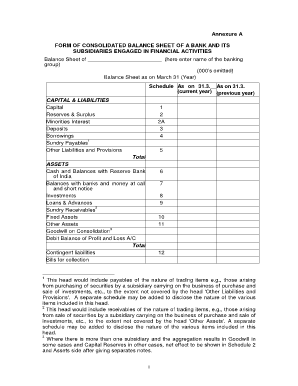
Annexure Form


What is the Annexure
An annexure is a supplementary document that is attached to a primary document to provide additional information or clarification. In legal and business contexts, it serves to enhance the main document by including relevant details that support the primary content. The annexure can take various forms, such as a list, a chart, or additional explanations, and is often referenced within the main document to ensure clarity and completeness. Understanding the annexure meaning is crucial for ensuring that all pertinent information is available and easily accessible.
How to Use the Annexure
Using an annexure effectively involves several steps. First, identify the main document that requires supplementary information. Next, determine what specific details should be included in the annexure to support the primary content. Once the relevant information is compiled, format it clearly and concisely, ensuring it is easy to reference. When submitting the main document, include the annexure as an attachment, clearly labeling it as such. This helps maintain organization and ensures that all necessary information is presented cohesively.
Steps to Complete the Annexure
Completing an annexure involves a systematic approach to ensure accuracy and compliance. Begin by reviewing the primary document to understand its requirements. Gather all necessary data that needs to be included in the annexure. Organize the information logically, using headings or bullet points for clarity. If applicable, ensure that any legal or regulatory requirements are met. Finally, proofread the annexure for errors and confirm that it aligns with the main document before submission.
Key Elements of the Annexure
Several key elements are essential for a well-structured annexure. These include:
- Title: Clearly label the annexure to indicate its purpose.
- Reference: Include references to the main document to establish context.
- Content: Provide detailed information, such as charts, lists, or explanations that support the primary document.
- Formatting: Use consistent formatting to enhance readability and professionalism.
Incorporating these elements ensures that the annexure serves its intended purpose effectively.
Examples of Using the Annexure
Annexures can be utilized in various contexts, including:
- Legal Documents: Providing additional clauses or terms that support a contract.
- Business Reports: Including detailed financial data or market analysis that complements the main report.
- Grant Applications: Supplying supplementary information about project details or budget breakdowns.
These examples illustrate how annexures can enhance understanding and provide necessary context for the primary document.
Legal Use of the Annexure
The legal use of an annexure is governed by specific regulations that ensure its validity and binding nature. To be legally recognized, an annexure must be properly referenced in the main document and must not contradict its content. It is essential to ensure compliance with relevant laws and regulations, particularly when dealing with contracts or formal agreements. Properly executed annexures can provide additional protection and clarity in legal matters.
Digital vs. Paper Version
When considering whether to use a digital or paper version of an annexure, several factors come into play. Digital annexures offer advantages such as ease of distribution, storage, and editing. They can be signed electronically, which enhances efficiency. On the other hand, paper versions may be required for certain legal documents or in specific jurisdictions. Understanding the requirements of the primary document and the context in which the annexure will be used is crucial for making the right choice.
Quick guide on how to complete annexure
Complete Annexure effortlessly on any device
Online document administration has become prevalent among businesses and individuals. It offers an ideal environmentally friendly alternative to conventional printed and signed documents, allowing you to find the appropriate form and securely store it online. airSlate SignNow provides all the tools necessary to create, modify, and electronically sign your documents promptly without delays. Manage Annexure on any device with airSlate SignNow Android or iOS applications and enhance any document-centric process today.
How to modify and electronically sign Annexure without hassle
- Find Annexure and click on Get Form to begin.
- Utilize the tools we provide to complete your document.
- Emphasize relevant sections of the documents or redact sensitive information with tools that airSlate SignNow offers specifically for that purpose.
- Generate your signature with the Sign tool, which takes mere seconds and holds the same legal validity as a conventional wet ink signature.
- Review all the details and click on the Done button to save your modifications.
- Choose how you wish to submit your form, via email, text message (SMS), or invite link, or download it to your computer.
Forget about lost or misplaced files, tedious form searching, or mistakes that necessitate printing new document copies. airSlate SignNow addresses your document management needs in just a few clicks from any device of your choice. Edit and electronically sign Annexure and ensure outstanding communication at every stage of your form preparation process with airSlate SignNow.
Create this form in 5 minutes or less
Create this form in 5 minutes!
How to create an eSignature for the annexure
How to create an electronic signature for a PDF online
How to create an electronic signature for a PDF in Google Chrome
How to create an e-signature for signing PDFs in Gmail
How to create an e-signature right from your smartphone
How to create an e-signature for a PDF on iOS
How to create an e-signature for a PDF on Android
People also ask
-
What is an annexure example in the context of document signing?
An annexure example refers to an additional document attached to a primary contract or agreement to provide further details or clarification. In the context of airSlate SignNow, an annexure example can enhance the understanding of legal documents by including supplemental information that is essential for proper interpretation.
-
How can airSlate SignNow help me create an annexure example?
With airSlate SignNow, you can easily create an annexure example by utilizing our document editing features. This allows you to attach necessary documents and provide context, ensuring all parties understand the terms outlined in the primary agreement.
-
What are the pricing options for airSlate SignNow when creating documents with annexures?
airSlate SignNow offers a range of pricing plans that are both affordable and flexible, accommodating businesses of all sizes. Each plan provides access to document creation tools, making it simple and cost-effective to include an annexure example with your primary documents.
-
What features of airSlate SignNow support creating an annexure example?
Key features of airSlate SignNow that support creating an annexure example include customizable templates and the ability to merge documents. These features allow users to easily add supplemental documents to enhance the original agreement, ensuring comprehensive documentation.
-
What benefits do I get from using an annexure example in my contracts?
Using an annexure example in your contracts offers several benefits, such as providing clarity and reducing misunderstandings about the terms. Additionally, referencing an annexure example helps to maintain organization by keeping supplementary information separate yet accessible.
-
Does airSlate SignNow integrate with other software for managing annexure examples?
Yes, airSlate SignNow integrates seamlessly with various software solutions, enabling you to manage your annexure examples effectively. This capability allows for smoother workflows and bridges the gap between document creation and existing business processes.
-
Can annexure examples be digitally signed through airSlate SignNow?
Absolutely! Annexure examples can be easily incorporated and digitally signed using airSlate SignNow. Our platform complies with electronic signature laws, ensuring that both the primary document and its annexure example are legally binding.
Get more for Annexure
Find out other Annexure
- Sign Kentucky Outsourcing Services Contract Simple
- Sign Oklahoma Outsourcing Services Contract Fast
- How Can I Sign Rhode Island Outsourcing Services Contract
- Sign Vermont Outsourcing Services Contract Simple
- Sign Iowa Interview Non-Disclosure (NDA) Secure
- Sign Arkansas Resignation Letter Simple
- Sign California Resignation Letter Simple
- Sign Florida Leave of Absence Agreement Online
- Sign Florida Resignation Letter Easy
- Sign Maine Leave of Absence Agreement Safe
- Sign Massachusetts Leave of Absence Agreement Simple
- Sign Connecticut Acknowledgement of Resignation Fast
- How To Sign Massachusetts Resignation Letter
- Sign New Mexico Resignation Letter Now
- How Do I Sign Oklahoma Junior Employment Offer Letter
- Sign Oklahoma Resignation Letter Simple
- How Do I Sign Oklahoma Acknowledgement of Resignation
- Can I Sign Pennsylvania Resignation Letter
- How To Sign Rhode Island Resignation Letter
- Sign Texas Resignation Letter Easy