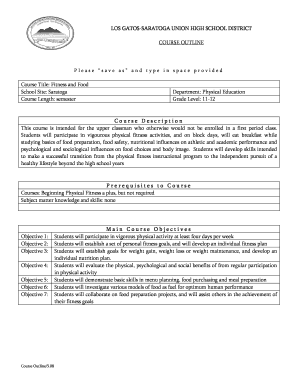
High School Course Description Template Form


What is the High School Course Description Template
The high school course description template serves as a structured document that outlines the essential components of a course offered at the high school level. This template typically includes sections such as the course title, objectives, prerequisites, instructional methods, and assessment criteria. By utilizing a standardized format, educators can ensure that all necessary information is communicated effectively to students and parents. This template is crucial for curriculum planning and helps maintain consistency across different courses within a school or district.
Key elements of the High School Course Description Template
When creating a course description using the high school course description template, several key elements should be included to provide clarity and completeness:
- Course Title: A clear and concise title that reflects the content of the course.
- Course Objectives: Specific goals that outline what students are expected to learn and achieve by the end of the course.
- Prerequisites: Any prior knowledge or courses that students must complete before enrolling in the course.
- Instructional Methods: A description of the teaching strategies and activities that will be used throughout the course.
- Assessment Criteria: Information on how students will be evaluated, including types of assessments and grading policies.
- Materials Required: A list of textbooks, supplies, or technology needed for the course.
How to use the High School Course Description Template
Using the high school course description template involves several steps to ensure that all relevant information is captured effectively. First, educators should gather all necessary details about the course, including objectives and materials. Next, they can fill in the template, ensuring that each section is completed with precise and informative content. It is essential to review the completed description for clarity and accuracy before finalizing it. Once the course description is ready, it can be shared with students, parents, and school administrators to facilitate understanding and enrollment.
Steps to complete the High School Course Description Template
Completing the high school course description template can be streamlined by following these steps:
- Gather information about the course, including objectives, materials, and assessment methods.
- Fill out the course title and provide a brief overview of the course content.
- Clearly define the course objectives and what students will learn.
- List any prerequisites or recommended prior courses.
- Detail the instructional methods and types of assessments that will be used.
- Include any required materials or resources for students.
- Review the completed template for accuracy and clarity before distribution.
Legal use of the High School Course Description Template
When using the high school course description template, it is important to ensure compliance with educational regulations and standards. This includes adhering to state and federal guidelines regarding curriculum development and instructional practices. Additionally, educators should be aware of any specific requirements set forth by their school district regarding course descriptions. By following these legal guidelines, schools can ensure that their course offerings are valid and meet the needs of their students while also protecting the institution from potential legal issues.
Examples of using the High School Course Description Template
Examples of effective use of the high school course description template can provide valuable insights for educators. For instance, a well-crafted course description for a biology class might include objectives such as understanding cellular processes, conducting experiments, and applying scientific methods. Another example could be a literature course description that emphasizes critical thinking, analysis of texts, and writing skills. These examples illustrate how specific and targeted course descriptions can enhance student understanding and engagement.
Quick guide on how to complete high school course description template
Prepare High School Course Description Template effortlessly on any device
Online document management has gained popularity among organizations and individuals. It offers a perfect eco-friendly substitute for conventional printed and signed paperwork, allowing you to obtain the correct form and securely store it online. airSlate SignNow equips you with all the necessary tools to create, modify, and eSign your documents quickly without delays. Manage High School Course Description Template on any device using airSlate SignNow's Android or iOS applications and enhance any document-related task today.
How to modify and eSign High School Course Description Template effortlessly
- Locate High School Course Description Template and then click Get Form to begin.
- Utilize the tools we offer to complete your document.
- Emphasize pertinent sections of the documents or conceal sensitive information with tools that airSlate SignNow provides specifically for that purpose.
- Create your eSignature with the Sign tool, which takes moments and holds the same legal significance as a traditional ink signature.
- Verify all the details and then click the Done button to save your changes.
- Select your preferred method to send your form, either by email, SMS, or invite link, or download it to your computer.
Forget about lost or misplaced documents, tedious form navigation, or errors requiring new copies to be printed. airSlate SignNow addresses all your document management needs in just a few clicks from any device you prefer. Modify and eSign High School Course Description Template and ensure outstanding communication at every stage of your form preparation process with airSlate SignNow.
Create this form in 5 minutes or less
Create this form in 5 minutes!
How to create an eSignature for the high school course description template
How to create an electronic signature for a PDF online
How to create an electronic signature for a PDF in Google Chrome
How to create an e-signature for signing PDFs in Gmail
How to create an e-signature right from your smartphone
How to create an e-signature for a PDF on iOS
How to create an e-signature for a PDF on Android
People also ask
-
What is a course description sample?
A course description sample provides a summary of the content, objectives, and structure of a course. It is essential for prospective students to understand what to expect and whether the course aligns with their learning goals. Utilizing a well-crafted course description sample can enhance enrollment and engagement.
-
How does airSlate SignNow help in creating course description samples?
airSlate SignNow streamlines the process of creating and sending course description samples by allowing educators to easily draft, edit, and eSign documents. With its user-friendly interface, you can quickly customize your course descriptions to fit various academic subjects and requirements. This ultimately saves time and increases efficiency in your course planning.
-
What features does airSlate SignNow offer for document signing?
airSlate SignNow offers a range of features including electronic signature capabilities, document templates, and real-time tracking of signatory actions. These features ensure that your course description samples are not only professionally presented but also signed and acknowledged promptly. This way, you can focus more on the content rather than the logistics.
-
Is airSlate SignNow cost-effective for educational institutions?
Yes, airSlate SignNow is designed to be a cost-effective solution for educational institutions of all sizes. With various pricing plans available, you can choose one that best fits your budget while still giving you access to essential features for managing course description samples and other documents. This affordability helps optimize administrative costs for schools and universities.
-
Can I integrate airSlate SignNow with other software?
Absolutely! airSlate SignNow offers integration with various educational and business software, enabling seamless workflows. You can easily link your learning management systems with airSlate SignNow to ensure that course description samples and other related documents are accessible and manageable within your existing platforms.
-
How can I ensure the security of my course description samples in airSlate SignNow?
Security is a top priority for airSlate SignNow, which employs advanced encryption protocols and compliance with industry standards to protect your course description samples. Features like authentication and access controls further safeguard your documents from unauthorized access. This ensures that sensitive course information remains confidential while being easily accessible to authorized users.
-
What are the benefits of using airSlate SignNow for course management?
Using airSlate SignNow for course management streamlines document workflows and reduces time spent on manual tasks. Benefits include easy drafting and sharing of course description samples, improved collaboration among educators, and enhanced student engagement through clear communication. Overall, it fosters a more organized and efficient course planning environment.
Get more for High School Course Description Template
Find out other High School Course Description Template
- Electronic signature Oklahoma Hold Harmless (Indemnity) Agreement Free
- Electronic signature Rhode Island Hold Harmless (Indemnity) Agreement Myself
- Electronic signature California Toll Manufacturing Agreement Now
- How Do I Electronic signature Kansas Toll Manufacturing Agreement
- Can I Electronic signature Arizona Warranty Deed
- How Can I Electronic signature Connecticut Warranty Deed
- How To Electronic signature Hawaii Warranty Deed
- Electronic signature Oklahoma Warranty Deed Myself
- Can I Electronic signature Texas Warranty Deed
- How To Electronic signature Arkansas Quitclaim Deed
- Electronic signature Washington Toll Manufacturing Agreement Simple
- Can I Electronic signature Delaware Quitclaim Deed
- Electronic signature Iowa Quitclaim Deed Easy
- Electronic signature Kentucky Quitclaim Deed Safe
- Electronic signature Maine Quitclaim Deed Easy
- How Can I Electronic signature Montana Quitclaim Deed
- How To Electronic signature Pennsylvania Quitclaim Deed
- Electronic signature Utah Quitclaim Deed Now
- How To Electronic signature West Virginia Quitclaim Deed
- Electronic signature Indiana Postnuptial Agreement Template Later