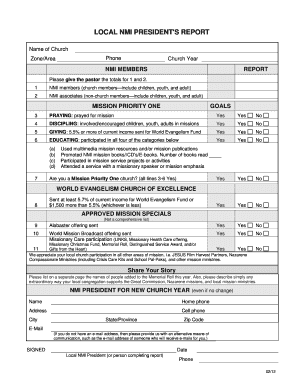
Local NMI President's Report Form Nazarene Missions International 2012-2026


Understanding the Local NMI President's Report Form
The Local NMI President's Report Form is a crucial document for Nazarene Missions International, designed to capture the activities and impact of mission work within local congregations. This form serves as a tool for reporting on mission trips, outreach programs, and community engagement efforts. It allows church leaders to document their initiatives and share insights with the broader church community, ensuring transparency and accountability in mission activities.
Steps to Complete the Local NMI President's Report Form
Completing the Local NMI President's Report Form involves several key steps:
- Gather necessary information about the mission trip or activity, including dates, locations, and participant details.
- Document the objectives of the mission work and the outcomes achieved during the trip.
- Include any challenges faced and how they were addressed, providing a comprehensive overview of the experience.
- Ensure all required signatures are obtained to validate the report, which may include signatures from the local NMI president and other church leaders.
Key Elements of the Local NMI President's Report Form
Several essential components should be included in the Local NMI President's Report Form:
- Mission Objectives: Clearly outline the goals of the mission trip.
- Participant Information: List all individuals involved, including their roles.
- Activities Conducted: Describe the specific activities undertaken during the mission.
- Impact Assessment: Provide insights into how the mission affected the local community.
- Financial Overview: Summarize any financial contributions or expenditures related to the mission.
Legal Use of the Local NMI President's Report Form
The Local NMI President's Report Form is legally recognized as a valid document when completed accurately and submitted according to the guidelines set by Nazarene Missions International. To ensure its legal standing, it must be signed by authorized individuals and adhere to any relevant church policies. This compliance helps maintain the integrity of the reporting process and fosters trust within the church community.
Examples of Using the Local NMI President's Report Form
There are various scenarios in which the Local NMI President's Report Form can be effectively utilized:
- Reporting on a recent mission trip to provide updates to the church congregation.
- Documenting outreach efforts during a community service event to highlight the church's impact.
- Preparing for annual church meetings where mission activities are discussed and evaluated.
How to Obtain the Local NMI President's Report Form
The Local NMI President's Report Form can typically be obtained through the church's administrative office or the official Nazarene Missions International website. It may also be available in printed format during church meetings or events. Ensuring access to the most current version of the form is important for accurate reporting.
Quick guide on how to complete local nmi presidentamp39s report form nazarene missions international
Complete Local NMI President's Report Form Nazarene Missions International effortlessly on any device
The online management of documents has become widespread among businesses and individuals. It offers a perfect eco-friendly substitute for traditional printed and signed materials, as you can easily find the appropriate form and securely store it online. airSlate SignNow provides all the tools you need to create, modify, and eSign your documents swiftly without delays. Handle Local NMI President's Report Form Nazarene Missions International on any device with airSlate SignNow's Android or iOS applications and enhance any document-oriented task today.
How to modify and eSign Local NMI President's Report Form Nazarene Missions International without any hassle
- Locate Local NMI President's Report Form Nazarene Missions International and click on Get Form to begin.
- Utilize the tools we offer to complete your document.
- Highlight pertinent sections of the documents or obscure sensitive information with tools that airSlate SignNow offers specifically for that purpose.
- Create your signature using the Sign tool, which takes only seconds and has the same legal validity as a traditional wet ink signature.
- Verify the information and click on the Done button to preserve your changes.
- Choose how you wish to send your form, via email, text message (SMS), invitation link, or download it to your computer.
Forget about lost or misplaced documents, tedious form searching, or errors that require printing new copies. airSlate SignNow addresses your document management requirements in just a few clicks from a device of your choice. Modify and eSign Local NMI President's Report Form Nazarene Missions International and guarantee excellent communication at any point in your form preparation process with airSlate SignNow.
Create this form in 5 minutes or less
Create this form in 5 minutes!
How to create an eSignature for the local nmi presidentamp39s report form nazarene missions international
How to create an electronic signature for a PDF online
How to create an electronic signature for a PDF in Google Chrome
How to create an e-signature for signing PDFs in Gmail
How to create an e-signature right from your smartphone
How to create an e-signature for a PDF on iOS
How to create an e-signature for a PDF on Android
People also ask
-
What is a missionary report sample?
A missionary report sample is a template that outlines the activities and experiences of missionaries during a specific period. It helps to provide a structured format for documenting their work, challenges faced, and the impact made in their communities. Utilizing a missionary report sample can streamline your reporting process.
-
How can airSlate SignNow help with creating a missionary report sample?
airSlate SignNow allows users to easily create and customize a missionary report sample by offering various document templates and eSignature options. The platform simplifies the process of drafting, signing, and sharing reports, making it efficient for missionaries to communicate their successes. Our user-friendly features make report creation accessible to everyone.
-
Are there specific features in airSlate SignNow for handling missionary report samples?
Yes, airSlate SignNow provides features such as customizable templates, electronic signatures, and document sharing, which are especially useful for missionary report samples. This allows missionaries to quickly fill out necessary information, secure signatures, and disseminate their reports to stakeholders or supporters easily. Tracking changes and feedback is also straightforward.
-
What is the pricing structure for airSlate SignNow when using a missionary report sample?
The pricing for airSlate SignNow is competitive and designed to fit various budgets. Users can access a free trial to explore features such as creating a missionary report sample without upfront costs. Paid plans offer additional functionalities and support to enhance your document management processes.
-
Can I integrate airSlate SignNow with other tools for my missionary report sample?
Absolutely! airSlate SignNow offers integrations with popular tools such as Google Drive, Dropbox, and CRM systems. This allows you to seamlessly import, export, and manage your missionary report samples alongside your other work. Integration streamlines your workflow and enhances productivity.
-
What benefits does using airSlate SignNow for missionary report samples provide?
Using airSlate SignNow for your missionary report samples enhances efficiency and accuracy in your reporting process. The platform reduces manual errors through automated features and provides a secure way to sign and send documents. Additionally, it helps improve communication with your audience by delivering professional and polished reports.
-
Is airSlate SignNow user-friendly for creating missionary report samples?
Yes, airSlate SignNow is designed with user-friendliness in mind. The intuitive interface allows individuals of all skill levels to create, edit, and send a missionary report sample with ease. Comprehensive support resources are also available to assist users throughout their experience.
Get more for Local NMI President's Report Form Nazarene Missions International
- Ex parte petition for court order to release the remains of a decedent 244786 form
- State the type of polynomials math worksheets for kids form
- Riso rz200ep service manual form
- Exercise prescription template 257498310 form
- Ib cas supervisor evaluation form
- Cbse expression series submission form 295508096
- Legal description of land including easements not described elsewhere form
- Filling an application form in typescript how do i sign
Find out other Local NMI President's Report Form Nazarene Missions International
- eSignature Texas Healthcare / Medical Bill Of Lading Simple
- eSignature Virginia Healthcare / Medical Living Will Computer
- eSignature West Virginia Healthcare / Medical Claim Free
- How To eSignature Kansas High Tech Business Plan Template
- eSignature Kansas High Tech Lease Agreement Template Online
- eSignature Alabama Insurance Forbearance Agreement Safe
- How Can I eSignature Arkansas Insurance LLC Operating Agreement
- Help Me With eSignature Michigan High Tech Emergency Contact Form
- eSignature Louisiana Insurance Rental Application Later
- eSignature Maryland Insurance Contract Safe
- eSignature Massachusetts Insurance Lease Termination Letter Free
- eSignature Nebraska High Tech Rental Application Now
- How Do I eSignature Mississippi Insurance Separation Agreement
- Help Me With eSignature Missouri Insurance Profit And Loss Statement
- eSignature New Hampshire High Tech Lease Agreement Template Mobile
- eSignature Montana Insurance Lease Agreement Template Online
- eSignature New Hampshire High Tech Lease Agreement Template Free
- How To eSignature Montana Insurance Emergency Contact Form
- eSignature New Jersey High Tech Executive Summary Template Free
- eSignature Oklahoma Insurance Warranty Deed Safe