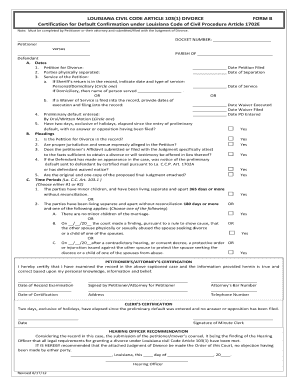
Blank Divorce Papers Form


Understanding the Blank Divorce Papers
The blank divorce papers serve as essential legal documents required to initiate the divorce process in the United States. These forms outline the necessary information about both parties, including names, addresses, and the grounds for divorce. Understanding the structure and requirements of these papers is crucial for ensuring a smooth filing process. Each state may have its own specific forms and requirements, making it important to obtain the correct version for your jurisdiction.
How to Obtain the Blank Divorce Papers
Obtaining blank divorce papers can be done through several avenues. Most states provide these forms on their official court websites, allowing individuals to download and print them for free. Additionally, local courthouses often have physical copies available. It is advisable to check the specific requirements of your state, as some jurisdictions may require additional forms or documentation to accompany the blank divorce papers.
Steps to Complete the Blank Divorce Papers
Completing the blank divorce papers involves several key steps:
- Begin by filling in personal information, including full names, addresses, and contact details for both spouses.
- Clearly state the grounds for divorce, which may vary by state.
- Provide details regarding any children, property, and financial arrangements.
- Ensure all required signatures are included, as some forms may require notarization.
Once completed, review the forms for accuracy before submission to avoid delays in processing.
Legal Use of the Blank Divorce Papers
The blank divorce papers must be filled out accurately to be considered legally binding. Each state has specific laws governing divorce proceedings, and these forms must comply with those regulations. Failure to complete the forms correctly may result in rejection by the court. It is essential to understand the legal implications of the information provided, as it can affect asset division, child custody, and support arrangements.
State-Specific Rules for the Blank Divorce Papers
Each state has its own rules and regulations regarding divorce papers. For instance, some states may require additional documentation, such as financial disclosures or mediation agreements, to be submitted alongside the blank divorce papers. It is important to familiarize yourself with your state's specific requirements to ensure compliance and avoid complications during the divorce process.
Form Submission Methods
Once the blank divorce papers are completed, they can be submitted through various methods:
- Online: Some states allow for electronic filing through their court websites, which can streamline the process.
- Mail: Completed forms can be mailed to the appropriate court, but ensure to check for any required fees or additional documents.
- In-Person: Individuals can also file the forms in person at their local courthouse, where staff can provide assistance if needed.
Quick guide on how to complete blank divorce papers
Complete Blank Divorce Papers effortlessly on any device
Online document management has become increasingly favored by organizations and individuals. It serves as an ideal eco-friendly alternative to conventional printed and signed paperwork, allowing you to locate the appropriate form and securely store it online. airSlate SignNow equips you with all the tools necessary to create, alter, and eSign your documents promptly without delays. Manage Blank Divorce Papers on any platform using airSlate SignNow's Android or iOS applications and enhance any document-centric operation today.
How to modify and eSign Blank Divorce Papers effortlessly
- Locate Blank Divorce Papers and click Get Form to initiate.
- Utilize the tools we offer to complete your form.
- Select key sections of the documents or obscure sensitive details with tools that airSlate SignNow provides specifically for this purpose.
- Create your eSignature using the Sign tool, which only takes moments and carries the same legal validity as a traditional wet ink signature.
- Review the information and click on the Done button to save your changes.
- Choose how you wish to share your form, whether by email, SMS, or invitation link, or download it to your computer.
Eliminate concerns about lost or misplaced files, tedious form searches, or mistakes that necessitate printing new document copies. airSlate SignNow fulfills all your document management requirements with just a few clicks from your preferred device. Edit and eSign Blank Divorce Papers and ensure excellent communication throughout your form preparation process with airSlate SignNow.
Create this form in 5 minutes or less
Create this form in 5 minutes!
How to create an eSignature for the blank divorce papers
How to create an electronic signature for a PDF online
How to create an electronic signature for a PDF in Google Chrome
How to create an e-signature for signing PDFs in Gmail
How to create an e-signature right from your smartphone
How to create an e-signature for a PDF on iOS
How to create an e-signature for a PDF on Android
People also ask
-
What are blank divorce papers PDF and how can they be used?
Blank divorce papers PDF are pre-formatted documents that individuals can fill out to apply for a divorce. They provide a structured layout to include necessary information, ensuring all legal requirements are met. With airSlate SignNow, users can easily access and customize these forms to suit their specific needs.
-
How much do blank divorce papers PDF cost with airSlate SignNow?
The cost of blank divorce papers PDF through airSlate SignNow is competitive and varies based on the subscription plan you choose. We offer various pricing tiers to accommodate different needs, allowing you to access essential features without overextending your budget. Visit our pricing page for detailed options.
-
Are blank divorce papers PDF legally valid?
Yes, blank divorce papers PDF are designed to meet legal standards and requirements for divorce filings in most jurisdictions. However, it is advisable to consult with a legal professional to ensure that the forms are correctly completed and compliant with local laws. airSlate SignNow provides templates that help you fill out these documents accurately.
-
Can I customize blank divorce papers PDF using airSlate SignNow?
Absolutely! airSlate SignNow allows users to customize blank divorce papers PDF to fit their specific circumstances. You can easily fill in personal details, adjust sections, and make any necessary changes before sending the documents for signature, ensuring they reflect your unique situation.
-
What features does airSlate SignNow offer for managing blank divorce papers PDF?
airSlate SignNow provides features such as easy document uploading, eSigning, and collaboration tools for managing blank divorce papers PDF. You can track the status of documents, send reminders, and securely store your forms in the cloud. These features streamline the divorce process, ensuring efficiency and professionalism.
-
How do I integrate blank divorce papers PDF with other applications?
Integrating blank divorce papers PDF with other applications is simple with airSlate SignNow. Our platform supports various integrations with popular tools like Google Drive, Dropbox, and more. This allows you to import or export documents quickly, enhancing your workflow and making it easier to manage your paperwork.
-
What are the benefits of using airSlate SignNow for blank divorce papers PDF?
Using airSlate SignNow for blank divorce papers PDF offers numerous benefits, including ease of use, cost-effectiveness, and advanced security features. The platform ensures that your documents are securely signed and stored, reducing the hassle of physical paperwork. Additionally, it improves the efficiency of the divorce process, allowing you to focus on other important matters.
Get more for Blank Divorce Papers
Find out other Blank Divorce Papers
- How Do I eSignature Arkansas IT Consulting Agreement
- eSignature Arkansas IT Consulting Agreement Safe
- eSignature Delaware IT Consulting Agreement Online
- eSignature New Jersey IT Consulting Agreement Online
- How Can I eSignature Nevada Software Distribution Agreement
- eSignature Hawaii Web Hosting Agreement Online
- How Do I eSignature Hawaii Web Hosting Agreement
- eSignature Massachusetts Web Hosting Agreement Secure
- eSignature Montana Web Hosting Agreement Myself
- eSignature New Jersey Web Hosting Agreement Online
- eSignature New York Web Hosting Agreement Mobile
- eSignature North Carolina Web Hosting Agreement Secure
- How Do I eSignature Utah Web Hosting Agreement
- eSignature Connecticut Joint Venture Agreement Template Myself
- eSignature Georgia Joint Venture Agreement Template Simple
- eSignature Alaska Debt Settlement Agreement Template Safe
- eSignature New Jersey Debt Settlement Agreement Template Simple
- eSignature New Mexico Debt Settlement Agreement Template Free
- eSignature Tennessee Debt Settlement Agreement Template Secure
- eSignature Wisconsin Debt Settlement Agreement Template Safe