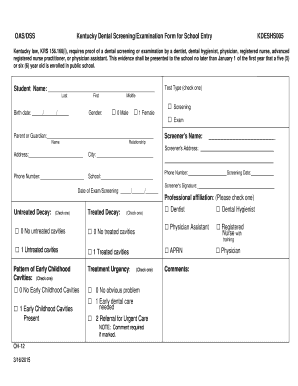
Kentucky Dental Screening Form


Understanding the Kentucky Dental Screening Form
The Kentucky Dental Screening Form is a crucial document used primarily in educational settings to assess the dental health of students. This form is designed to gather essential information about a child's dental history, current oral health status, and any necessary referrals for dental care. By utilizing this form, schools can ensure that students receive appropriate dental evaluations, promoting overall health and well-being.
Steps to Complete the Kentucky Dental Screening Form
Completing the Kentucky Dental Screening Form involves several straightforward steps:
- Gather necessary information: Collect details such as the student's name, date of birth, and school information.
- Document dental history: Fill in any previous dental treatments, allergies, and current medications that may affect dental health.
- Assess oral health: Indicate any visible dental issues, such as cavities or gum problems, noted during the screening.
- Signature and date: Ensure that the form is signed by a parent or guardian, confirming the accuracy of the information provided.
Legal Use of the Kentucky Dental Screening Form
The Kentucky Dental Screening Form is legally valid when completed in accordance with state regulations. It is essential to ensure that the form is filled out accurately, as it may be used to determine eligibility for dental services or programs. Compliance with privacy laws, such as HIPAA, is crucial to protect the student's health information. Schools and healthcare providers must maintain confidentiality and securely store completed forms.
How to Obtain the Kentucky Dental Screening Form
The Kentucky Dental Screening Form can typically be obtained through the following channels:
- School district offices: Many schools provide the form directly to parents during enrollment or at health screenings.
- State health department websites: The Kentucky Department for Public Health may offer downloadable versions of the form online.
- Dental offices: Local dental practices may also have copies available for parents to fill out during visits.
Key Elements of the Kentucky Dental Screening Form
Understanding the key elements of the Kentucky Dental Screening Form can enhance its effectiveness:
- Student information: Basic details like name, age, and school are essential for identification.
- Dental history: A section dedicated to previous dental treatments and any ongoing issues helps in assessing current needs.
- Assessment results: This area includes findings from the dental screening, indicating any necessary follow-up actions.
- Parent/guardian signature: A signature is required to validate the information and consent for any recommended actions.
Examples of Using the Kentucky Dental Screening Form
The Kentucky Dental Screening Form can be utilized in various scenarios:
- School health assessments: Schools use the form during routine health check-ups to monitor students' dental health.
- Referral for dental care: If issues are identified, the form serves as a basis for referrals to local dental clinics.
- Data collection for health initiatives: The information gathered can contribute to broader public health initiatives aimed at improving children's dental health.
Quick guide on how to complete kentucky dental screening form
Complete Kentucky Dental Screening Form effortlessly on any device
Online document management has gained traction among companies and individuals. It offers a wonderful eco-friendly substitute for traditional printed and signed documents, allowing you to access the appropriate form and securely save it online. airSlate SignNow equips you with all the resources necessary to create, modify, and eSign your documents swiftly without delays. Manage Kentucky Dental Screening Form on any device using airSlate SignNow Android or iOS applications and simplify any document-dependent task today.
The simplest method to modify and eSign Kentucky Dental Screening Form without hassle
- Obtain Kentucky Dental Screening Form and click Get Form to begin.
- Utilize the features we offer to complete your form.
- Emphasize pertinent sections of the documents or obscure sensitive information with tools that airSlate SignNow provides specifically for that purpose.
- Generate your eSignature with the Sign tool, which takes mere seconds and holds the same legal validity as a conventional wet ink signature.
- Review the details and hit the Done button to save your changes.
- Choose how you wish to send your form, whether by email, SMS, invite link, or download it to your computer.
Eliminate issues of lost or misplaced files, tedious form searching, or mistakes that require reprinting new document copies. airSlate SignNow manages all your document administration needs in just a few clicks from any device you prefer. Modify and eSign Kentucky Dental Screening Form and ensure excellent communication at any stage of your form preparation journey with airSlate SignNow.
Create this form in 5 minutes or less
Create this form in 5 minutes!
How to create an eSignature for the kentucky dental screening form
How to create an electronic signature for a PDF online
How to create an electronic signature for a PDF in Google Chrome
How to create an e-signature for signing PDFs in Gmail
How to create an e-signature right from your smartphone
How to create an e-signature for a PDF on iOS
How to create an e-signature for a PDF on Android
People also ask
-
What is a dental screening form?
A dental screening form is a document used by dental professionals to collect essential information about a patient's oral health. It typically includes questions about dental history, current dental issues, and risk factors for oral diseases. Utilizing airSlate SignNow will help you efficiently create, send, and eSign dental screening forms to streamline your patient onboarding process.
-
How can airSlate SignNow help with dental screening forms?
airSlate SignNow provides a user-friendly platform to create and manage dental screening forms. You can easily customize templates to suit your practice's specific needs, send them to patients for eSignature, and manage responses all in one place. This streamlines the administrative process and enhances patient experience.
-
Is there a cost associated with using airSlate SignNow for dental screening forms?
Yes, airSlate SignNow has various pricing plans to fit different business needs. Whether you're a small dental office or a larger practice, you can choose a plan that allows you to create and manage dental screening forms cost-effectively. Explore our pricing page to find the best option for your practice.
-
What features does airSlate SignNow offer for dental screening forms?
airSlate SignNow offers features like customizable templates for dental screening forms, real-time tracking of document status, and cloud storage for easy access. You can also use advanced features such as automated reminders for signature requests and integration with other healthcare software tools to streamline your workflow.
-
Are dental screening forms secure with airSlate SignNow?
Absolutely! airSlate SignNow uses advanced encryption and security protocols to ensure that all dental screening forms and patient information are kept confidential and secure. You can rest assured that your dental practice can comply with HIPAA requirements when using our platform.
-
Can I integrate airSlate SignNow with other software for managing dental records?
Yes, airSlate SignNow supports integration with various healthcare management systems and software. By integrating with tools like Practice Management Software or Electronic Health Records (EHR), you can streamline how you manage dental screening forms and other patient documentation, enhancing your practice's efficiency.
-
How do patients access the dental screening form?
Patients can easily access the dental screening form via secure email links sent from airSlate SignNow. Once they receive the link, they can complete and eSign the form on their device, making it a convenient process that doesn't require physical presence in your office.
Get more for Kentucky Dental Screening Form
Find out other Kentucky Dental Screening Form
- Can I eSignature West Virginia Lawers Cease And Desist Letter
- eSignature Alabama Plumbing Confidentiality Agreement Later
- How Can I eSignature Wyoming Lawers Quitclaim Deed
- eSignature California Plumbing Profit And Loss Statement Easy
- How To eSignature California Plumbing Business Letter Template
- eSignature Kansas Plumbing Lease Agreement Template Myself
- eSignature Louisiana Plumbing Rental Application Secure
- eSignature Maine Plumbing Business Plan Template Simple
- Can I eSignature Massachusetts Plumbing Business Plan Template
- eSignature Mississippi Plumbing Emergency Contact Form Later
- eSignature Plumbing Form Nebraska Free
- How Do I eSignature Alaska Real Estate Last Will And Testament
- Can I eSignature Alaska Real Estate Rental Lease Agreement
- eSignature New Jersey Plumbing Business Plan Template Fast
- Can I eSignature California Real Estate Contract
- eSignature Oklahoma Plumbing Rental Application Secure
- How Can I eSignature Connecticut Real Estate Quitclaim Deed
- eSignature Pennsylvania Plumbing Business Plan Template Safe
- eSignature Florida Real Estate Quitclaim Deed Online
- eSignature Arizona Sports Moving Checklist Now