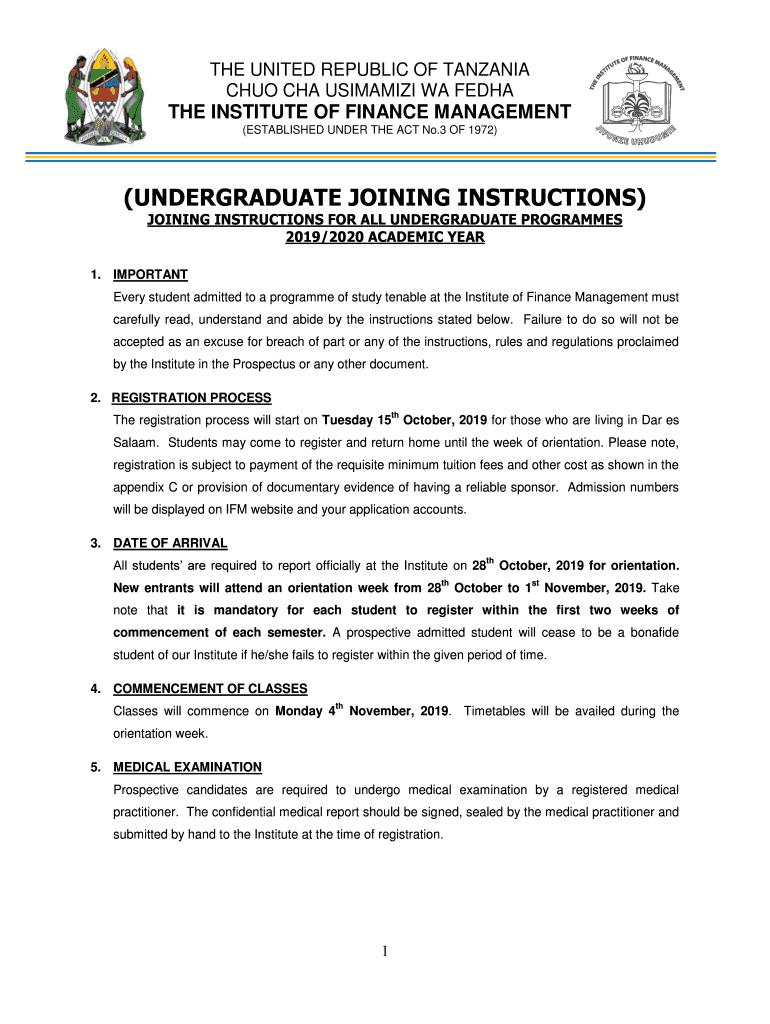
Chuo Cha Diplomasia Form


What is the Chuo Cha Diplomasia
The Chuo Cha Diplomasia, or the Diplomacy Institute, is an educational institution dedicated to training professionals in the field of diplomacy and international relations. It offers a variety of programs aimed at equipping students with the necessary skills and knowledge to navigate complex global issues. The institute focuses on developing competencies in negotiation, conflict resolution, and cultural awareness, making it a vital resource for aspiring diplomats and international leaders.
Eligibility Criteria
To apply for the Chuo Cha Diplomasia, prospective students must meet specific eligibility criteria. Generally, applicants should possess a minimum educational background, typically a high school diploma or equivalent. Additional requirements may include relevant work experience, language proficiency, and a demonstrated interest in international affairs. Each program may have its own set of prerequisites, so it is advisable to review the specific details for the desired course.
Steps to Complete the Chuo Cha Diplomasia Application
Completing the application for the Chuo Cha Diplomasia involves several key steps:
- Gather necessary documents, including academic transcripts, letters of recommendation, and a personal statement.
- Complete the online application form, ensuring all fields are filled accurately.
- Submit the application along with any required fees by the specified deadline.
- Monitor the application status through the institute's portal for updates regarding acceptance and further instructions.
Required Documents
Applicants must prepare a set of documents to support their application to the Chuo Cha Diplomasia. Commonly required documents include:
- Completed application form.
- Official academic transcripts from previous institutions.
- Letters of recommendation from academic or professional references.
- A personal statement outlining the applicant's motivation and goals.
- Proof of language proficiency, if applicable.
Application Process & Approval Time
The application process for the Chuo Cha Diplomasia is structured to ensure thorough evaluation of candidates. After submission, applications are reviewed by the admissions committee. The approval time can vary, typically ranging from a few weeks to a couple of months, depending on the volume of applications received. Applicants are encouraged to check their application status regularly and prepare for possible interviews or additional assessments as part of the selection process.
How to Use the Chuo Cha Diplomasia
Once accepted into the Chuo Cha Diplomasia, students can take advantage of various resources and opportunities provided by the institute. This includes attending lectures, participating in workshops, and engaging in networking events with professionals in the field. Students are also encouraged to utilize the library and online resources for research and study purposes. Active participation in extracurricular activities can further enhance their learning experience and professional development.
Quick guide on how to complete fomu za kujiunga na chuo cha diplomasia pdf download
Effortlessly Prepare fomu za kujiunga na chuo cha diplomasia pdf download on Any Device
Managing documents online has become increasingly popular among businesses and individuals. It serves as an ideal eco-friendly alternative to traditional printed and signed paperwork, allowing you to find the necessary form and securely store it online. airSlate SignNow equips you with all the tools required to create, modify, and electronically sign your documents quickly without delays. Handle fomu za kujiunga na chuo cha diplomasia on any device using airSlate SignNow's Android or iOS applications and streamline your document-centric processes today.
How to Edit and eSign sifa za kujiunga na chuo cha diplomasia pdf download with Ease
- Find sifa za kujiunga na chuo cha diplomasia kurasini and click Get Form to begin.
- Utilize the tools we offer to complete your form.
- Mark key sections of the documents or obscure sensitive information with tools that airSlate SignNow provides specifically for that purpose.
- Create your signature using the Sign feature, which takes seconds and carries the same legal validity as a conventional wet ink signature.
- Review all the details and click on the Done button to preserve your modifications.
- Select your preferred method to send your form, whether by email, text message (SMS), invitation link, or download it to your computer.
Say goodbye to lost or misfiled documents, laborious form searches, or mistakes that necessitate printing new copies. airSlate SignNow meets your document management needs in just a few clicks from any device you choose. Revise and eSign chuo cha diplomasia while ensuring exceptional communication at every stage of the document preparation process with airSlate SignNow.
Create this form in 5 minutes or less
Related searches to ada za chuo cha diplomasia
Create this form in 5 minutes!
How to create an eSignature for the chuo cha diplomasia tanzania
How to create an electronic signature for a PDF online
How to create an electronic signature for a PDF in Google Chrome
How to create an e-signature for signing PDFs in Gmail
How to create an e-signature right from your smartphone
How to create an e-signature for a PDF on iOS
How to create an e-signature for a PDF on Android
People also ask chuo cha diplomasia online application form
-
What is the fomu za kujiunga na chuo cha diplomasia?
The fomu za kujiunga na chuo cha diplomasia is an application form used for enrollment in diplomatic studies. It typically requires personal information, educational background, and other relevant details. Completing this form is the first step toward advancing your career in diplomacy.
-
How can I access the fomu za kujiunga na chuo cha diplomasia?
You can access the fomu za kujiunga na chuo cha diplomasia online through the official college website or through designated application portals. Ensure you have all necessary documents ready to complete the form accurately. If needed, assistance is often available from staff or through online resources.
-
What are the costs associated with submitting the fomu za kujiunga na chuo cha diplomasia?
There is usually a nominal fee required when submitting the fomu za kujiunga na chuo cha diplomasia. This fee covers processing costs and may vary by institution. It's advisable to check the specific college's guidelines for the exact amount and payment methods.
-
What features should I look for when choosing an institution for my fomu za kujiunga na chuo cha diplomasia?
Look for institutions that offer a comprehensive curriculum in diplomatic studies, experienced faculty, and practical training opportunities. Additionally, check if they have good integration with international organizations for exposure opportunities. Ensuring a supportive learning environment is also crucial.
-
What benefits come from properly filling out the fomu za kujiunga na chuo cha diplomasia?
Completing the fomu za kujiunga na chuo cha diplomasia accurately increases your chances of acceptance into the program. It enables the admissions committee to assess your qualifications and fit for the program effectively. A well-prepared application can distinguish you from other candidates.
-
Can I edit my fomu za kujiunga na chuo cha diplomasia after submission?
Most institutions allow you to edit your fomu za kujiunga na chuo cha diplomasia only before the final submission deadline. After submission, some may permit minor changes or updates upon request, but this varies by institution. It’s critical to double-check all information before submitting.
-
Are there any integration options available when applying for the fomu za kujiunga na chuo cha diplomasia?
Some colleges offer integration with various online platforms to simplify the submission process for the fomu za kujiunga na chuo cha diplomasia. This might include online payment systems, document uploads, and trackable submission statuses. Check with your chosen institution for specific integration features.
Get more for diplomasia
- Elness swenson graham architects inc courtlistener form
- Find the lowest car insurance quotes here online www form
- Everyones nightmare privacy and data breach risks lexology form
- How to crack a nut form
- Bolton et al v golden business incdaily report form
- Property owners liability during winter weather form
- 06 premises liability leased premises latent defects form
- A liability insurance primer for the business and real form
Find out other chuo cha diplomasia photos
- eSignature Alaska Debt Settlement Agreement Template Safe
- eSignature New Jersey Debt Settlement Agreement Template Simple
- eSignature New Mexico Debt Settlement Agreement Template Free
- eSignature Tennessee Debt Settlement Agreement Template Secure
- eSignature Wisconsin Debt Settlement Agreement Template Safe
- Can I eSignature Missouri Share Transfer Agreement Template
- eSignature Michigan Stock Purchase Agreement Template Computer
- eSignature California Indemnity Agreement Template Online
- eSignature New Mexico Promissory Note Template Now
- eSignature Pennsylvania Promissory Note Template Later
- Help Me With eSignature North Carolina Bookkeeping Contract
- eSignature Georgia Gym Membership Agreement Mobile
- eSignature Michigan Internship Contract Computer
- Can I eSignature Nebraska Student Data Sheet
- How To eSignature Michigan Application for University
- eSignature North Carolina Weekly Class Evaluation Now
- eSignature Colorado Medical Power of Attorney Template Fast
- Help Me With eSignature Florida Medical Power of Attorney Template
- eSignature Iowa Medical Power of Attorney Template Safe
- eSignature Nevada Medical Power of Attorney Template Secure