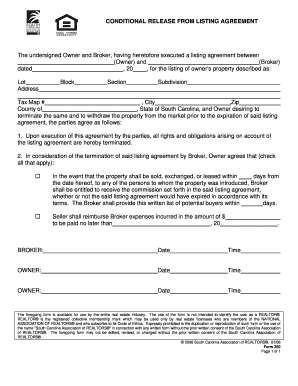
Conditional Release Form


What is the conditional release?
The conditional release form is a legal document used primarily in real estate transactions. It serves to release a party from obligations under a listing agreement, typically when certain conditions are met. This form is crucial in situations where a seller may wish to terminate their listing agreement with a real estate agent before its expiration, often due to a change in circumstances or a sale outside of the agreement.
Steps to complete the conditional release
Completing a conditional release form involves several key steps to ensure that it is legally binding and effective. First, gather all necessary information, including the details of the original listing agreement and the parties involved. Next, clearly state the conditions under which the release is granted. It is essential to include signatures from all parties to validate the document. Finally, ensure that the completed form is submitted to the appropriate parties, typically the real estate brokerage and any relevant stakeholders.
Legal use of the conditional release
The conditional release form must adhere to specific legal standards to be enforceable. It should clearly outline the terms of the release, including any conditions that must be fulfilled for the release to take effect. Compliance with state laws governing real estate transactions is critical. Additionally, the form should be signed by all relevant parties to ensure mutual agreement and acknowledgment of the release.
Key elements of the conditional release
Several key elements are essential for a valid conditional release form. These include:
- Identification of parties: Clearly state the names and contact information of all parties involved.
- Details of the original listing agreement: Reference the original agreement, including dates and terms.
- Conditions for release: Specify the conditions that must be met for the release to be effective.
- Signatures: Ensure that all parties sign the document to validate the release.
How to use the conditional release
Using the conditional release form effectively requires understanding its purpose and the conditions under which it can be executed. Once the form is completed and signed, it should be distributed to all parties involved in the original listing agreement. This ensures that everyone is aware of the release and its terms. It is also advisable to keep a copy for personal records, as this can be useful for future reference or in case of disputes.
Who issues the form?
The conditional release form is typically issued by real estate brokerages or agents involved in the transaction. However, it can also be drafted by legal professionals to ensure that it meets all necessary legal standards. It is important to use a form that is compliant with state laws and regulations to avoid any potential issues in the future.
Quick guide on how to complete conditional release
Complete Conditional Release seamlessly on any device
Managing documents online has become increasingly popular among businesses and individuals. It offers an excellent eco-friendly substitute for traditional printed and signed documents, as you can obtain the necessary form and securely store it online. airSlate SignNow provides you with all the tools you require to create, edit, and eSign your documents swiftly without delays. Handle Conditional Release on any platform with airSlate SignNow Android or iOS applications and enhance any document-related process today.
The easiest way to modify and eSign Conditional Release without hassle
- Obtain Conditional Release and click Get Form to begin.
- Utilize the tools we provide to finalize your document.
- Highlight important parts of the documents or obscure sensitive information with tools that airSlate SignNow offers specifically for that purpose.
- Create your eSignature with the Sign feature, which takes just seconds and holds the same legal validity as a conventional wet ink signature.
- Verify the information and click the Done button to save your changes.
- Select how you wish to deliver your form, via email, SMS, or invitation link, or download it to your computer.
Eliminate concerns about lost or misplaced documents, tiresome form searches, or mistakes that necessitate printing new document copies. airSlate SignNow addresses all your document management requirements in just a few clicks from any device of your choice. Modify and eSign Conditional Release and ensure effective communication at any stage of the form preparation process with airSlate SignNow.
Create this form in 5 minutes or less
Create this form in 5 minutes!
How to create an eSignature for the conditional release
How to create an electronic signature for a PDF online
How to create an electronic signature for a PDF in Google Chrome
How to create an e-signature for signing PDFs in Gmail
How to create an e-signature right from your smartphone
How to create an e-signature for a PDF on iOS
How to create an e-signature for a PDF on Android
People also ask
-
What is a conditional release form?
A conditional release form is a legal document that outlines specific conditions under which a release will take effect. It is often used in various contractual agreements to ensure that parties meet certain criteria before the release is granted. Understanding how to properly utilize a conditional release form is crucial for compliance and legal clarity.
-
How can airSlate SignNow help with conditional release forms?
airSlate SignNow offers an easy-to-use platform that allows businesses to create, send, and eSign conditional release forms securely. With features like templates and automated workflows, users can streamline their document management processes, ensuring that all parties complete the necessary steps efficiently. This enhances compliance and speeds up transactions.
-
What features does airSlate SignNow provide for managing conditional release forms?
With airSlate SignNow, features such as customizable templates, real-time tracking, and secure cloud storage are available for managing conditional release forms. The platform also supports electronic signatures, making it easy for multiple parties to sign and return the document quickly. These features contribute to a seamless and efficient document signing process.
-
Is there a cost associated with using airSlate SignNow for conditional release forms?
Yes, airSlate SignNow provides various pricing plans that cater to different business needs and sizes. Costs are generally determined by the number of users and the type of features required for managing documents like conditional release forms. You can visit their website for more detailed pricing and plan comparison options.
-
What are the benefits of using a conditional release form in my business?
Utilizing a conditional release form in your business can mitigate risks and ensure legal protection when agreements are made. It helps establish clear terms that need to be fulfilled before any commitments are released, minimizing misunderstandings. Overall, a conditional release form contributes to a more secure business relationship.
-
Can I integrate airSlate SignNow with other applications for conditional release forms?
Yes, airSlate SignNow integrates seamlessly with a variety of applications including popular CRM and project management tools. This integration allows for a more streamlined workflow when handling conditional release forms, ensuring that they can be generated and managed without disrupting existing systems. Check the integrations page for a complete list of compatible applications.
-
Is it possible to modify a conditional release form once it has been sent for signature?
Once a conditional release form is sent for signature through airSlate SignNow, modifications cannot be made without canceling the initial document. However, airSlate SignNow allows you to cancel the existing request and send a revised version quickly, ensuring your documents remain accurate and up-to-date. This feature helps maintain efficiency in your processes.
Get more for Conditional Release
Find out other Conditional Release
- How To Sign Colorado Courts Document
- Can I eSign Alabama Banking PPT
- How Can I eSign California Banking PDF
- How To eSign Hawaii Banking PDF
- How Can I eSign Hawaii Banking Document
- How Do I eSign Hawaii Banking Document
- How Do I eSign Hawaii Banking Document
- Help Me With eSign Hawaii Banking Document
- How To eSign Hawaii Banking Document
- Can I eSign Hawaii Banking Presentation
- Can I Sign Iowa Courts Form
- Help Me With eSign Montana Banking Form
- Can I Sign Kentucky Courts Document
- How To eSign New York Banking Word
- Can I eSign South Dakota Banking PPT
- How Can I eSign South Dakota Banking PPT
- How Do I eSign Alaska Car Dealer Form
- How To eSign California Car Dealer Form
- Can I eSign Colorado Car Dealer Document
- How Can I eSign Colorado Car Dealer Document