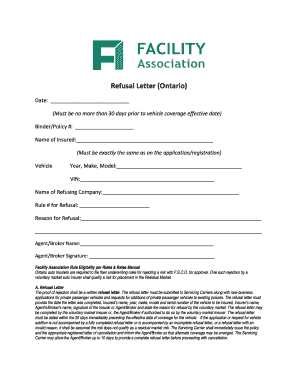
Facility Refusal Letter Form


What is the Facility Refusal Letter
The facility refusal letter is a formal document used to communicate a decision not to accept an application or request related to facility access or services. This letter serves as an official record of the refusal and outlines the reasons behind the decision. It is often utilized in various contexts, such as healthcare, educational institutions, or rental agreements, where access to facilities may be restricted based on specific criteria.
How to Use the Facility Refusal Letter
Using the facility refusal letter involves several steps to ensure clarity and compliance. First, identify the specific reasons for the refusal, which should be clearly stated in the letter. Next, include relevant details such as the date of the refusal, the name of the individual or organization making the request, and any applicable policies or regulations that support the decision. Finally, ensure that the letter is signed by an authorized representative to validate its authenticity.
Steps to Complete the Facility Refusal Letter
Completing a facility refusal letter requires careful attention to detail. Follow these steps:
- Begin with a formal header that includes the date and contact information of the sender.
- Clearly state the recipient's name and address.
- Open with a polite salutation.
- Clearly articulate the refusal, including the specific reasons and any relevant policies.
- Provide information on any potential next steps, if applicable.
- Conclude with a formal closing and the signature of the authorized person.
Legal Use of the Facility Refusal Letter
The facility refusal letter holds legal significance as it documents the decision-making process regarding access to facilities. For it to be legally binding, it must comply with relevant laws and regulations, including those related to discrimination and access rights. It is essential to ensure that the reasons for refusal are justifiable and documented to protect against potential legal challenges.
Key Elements of the Facility Refusal Letter
Several key elements should be included in a facility refusal letter to ensure its effectiveness:
- Recipient Information: Name and address of the individual or organization.
- Clear Reason for Refusal: Specific details explaining why the request is denied.
- Reference to Policies: Mention any relevant policies or regulations that support the refusal.
- Contact Information: Provide details for follow-up or clarification.
- Signature: Ensure the letter is signed by an authorized representative.
Examples of Using the Facility Refusal Letter
Examples of situations where a facility refusal letter may be utilized include:
- A healthcare facility denying access to a patient based on non-compliance with health regulations.
- An educational institution refusing admission due to incomplete application requirements.
- A rental property owner denying a lease application based on insufficient income verification.
Quick guide on how to complete facility refusal letter
Complete Facility Refusal Letter effortlessly on any device
Digital document management has gained traction among businesses and individuals. It offers an ideal eco-friendly substitute for conventional printed and signed documents, as you can find the appropriate form and securely save it online. airSlate SignNow provides you with all the resources necessary to create, adjust, and eSign your documents quickly without hindrances. Manage Facility Refusal Letter on any platform with airSlate SignNow Android or iOS applications and enhance any document-based task today.
How to alter and eSign Facility Refusal Letter with ease
- Obtain Facility Refusal Letter and click on Get Form to initiate.
- Utilize the tools we offer to complete your form.
- Emphasize important sections of your documents or obscure confidential information with tools that airSlate SignNow provides specifically for this purpose.
- Generate your eSignature with the Sign feature, which takes mere seconds and holds the same legal significance as a traditional wet ink signature.
- Review the information and click on the Done button to finalize your changes.
- Select how you want to share your form, either by email, SMS, invitation link, or download it to your computer.
Say goodbye to lost or misplaced documents, tedious form searches, or mistakes that necessitate printing new document copies. airSlate SignNow takes care of all your document management needs in just a few clicks from a device of your choice. Modify and eSign Facility Refusal Letter and ensure exceptional communication at any stage of your form preparation process with airSlate SignNow.
Create this form in 5 minutes or less
Create this form in 5 minutes!
How to create an eSignature for the facility refusal letter
How to create an electronic signature for a PDF online
How to create an electronic signature for a PDF in Google Chrome
How to create an e-signature for signing PDFs in Gmail
How to create an e-signature right from your smartphone
How to create an e-signature for a PDF on iOS
How to create an e-signature for a PDF on Android
People also ask
-
What is a facility refusal letter?
A facility refusal letter is a formal document used to communicate a denial to provide services or access to a particular facility. It outlines the reasons for the refusal and can be important for legal and compliance purposes. Understanding how to draft such a letter is crucial for businesses aiming to maintain professionalism and clarity in communications.
-
How can airSlate SignNow help with drafting a facility refusal letter?
airSlate SignNow offers templates and tools that simplify the process of creating a facility refusal letter. With its user-friendly interface, you can easily customize documents, ensuring that all necessary information is included. This streamlines the drafting process, making it efficient and effective for your business needs.
-
Are there any costs associated with using airSlate SignNow for a facility refusal letter?
airSlate SignNow provides a variety of pricing plans to fit your business needs, including options that allow unlimited document signing. You can start with a free trial to explore the features before making any commitment. This makes it affordable for businesses of all sizes to manage their facility refusal letter needs.
-
What features does airSlate SignNow offer for managing facility refusal letters?
airSlate SignNow includes features such as electronic signatures, document templates, and collaboration tools that are essential for managing facility refusal letters. These features allow for efficient tracking and signing, as well as easy sharing among team members. This enhances overall productivity and ensures compliance with legal standards.
-
Can I integrate airSlate SignNow with other applications for my facility refusal letters?
Yes, airSlate SignNow offers integrations with various applications, including CRMs and cloud storage systems. This allows you to streamline your workflow and manage your facility refusal letters seamlessly across different platforms. Integrations maximize efficiency, saving both time and resources.
-
What are the benefits of using airSlate SignNow for a facility refusal letter?
By using airSlate SignNow for your facility refusal letter, you gain efficiency through automated workflows and streamlined document management. Additionally, the platform ensures that your documents are secure and legally compliant. This enhances your business's credibility while simplifying the signing process.
-
Is airSlate SignNow secure for handling facility refusal letters?
Absolutely, airSlate SignNow prioritizes security, employing encryption and compliance measures to protect your data. When managing sensitive documents like facility refusal letters, you can trust that your information is safe. This ensures that your business remains compliant with industry standards and regulations.
Get more for Facility Refusal Letter
Find out other Facility Refusal Letter
- How To Electronic signature Idaho Police Last Will And Testament
- How Do I Electronic signature North Dakota Real Estate Quitclaim Deed
- Can I Electronic signature Ohio Real Estate Agreement
- Electronic signature Ohio Real Estate Quitclaim Deed Later
- How To Electronic signature Oklahoma Real Estate Business Plan Template
- How Can I Electronic signature Georgia Sports Medical History
- Electronic signature Oregon Real Estate Quitclaim Deed Free
- Electronic signature Kansas Police Arbitration Agreement Now
- Electronic signature Hawaii Sports LLC Operating Agreement Free
- Electronic signature Pennsylvania Real Estate Quitclaim Deed Fast
- Electronic signature Michigan Police Business Associate Agreement Simple
- Electronic signature Mississippi Police Living Will Safe
- Can I Electronic signature South Carolina Real Estate Work Order
- How To Electronic signature Indiana Sports RFP
- How Can I Electronic signature Indiana Sports RFP
- Electronic signature South Dakota Real Estate Quitclaim Deed Now
- Electronic signature South Dakota Real Estate Quitclaim Deed Safe
- Electronic signature Indiana Sports Forbearance Agreement Myself
- Help Me With Electronic signature Nevada Police Living Will
- Electronic signature Real Estate Document Utah Safe