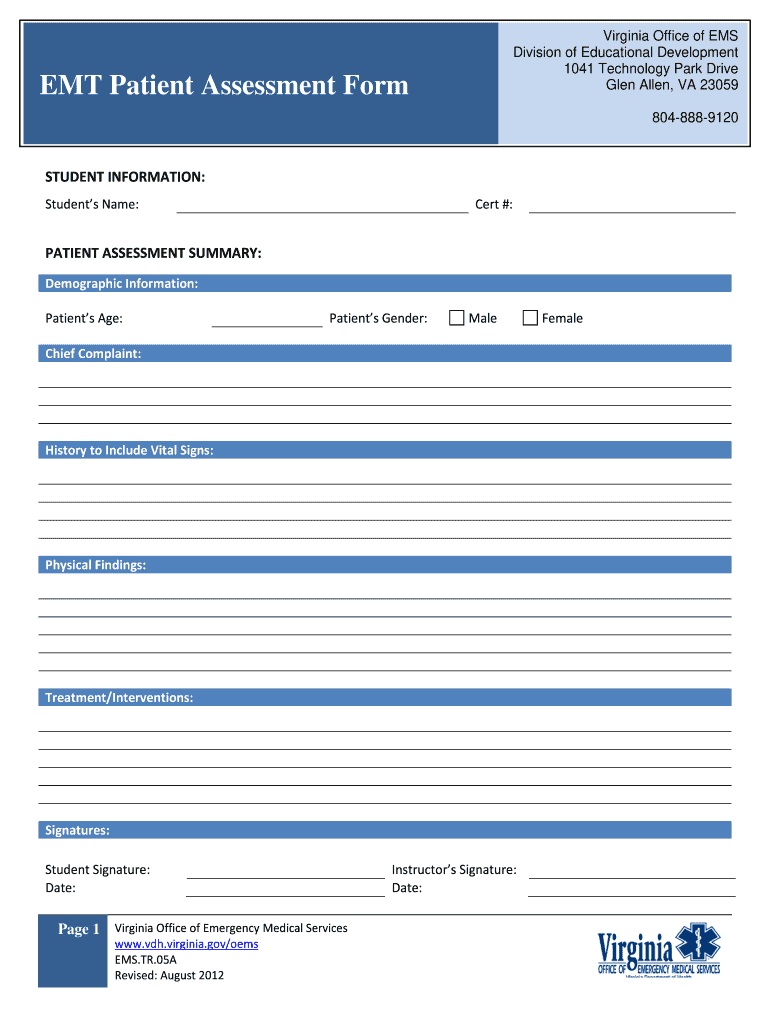
Virginia Ems Patient Assessment Forms Emt Class 2012-2026


What is the Virginia EMS Patient Assessment Form for EMT Class
The Virginia EMS Patient Assessment Form is a critical document used by Emergency Medical Technicians (EMTs) during their training and practice. This form serves as a comprehensive tool for assessing a patient's medical condition, ensuring that all vital information is collected systematically. It includes sections for patient demographics, medical history, vital signs, and a detailed assessment of the patient's current condition. By standardizing the assessment process, this form helps EMTs provide consistent and high-quality care.
Key Elements of the Virginia EMS Patient Assessment Form
Understanding the key elements of the Virginia EMS Patient Assessment Form is essential for effective use. The form typically includes:
- Patient Information: Basic details such as name, age, and contact information.
- Medical History: Previous medical conditions, allergies, and medications.
- Vital Signs: Measurements of heart rate, blood pressure, respiratory rate, and temperature.
- Physical Assessment: Observations related to the patient's physical state, including any signs of distress.
- Interventions: Documentation of any treatments or actions taken by the EMT.
These elements ensure that EMTs have all necessary information to make informed decisions about patient care.
Steps to Complete the Virginia EMS Patient Assessment Form
Completing the Virginia EMS Patient Assessment Form involves several structured steps to ensure thorough and accurate documentation:
- Gather Patient Information: Start by collecting the patient's basic information and medical history.
- Measure Vital Signs: Accurately record vital signs using appropriate medical equipment.
- Conduct a Physical Assessment: Perform a thorough examination to identify any immediate medical concerns.
- Document Interventions: Note any treatments provided during the assessment process.
- Review and Sign: Ensure all information is complete and accurate before signing the form.
Following these steps helps maintain the integrity of the assessment and supports effective patient care.
Legal Use of the Virginia EMS Patient Assessment Form
The legal use of the Virginia EMS Patient Assessment Form is governed by various regulations that ensure the form's validity in medical practice. For the form to be considered legally binding, it must be filled out accurately and signed by the EMT. Compliance with state and federal regulations, including HIPAA for patient privacy, is crucial. Additionally, the form must be stored securely to protect sensitive patient information.
How to Obtain the Virginia EMS Patient Assessment Form
Obtaining the Virginia EMS Patient Assessment Form is a straightforward process. EMTs can typically access the form through their training programs or state EMS agencies. Many organizations provide digital versions that can be downloaded and printed. It is important to ensure that the most current version of the form is used, as updates may occur to reflect changes in protocols or regulations.
Examples of Using the Virginia EMS Patient Assessment Form
Real-world scenarios illustrate the importance of the Virginia EMS Patient Assessment Form. For instance, during a medical emergency, an EMT may use the form to quickly assess a patient experiencing chest pain. By documenting vital signs and medical history, the EMT can relay critical information to the receiving hospital, facilitating timely and appropriate care. Another example includes training exercises where EMT students practice filling out the form to enhance their assessment skills and prepare for real-life situations.
Quick guide on how to complete virginia ems patient assessment forms emt class
Effortlessly prepare Virginia Ems Patient Assessment Forms Emt Class on any device
Digital document management has surged in popularity among businesses and individuals alike. It offers a splendid environmentally friendly alternative to conventional printed and signed documents, allowing you to obtain the correct form and securely store it online. airSlate SignNow equips you with all the necessary tools to create, amend, and electronically sign your documents quickly without any interruptions. Manage Virginia Ems Patient Assessment Forms Emt Class on any platform using airSlate SignNow's Android or iOS applications and streamline any document-related tasks today.
How to alter and electronically sign Virginia Ems Patient Assessment Forms Emt Class with ease
- Locate Virginia Ems Patient Assessment Forms Emt Class and click Get Form to begin.
- Utilize the tools at your disposal to complete your form.
- Emphasize pertinent sections of the documents or redact sensitive information with tools provided by airSlate SignNow specifically for that purpose.
- Generate your electronic signature using the Sign feature, which takes moments and holds the same legal validity as a conventional handwritten signature.
- Review the details and click on the Done button to save your changes.
- Select how you would like to share your form: via email, text message (SMS), invite link, or download it to your computer.
Eliminate concerns over lost or misfiled documents, tedious form searches, or errors that necessitate printing new copies. airSlate SignNow meets all your document management requirements in just a few clicks from any device you choose. Alter and electronically sign Virginia Ems Patient Assessment Forms Emt Class to ensure exceptional communication throughout your form preparation journey with airSlate SignNow.
Create this form in 5 minutes or less
Create this form in 5 minutes!
How to create an eSignature for the virginia ems patient assessment forms emt class
How to create an electronic signature for a PDF online
How to create an electronic signature for a PDF in Google Chrome
How to create an e-signature for signing PDFs in Gmail
How to create an e-signature right from your smartphone
How to create an e-signature for a PDF on iOS
How to create an e-signature for a PDF on Android
People also ask
-
What is an EMT assessment sheet?
An EMT assessment sheet is a structured document used by emergency medical technicians to evaluate patients' conditions effectively. It is designed to streamline data collection during patient assessments, ensuring critical information is captured and communicated efficiently.
-
How can airSlate SignNow help with EMT assessment sheets?
airSlate SignNow provides a user-friendly platform to create, send, and eSign EMT assessment sheets. This allows EMTs to quickly fill out and share assessment sheets with colleagues or medical facilities, ensuring timely information flow and improved patient care.
-
Are there any costs associated with using airSlate SignNow for EMT assessment sheets?
Yes, airSlate SignNow offers various pricing plans tailored to different business needs. All plans provide essential features for managing EMT assessment sheets, with options for additional functionalities that enhance document management and eSigning processes.
-
Can I customize my EMT assessment sheet with airSlate SignNow?
Absolutely! airSlate SignNow allows you to customize your EMT assessment sheet to meet specific requirements. You can add fields, change layouts, and include branding elements, ensuring the document fits your organization's standards.
-
Is it easy to share EMT assessment sheets through airSlate SignNow?
Yes, sharing EMT assessment sheets through airSlate SignNow is simple and efficient. You can send documents via email or generate secure links, ensuring that the necessary parties can access the sheets anytime, anywhere.
-
What integrations are available with airSlate SignNow for managing EMT assessment sheets?
airSlate SignNow offers integrations with popular software solutions, enhancing workflow efficiency for managing EMT assessment sheets. You can connect it with tools like Google Drive, Salesforce, and other platforms to streamline data management and access.
-
What are the benefits of using airSlate SignNow for EMT assessment sheets?
Using airSlate SignNow for EMT assessment sheets offers numerous benefits, including improved efficiency, better document tracking, and enhanced security for sensitive patient data. Additionally, eSigning capabilities speed up the process of finalizing assessments and sharing them with relevant stakeholders.
Get more for Virginia Ems Patient Assessment Forms Emt Class
Find out other Virginia Ems Patient Assessment Forms Emt Class
- How To Electronic signature Oklahoma Legal Document
- How To Electronic signature Oregon Legal Document
- Can I Electronic signature South Carolina Life Sciences PDF
- How Can I Electronic signature Rhode Island Legal Document
- Can I Electronic signature South Carolina Legal Presentation
- How Can I Electronic signature Wyoming Life Sciences Word
- How To Electronic signature Utah Legal PDF
- How Do I Electronic signature Arkansas Real Estate Word
- How Do I Electronic signature Colorado Real Estate Document
- Help Me With Electronic signature Wisconsin Legal Presentation
- Can I Electronic signature Hawaii Real Estate PPT
- How Can I Electronic signature Illinois Real Estate Document
- How Do I Electronic signature Indiana Real Estate Presentation
- How Can I Electronic signature Ohio Plumbing PPT
- Can I Electronic signature Texas Plumbing Document
- How To Electronic signature Michigan Real Estate Form
- How To Electronic signature Arizona Police PDF
- Help Me With Electronic signature New Hampshire Real Estate PDF
- Can I Electronic signature New Hampshire Real Estate Form
- Can I Electronic signature New Mexico Real Estate Form