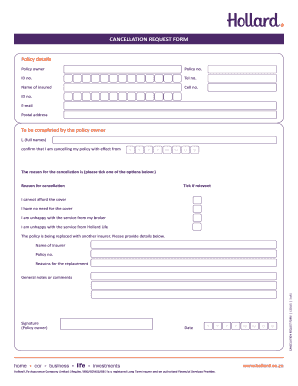
CANCELLATION REQUEST FORM Hollard 2015-2026


Understanding the Hollard Cancellation Form
The Hollard cancellation form is a crucial document for individuals looking to terminate their Hollard insurance policy. This form serves as an official request to cancel coverage, ensuring that all parties are aware of the decision. It is essential to fill out this form accurately to avoid any complications in the cancellation process. The form typically includes personal information, policy details, and the reason for cancellation, which can help streamline the process.
Steps to Complete the Hollard Cancellation Form
Completing the Hollard cancellation form involves several key steps:
- Gather necessary information, including your policy number and personal identification details.
- Clearly state your intention to cancel the policy in the designated section of the form.
- Provide a reason for cancellation, if required, to facilitate the processing of your request.
- Review the form for accuracy before submission to prevent delays.
- Sign and date the form to validate your request.
How to Obtain the Hollard Cancellation Form
The Hollard cancellation form can be obtained through various channels. You can typically download it directly from the Hollard insurance website or request a physical copy by contacting their customer service. Additionally, some insurance agents may provide the form upon request. Ensure that you are using the most recent version of the form to avoid any issues during the cancellation process.
Legal Use of the Hollard Cancellation Form
Using the Hollard cancellation form correctly is vital for ensuring that your cancellation request is legally binding. The form must be signed and submitted according to Hollard's policies to comply with relevant regulations. Electronic signatures are generally accepted, provided they meet the legal standards outlined in the ESIGN Act and UETA. This ensures that your cancellation is recognized by the insurance provider and protects your rights as a policyholder.
Key Elements of the Hollard Cancellation Form
The Hollard cancellation form includes several key elements that must be completed for successful processing:
- Personal Information: Your full name, address, and contact details.
- Policy Information: Policy number and type of coverage being canceled.
- Reason for Cancellation: A brief explanation for why you are terminating the policy.
- Signature: Your signature and the date of submission to validate the request.
Form Submission Methods
Once you have completed the Hollard cancellation form, you can submit it through various methods:
- Online: If Hollard offers an online submission option, you can upload your completed form directly through their website.
- Mail: Send the form to the designated Hollard address, ensuring you use a reliable mailing service.
- In-Person: Visit a local Hollard office or your insurance agent to submit the form directly.
Quick guide on how to complete cancellation request form hollard
Effortlessly prepare CANCELLATION REQUEST FORM Hollard on any device
Digital document management has gained popularity among organizations and individuals. It offers an ideal eco-friendly substitute for traditional printed and signed documents, allowing you to access the correct form and securely store it online. airSlate SignNow provides you with all the necessary tools to create, modify, and electronically sign your documents swiftly without delays. Manage CANCELLATION REQUEST FORM Hollard on any platform with airSlate SignNow's Android or iOS applications and enhance any document-related workflow today.
How to modify and electronically sign CANCELLATION REQUEST FORM Hollard with ease
- Locate CANCELLATION REQUEST FORM Hollard and then click Get Form to begin.
- Use the tools available to submit your document.
- Highlight relevant sections of your documents or redact sensitive information with tools specifically designed by airSlate SignNow for that purpose.
- Create your electronic signature using the Sign tool, which takes only seconds and carries the same legal validity as a traditional handwritten signature.
- Review the information and then click the Done button to save your changes.
- Select your preferred delivery method for your form, whether by email, text message (SMS), or invitation link, or download it to your computer.
Say goodbye to lost or misplaced documents, tedious form navigation, or errors that necessitate printing additional copies. airSlate SignNow meets your document management needs in just a few clicks from any device you choose. Modify and electronically sign CANCELLATION REQUEST FORM Hollard to ensure outstanding communication at every step of your form preparation process with airSlate SignNow.
Create this form in 5 minutes or less
Create this form in 5 minutes!
How to create an eSignature for the cancellation request form hollard
How to create an electronic signature for a PDF online
How to create an electronic signature for a PDF in Google Chrome
How to create an e-signature for signing PDFs in Gmail
How to create an e-signature right from your smartphone
How to create an e-signature for a PDF on iOS
How to create an e-signature for a PDF on Android
People also ask
-
What does the Hollard policy cancellation online process involve?
The Hollard policy cancellation online process allows you to efficiently cancel your insurance policy through a secure digital platform. By following a few simple steps, you can complete the cancellation without the need for paper documents or in-person visits.
-
Is there a fee associated with Hollard policy cancellation online?
There are typically no additional fees for initiating a Hollard policy cancellation online. However, it's advisable to review your policy terms or contact customer support for any specific details related to your situation.
-
Can I cancel my Hollard policy online at any time?
Yes, you can cancel your Hollard policy online at any time that is convenient for you. The online process is available 24/7, making it easy to manage your cancellation on your schedule.
-
Will I receive confirmation after my Hollard policy cancellation online?
Absolutely! After you complete your Hollard policy cancellation online, you will receive a confirmation email. This ensures that you have a record of your cancellation for your reference.
-
What documents do I need to provide for Hollard policy cancellation online?
To complete the Hollard policy cancellation online, you typically need your policy number and personal identification details. These will help verify your identity and streamline the cancellation process.
-
Are there any benefits to using the Hollard policy cancellation online service?
Using the Hollard policy cancellation online service is efficient and convenient. It saves time and offers a hassle-free way to manage your insurance policies without the need to visit an office or make phone calls.
-
Do I need to download an app for Hollard policy cancellation online?
No, downloading an app is not necessary for Hollard policy cancellation online. You can access the cancellation service through your web browser securely and easily, ensuring a seamless experience.
Get more for CANCELLATION REQUEST FORM Hollard
- Dr801 form
- Alaska felony pretrial form
- Cr 380 pa non opposed application for extension of motion deadlines andor responses 9 14 form
- Download the pdf file alaska court records state of alaska 6967357 form
- Dl 112 anch alaska court records state of alaska form
- Packet no 3 alaska court records state of alaska form
- Download the pdf file alaska court records state of alaska 6967383 form
- Alaska tr 515 form
Find out other CANCELLATION REQUEST FORM Hollard
- How Can I Sign Nebraska Legal Document
- How To Sign Nevada Legal Document
- Can I Sign Nevada Legal Form
- How Do I Sign New Jersey Legal Word
- Help Me With Sign New York Legal Document
- How Do I Sign Texas Insurance Document
- How Do I Sign Oregon Legal PDF
- How To Sign Pennsylvania Legal Word
- How Do I Sign Wisconsin Legal Form
- Help Me With Sign Massachusetts Life Sciences Presentation
- How To Sign Georgia Non-Profit Presentation
- Can I Sign Nevada Life Sciences PPT
- Help Me With Sign New Hampshire Non-Profit Presentation
- How To Sign Alaska Orthodontists Presentation
- Can I Sign South Dakota Non-Profit Word
- Can I Sign South Dakota Non-Profit Form
- How To Sign Delaware Orthodontists PPT
- How Can I Sign Massachusetts Plumbing Document
- How To Sign New Hampshire Plumbing PPT
- Can I Sign New Mexico Plumbing PDF