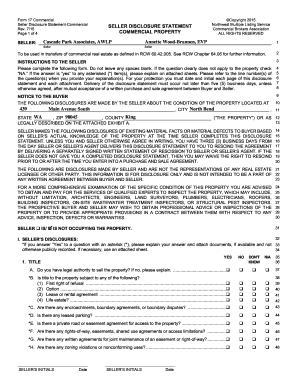
Commercial Property Disclosure Form


What is the Commercial Property Disclosure Form
The commercial property disclosure form is a legal document that outlines the condition and history of a commercial property. It serves to inform potential buyers or tenants about any known issues, defects, or other important information regarding the property. This form is crucial for transparency in real estate transactions, ensuring that all parties are aware of the property's status before making decisions. It typically includes details about structural integrity, environmental hazards, and compliance with local regulations.
Key Elements of the Commercial Property Disclosure Form
Understanding the key elements of the commercial property disclosure form is essential for both sellers and buyers. Common components include:
- Property Description: Basic information about the property, including its address and type.
- Disclosure of Defects: A section where sellers must disclose any known issues, such as plumbing problems or roof leaks.
- Environmental Hazards: Information regarding potential environmental concerns, including asbestos or lead paint.
- Compliance Statements: A declaration of adherence to local building codes and regulations.
- Signature Section: Space for both parties to sign, indicating that they have read and understood the disclosures.
Steps to Complete the Commercial Property Disclosure Form
Completing the commercial property disclosure form involves several important steps to ensure accuracy and compliance:
- Gather Information: Collect all relevant details about the property, including past inspections and maintenance records.
- Fill Out the Form: Carefully enter information into the form, ensuring that all sections are completed honestly and thoroughly.
- Review for Accuracy: Double-check all entries for correctness and completeness to avoid potential legal issues.
- Obtain Signatures: Ensure that both the seller and buyer sign the form, acknowledging their understanding of the disclosures.
- Distribute Copies: Provide copies of the completed form to all relevant parties for their records.
Legal Use of the Commercial Property Disclosure Form
The commercial property disclosure form holds legal significance in real estate transactions. It is designed to protect both buyers and sellers by ensuring that all known issues are disclosed. Failure to provide accurate information can lead to legal repercussions, including lawsuits or claims for damages. To be legally binding, the form must comply with federal and state regulations, including adherence to the ESIGN Act, which recognizes electronic signatures as valid.
State-Specific Rules for the Commercial Property Disclosure Form
Each state in the U.S. has its own regulations regarding the commercial property disclosure form. For instance, Florida has specific disclosure requirements that must be met by commercial sellers, while California has its own set of standards outlined in the California real estate disclosure checklist 2022. It is important for sellers to familiarize themselves with their state's rules to ensure compliance and avoid potential penalties.
Examples of Using the Commercial Property Disclosure Form
Examples of using the commercial property disclosure form can vary widely depending on the property type and location. For instance, a seller of a retail space may disclose past flooding issues, while a landlord of an office building might need to inform potential tenants about recent renovations. These examples illustrate the form's role in facilitating informed decision-making and fostering trust between parties in a commercial real estate transaction.
Quick guide on how to complete commercial property disclosure form
Complete Commercial Property Disclosure Form seamlessly on any device
Digital document management has become increasingly favored by businesses and individuals. It offers an excellent eco-friendly substitute for traditional printed and signed documents, allowing you to access the correct form and securely store it online. airSlate SignNow provides all the tools you need to create, modify, and electronically sign your documents swiftly without delays. Manage Commercial Property Disclosure Form on any device with airSlate SignNow's Android or iOS applications and enhance any document-related procedure today.
The easiest way to modify and electronically sign Commercial Property Disclosure Form effortlessly
- Find Commercial Property Disclosure Form and click on Get Form to begin.
- Utilize the tools we provide to complete your form.
- Emphasize pertinent sections of the documents or redact sensitive information with tools that airSlate SignNow offers specifically for that purpose.
- Generate your signature using the Sign feature, which takes seconds and carries the same legal validity as a conventional wet ink signature.
- Verify all the details and click on the Done button to finalize your changes.
- Select your preferred method to send your form, whether by email, text message (SMS), invitation link, or download it to your computer.
Eliminate concerns about lost or misfiled documents, cumbersome form searching, or errors that necessitate printing new document copies. airSlate SignNow addresses all your document management needs in just a few clicks from any device of your choice. Modify and electronically sign Commercial Property Disclosure Form and ensure outstanding communication at every step of your form preparation process with airSlate SignNow.
Create this form in 5 minutes or less
Create this form in 5 minutes!
How to create an eSignature for the commercial property disclosure form
How to create an electronic signature for a PDF online
How to create an electronic signature for a PDF in Google Chrome
How to create an e-signature for signing PDFs in Gmail
How to create an e-signature right from your smartphone
How to create an e-signature for a PDF on iOS
How to create an e-signature for a PDF on Android
People also ask
-
What is a commercial property disclosure form?
A commercial property disclosure form is a legal document that outlines the details of a commercial property being sold or leased. It provides essential information about the property's condition, potential liabilities, and any known defects. This form helps buyers and tenants make informed decisions, ensuring transparency in real estate transactions.
-
How do I create a commercial property disclosure form using airSlate SignNow?
Creating a commercial property disclosure form with airSlate SignNow is straightforward. Simply access our intuitive interface, select the template for the commercial property disclosure form, and customize it to fit your specific needs. Once your document is ready, you can easily send it for eSigning, streamlining the entire process.
-
What are the benefits of using airSlate SignNow for commercial property disclosure forms?
Using airSlate SignNow for commercial property disclosure forms provides numerous benefits, including enhanced efficiency, reduced paperwork, and faster turnaround times. Our platform ensures secure eSigning and storage of documents, facilitating straightforward transactions. Additionally, you can track the status of your forms in real time, eliminating uncertainty.
-
Is airSlate SignNow cost-effective for managing commercial property disclosure forms?
Yes, airSlate SignNow is a cost-effective solution for managing commercial property disclosure forms. We offer flexible pricing plans that cater to businesses of all sizes, allowing you to choose a plan that best fits your budget. By reducing the costs associated with traditional document management, you can save money while ensuring compliance and efficiency.
-
Can I integrate airSlate SignNow with other aplicaciones to manage my commercial property disclosure forms?
Absolutely! airSlate SignNow seamlessly integrates with various applications, such as CRMs and project management tools, to enhance your workflow for handling commercial property disclosure forms. This integration allows you to automatically sync data and improve collaboration among team members, ensuring a more efficient document management process.
-
How secure is airSlate SignNow when handling commercial property disclosure forms?
Security is a top priority at airSlate SignNow. We implement industry-leading encryption protocols and security measures to protect your commercial property disclosure forms and sensitive information. Our platform complies with various regulatory standards, ensuring that your documents are handled safely and securely throughout the signing process.
-
Can I track the status of my commercial property disclosure forms with airSlate SignNow?
Yes, airSlate SignNow allows you to easily track the status of your commercial property disclosure forms. You will receive notifications at each stage of the signing process, giving you complete visibility over your documents. This feature helps you stay organized and ensures timely completion of transactions.
Get more for Commercial Property Disclosure Form
Find out other Commercial Property Disclosure Form
- How Do I Sign Hawaii Sports Presentation
- How Do I Sign Kentucky Sports Presentation
- Can I Sign North Carolina Orthodontists Presentation
- How Do I Sign Rhode Island Real Estate Form
- Can I Sign Vermont Real Estate Document
- How To Sign Wyoming Orthodontists Document
- Help Me With Sign Alabama Courts Form
- Help Me With Sign Virginia Police PPT
- How To Sign Colorado Courts Document
- Can I eSign Alabama Banking PPT
- How Can I eSign California Banking PDF
- How To eSign Hawaii Banking PDF
- How Can I eSign Hawaii Banking Document
- How Do I eSign Hawaii Banking Document
- How Do I eSign Hawaii Banking Document
- Help Me With eSign Hawaii Banking Document
- How To eSign Hawaii Banking Document
- Can I eSign Hawaii Banking Presentation
- Can I Sign Iowa Courts Form
- Help Me With eSign Montana Banking Form