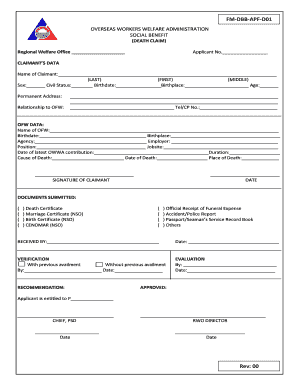
OVERSEAS WORKERS WELFARE ADMINISTRATION SOCIAL BENEFIT Form


What is the overseas workers welfare administration social benefit?
The overseas workers welfare administration social benefit is a program designed to support Filipino workers employed abroad. This benefit aims to provide various forms of assistance, including financial aid, health services, and legal support, ensuring the welfare of overseas workers and their families. It serves as a safety net for those who may face challenges while working in foreign countries, offering peace of mind and security during their employment period.
How to use the overseas workers welfare administration social benefit
To utilize the overseas workers welfare administration social benefit, individuals must first ensure they are registered with the program. Once registered, they can access a range of services, including financial assistance for emergencies, educational grants for dependents, and health care services. Users can fill out the necessary forms digitally, allowing for a streamlined process that saves time and effort. It is essential to keep all documentation up to date to facilitate the smooth processing of benefits.
Steps to complete the overseas workers welfare administration social benefit
Completing the overseas workers welfare administration social benefit form involves several key steps:
- Gather required documents, such as proof of employment abroad and identification.
- Access the online form through the official overseas workers welfare administration portal.
- Fill out the form with accurate personal and employment information.
- Review the completed form for any errors or missing information.
- Submit the form electronically and retain a copy for your records.
Legal use of the overseas workers welfare administration social benefit
The legal use of the overseas workers welfare administration social benefit is governed by specific regulations that ensure compliance with both Philippine and international laws. It is crucial for beneficiaries to understand their rights and obligations under the program. This includes adhering to the guidelines for application and maintaining valid documentation throughout their employment abroad. Legal frameworks also protect the privacy and data of applicants, ensuring that all information is handled securely.
Eligibility criteria
Eligibility for the overseas workers welfare administration social benefit typically includes the following criteria:
- Must be a Filipino citizen working abroad.
- Must be registered with the overseas workers welfare administration.
- Must have valid employment contracts or proof of employment.
- Dependents may also be eligible for certain benefits under the program.
Required documents
To apply for the overseas workers welfare administration social benefit, applicants must provide several key documents, including:
- A valid government-issued ID.
- Proof of employment, such as an employment contract or pay slips.
- Any relevant medical records if applying for health-related benefits.
- Documentation for dependents if applying for educational grants.
Quick guide on how to complete overseas workers welfare administration social benefit
Complete OVERSEAS WORKERS WELFARE ADMINISTRATION SOCIAL BENEFIT effortlessly on any device
The management of online documents has become popular among businesses and individuals. It offers an ideal eco-friendly option to traditional printed and signed papers, as you can easily locate the appropriate form and securely archive it on the internet. airSlate SignNow equips you with all the tools necessary to create, modify, and electronically sign your documents quickly and without delays. Manage OVERSEAS WORKERS WELFARE ADMINISTRATION SOCIAL BENEFIT on any platform using airSlate SignNow's Android or iOS applications and enhance any document-centric process today.
How to edit and electronically sign OVERSEAS WORKERS WELFARE ADMINISTRATION SOCIAL BENEFIT with ease
- Obtain OVERSEAS WORKERS WELFARE ADMINISTRATION SOCIAL BENEFIT and select Get Form to initiate the process.
- Make use of the tools we provide to fill out your form.
- Highlight important sections of the documents or redact sensitive information with tools specifically offered by airSlate SignNow for that purpose.
- Create your signature using the Sign tool, which takes mere seconds and carries the same legal validity as a conventional wet ink signature.
- Review the information and click on the Done button to save your modifications.
- Select your preferred method for sending your form, either via email, SMS, or a shared link, or download it to your computer.
Easily eliminate the issues of lost or misfiled documents, tedious form searching, or mistakes that require reprinting new document copies. airSlate SignNow meets your document management needs in just a few clicks from any device of your choosing. Edit and electronically sign OVERSEAS WORKERS WELFARE ADMINISTRATION SOCIAL BENEFIT while ensuring seamless communication at every stage of the form preparation process with airSlate SignNow.
Create this form in 5 minutes or less
Create this form in 5 minutes!
How to create an eSignature for the overseas workers welfare administration social benefit
How to create an electronic signature for a PDF online
How to create an electronic signature for a PDF in Google Chrome
How to create an e-signature for signing PDFs in Gmail
How to create an e-signature right from your smartphone
How to create an e-signature for a PDF on iOS
How to create an e-signature for a PDF on Android
People also ask
-
What is overseas workers welfare administration?
Overseas workers welfare administration refers to the governing body that oversees the welfare and protection of workers employed abroad. This administration is crucial for ensuring that workers receive proper support, guidance, and assistance throughout their foreign employment experience.
-
How can airSlate SignNow benefit overseas workers welfare administration?
airSlate SignNow streamlines the documentation process for overseas workers welfare administration, allowing organizations to efficiently manage contracts, agreements, and other important documents. By utilizing eSignature solutions, administration bodies can ensure that processes are faster, more reliable, and secure.
-
What features does airSlate SignNow offer for overseas workers welfare administration?
AirSlate SignNow offers features like customizable templates, in-person signing, and advanced security measures, all tailored for overseas workers welfare administration. These features not only enhance the user experience but also facilitate compliance with international regulations and requirements.
-
Is airSlate SignNow cost-effective for overseas workers welfare administration?
Yes, airSlate SignNow offers a cost-effective solution tailored for overseas workers welfare administration. By eliminating the need for physical paperwork and reducing processing time, organizations can save money while improving efficiency in handling worker documentation.
-
Can airSlate SignNow integrate with existing systems for overseas workers welfare administration?
AirSlate SignNow integrates seamlessly with various management tools and systems used within overseas workers welfare administration. These integrations enhance productivity by allowing administrators to leverage their existing software while including the benefits of eSigning document solutions.
-
What benefits does airSlate SignNow provide to overseas workers?
By simplifying the signing and sending of important documents, airSlate SignNow provides overseas workers with greater accessibility and a faster response time. This empowerment leads to reduced stress and improved communication between workers and their welfare administration.
-
How secure is the documentation process with airSlate SignNow for overseas workers welfare administration?
AirSlate SignNow ensures high-level security standards in the documentation process for overseas workers welfare administration. With features like encrypted data transmission and secure storage, organizations can trust that sensitive information is protected at all times.
Get more for OVERSEAS WORKERS WELFARE ADMINISTRATION SOCIAL BENEFIT
- Public service loan forgiveness application for forgiveness pdf form
- Certification regarding lobbying ed80 0013 form
- Whereas public housing authority corry housing authoritypa066 herein called the pha hud form
- Hud third party tracer program form
- Race and ethnic data reporting form 2020
- Form hud 52769 62015 ross service coordinators portal hud
- Hud form 52578
- Section 8 project based voucher program statement of family form
Find out other OVERSEAS WORKERS WELFARE ADMINISTRATION SOCIAL BENEFIT
- eSign Louisiana Promissory Note Template Mobile
- Can I eSign Michigan Promissory Note Template
- eSign Hawaii Football Registration Form Secure
- eSign Hawaii Football Registration Form Fast
- eSignature Hawaii Affidavit of Domicile Fast
- Can I eSignature West Virginia Affidavit of Domicile
- eSignature Wyoming Affidavit of Domicile Online
- eSign Montana Safety Contract Safe
- How To eSign Arizona Course Evaluation Form
- How To eSign California Course Evaluation Form
- How To eSign Florida Course Evaluation Form
- How To eSign Hawaii Course Evaluation Form
- How To eSign Illinois Course Evaluation Form
- eSign Hawaii Application for University Free
- eSign Hawaii Application for University Secure
- eSign Hawaii Medical Power of Attorney Template Free
- eSign Washington Nanny Contract Template Free
- eSignature Ohio Guaranty Agreement Myself
- eSignature California Bank Loan Proposal Template Now
- Can I eSign Indiana Medical History