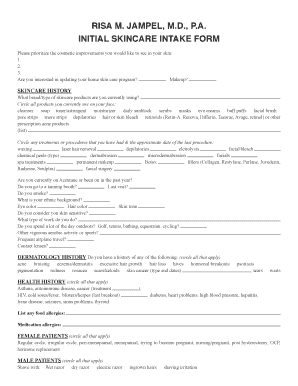
Intake Forms for Esthetician Facial


Understanding the Facial Intake Form Template
The facial intake form template is a crucial document used by estheticians to gather essential information from clients before any facial treatments. This form typically includes sections for personal information, medical history, skin type assessment, and consent for treatment. By collecting this data, estheticians can tailor their services to meet the specific needs of each client, ensuring a safe and effective treatment experience.
How to Use the Facial Intake Form Template
Using the facial intake form template is straightforward. First, ensure that the form is accessible in a digital format, such as a PDF or an online fillable form. Clients should be encouraged to fill out the form prior to their appointment to streamline the process. Once completed, the form can be securely submitted electronically, allowing estheticians to review the information in advance. This preparation helps in providing personalized care during the appointment.
Key Elements of the Facial Intake Form Template
A well-structured facial intake form template includes several key elements that are vital for effective client assessment. These elements typically consist of:
- Personal Information: Name, contact details, and emergency contact information.
- Medical History: Any allergies, skin conditions, or medications that may affect treatment.
- Skin Type Assessment: Questions to determine the client's skin type and concerns.
- Consent Section: Acknowledgment of treatment risks and consent for procedures.
Legal Use of the Facial Intake Form Template
To ensure the facial intake form template is legally binding, it must comply with relevant eSignature laws such as the ESIGN Act and UETA. This compliance guarantees that electronic signatures and submissions are recognized as valid. Additionally, estheticians should maintain confidentiality and secure storage of client information to adhere to privacy regulations like HIPAA.
Steps to Complete the Facial Intake Form Template
Completing the facial intake form template involves several straightforward steps:
- Access the form in a digital format.
- Fill in personal and medical information accurately.
- Answer any skin type assessment questions to the best of your knowledge.
- Review the consent section carefully before signing.
- Submit the completed form electronically to the esthetician.
Examples of Using the Facial Intake Form Template
Estheticians can use the facial intake form template in various scenarios, such as:
- First-time clients who require a thorough assessment of their skin and health history.
- Returning clients who may have new skin concerns or changes in medical history.
- Special events, such as bridal packages, where detailed information is necessary for customized treatments.
Quick guide on how to complete intake forms for esthetician facial
Complete Intake Forms For Esthetician Facial effortlessly on any device
Online document management has surged in popularity among businesses and individuals. It offers an ideal eco-friendly substitute to traditional printed and signed documents, as you can obtain the correct form and securely save it online. airSlate SignNow equips you with all the tools necessary to create, edit, and eSign your documents quickly without delays. Manage Intake Forms For Esthetician Facial across any device with airSlate SignNow Android or iOS applications and streamline any document-related task today.
The simplest method to modify and eSign Intake Forms For Esthetician Facial without hassle
- Find Intake Forms For Esthetician Facial and click Get Form to initiate.
- Utilize the tools we offer to fill out your form.
- Emphasize relevant sections of the documents or conceal sensitive information with the tools that airSlate SignNow provides specifically for that purpose.
- Create your eSignature with the Sign feature, which takes mere seconds and carries the same legal validity as a conventional wet ink signature.
- Review the information and click on the Done button to save your changes.
- Choose how you want to send your form, via email, SMS, or invite link, or download it to your computer.
Eliminate the worry of lost or misplaced documents, tedious form searching, or mistakes that require printing new document copies. airSlate SignNow meets your document management needs in just a few clicks from any device you prefer. Edit and eSign Intake Forms For Esthetician Facial and ensure excellent communication at every stage of your form preparation process with airSlate SignNow.
Create this form in 5 minutes or less
Create this form in 5 minutes!
How to create an eSignature for the intake forms for esthetician facial
How to create an electronic signature for a PDF online
How to create an electronic signature for a PDF in Google Chrome
How to create an e-signature for signing PDFs in Gmail
How to create an e-signature right from your smartphone
How to create an e-signature for a PDF on iOS
How to create an e-signature for a PDF on Android
People also ask
-
What is a facial intake form template?
A facial intake form template is a document designed to collect essential information from clients receiving facial treatments. It typically includes sections for medical history, allergies, and treatment preferences, ensuring that skincare professionals can provide personalized services.
-
How can I create a facial intake form template with airSlate SignNow?
Creating a facial intake form template with airSlate SignNow is simple. You can start by using our pre-built templates or designing one from scratch using our intuitive drag-and-drop interface. This allows you to customize fields to match your specific needs.
-
Is the facial intake form template customizable?
Yes, the facial intake form template is fully customizable. You can add or remove fields, adjust the layout, and include your branding elements, making it easy to tailor the template to fit your business's unique requirements.
-
What are the benefits of using a facial intake form template?
Using a facial intake form template streamlines the intake process, saving time for both staff and clients. It ensures that all necessary information is collected upfront, enhancing the overall client experience and helping to reduce liability in treatment procedures.
-
Are there any integration options available for the facial intake form template?
Yes, airSlate SignNow offers various integration options that allow you to connect your facial intake form template to popular applications. This helps to automate workflows, easily synchronize client data, and improve overall efficiency in your practice.
-
What is the pricing structure for using the facial intake form template?
AirSlate SignNow offers competitive pricing plans that cater to different business needs. Our pricing structure includes various tiers, allowing you to choose the best option based on your usage of the facial intake form template and other features.
-
Can I share my facial intake form template with clients easily?
Absolutely! With airSlate SignNow, you can easily share your facial intake form template via email or a unique link. Clients can fill out the form electronically, making it convenient for both parties and ensuring you receive completed forms quickly.
Get more for Intake Forms For Esthetician Facial
Find out other Intake Forms For Esthetician Facial
- How To Sign Wyoming Plumbing Form
- Help Me With Sign Idaho Real Estate PDF
- Help Me With Sign Idaho Real Estate PDF
- Can I Sign Idaho Real Estate PDF
- How To Sign Idaho Real Estate PDF
- How Do I Sign Hawaii Sports Presentation
- How Do I Sign Kentucky Sports Presentation
- Can I Sign North Carolina Orthodontists Presentation
- How Do I Sign Rhode Island Real Estate Form
- Can I Sign Vermont Real Estate Document
- How To Sign Wyoming Orthodontists Document
- Help Me With Sign Alabama Courts Form
- Help Me With Sign Virginia Police PPT
- How To Sign Colorado Courts Document
- Can I eSign Alabama Banking PPT
- How Can I eSign California Banking PDF
- How To eSign Hawaii Banking PDF
- How Can I eSign Hawaii Banking Document
- How Do I eSign Hawaii Banking Document
- How Do I eSign Hawaii Banking Document