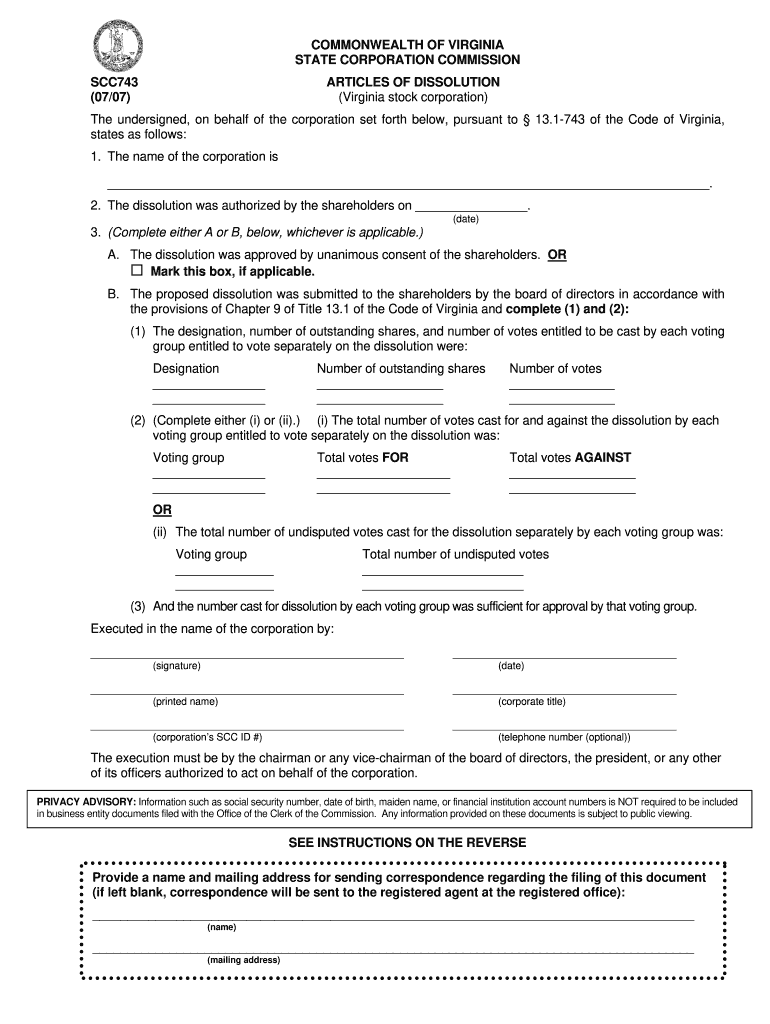
Form Scc743


What is the Form SCC743
The SCC743 is a legal document used in the Commonwealth of Virginia, specifically for the dissolution of business entities. This form is essential for businesses that are ceasing operations and need to formally notify the state of their intent to dissolve. By submitting the SCC743, businesses can ensure that they are complying with state regulations regarding the termination of their legal existence. It is crucial for owners to understand the implications of this form, as it affects the legal status of their business and its obligations to creditors and the state.
How to use the Form SCC743
Using the SCC743 involves several steps to ensure proper completion and submission. First, business owners must gather necessary information about their entity, including the name, identification number, and the reason for dissolution. Next, they should fill out the form accurately, providing all required details. It is advisable to review the form for any errors before submission to avoid delays. Once completed, the SCC743 can be submitted online or mailed to the appropriate state office. Following these steps will help facilitate a smooth dissolution process.
Steps to complete the Form SCC743
Completing the SCC743 requires careful attention to detail. Here are the steps to follow:
- Gather all necessary information about your business entity.
- Access the SCC743 form from the Virginia State Corporation Commission website.
- Fill out the form, ensuring all sections are completed accurately.
- Review the form for any mistakes or missing information.
- Submit the form either online or by mailing it to the designated office.
By following these steps, business owners can ensure that their dissolution process is conducted properly and in compliance with state laws.
Legal use of the Form SCC743
The SCC743 serves a vital legal function in the dissolution of business entities in Virginia. It provides a formal mechanism for businesses to notify the state of their closure, which is necessary to avoid ongoing obligations such as taxes and fees. The legal use of this form ensures that the dissolution is recognized by the state, protecting the owners from potential liabilities associated with an inactive business. Compliance with the requirements outlined in the form is essential for a valid dissolution.
Required Documents
When preparing to submit the SCC743, certain documents may be required to accompany the form. These documents typically include:
- A copy of the business's articles of incorporation or organization.
- Any amendments to the original articles.
- Proof of payment of any outstanding fees or taxes.
- Documentation of any required approvals from stakeholders, if applicable.
Having these documents ready can streamline the dissolution process and ensure compliance with state regulations.
Form Submission Methods
The SCC743 can be submitted through various methods, providing flexibility for business owners. The available submission methods include:
- Online Submission: Businesses can complete and submit the form electronically through the Virginia State Corporation Commission's online portal.
- Mail Submission: Alternatively, the completed form can be printed and mailed to the appropriate office.
- In-Person Submission: Business owners may also choose to deliver the form in person at the state office.
Each method has its own processing times and requirements, so it is important to choose the one that best fits the business's needs.
Quick guide on how to complete form scc743
Prepare Form Scc743 effortlessly on any device
Digital document management has gained popularity among organizations and individuals alike. It offers an ideal eco-friendly substitute for traditional printed and signed documents, as you can easily locate the needed form and securely save it online. airSlate SignNow equips you with all the features necessary to create, modify, and electronically sign your documents quickly and without hold-ups. Handle Form Scc743 on any device with airSlate SignNow's Android or iOS applications and elevate any document-related process today.
The easiest way to modify and eSign Form Scc743 without hassle
- Obtain Form Scc743 and click on Get Form to initiate.
- Make use of the tools we provide to complete your form.
- Emphasize important sections of your documents or redact sensitive information using tools that airSlate SignNow offers specifically for that task.
- Generate your eSignature using the Sign feature, which takes mere seconds and holds the same legal validity as a conventional wet ink signature.
- Review the information and click on the Done button to save your modifications.
- Choose how you wish to send your form, whether via email, SMS, or invitation link, or download it to your computer.
Eliminate the hassle of lost or misplaced documents, tedious form searches, or errors requiring new document copies. airSlate SignNow meets all your document management needs in just a few clicks from any device you prefer. Modify and eSign Form Scc743 and ensure effective communication at every stage of the form preparation process with airSlate SignNow.
Create this form in 5 minutes or less
Create this form in 5 minutes!
How to create an eSignature for the form scc743
How to create an electronic signature for a PDF online
How to create an electronic signature for a PDF in Google Chrome
How to create an e-signature for signing PDFs in Gmail
How to create an e-signature right from your smartphone
How to create an e-signature for a PDF on iOS
How to create an e-signature for a PDF on Android
People also ask
-
What is scc743 and how does it relate to airSlate SignNow?
The scc743 is a unique identifier for a specific solution within the airSlate SignNow platform. It represents a powerful feature set designed to streamline document management and electronic signatures, making it easier for businesses to handle their paperwork efficiently.
-
What are the pricing options available for scc743 users?
airSlate SignNow offers several pricing plans tailored for users of scc743. These plans provide flexibility for businesses of all sizes, ensuring that you can find an affordable solution that meets your needs while enjoying the full benefits of our eSigning services.
-
What features are included in the scc743 package?
The scc743 package includes advanced eSigning capabilities, document templates, and robust security measures. With this package, users can also access features such as team collaboration tools and integration with popular applications, enhancing productivity.
-
How can scc743 enhance my business workflow?
Implementing scc743 can signNowly enhance your business workflow by automating document signing processes and reducing turnaround times. It allows your team to focus on core business tasks while ensuring compliance and security in document management.
-
Are there any integrations available for scc743?
Yes, scc743 supports various integrations with popular business applications such as Salesforce, Google Drive, and Microsoft Office. These integrations help streamline your workflow and ensure you can manage documents seamlessly within your existing tech stack.
-
What are the security features associated with scc743?
The scc743 solution is equipped with industry-standard security features, including encryption, audit trails, and secure access controls. This ensures that your documents are protected at every stage of the signing process, boosting your confidence in using airSlate SignNow.
-
Is there customer support available for scc743 users?
Absolutely! airSlate SignNow provides dedicated customer support for all users, including those utilizing the scc743 package. You can signNow out to our support team through various channels, ensuring that you receive assistance whenever you need it.
Get more for Form Scc743
Find out other Form Scc743
- How To Sign Iowa Education PDF
- Help Me With Sign Michigan Education Document
- How Can I Sign Michigan Education Document
- How Do I Sign South Carolina Education Form
- Can I Sign South Carolina Education Presentation
- How Do I Sign Texas Education Form
- How Do I Sign Utah Education Presentation
- How Can I Sign New York Finance & Tax Accounting Document
- How Can I Sign Ohio Finance & Tax Accounting Word
- Can I Sign Oklahoma Finance & Tax Accounting PPT
- How To Sign Ohio Government Form
- Help Me With Sign Washington Government Presentation
- How To Sign Maine Healthcare / Medical PPT
- How Do I Sign Nebraska Healthcare / Medical Word
- How Do I Sign Washington Healthcare / Medical Word
- How Can I Sign Indiana High Tech PDF
- How To Sign Oregon High Tech Document
- How Do I Sign California Insurance PDF
- Help Me With Sign Wyoming High Tech Presentation
- How Do I Sign Florida Insurance PPT