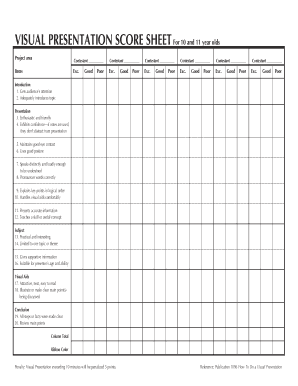
Presentation Scoring Sheet Form


What is the Presentation Scoring Sheet
The presentation scoring sheet is a structured document used to evaluate presentations based on specific criteria. It serves as a tool for judges or evaluators to provide consistent feedback and score presentations effectively. This score sheet typically includes categories such as content quality, delivery, engagement, and visual aids. By standardizing the evaluation process, the presentation scoring sheet helps ensure fairness and clarity in assessing the performance of each presenter.
How to Use the Presentation Scoring Sheet
Using the presentation scoring sheet involves several straightforward steps. First, familiarize yourself with the criteria outlined in the sheet. Each category will have a defined scoring scale, often ranging from one to five or one to ten, allowing for nuanced feedback. As you watch the presentation, take notes in each category, focusing on strengths and areas for improvement. After the presentation concludes, assign scores based on your observations. Finally, compile your scores and comments to provide constructive feedback to the presenter.
Key Elements of the Presentation Scoring Sheet
A well-designed presentation scoring sheet includes several key elements. These typically consist of:
- Criteria Categories: Sections that detail what aspects of the presentation will be evaluated, such as clarity, organization, and engagement.
- Scoring Scale: A numerical system that allows evaluators to assign scores based on performance levels.
- Comments Section: Space for judges to provide qualitative feedback, which can be invaluable for presenters seeking to improve.
- Overall Score: A final tally that summarizes the evaluation, often used for ranking or determining awards.
Steps to Complete the Presentation Scoring Sheet
Completing the presentation scoring sheet involves a systematic approach to ensure accuracy and fairness. Follow these steps:
- Review the scoring criteria before the presentation begins.
- Listen attentively to the presentation, taking notes on each criterion.
- Assign scores based on the established scale for each category.
- Provide specific comments that highlight strengths and suggest improvements.
- Calculate the total score and ensure all sections are filled out completely.
Legal Use of the Presentation Scoring Sheet
The legal use of the presentation scoring sheet is essential for maintaining integrity in evaluations, especially in competitive settings. It is important to ensure that all judges are trained on how to use the sheet consistently. Additionally, retaining completed scoring sheets may be necessary for record-keeping and transparency, particularly in academic or professional competitions. Adhering to any relevant regulations or guidelines can further safeguard the evaluation process.
Examples of Using the Presentation Scoring Sheet
Examples of using the presentation scoring sheet can be found in various contexts. In academic settings, teachers may use it to assess student presentations during class projects. In professional environments, organizations might employ it during conferences to evaluate speakers. Additionally, competitions such as debate tournaments often utilize a scoring sheet to ensure judges provide fair and consistent evaluations across all participants. These examples illustrate the versatility and importance of the presentation scoring sheet in diverse settings.
Quick guide on how to complete presentation scoring sheet
Complete Presentation Scoring Sheet smoothly on any device
Digital document management has grown increasingly popular among businesses and individuals. It offers an ideal eco-friendly substitute to conventional printed and signed papers, allowing you to access the necessary form and safely store it online. airSlate SignNow equips you with all the resources required to create, edit, and eSign your documents swiftly without delays. Manage Presentation Scoring Sheet on any device with airSlate SignNow Android or iOS applications and streamline any document-related process today.
The easiest way to modify and eSign Presentation Scoring Sheet effortlessly
- Obtain Presentation Scoring Sheet and then click Get Form to initiate.
- Utilize the tools we offer to complete your form.
- Emphasize pertinent sections of your documents or obscure sensitive details with tools that airSlate SignNow provides specifically for this purpose.
- Create your signature using the Sign tool, which takes mere seconds and carries the same legal validity as a conventional wet ink signature.
- Review the information and then click on the Done button to save your modifications.
- Select your preferred method for delivering your form, whether by email, SMS, invite link, or download it to your PC.
Say goodbye to lost or misplaced documents, tedious form navigation, or errors that necessitate printing new document copies. airSlate SignNow fulfills all your document management needs in just a few clicks from any device of your choosing. Edit and eSign Presentation Scoring Sheet and ensure effective communication at every stage of your form preparation process with airSlate SignNow.
Create this form in 5 minutes or less
Create this form in 5 minutes!
How to create an eSignature for the presentation scoring sheet
How to create an electronic signature for a PDF online
How to create an electronic signature for a PDF in Google Chrome
How to create an e-signature for signing PDFs in Gmail
How to create an e-signature right from your smartphone
How to create an e-signature for a PDF on iOS
How to create an e-signature for a PDF on Android
People also ask
-
What is a presentation scoring sheet?
A presentation scoring sheet is a tool used to evaluate and score presentations based on various criteria. It helps in assessing the effectiveness of the delivery, content, and engagement during a presentation. Using a presentation scoring sheet can provide structured feedback for presenters aiming to improve their skills.
-
How can I create a presentation scoring sheet using airSlate SignNow?
Creating a presentation scoring sheet with airSlate SignNow is simple and efficient. You can use customizable templates to design your scoring sheet according to your specific evaluation criteria. Once you’ve set it up, you can easily share it with your team for collaborative scoring during presentations.
-
What are the benefits of using a presentation scoring sheet?
Using a presentation scoring sheet enhances the feedback process by providing a clear framework for evaluation. It not only helps presenters understand their strengths and areas for improvement but also standardizes feedback among evaluators. This can lead to more effective presentations and better overall communication.
-
Is airSlate SignNow a cost-effective solution for creating presentation scoring sheets?
Yes, airSlate SignNow offers a cost-effective solution for creating and managing presentation scoring sheets. With various pricing plans available, businesses can choose the one that fits their budget while accessing powerful features. This affordability allows teams to implement effective evaluation tools without breaking the bank.
-
Can I integrate my presentation scoring sheet with other tools?
Absolutely! airSlate SignNow allows for seamless integration with various applications such as Google Drive, Dropbox, and Microsoft Office. This means you can easily incorporate your presentation scoring sheet into your existing workflow and access it across multiple platforms for enhanced productivity.
-
What features does airSlate SignNow offer for presentation scoring sheets?
airSlate SignNow provides features like customizable templates, real-time collaboration, and electronic signatures for your presentation scoring sheets. With these tools, you can create dynamic scoring sheets that are tailored to your specific evaluation needs while ensuring that feedback is collected efficiently.
-
How does a presentation scoring sheet improve team presentations?
A presentation scoring sheet facilitates constructive feedback and allows team members to assess presentations objectively. This structured method of evaluation helps identify areas for improvement and encourages presenters to refine their skills. Over time, this leads to more polished presentations and stronger team performance.
Get more for Presentation Scoring Sheet
- Pg 105 notice of respondents rights before visitors interview 512 pdf fill in probateguardianship forms
- Alaska affidavit property print form
- Alaska landlord tenant act 2020 form
- Cr 725 fine extension 10 6doc form
- Dr 358 response to motion 612 pdf fill in domestic relations forms
- Dr 354 notice of motion requesting payment for childrens health care expenses 612 domestic relations forms
- Request to update a police report charging a minor with a misdemeanor how to go about it in alaska form
- Rabinowitz courthouse artwork alaska court records state of form
Find out other Presentation Scoring Sheet
- Sign Georgia Banking Affidavit Of Heirship Myself
- Sign Hawaii Banking NDA Now
- Sign Hawaii Banking Bill Of Lading Now
- Sign Illinois Banking Confidentiality Agreement Computer
- Sign Idaho Banking Rental Lease Agreement Online
- How Do I Sign Idaho Banking Limited Power Of Attorney
- Sign Iowa Banking Quitclaim Deed Safe
- How Do I Sign Iowa Banking Rental Lease Agreement
- Sign Iowa Banking Residential Lease Agreement Myself
- Sign Kansas Banking Living Will Now
- Sign Kansas Banking Last Will And Testament Mobile
- Sign Kentucky Banking Quitclaim Deed Online
- Sign Kentucky Banking Quitclaim Deed Later
- How Do I Sign Maine Banking Resignation Letter
- Sign Maine Banking Resignation Letter Free
- Sign Louisiana Banking Separation Agreement Now
- Sign Maryland Banking Quitclaim Deed Mobile
- Sign Massachusetts Banking Purchase Order Template Myself
- Sign Maine Banking Operating Agreement Computer
- Sign Banking PPT Minnesota Computer