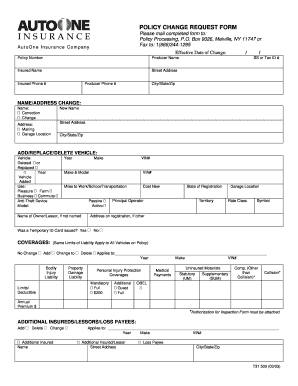
Insurance Policy Form


What is the insurance policy form?
The insurance policy form is a crucial document used by individuals and businesses to outline the terms of an insurance agreement. It serves as a legal contract between the insurer and the insured, detailing coverage, premiums, and conditions. This form is essential for ensuring that both parties understand their rights and responsibilities. The information included typically encompasses the type of insurance, coverage limits, exclusions, and the duration of the policy. Understanding this form is vital for anyone seeking to secure insurance protection.
How to use the insurance policy form
Using the insurance policy form involves several steps to ensure that the document is filled out correctly and comprehensively. First, gather all necessary information, such as personal details, property descriptions, and coverage requirements. Next, carefully read through the form to understand each section. Fill in the required fields accurately, ensuring that all information is current and truthful. After completing the form, review it for any errors or omissions before submitting it to the insurance provider. Proper usage of this form can significantly impact the effectiveness of the insurance coverage.
Steps to complete the insurance policy form
Completing the insurance policy form requires a systematic approach to ensure accuracy and compliance. Follow these steps:
- Gather necessary documents, including identification and any previous insurance policies.
- Read the instructions provided with the form to understand specific requirements.
- Fill out personal information, such as name, address, and contact details.
- Specify the type of coverage you are seeking and any relevant details about the insured item or property.
- Review the form for completeness and accuracy.
- Submit the form as directed by the insurance provider, either online, by mail, or in person.
Legal use of the insurance policy form
The legal use of the insurance policy form is governed by various regulations that ensure its validity and enforceability. For a policy form to be legally binding, it must meet specific criteria, including clear terms, mutual consent, and lawful purpose. Compliance with federal and state laws, such as the ESIGN Act, is essential for electronic submissions. Additionally, the form should be signed by both parties to confirm agreement to the terms outlined. Understanding these legal aspects is crucial for anyone engaging with insurance documentation.
Key elements of the insurance policy form
Several key elements are integral to the insurance policy form, making it a comprehensive document. These elements include:
- Policyholder Information: Details about the individual or entity purchasing the insurance.
- Coverage Details: Specifics about what is covered, including limits and exclusions.
- Premium Information: The cost of the insurance and payment terms.
- Effective Dates: The start and end dates of the coverage period.
- Signatures: Required signatures from both the insurer and the insured to validate the agreement.
Form submission methods
Submitting the insurance policy form can be done through various methods, depending on the insurer's preferences. Common submission methods include:
- Online Submission: Many insurers offer a digital platform for completing and submitting forms electronically.
- Mail: Traditional submission via postal service is still widely accepted.
- In-Person: Some policyholders may prefer to deliver forms directly to an insurance office.
Choosing the appropriate submission method can streamline the process and ensure timely processing of the insurance policy.
Quick guide on how to complete insurance policy form
Complete Insurance Policy Form effortlessly on any device
Online document management has become increasingly popular among businesses and individuals. It serves as an ideal eco-friendly substitute for traditional printed and signed documents, allowing you to find the necessary form and securely keep it online. airSlate SignNow provides you with all the tools required to create, edit, and electronically sign your documents quickly and without hold-ups. Manage Insurance Policy Form on any device using airSlate SignNow's Android or iOS applications and enhance any document-focused process today.
The simplest method to alter and electronically sign Insurance Policy Form with ease
- Locate Insurance Policy Form and click on Get Form to begin.
- Utilize the tools we provide to fill out your form.
- Emphasize important sections of your documents or obscure sensitive details using tools specifically offered by airSlate SignNow for that purpose.
- Create your electronic signature with the Sign tool, which takes mere seconds and carries the same legal authority as a traditional handwritten signature.
- Review the information and click the Done button to save your changes.
- Select your preferred method to send your form, whether by email, text message (SMS), invitation link, or download it to your computer.
Forget about lost or misplaced files, tedious form searching, or mistakes that necessitate printing new copies of documents. airSlate SignNow caters to your document management needs in just a few clicks from any device you choose. Modify and electronically sign Insurance Policy Form and ensure excellent communication at any stage of the form preparation process with airSlate SignNow.
Create this form in 5 minutes or less
Create this form in 5 minutes!
How to create an eSignature for the insurance policy form
How to create an electronic signature for a PDF online
How to create an electronic signature for a PDF in Google Chrome
How to create an e-signature for signing PDFs in Gmail
How to create an e-signature right from your smartphone
How to create an e-signature for a PDF on iOS
How to create an e-signature for a PDF on Android
People also ask
-
What is a policy form in airSlate SignNow?
A policy form in airSlate SignNow is a standardized document template that allows users to create, send, and eSign various types of agreements efficiently. This feature helps organizations streamline their documentation processes and ensures that all necessary information is included and compliant with legal standards.
-
How can I create a policy form using airSlate SignNow?
Creating a policy form in airSlate SignNow is simple and user-friendly. Users can select a pre-existing template or create a new document from scratch, customizing it as needed with fields for signatures, dates, and other relevant information to meet specific requirements.
-
Is airSlate SignNow cost-effective for creating policy forms?
Yes, airSlate SignNow offers competitive pricing plans that make it an affordable option for creating policy forms. The cost-effective solution ensures that businesses of all sizes can access essential eSigning features without overspending while benefiting from increased efficiency.
-
Can I integrate airSlate SignNow with other software for policy form management?
Absolutely! airSlate SignNow provides integrations with various software applications, allowing seamless management of policy forms within your existing workflow. Popular integrations include CRM systems, document storage solutions, and project management tools, enhancing your overall productivity.
-
What are the benefits of using airSlate SignNow for policy forms?
Using airSlate SignNow for policy forms offers numerous benefits, including enhanced security, faster turnaround times, and improved compliance. The platform allows for real-time tracking and notifications, ensuring that all parties are informed throughout the signing process.
-
Can I eSign a policy form from my mobile device?
Yes, airSlate SignNow is fully optimized for mobile use, allowing you to eSign policy forms from anywhere, at any time. This flexibility simplifies the signing process, making it convenient for users who are always on the go.
-
How does airSlate SignNow ensure the security of my policy forms?
airSlate SignNow employs industry-leading security measures, including encryption, secure storage, and compliance with regulations such as GDPR. This ensures that your policy forms remain confidential and safe from unauthorized access.
Get more for Insurance Policy Form
- Jv 136 jv 136 juvenile dependency cost of appointed counsel judicial council forms courts ca
- Sv 130 private postsecondary school violence california courts courts ca 1473496 form
- Ea 116 notice of new hearing date and order on reissuance judicial council forms courts ca
- Claims surplus form
- Gv 120 form
- Service hearing mail form
- Dv 120 infos get ready for the court hearing california courts courts ca form
- Demographic information sheet 2010
Find out other Insurance Policy Form
- eSignature Iowa Real Estate Moving Checklist Simple
- eSignature Iowa Real Estate Quitclaim Deed Easy
- eSignature Real Estate Form Louisiana Simple
- eSignature Louisiana Real Estate LLC Operating Agreement Myself
- Can I eSignature Louisiana Real Estate Quitclaim Deed
- eSignature Hawaii Sports Living Will Safe
- eSignature Hawaii Sports LLC Operating Agreement Myself
- eSignature Maryland Real Estate Quitclaim Deed Secure
- eSignature Idaho Sports Rental Application Secure
- Help Me With eSignature Massachusetts Real Estate Quitclaim Deed
- eSignature Police Document Florida Easy
- eSignature Police Document Florida Safe
- How Can I eSignature Delaware Police Living Will
- eSignature Michigan Real Estate LLC Operating Agreement Mobile
- eSignature Georgia Police Last Will And Testament Simple
- How To eSignature Hawaii Police RFP
- Can I eSignature Minnesota Real Estate Warranty Deed
- How Do I eSignature Indiana Police Lease Agreement Form
- eSignature Police PPT Kansas Free
- How Can I eSignature Mississippi Real Estate Rental Lease Agreement