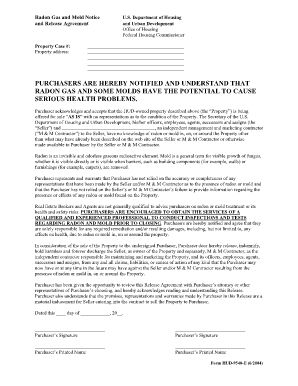
Hud Radon Gas Mold Form


What is the Hud Radon Gas Mold Form
The Hud Radon Gas Mold Form is a specific document designed to address the presence of radon gas and mold in residential properties. This form is typically used during real estate transactions to ensure that potential buyers are informed about any radon or mold issues that may affect the property. It serves as a disclosure tool, helping to protect both buyers and sellers by providing essential information regarding the health risks associated with these environmental hazards.
How to use the Hud Radon Gas Mold Form
Using the Hud Radon Gas Mold Form involves several steps to ensure proper completion and compliance with regulations. First, the seller must accurately fill out the form, disclosing any known issues related to radon gas and mold. Next, the form should be presented to potential buyers as part of the property disclosure process. Buyers should review the information carefully and may choose to conduct their own inspections to verify the claims made in the form. Proper use of this form can facilitate transparency and trust in real estate transactions.
Steps to complete the Hud Radon Gas Mold Form
Completing the Hud Radon Gas Mold Form requires attention to detail. Here are the steps to follow:
- Gather necessary information about the property, including previous inspections or tests for radon and mold.
- Fill out the form accurately, providing specific details about any known radon or mold issues.
- Sign and date the form to validate the information provided.
- Provide the completed form to prospective buyers as part of the property disclosure package.
Legal use of the Hud Radon Gas Mold Form
The legal use of the Hud Radon Gas Mold Form is crucial in real estate transactions. It serves to protect sellers from future liability by documenting disclosures made to buyers. In many states, failing to provide this form or inaccurately completing it can lead to legal repercussions. Buyers rely on this form to make informed decisions about their potential investment, and it is essential that all information is truthful and complete to avoid disputes.
Key elements of the Hud Radon Gas Mold Form
Key elements of the Hud Radon Gas Mold Form include:
- A clear statement regarding the presence or absence of radon gas in the property.
- Disclosure of any known mold issues, including locations and severity.
- Information about any previous testing for radon or mold, including dates and results.
- Signature lines for both the seller and the buyer to acknowledge receipt of the information.
State-specific rules for the Hud Radon Gas Mold Form
State-specific rules regarding the Hud Radon Gas Mold Form can vary significantly. Some states may require additional disclosures or specific language to be included in the form. It is important for sellers to familiarize themselves with their state’s regulations to ensure compliance. Consulting with a real estate professional or legal expert can provide clarity on any additional requirements that may apply.
Quick guide on how to complete hud radon gas mold form
Prepare Hud Radon Gas Mold Form seamlessly on any device
Digital document management has gained traction among companies and individuals. It serves as an ideal environmentally friendly alternative to traditional printed and signed papers, allowing you to access the appropriate form and securely store it online. airSlate SignNow provides all the resources necessary to create, alter, and eSign your documents swiftly and without interruptions. Handle Hud Radon Gas Mold Form on any device using airSlate SignNow's Android or iOS applications and enhance any document-driven process today.
How to edit and eSign Hud Radon Gas Mold Form with ease
- Locate Hud Radon Gas Mold Form and then click Get Form to begin.
- Utilize the tools we offer to submit your form.
- Accentuate important sections of the documents or redact sensitive information with the tools specifically designed for that purpose by airSlate SignNow.
- Generate your eSignature using the Sign tool, which only takes a few seconds and carries the same legal validity as a conventional handwritten signature.
- Review the information and click on the Done button to confirm your modifications.
- Select how you want to deliver your form, whether via email, text message (SMS), invitation link, or download it to your computer.
Say goodbye to lost or misplaced documents, tedious form navigation, and errors that necessitate printing new document copies. airSlate SignNow meets all your document management needs in just a few clicks from any device of your preference. Edit and eSign Hud Radon Gas Mold Form and ensure excellent communication throughout the entire form preparation process with airSlate SignNow.
Create this form in 5 minutes or less
Create this form in 5 minutes!
How to create an eSignature for the hud radon gas mold form
How to create an electronic signature for a PDF online
How to create an electronic signature for a PDF in Google Chrome
How to create an e-signature for signing PDFs in Gmail
How to create an e-signature right from your smartphone
How to create an e-signature for a PDF on iOS
How to create an e-signature for a PDF on Android
People also ask
-
What is the Hud Radon Gas Mold Form?
The Hud Radon Gas Mold Form is a critical document used to disclose potential radon and mold hazards in housing. It helps ensure that buyers are informed about these environmental risks, promoting safer living conditions. Utilizing this form can also assist property owners in complying with regulatory requirements.
-
How can airSlate SignNow assist with the Hud Radon Gas Mold Form?
airSlate SignNow provides a seamless platform to create, send, and eSign the Hud Radon Gas Mold Form quickly and efficiently. Our solution simplifies the process of managing essential documents, ensuring you meet deadlines without any hassle. With user-friendly features, you can enhance productivity and focus on what truly matters.
-
Is there a cost associated with using airSlate SignNow for the Hud Radon Gas Mold Form?
Yes, there is a cost associated with using airSlate SignNow, but it is designed to be a cost-effective solution for businesses. Pricing varies based on the features you select and the size of your team. Investing in our services can save you time and improve document management efficiency.
-
What features does airSlate SignNow offer for the Hud Radon Gas Mold Form?
airSlate SignNow offers a variety of features for the Hud Radon Gas Mold Form, including document templates, real-time tracking, and secure eSigning. You can easily customize forms to meet your specific needs and track status updates to ensure timely completion. This helps streamline your workflow and improve compliance.
-
Are there integrations available with airSlate SignNow for the Hud Radon Gas Mold Form?
Absolutely! airSlate SignNow integrates with many popular tools and applications, making the management of your Hud Radon Gas Mold Form even easier. This allows you to connect to various software platforms you may currently use, enhancing efficiency and collaboration across your business.
-
How does eSigning the Hud Radon Gas Mold Form enhance the process?
eSigning the Hud Radon Gas Mold Form streamlines the signing process, reducing the time it takes to finalize documents. Users can sign from anywhere, using any device, which is a signNow advantage. This digital approach helps eliminate paperwork, reduces errors, and keeps everything organized.
-
Can I save my completed Hud Radon Gas Mold Form for future use?
Yes, airSlate SignNow allows you to save completed Hud Radon Gas Mold Forms securely for future reference. This feature makes it easier to manage records and ensure compliance over time. Having access to past documents simplifies the process of onboarding new clients or managing repeat transactions.
Get more for Hud Radon Gas Mold Form
Find out other Hud Radon Gas Mold Form
- How Can I Sign New York Finance & Tax Accounting Document
- How Can I Sign Ohio Finance & Tax Accounting Word
- Can I Sign Oklahoma Finance & Tax Accounting PPT
- How To Sign Ohio Government Form
- Help Me With Sign Washington Government Presentation
- How To Sign Maine Healthcare / Medical PPT
- How Do I Sign Nebraska Healthcare / Medical Word
- How Do I Sign Washington Healthcare / Medical Word
- How Can I Sign Indiana High Tech PDF
- How To Sign Oregon High Tech Document
- How Do I Sign California Insurance PDF
- Help Me With Sign Wyoming High Tech Presentation
- How Do I Sign Florida Insurance PPT
- How To Sign Indiana Insurance Document
- Can I Sign Illinois Lawers Form
- How To Sign Indiana Lawers Document
- How To Sign Michigan Lawers Document
- How To Sign New Jersey Lawers PPT
- How Do I Sign Arkansas Legal Document
- How Can I Sign Connecticut Legal Document