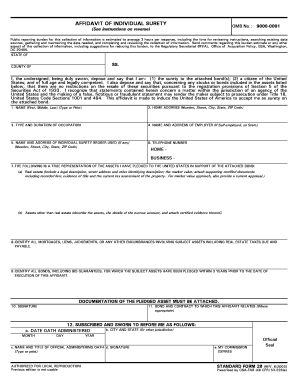
Optional Form 90


What is the Optional Form 90
The Optional Form 90, commonly referred to as the GSA Form 90, is a document used primarily by federal agencies in the United States. It serves as a request for the reimbursement of travel expenses incurred by government employees while on official duty. This form is essential for ensuring that employees are compensated for necessary travel costs and is part of the General Services Administration's (GSA) efforts to maintain proper financial documentation.
How to use the Optional Form 90
Using the Optional Form 90 involves several straightforward steps. First, ensure that you have the correct version of the form, typically available in PDF format. Next, fill out the required fields, including your personal information, travel details, and the expenses incurred. It is important to provide accurate and complete information to avoid delays in processing. Once completed, submit the form to your agency's finance office for review and approval.
Steps to complete the Optional Form 90
Completing the Optional Form 90 requires careful attention to detail. Follow these steps for a smooth process:
- Download the Optional Form 90 PDF from a reliable source.
- Enter your personal information, including your name, agency, and contact details.
- Detail your travel itinerary, including dates, locations, and purpose of travel.
- List all expenses incurred, providing receipts or documentation where applicable.
- Review the form for accuracy before submission.
- Submit the completed form to your agency's finance office for processing.
Legal use of the Optional Form 90
The Optional Form 90 is legally binding when filled out correctly and submitted according to federal guidelines. It must comply with the relevant laws governing travel reimbursements, including the Federal Travel Regulation (FTR). Proper use of this form ensures that employees receive their entitled reimbursements and that the agency maintains compliance with federal financial regulations.
Key elements of the Optional Form 90
Several key elements make up the Optional Form 90, ensuring it meets the necessary requirements for travel reimbursement. These include:
- Personal Information: Name, position, and agency details.
- Travel Information: Dates, destinations, and purpose of the trip.
- Expense Breakdown: Detailed listing of all expenses, including transportation, lodging, and meals.
- Signatures: Required signatures from the employee and approving officials to validate the submission.
Examples of using the Optional Form 90
Examples of using the Optional Form 90 can vary widely depending on the nature of the travel. For instance, a federal employee attending a conference may use the form to claim expenses for airfare, hotel accommodations, and meals. Another example could involve an employee traveling for site visits, where they would list expenses related to transportation and lodging. Each scenario requires accurate documentation to ensure reimbursement is processed efficiently.
Quick guide on how to complete optional form 90
Effortlessly prepare Optional Form 90 on any device
Digital document management has become increasingly popular among businesses and individuals. It serves as an ideal eco-friendly alternative to conventional printed and signed documents, allowing you to find the necessary form and securely store it online. airSlate SignNow equips you with all the tools required to create, modify, and eSign your documents quickly without delays. Manage Optional Form 90 on any platform using airSlate SignNow's Android or iOS applications and enhance any document-related process today.
The easiest way to edit and eSign Optional Form 90 with ease
- Obtain Optional Form 90 and click Get Form to begin.
- Utilize the tools we offer to fill out your form.
- Highlight important sections of the documents or conceal sensitive information with tools specifically provided by airSlate SignNow for that purpose.
- Create your signature using the Sign feature, which only takes seconds and carries the same legal validity as a traditional handwritten signature.
- Review all the details and then click the Done button to save your changes.
- Choose how you wish to deliver your form, whether by email, text message (SMS), invitation link, or downloading it to your computer.
Say goodbye to lost or misplaced files, tiring form searches, or mistakes that necessitate printing new document copies. airSlate SignNow meets your document management needs in just a few clicks from any device of your choice. Edit and eSign Optional Form 90 to ensure effective communication at any stage of your form preparation process with airSlate SignNow.
Create this form in 5 minutes or less
Create this form in 5 minutes!
How to create an eSignature for the optional form 90
How to create an electronic signature for a PDF online
How to create an electronic signature for a PDF in Google Chrome
How to create an e-signature for signing PDFs in Gmail
How to create an e-signature right from your smartphone
How to create an e-signature for a PDF on iOS
How to create an e-signature for a PDF on Android
People also ask
-
What is the optional form 90 and how does it work?
The optional form 90 is a customizable document format that allows users to streamline their signing processes. With airSlate SignNow, you can easily create, send, and eSign this form within minutes. This feature enhances your document workflow by simplifying approval processes and ensuring compliance.
-
How much does it cost to use the optional form 90 with airSlate SignNow?
airSlate SignNow offers competitive pricing plans that cater to various business needs. The cost to use the optional form 90 varies depending on the selected plan, which includes different features for document management and electronic signatures. Visit our pricing page for detailed information on subscriptions.
-
What features are available with the optional form 90?
The optional form 90 on airSlate SignNow includes features such as customizable templates, audit trails, and real-time tracking of document status. Additionally, it offers integrations with popular apps and ensures secure encryption for sensitive data. These features enhance your document operation efficiency.
-
How can the optional form 90 benefit my business?
Utilizing the optional form 90 can signNowly improve your business efficiency by reducing document turnaround time. It helps in maintaining legal compliance and fosters better customer relationships through timely communication. Overall, this form enhances productivity within your team.
-
Can I integrate the optional form 90 with other software solutions?
Yes, airSlate SignNow supports integration with a variety of software applications, making it easy to use the optional form 90 seamlessly within your existing workflows. Whether it's a CRM, document management system, or project management tool, these integrations enhance your productivity and streamline processes.
-
Is the optional form 90 secure for sensitive information?
Absolutely! The optional form 90 is designed with industry-leading security standards, ensuring that your sensitive information remains protected. airSlate SignNow uses encryption, secure access controls, and audit logs to safeguard your documents and maintain compliance with regulations.
-
How can I get started with the optional form 90?
Getting started with the optional form 90 is simple and quick on airSlate SignNow. Sign up for a free trial to explore the platform and create your first document. Our intuitive interface makes it easy to design and send your optional form 90 for eSigning within moments.
Get more for Optional Form 90
Find out other Optional Form 90
- eSign Michigan Car Dealer Operating Agreement Mobile
- Can I eSign Mississippi Car Dealer Resignation Letter
- eSign Missouri Car Dealer Lease Termination Letter Fast
- Help Me With eSign Kentucky Business Operations Quitclaim Deed
- eSign Nevada Car Dealer Warranty Deed Myself
- How To eSign New Hampshire Car Dealer Purchase Order Template
- eSign New Jersey Car Dealer Arbitration Agreement Myself
- eSign North Carolina Car Dealer Arbitration Agreement Now
- eSign Ohio Car Dealer Business Plan Template Online
- eSign Ohio Car Dealer Bill Of Lading Free
- How To eSign North Dakota Car Dealer Residential Lease Agreement
- How Do I eSign Ohio Car Dealer Last Will And Testament
- Sign North Dakota Courts Lease Agreement Form Free
- eSign Oregon Car Dealer Job Description Template Online
- Sign Ohio Courts LLC Operating Agreement Secure
- Can I eSign Michigan Business Operations POA
- eSign Car Dealer PDF South Dakota Computer
- eSign Car Dealer PDF South Dakota Later
- eSign Rhode Island Car Dealer Moving Checklist Simple
- eSign Tennessee Car Dealer Lease Agreement Form Now