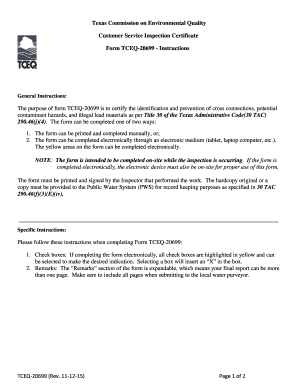
Tceq Csi Form


What is the TCEQ CSI Form
The TCEQ customer service inspection form, commonly referred to as the TCEQ CSI form, is a document used to facilitate inspections related to environmental compliance in Texas. This form is essential for both individuals and businesses that need to report issues or request inspections regarding environmental regulations. It helps ensure that all necessary information is collected for proper evaluation and response by the Texas Commission on Environmental Quality (TCEQ).
How to Use the TCEQ CSI Form
Using the TCEQ CSI form involves several straightforward steps. First, gather all relevant information regarding the inspection request, including specific details about the location and nature of the compliance issue. Next, fill out the form accurately, ensuring all fields are complete. Once completed, submit the form to the appropriate TCEQ office, either online or via mail. It is crucial to keep a copy of the submitted form for your records, as it may be needed for future reference or follow-up.
Steps to Complete the TCEQ CSI Form
Completing the TCEQ CSI form requires attention to detail. Follow these steps for successful submission:
- Identify the purpose of the inspection and gather necessary details.
- Access the TCEQ CSI form through the official TCEQ website or other authorized sources.
- Fill in your contact information and the details of the inspection request.
- Provide any additional documentation or evidence that supports your request.
- Review the form for accuracy before submitting.
Legal Use of the TCEQ CSI Form
The TCEQ CSI form is legally recognized as a formal request for inspection and must be filled out in compliance with relevant environmental laws and regulations. When properly executed, it serves as a binding document that can be referenced in legal or administrative proceedings. It is important to ensure that all information provided is truthful and accurate to avoid potential penalties or legal repercussions.
Key Elements of the TCEQ CSI Form
Several key elements are essential to the TCEQ CSI form. These include:
- Contact Information: The name, address, and contact details of the individual or business requesting the inspection.
- Inspection Details: Specifics about the location and nature of the compliance issue.
- Supporting Documentation: Any additional evidence or information that may assist the TCEQ in evaluating the request.
- Signature: A declaration of the accuracy of the information provided, often requiring a signature to validate the request.
Form Submission Methods
The TCEQ CSI form can be submitted through various methods, ensuring flexibility for users. These methods include:
- Online Submission: Users can fill out and submit the form electronically through the TCEQ website.
- Mail Submission: The completed form can be printed and sent via postal mail to the appropriate TCEQ office.
- In-Person Submission: Individuals can also deliver the form directly to a TCEQ office if preferred.
Quick guide on how to complete tceq csi form
Prepare Tceq Csi Form effortlessly on any device
Digital document management has become increasingly popular among businesses and individuals alike. It serves as a fantastic eco-friendly alternative to traditional printed and signed documents, as you can access the appropriate form and securely store it online. airSlate SignNow equips you with all the tools necessary to create, modify, and eSign your documents promptly without delays. Manage Tceq Csi Form on any platform using airSlate SignNow's Android or iOS applications and enhance any document-related process today.
How to adjust and eSign Tceq Csi Form without hassle
- Find Tceq Csi Form and then click Get Form to commence.
- Utilize the tools we offer to complete your form.
- Emphasize key sections of your documents or obscure sensitive data with tools that airSlate SignNow provides specifically for this purpose.
- Craft your signature using the Sign tool, which takes mere seconds and holds the same legal validity as a conventional wet ink signature.
- Verify all the information and then click the Done button to save your modifications.
- Select your preferred method for sharing your form, whether by email, SMS, invitation link, or download it to your computer.
Say goodbye to lost or misplaced files, tedious form navigation, or errors that necessitate printing new document copies. airSlate SignNow addresses all your document management needs in just a few clicks from any device you prefer. Modify and eSign Tceq Csi Form and ensure excellent communication at any stage of the form preparation process with airSlate SignNow.
Create this form in 5 minutes or less
Create this form in 5 minutes!
How to create an eSignature for the tceq csi form
How to create an electronic signature for a PDF online
How to create an electronic signature for a PDF in Google Chrome
How to create an e-signature for signing PDFs in Gmail
How to create an e-signature right from your smartphone
How to create an e-signature for a PDF on iOS
How to create an e-signature for a PDF on Android
People also ask
-
What is the TCEQ customer service inspection form?
The TCEQ customer service inspection form is a standardized document used to report and document service inspections related to environmental compliance. By utilizing this form, businesses can ensure they meet the Texas Commission on Environmental Quality regulations efficiently. Complete the form using airSlate SignNow for seamless e-signing and storage.
-
How can I fill out the TCEQ customer service inspection form online?
You can easily fill out the TCEQ customer service inspection form online using airSlate SignNow. Our platform allows you to input necessary information, attach relevant files, and sign electronically. This process saves time and reduces errors related to manual entry.
-
What are the benefits of using the TCEQ customer service inspection form with airSlate SignNow?
Using the TCEQ customer service inspection form with airSlate SignNow offers numerous benefits, including enhanced efficiency, quicker turnaround times, and improved document security. You'll also have the ability to track changes and manage documents in real-time, allowing for better compliance management.
-
Is there a cost associated with using the TCEQ customer service inspection form on airSlate SignNow?
While the TCEQ customer service inspection form itself is free, using airSlate SignNow for e-signatures and document management may involve a subscription fee. The pricing varies based on the features and plans you choose, providing a cost-effective solution for managing inspections.
-
How does airSlate SignNow integrate with my existing systems for TCEQ documentation?
airSlate SignNow offers seamless integrations with various business applications, allowing you to streamline your TCEQ customer service inspection form process. Our platform supports integrations with CRM, project management, and file storage systems, ensuring your workflow remains uninterrupted and efficient.
-
Can I track the status of my TCEQ customer service inspection form?
Yes, airSlate SignNow allows you to track the status of your TCEQ customer service inspection form easily. You can receive notifications about who has viewed or signed the document, ensuring you are always aware of its progress and able to manage compliance more effectively.
-
Is it legal to use the TCEQ customer service inspection form electronically?
Yes, using the TCEQ customer service inspection form electronically with airSlate SignNow is legally compliant under the Electronic Signatures in Global and National Commerce Act (ESIGN). This act validates electronic signatures, making your digital documents as legally binding as their paper counterparts.
Get more for Tceq Csi Form
Find out other Tceq Csi Form
- How Do I Electronic signature Louisiana Healthcare / Medical Limited Power Of Attorney
- Electronic signature Maine Healthcare / Medical Letter Of Intent Fast
- How To Electronic signature Mississippi Healthcare / Medical Month To Month Lease
- Electronic signature Nebraska Healthcare / Medical RFP Secure
- Electronic signature Nevada Healthcare / Medical Emergency Contact Form Later
- Electronic signature New Hampshire Healthcare / Medical Credit Memo Easy
- Electronic signature New Hampshire Healthcare / Medical Lease Agreement Form Free
- Electronic signature North Dakota Healthcare / Medical Notice To Quit Secure
- Help Me With Electronic signature Ohio Healthcare / Medical Moving Checklist
- Electronic signature Education PPT Ohio Secure
- Electronic signature Tennessee Healthcare / Medical NDA Now
- Electronic signature Tennessee Healthcare / Medical Lease Termination Letter Online
- Electronic signature Oklahoma Education LLC Operating Agreement Fast
- How To Electronic signature Virginia Healthcare / Medical Contract
- How To Electronic signature Virginia Healthcare / Medical Operating Agreement
- Electronic signature Wisconsin Healthcare / Medical Business Letter Template Mobile
- Can I Electronic signature Wisconsin Healthcare / Medical Operating Agreement
- Electronic signature Alabama High Tech Stock Certificate Fast
- Electronic signature Insurance Document California Computer
- Electronic signature Texas Education Separation Agreement Fast