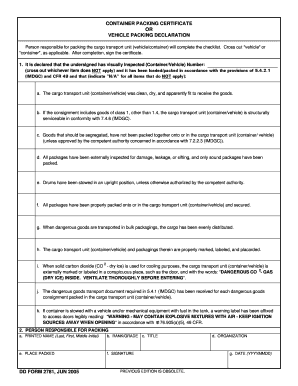
Dd 2781 Form


What is the DD Form 2781
The DD Form 2781, also known as the Container Packing Certificate, is a crucial document used primarily in the military and shipping sectors. This form serves to certify that the contents of a container have been packed in accordance with applicable regulations and standards. It is essential for ensuring the safety and security of goods during transportation, particularly when shipping hazardous materials or sensitive cargo.
How to Use the DD Form 2781
The DD Form 2781 is utilized by individuals and organizations involved in the packing and shipping of containers. To use the form, one must accurately fill out the required information, which includes details about the contents, packing methods, and safety measures taken. This form should be submitted alongside the shipment to relevant authorities or shipping companies to ensure compliance with legal and safety standards.
Steps to Complete the DD Form 2781
Completing the DD Form 2781 involves several key steps:
- Gather necessary information about the container's contents, including descriptions and quantities.
- Ensure compliance with all relevant packing regulations and safety standards.
- Fill out the form accurately, providing all requested details.
- Sign and date the form to certify its accuracy and completeness.
- Submit the completed form with the shipment to the appropriate authorities.
Legal Use of the DD Form 2781
The legal use of the DD Form 2781 is governed by various regulations that ensure the safe transportation of goods. It is important to adhere to these guidelines to avoid penalties and ensure that the shipment is compliant with federal and state laws. The form acts as a legal declaration that the contents have been packed correctly, which can be crucial in case of inspections or audits.
Key Elements of the DD Form 2781
Key elements of the DD Form 2781 include:
- Container Information: Details about the type and size of the container.
- Contents Description: A thorough description of the items being shipped.
- Certification Statement: A declaration affirming that the packing meets all regulations.
- Signatures: Required signatures from the packer and any relevant authorities.
Examples of Using the DD Form 2781
Examples of situations where the DD Form 2781 is used include:
- Shipping hazardous materials that require strict compliance with safety regulations.
- Transporting military equipment that must be securely packed to prevent damage.
- Exporting goods internationally, where customs regulations necessitate proper documentation.
Quick guide on how to complete dd 2781
Complete Dd 2781 effortlessly on any device
Online document management has gained prominence among organizations and individuals. It offers an ideal eco-friendly alternative to traditional printed and signed documents, enabling you to obtain the correct format and securely store it online. airSlate SignNow equips you with all the tools necessary to create, modify, and eSign your files swiftly without delays. Manage Dd 2781 on any platform using airSlate SignNow Android or iOS applications and enhance any document-centric process today.
How to modify and eSign Dd 2781 easily
- Obtain Dd 2781 and click on Get Form to begin.
- Utilize the tools we provide to complete your document.
- Emphasize pertinent sections of the documents or obscure sensitive details with tools specifically designed for that purpose by airSlate SignNow.
- Create your signature using the Sign feature, which takes just seconds and holds the same legal validity as a traditional ink signature.
- Verify the details and click on the Done button to save your changes.
- Choose your preferred method for delivering your form, whether by email, text message (SMS), invitation link, or download it to your computer.
No more concerns about lost or misplaced documents, tedious form searches, or errors that necessitate printing new document copies. airSlate SignNow addresses your document management needs with just a few clicks from any device you select. Edit and eSign Dd 2781 and ensure superior communication at every step of the form preparation process with airSlate SignNow.
Create this form in 5 minutes or less
Create this form in 5 minutes!
How to create an eSignature for the dd 2781
How to create an electronic signature for a PDF online
How to create an electronic signature for a PDF in Google Chrome
How to create an e-signature for signing PDFs in Gmail
How to create an e-signature right from your smartphone
How to create an e-signature for a PDF on iOS
How to create an e-signature for a PDF on Android
People also ask
-
What is the DD Form 2781 and why is it important?
The DD Form 2781 is a crucial document used by military services to request the establishment of a pay account for benefits processing. It ensures that service members receive their entitled benefits efficiently and accurately. Understanding how to properly complete the DD Form 2781 is essential for maintaining compliance and streamlined benefits administration.
-
How can airSlate SignNow help with the DD Form 2781?
airSlate SignNow provides an efficient platform for electronically signing and sending the DD Form 2781. With our easy-to-use tools, you can fill out the form, sign it, and send it securely to the relevant parties. This process not only saves time but also ensures that your submissions are organized and easily accessible.
-
What are the pricing options for using airSlate SignNow for the DD Form 2781?
airSlate SignNow offers flexible pricing plans to accommodate various business needs, starting with a free trial for new users. Paid plans provide additional features such as bulk sending and advanced security options for sensitive documents like the DD Form 2781. We recommend reviewing our pricing page for detailed options that best fit your requirements.
-
Does airSlate SignNow integrate with other software for processing the DD Form 2781?
Yes, airSlate SignNow seamlessly integrates with major business applications, allowing for a smoother workflow when processing the DD Form 2781. Integrations with platforms such as Google Drive, Dropbox, and CRM software can enhance document management and facilitate easy data sharing. This makes it easier to manage your forms alongside other business operations.
-
What features of airSlate SignNow make it suitable for handling the DD Form 2781?
Key features of airSlate SignNow include customizable templates, advanced security measures, and real-time tracking, which are specifically useful for managing the DD Form 2781. These features ensure that your document is completed, signed, and stored securely, enhancing compliance and reducing errors in the submission process.
-
Is it secure to use airSlate SignNow for the DD Form 2781?
Absolutely. airSlate SignNow takes data security seriously by implementing encryption and secure access controls. When handling sensitive documents like the DD Form 2781, our platform ensures that your information is protected and only accessible by authorized personnel.
-
Can I access the DD Form 2781 from my mobile device with airSlate SignNow?
Yes, airSlate SignNow is optimized for mobile use, allowing you to access, fill out, and sign the DD Form 2781 on-the-go. The mobile application provides a user-friendly interface, ensuring that you can manage your documents anytime, anywhere, without compromising functionality.
Get more for Dd 2781
Find out other Dd 2781
- Electronic signature West Virginia Courts Quitclaim Deed Computer
- Electronic signature West Virginia Courts Quitclaim Deed Free
- Electronic signature Virginia Courts Limited Power Of Attorney Computer
- Can I Sign Alabama Banking PPT
- Electronic signature Washington Sports POA Simple
- How To Electronic signature West Virginia Sports Arbitration Agreement
- Electronic signature Wisconsin Sports Residential Lease Agreement Myself
- Help Me With Sign Arizona Banking Document
- How Do I Sign Arizona Banking Form
- How Can I Sign Arizona Banking Form
- How Can I Sign Arizona Banking Form
- Can I Sign Colorado Banking PPT
- How Do I Sign Idaho Banking Presentation
- Can I Sign Indiana Banking Document
- How Can I Sign Indiana Banking PPT
- How To Sign Maine Banking PPT
- Help Me With Sign Massachusetts Banking Presentation
- Can I Sign Michigan Banking PDF
- Can I Sign Michigan Banking PDF
- Help Me With Sign Minnesota Banking Word