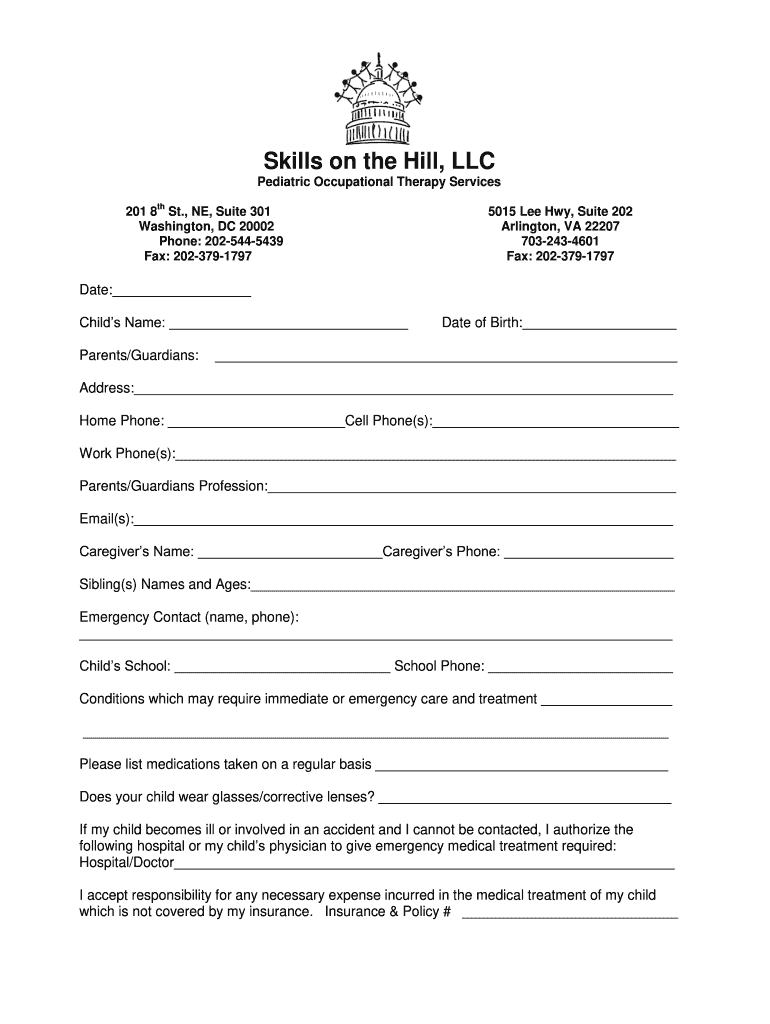
Pediatric Occupational Therapy Evaluation Template Form


What is the pediatric occupational therapy evaluation template?
The pediatric occupational therapy evaluation template is a structured document designed to assess a child's functional abilities and needs in various settings. This form typically includes sections for gathering demographic information, medical history, developmental milestones, and specific areas of concern. By using this template, therapists can ensure a comprehensive evaluation that informs treatment planning and intervention strategies. The template serves as a standardized tool that facilitates consistent data collection across different cases.
How to use the pediatric occupational therapy evaluation template
Using the pediatric occupational therapy evaluation template involves several key steps. First, gather the necessary information about the child, including personal details and medical history. Next, complete each section of the template, focusing on the child's strengths and challenges in areas such as fine motor skills, sensory processing, and daily living activities. It is important to involve parents or caregivers in the process to gain insights into the child's behavior and needs. After filling out the template, review the information to ensure accuracy and completeness before discussing it with the therapy team.
Steps to complete the pediatric occupational therapy evaluation template
Completing the pediatric occupational therapy evaluation template requires careful attention to detail. Follow these steps for effective completion:
- Gather information: Collect relevant data from parents, teachers, and previous medical records.
- Fill out demographic details: Include the child's name, age, and contact information.
- Document medical history: Note any previous diagnoses, treatments, or therapies.
- Assess developmental milestones: Record the child's progress in key areas such as motor skills and cognitive development.
- Identify specific concerns: Highlight areas where the child may need additional support or intervention.
- Review and finalize: Ensure that all sections are completed accurately before submission.
Key elements of the pediatric occupational therapy evaluation template
Several key elements are essential for a comprehensive pediatric occupational therapy evaluation template. These include:
- Child's information: Basic details such as name, date of birth, and contact information.
- Medical history: Previous diagnoses, treatments, and any relevant family medical history.
- Developmental milestones: Assessment of the child's progress in various developmental domains.
- Functional performance: Evaluation of the child's abilities in daily living skills, play, and social interactions.
- Parent and teacher input: Insights from caregivers and educators regarding the child's behavior and needs.
Legal use of the pediatric occupational therapy evaluation template
The legal use of the pediatric occupational therapy evaluation template is crucial for ensuring that the information collected is valid and reliable. To be considered legally binding, the template must comply with relevant regulations, including those related to privacy and data protection. Utilizing a secure platform for electronic signatures and document storage can enhance the legitimacy of the evaluation process. Additionally, therapists should ensure that they have obtained informed consent from parents or guardians before conducting the evaluation.
Examples of using the pediatric occupational therapy evaluation template
Examples of using the pediatric occupational therapy evaluation template can provide valuable insights into its practical application. For instance, a therapist may use the template to evaluate a child with developmental delays, documenting specific challenges in fine motor skills and sensory processing. This information can then inform targeted interventions, such as occupational therapy sessions focused on improving hand-eye coordination. Another example could involve assessing a child with autism, where the template helps identify social interaction difficulties and guides the development of appropriate strategies for support.
Quick guide on how to complete pediatric occupational therapy evaluation template
Effortlessly Prepare Pediatric Occupational Therapy Evaluation Template on Any Device
Digital document management has gained traction among businesses and individuals alike. It offers an excellent eco-friendly alternative to traditional printed and signed documents, as you can easily find the right form and securely save it online. airSlate SignNow provides you with all the necessary tools to create, edit, and electronically sign your documents quickly and without delays. Manage Pediatric Occupational Therapy Evaluation Template on any device with the airSlate SignNow Android or iOS applications and enhance any document-driven process today.
How to Edit and Electronically Sign Pediatric Occupational Therapy Evaluation Template with Ease
- Find Pediatric Occupational Therapy Evaluation Template and click on Get Form to begin.
- Make use of the tools we provide to fill out your form.
- Select important sections of your documents or obscure sensitive information using tools specifically designed for that purpose by airSlate SignNow.
- Create your electronic signature using the Sign tool, which takes just seconds and carries the same legal validity as an ink signature.
- Review the information and click on the Done button to save your changes.
- Decide how you want to share your form, whether by email, SMS, invitation link, or download it to your computer.
Say goodbye to lost or misfiled documents, frustrating form searches, or mistakes that require printing new copies. airSlate SignNow meets all your document management needs in just a few clicks from any device you prefer. Edit and electronically sign Pediatric Occupational Therapy Evaluation Template and ensure outstanding communication at every stage of your form preparation with airSlate SignNow.
Create this form in 5 minutes or less
Create this form in 5 minutes!
How to create an eSignature for the pediatric occupational therapy evaluation template
How to create an electronic signature for a PDF online
How to create an electronic signature for a PDF in Google Chrome
How to create an e-signature for signing PDFs in Gmail
How to create an e-signature right from your smartphone
How to create an e-signature for a PDF on iOS
How to create an e-signature for a PDF on Android
People also ask
-
What is a pediatric occupational therapy evaluation form PDF?
A pediatric occupational therapy evaluation form PDF is a standardized document used by therapists to assess a child's development and functional abilities. This form helps identify areas where a child may need support in their daily activities and overall well-being.
-
How can I create a pediatric occupational therapy evaluation form PDF?
You can create a pediatric occupational therapy evaluation form PDF using airSlate SignNow's user-friendly document creation tools. Simply customize a template or start from scratch, and once your form is ready, export it as a PDF for easy distribution and assessment.
-
What are the benefits of using the pediatric occupational therapy evaluation form PDF with airSlate SignNow?
Using the pediatric occupational therapy evaluation form PDF with airSlate SignNow streamlines the evaluation process, reduces paperwork, and enhances accuracy. The platform allows for electronic signatures, making it easier to collect necessary approvals and maintain organized records.
-
Is there a cost associated with using the pediatric occupational therapy evaluation form PDF on airSlate SignNow?
Yes, airSlate SignNow offers various pricing plans that can accommodate different business sizes and needs. You can choose a plan that fits your budget while enjoying the benefits of using the pediatric occupational therapy evaluation form PDF and other document management features.
-
Can I integrate the pediatric occupational therapy evaluation form PDF with other software?
Absolutely! airSlate SignNow allows for seamless integration with various software tools, ensuring that your pediatric occupational therapy evaluation form PDF can be easily incorporated into your existing systems. This integration helps improve workflow efficiency and data management.
-
How secure is the pediatric occupational therapy evaluation form PDF when using airSlate SignNow?
Security is a top priority at airSlate SignNow. The pediatric occupational therapy evaluation form PDF is protected with advanced encryption and compliance measures, ensuring that your sensitive information remains safe and confidential throughout the document signing process.
-
Can multiple people sign the pediatric occupational therapy evaluation form PDF?
Yes, airSlate SignNow supports multiple signatures on the pediatric occupational therapy evaluation form PDF. This feature allows different stakeholders, such as parents and therapists, to easily sign and complete the document, fostering collaboration and efficiency.
Get more for Pediatric Occupational Therapy Evaluation Template
Find out other Pediatric Occupational Therapy Evaluation Template
- Sign Minnesota Real Estate Rental Lease Agreement Now
- How To Sign Minnesota Real Estate Residential Lease Agreement
- Sign Mississippi Sports Confidentiality Agreement Computer
- Help Me With Sign Montana Sports Month To Month Lease
- Sign Mississippi Real Estate Warranty Deed Later
- How Can I Sign Mississippi Real Estate Affidavit Of Heirship
- How To Sign Missouri Real Estate Warranty Deed
- Sign Nebraska Real Estate Letter Of Intent Online
- Sign Nebraska Real Estate Limited Power Of Attorney Mobile
- How Do I Sign New Mexico Sports Limited Power Of Attorney
- Sign Ohio Sports LLC Operating Agreement Easy
- Sign New Jersey Real Estate Limited Power Of Attorney Computer
- Sign New Mexico Real Estate Contract Safe
- How To Sign South Carolina Sports Lease Termination Letter
- How Can I Sign New York Real Estate Memorandum Of Understanding
- Sign Texas Sports Promissory Note Template Online
- Sign Oregon Orthodontists Last Will And Testament Free
- Sign Washington Sports Last Will And Testament Free
- How Can I Sign Ohio Real Estate LLC Operating Agreement
- Sign Ohio Real Estate Quitclaim Deed Later