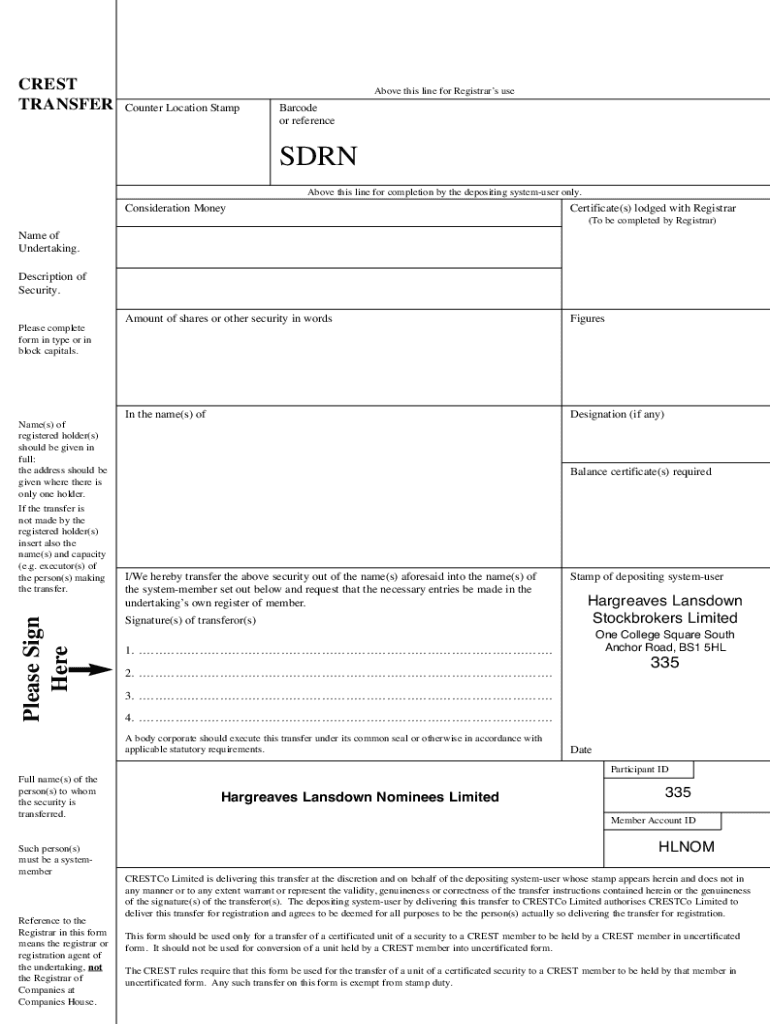
Crest Transfer Form


What is the Crest Transfer Form
The Crest Transfer Form is a document used primarily for the transfer of securities between accounts. It is essential for individuals and organizations looking to move their investments within different platforms or manage their portfolios efficiently. This form ensures that all necessary information is documented accurately, facilitating a smooth transfer process.
How to use the Crest Transfer Form
Using the Crest Transfer Form involves several straightforward steps. First, ensure that you have the correct form, as different institutions may have specific requirements. Next, fill in the required fields, including your account details and the details of the securities being transferred. After completing the form, you may need to provide additional documentation, such as proof of identity or ownership of the securities. Finally, submit the form according to the instructions provided by your financial institution.
Steps to complete the Crest Transfer Form
Completing the Crest Transfer Form accurately is crucial for a successful transfer. Follow these steps:
- Gather necessary information, including your account number and the details of the securities.
- Fill in the form with accurate information, ensuring there are no errors.
- Review the completed form for completeness and accuracy.
- Sign and date the form where required.
- Submit the form through the designated method, whether online, by mail, or in person.
Legal use of the Crest Transfer Form
The Crest Transfer Form must be used in accordance with applicable laws and regulations. This includes ensuring that the information provided is truthful and complete. Misrepresentation or submission of incomplete forms can lead to legal repercussions, including penalties or delays in the transfer process. It is advisable to consult with a legal or financial advisor if you have questions about the legal implications of using this form.
Key elements of the Crest Transfer Form
Understanding the key elements of the Crest Transfer Form can help ensure that it is completed correctly. Important components include:
- Account Information: Details of both the sending and receiving accounts.
- Securities Details: Information about the securities being transferred, including quantity and type.
- Signature: The signature of the account holder is often required to authorize the transfer.
- Date: The date of the transfer request must be clearly indicated.
How to obtain the Crest Transfer Form
The Crest Transfer Form can typically be obtained from your financial institution's website or directly from their customer service department. Many institutions offer a downloadable version of the form, allowing you to print and fill it out at your convenience. If you prefer a physical copy, you can request one to be mailed to you. Always ensure you are using the most current version of the form to avoid any issues during the transfer process.
Quick guide on how to complete how to complete your crest transfer form hargreaves lansdown
A concise manual on how to create your Crest Transfer Form
Locating the appropriate template can be difficult when you are required to submit official international documentation. Even if you possess the necessary form, it might be cumbersome to swiftly fill it out according to all the specifications if you rely on printed copies instead of handling everything digitally. airSlate SignNow is the web-based electronic signature platform that assists you in overcoming these obstacles. It allows you to acquire your Crest Transfer Form and promptly complete and endorse it on-site without needing to reprint documents in case of any errors.
Here are the procedures you must follow to prepare your Crest Transfer Form using airSlate SignNow:
- Press the Get Form button to quickly add your document to our editor.
- Begin with the first blank space, enter the information, and continue using the Next feature.
- Complete the empty fields using the Cross and Check tools from the toolbar above.
- Select the Highlight or Line options to emphasize the most crucial details.
- Click on Image to upload one if your Crest Transfer Form requires it.
- Utilize the right-side panel to add additional fields for you or others to complete if needed.
- Review your responses and verify the form by clicking Date, Initials, and Sign.
- Sketch, type, upload your eSignature, or capture it via camera or QR code.
- Conclude modifying the form by clicking the Done button and selecting your file-sharing preferences.
Once your Crest Transfer Form is prepared, you can distribute it as you wish - send it to your recipients through email, SMS, fax, or even print it directly from the editor. You can also securely save all your completed paperwork in your account, organized in folders according to your preferences. Don’t waste time on manual form filling; give airSlate SignNow a try!
Create this form in 5 minutes or less
FAQs
-
How can you get your family doctor to fill out a disability form?
Definitely ask for a psychologist referral! You want someone on your side who can understand your issues and be willing and eager to advocate for you with the beancounters because disability can be rather hard to get some places, like just south of the border in America.Having a psychologist means you have a more qualified specialist filling out your papers (which is a positive for you and for the government), and it means you can be seeing someone who can get to know your issues in greater depth and expertise for further government and non-profit organization provided aid.If seeing a psychologist on a regular basis is still too difficult for you, start with your initial appointment and then perhaps build up a rapport with a good therapist through distanced appointments (like via telephone, if that is easier) until you can be going into a physical office. It would probably look good on the form if your psychologist can truthfully state that you are currently seeking regular treatment for your disorders because of how serious and debilitating they are.I don't know how disability in Canada works, but I have gone through the process in the US, and specifically for anxiety and depression, like you. Don't settle for a reluctant or wishywashy doctor or psychologist, especially when it comes to obtaining the resources for basic survival. I also advise doing some internet searches on how to persuasively file for disability in Canada. Be prepared to fight for your case through an appeal, if it should come to that, and understand the requirements and processes involved in applying for disability by reading government literature and reviewing success stories on discussion websites.
-
How can I fill out Google's intern host matching form to optimize my chances of receiving a match?
I was selected for a summer internship 2016.I tried to be very open while filling the preference form: I choose many products as my favorite products and I said I'm open about the team I want to join.I even was very open in the location and start date to get host matching interviews (I negotiated the start date in the interview until both me and my host were happy.) You could ask your recruiter to review your form (there are very cool and could help you a lot since they have a bigger experience).Do a search on the potential team.Before the interviews, try to find smart question that you are going to ask for the potential host (do a search on the team to find nice and deep questions to impress your host). Prepare well your resume.You are very likely not going to get algorithm/data structure questions like in the first round. It's going to be just some friendly chat if you are lucky. If your potential team is working on something like machine learning, expect that they are going to ask you questions about machine learning, courses related to machine learning you have and relevant experience (projects, internship). Of course you have to study that before the interview. Take as long time as you need if you feel rusty. It takes some time to get ready for the host matching (it's less than the technical interview) but it's worth it of course.
-
Why don't schools teach children about taxes and bills and things that they will definitely need to know as adults to get by in life?
Departments of education and school districts always have to make decisions about what to include in their curriculum. There are a lot of life skills that people need that aren't taught in school. The question is should those skills be taught in schools?I teach high school, so I'll talk about that. The typical high school curriculum is supposed to give students a broad-based education that prepares them to be citizens in a democracy and to be able to think critically. For a democracy to work, we need educated, discerning citizens with the ability to make good decisions based on evidence and objective thought. In theory, people who are well informed about history, culture, science, mathematics, etc., and are capable of critical, unbiased thinking, will have the tools to participate in a democracy and make good decisions for themselves and for society at large. In addition to that, they should be learning how to be learners, how to do effective, basic research, and collaborate with other people. If that happens, figuring out how to do procedural tasks in real life should not provide much of a challenge. We can't possibly teach every necessary life skill people need, but we can help students become better at knowing how to acquire the skills they need. Should we teach them how to change a tire when they can easily consult a book or search the internet to find step by step instructions for that? Should we teach them how to balance a check book or teach them how to think mathematically and make sense of problems so that the simple task of balancing a check book (which requires simple arithmetic and the ability to enter numbers and words in columns and rows in obvious ways) is easy for them to figure out. If we teach them to be good at critical thinking and have some problem solving skills they will be able to apply those overarching skills to all sorts of every day tasks that shouldn't be difficult for someone with decent cognitive ability to figure out. It's analogous to asking why a culinary school didn't teach its students the steps and ingredients to a specific recipe. The school taught them about more general food preparation and food science skills so that they can figure out how to make a lot of specific recipes without much trouble. They're also able to create their own recipes.So, do we want citizens with very specific skill sets that they need to get through day to day life or do we want citizens with critical thinking, problem solving, and other overarching cognitive skills that will allow them to easily acquire ANY simple, procedural skill they may come to need at any point in their lives?
-
How long does it take for Facebook to get back to you after you fill out your account form when you got locked out?
Up to 48 hrs.
-
How do you know if you need to fill out a 1099 form?
Assuming that you are talking about 1099-MISC. Note that there are other 1099s.check this post - Form 1099 MISC Rules & RegulationsQuick answer - A Form 1099 MISC must be filed for each person to whom payment is made of:$600 or more for services performed for a trade or business by people not treated as employees;Rent or prizes and awards that are not for service ($600 or more) and royalties ($10 or more);any fishing boat proceeds,gross proceeds of $600, or more paid to an attorney during the year, orWithheld any federal income tax under the backup withholding rules regardless of the amount of the payment, etc.
Create this form in 5 minutes!
How to create an eSignature for the how to complete your crest transfer form hargreaves lansdown
How to generate an electronic signature for your How To Complete Your Crest Transfer Form Hargreaves Lansdown online
How to make an electronic signature for your How To Complete Your Crest Transfer Form Hargreaves Lansdown in Google Chrome
How to create an eSignature for putting it on the How To Complete Your Crest Transfer Form Hargreaves Lansdown in Gmail
How to create an electronic signature for the How To Complete Your Crest Transfer Form Hargreaves Lansdown right from your mobile device
How to create an electronic signature for the How To Complete Your Crest Transfer Form Hargreaves Lansdown on iOS devices
How to create an eSignature for the How To Complete Your Crest Transfer Form Hargreaves Lansdown on Android devices
People also ask
-
What is a crest transfer form?
A crest transfer form is a document used for transferring ownership of a crest or insignia from one party to another. It is essential for maintaining proper records and legal standing for crest ownership. Utilizing airSlate SignNow allows you to quickly and securely eSign this form, ensuring a smooth transfer process.
-
How does airSlate SignNow help with crest transfer forms?
airSlate SignNow provides a user-friendly platform for creating, signing, and managing crest transfer forms. With features like templates and automated workflows, you can streamline the entire process, reducing paperwork and time. This makes it easier for both parties involved in the transfer to complete the form efficiently.
-
Are there any costs associated with using airSlate SignNow for crest transfer forms?
airSlate SignNow offers flexible pricing plans suitable for any business size, including those needing to handle crest transfer forms. You can choose a plan that fits your budget and requirements without compromising on essential features. The investment can ultimately save you time and resources during the transfer process.
-
Can I customize the crest transfer form using airSlate SignNow?
Yes, airSlate SignNow allows you to customize your crest transfer form to suit your specific needs. You can add your branding, adjust the layout, and include necessary fields or instructions. This level of customization ensures that your form meets all legal requirements while being personalized for your brand.
-
Is it easy to track the status of my crest transfer form with airSlate SignNow?
Absolutely! airSlate SignNow features real-time tracking for all your documents, including crest transfer forms. You will receive notifications when the form is viewed, signed, or completed, making it easy to stay informed about the transfer's progress.
-
What integrations are available with airSlate SignNow for managing crest transfer forms?
airSlate SignNow seamlessly integrates with various applications to enhance your workflow for crest transfer forms. Whether you use CRMs, cloud storage, or other collaboration tools, these integrations help you centralize your processes and improve efficiency. You can connect with software like Salesforce, Google Drive, and more.
-
Are the crest transfer forms secure when using airSlate SignNow?
Yes, security is a priority at airSlate SignNow. All crest transfer forms are protected with advanced encryption standards, ensuring that your information remains confidential and secure. Additionally, features like two-factor authentication add an extra layer of protection for your forms.
Get more for Crest Transfer Form
- Printable enneagram test form
- Resolucion corporativa 100111251 form
- Mechanics of materials 10th edition solutions chapter 1 form
- Career counselling form
- Molina prior authorization form 35123108
- Apply for general relief online fresno ca form
- Pdpa consent form sample singapore
- Starter checklist instructions for employers this form
Find out other Crest Transfer Form
- Sign Georgia Education Business Plan Template Now
- Sign Louisiana Education Business Plan Template Mobile
- Sign Kansas Education Rental Lease Agreement Easy
- Sign Maine Education Residential Lease Agreement Later
- How To Sign Michigan Education LLC Operating Agreement
- Sign Mississippi Education Business Plan Template Free
- Help Me With Sign Minnesota Education Residential Lease Agreement
- Sign Nevada Education LLC Operating Agreement Now
- Sign New York Education Business Plan Template Free
- Sign Education Form North Carolina Safe
- Sign North Carolina Education Purchase Order Template Safe
- Sign North Dakota Education Promissory Note Template Now
- Help Me With Sign North Carolina Education Lease Template
- Sign Oregon Education Living Will Easy
- How To Sign Texas Education Profit And Loss Statement
- Sign Vermont Education Residential Lease Agreement Secure
- How Can I Sign Washington Education NDA
- Sign Wisconsin Education LLC Operating Agreement Computer
- Sign Alaska Finance & Tax Accounting Purchase Order Template Computer
- Sign Alaska Finance & Tax Accounting Lease Termination Letter Free