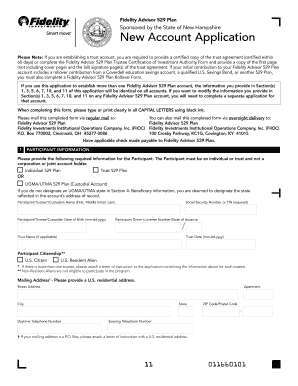
Form529


What is the Form 529?
The Form 529, also known as the Fidelity 529 application, is a crucial document used to establish a tax-advantaged savings plan for education expenses. This form allows individuals to open a 529 plan account, which can be used for qualified education costs, including tuition, fees, and room and board. The Fidelity advisor 529 plan is specifically designed to help families save for future educational needs, providing tax benefits and flexible investment options.
Steps to Complete the Form 529
Completing the Fidelity 529 application form involves several key steps to ensure accuracy and compliance. First, gather all necessary personal information, including the beneficiary's details, the account owner's information, and any relevant financial details. Next, carefully fill out the form, ensuring that all fields are completed accurately. It is important to review the form for any errors before submission. Once the form is complete, you can submit it electronically through a secure platform, ensuring that all data is encrypted and protected.
Eligibility Criteria
To successfully open a Fidelity advisor 529 plan, certain eligibility criteria must be met. Generally, any individual can open a 529 plan account, but the account owner must be a U.S. citizen or resident. Additionally, the beneficiary must be a qualified student, typically defined as someone who will be attending an eligible educational institution. It is essential to verify that the chosen institution qualifies under the 529 plan guidelines to maximize the tax benefits associated with the account.
Legal Use of the Form 529
The Fidelity 529 application form is legally binding when completed and submitted according to the established guidelines. To ensure its legality, the form must comply with relevant eSignature laws, such as the ESIGN Act and UETA. This compliance guarantees that electronic signatures and submissions are recognized as valid and enforceable. It is advisable to use a reliable eSigning solution to maintain compliance and ensure the document's integrity throughout the submission process.
Form Submission Methods
The Fidelity 529 application can be submitted through various methods, providing flexibility for users. The most common method is online submission, which allows for quick and secure processing. Alternatively, individuals may choose to submit the form via mail, ensuring that it is sent to the correct address for processing. In-person submissions may also be possible at designated financial institutions or offices, depending on local regulations and procedures.
Key Elements of the Form 529
Understanding the key elements of the Fidelity 529 application form is essential for successful completion. The form typically includes sections for personal information, beneficiary details, investment options, and contribution amounts. Additionally, it may require the account owner's signature and date, confirming their intent to open the account. Ensuring that all sections are filled out correctly will facilitate a smooth application process and help avoid delays in account activation.
Quick guide on how to complete form529
Complete Form529 effortlessly on any gadget
Digital document management has gained traction among companies and individuals. It serves as a perfect environmentally friendly option to traditional printed and signed papers, as you can easily find the right form and securely store it online. airSlate SignNow provides all the tools you require to create, edit, and eSign your documents quickly without delays. Manage Form529 on any gadget with airSlate SignNow Android or iOS applications and enhance any document-oriented process today.
How to edit and eSign Form529 without hassle
- Locate Form529 and click on Get Form to begin.
- Utilize the tools we provide to fill out your document.
- Emphasize important sections of the documents or conceal sensitive information with tools that airSlate SignNow offers specifically for that purpose.
- Generate your eSignature using the Sign tool, which takes just a few seconds and holds the same legal validity as a conventional wet ink signature.
- Verify the information and click on the Done button to save your changes.
- Select how you want to send your form, via email, SMS, or invitation link, or download it to your computer.
Forget about lost or misplaced documents, tedious form searching, or mistakes that require printing new document copies. airSlate SignNow meets your needs in document management with just a few clicks from any device of your choice. Edit and eSign Form529 and guarantee excellent communication at every stage of the form preparation process with airSlate SignNow.
Create this form in 5 minutes or less
Create this form in 5 minutes!
How to create an eSignature for the form529
How to create an electronic signature for a PDF online
How to create an electronic signature for a PDF in Google Chrome
How to create an e-signature for signing PDFs in Gmail
How to create an e-signature right from your smartphone
How to create an e-signature for a PDF on iOS
How to create an e-signature for a PDF on Android
People also ask
-
What is a Fidelity 529 advisor?
A Fidelity 529 advisor provides guidance on how to effectively use Fidelity's 529 college savings plans. These advisors can help you understand the benefits, features, and investment options available within the 529 plans, making it easier to save for education expenses.
-
How can a Fidelity 529 advisor help me save for college?
A Fidelity 529 advisor can tailor a savings strategy based on your specific goals and financial situation. They analyze various investment options and tax benefits to ensure you maximize your savings potential for college education.
-
What are the fees associated with a Fidelity 529 advisor?
Typically, Fidelity 529 advisors charge management fees based on the assets under management. It's important to review these fees with your advisor to understand how they may impact your overall savings for college.
-
What features should I look for in a Fidelity 529 advisor?
Look for features such as personalized investment advice, portfolio management, and regular consultations. A Fidelity 529 advisor should also provide access to comprehensive educational resources and tools to help you stay informed.
-
What are the benefits of using a Fidelity 529 advisor?
Using a Fidelity 529 advisor can help you make more informed investment choices, ensuring your savings grow efficiently over time. They provide expert insights and updates on market trends which can lead to better returns on your education savings.
-
Can a Fidelity 529 advisor assist with tax planning?
Yes, a Fidelity 529 advisor can play a crucial role in tax planning related to your college savings. They can explain the tax advantages of 529 plans, such as tax-free growth and withdrawals, which can lead to substantial savings over time.
-
Does the Fidelity 529 advisor offer integration with other financial tools?
Fidelity 529 advisors often provide complementary financial tools that integrate with your overall financial planning. This allows for a holistic view of your savings and investments, ensuring everything works together to achieve your educational goals.
Get more for Form529
Find out other Form529
- How To Electronic signature Missouri High Tech Lease Termination Letter
- Electronic signature Montana High Tech Warranty Deed Mobile
- Electronic signature Florida Lawers Cease And Desist Letter Fast
- Electronic signature Lawers Form Idaho Fast
- Electronic signature Georgia Lawers Rental Lease Agreement Online
- How Do I Electronic signature Indiana Lawers Quitclaim Deed
- How To Electronic signature Maryland Lawers Month To Month Lease
- Electronic signature North Carolina High Tech IOU Fast
- How Do I Electronic signature Michigan Lawers Warranty Deed
- Help Me With Electronic signature Minnesota Lawers Moving Checklist
- Can I Electronic signature Michigan Lawers Last Will And Testament
- Electronic signature Minnesota Lawers Lease Termination Letter Free
- Electronic signature Michigan Lawers Stock Certificate Mobile
- How Can I Electronic signature Ohio High Tech Job Offer
- How To Electronic signature Missouri Lawers Job Description Template
- Electronic signature Lawers Word Nevada Computer
- Can I Electronic signature Alabama Legal LLC Operating Agreement
- How To Electronic signature North Dakota Lawers Job Description Template
- Electronic signature Alabama Legal Limited Power Of Attorney Safe
- How To Electronic signature Oklahoma Lawers Cease And Desist Letter