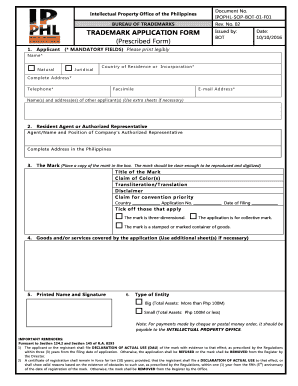
IPOPHL SOP BOT 01 F01 Ipophil Gov Form


What is the IPOPHL SOP BOT 01 F01 Ipophil Gov?
The IPOPHL SOP BOT 01 F01 Ipophil Gov is a specific form used in the context of intellectual property applications in the Philippines. It serves as a standardized document for individuals and businesses seeking to register their intellectual property rights. This form is essential for ensuring that the application process adheres to the legal requirements set forth by the Intellectual Property Office of the Philippines (IPOPHL). Understanding the purpose of this form is crucial for applicants to navigate the registration process effectively.
Steps to Complete the IPOPHL SOP BOT 01 F01 Ipophil Gov
Completing the IPOPHL SOP BOT 01 F01 requires careful attention to detail. Here are the steps to follow:
- Gather necessary information, including personal details and specifics about the intellectual property being registered.
- Fill out the form accurately, ensuring all sections are completed as required.
- Review the form for any errors or omissions before submission.
- Sign the form electronically or manually, depending on the submission method chosen.
- Submit the form through the designated channels, which may include online submission or mailing it to the appropriate office.
Legal Use of the IPOPHL SOP BOT 01 F01 Ipophil Gov
The IPOPHL SOP BOT 01 F01 is legally binding when completed and submitted according to the guidelines set by the IPOPHL. To ensure its legal validity, the form must include a proper signature, which can be achieved through electronic means. Compliance with relevant laws, such as the Electronic Signatures in Global and National Commerce Act (ESIGN), is essential. This act recognizes electronic signatures as legally valid, provided they meet specific criteria, ensuring that the submitted form holds up in legal contexts.
Required Documents for the IPOPHL SOP BOT 01 F01 Ipophil Gov
When preparing to submit the IPOPHL SOP BOT 01 F01, certain documents are typically required. These may include:
- A copy of the applicant's identification, such as a driver's license or passport.
- Proof of ownership or rights to the intellectual property being registered.
- Any additional documentation that supports the application, such as prior registrations or legal agreements.
Having these documents ready can streamline the application process and help avoid delays.
Form Submission Methods for the IPOPHL SOP BOT 01 F01 Ipophil Gov
The IPOPHL SOP BOT 01 F01 can be submitted through various methods, accommodating different preferences and needs. Common submission methods include:
- Online submission via the IPOPHL's official portal, allowing for a quick and efficient process.
- Mailing the completed form to the designated IPOPHL office, ensuring that it is sent via a reliable postal service.
- In-person submission at the IPOPHL office, which may provide immediate feedback or assistance.
Eligibility Criteria for the IPOPHL SOP BOT 01 F01 Ipophil Gov
To successfully complete the IPOPHL SOP BOT 01 F01, applicants must meet specific eligibility criteria. These criteria typically include:
- The applicant must be the rightful owner or authorized representative of the intellectual property.
- The intellectual property must be eligible for registration under the relevant laws governing intellectual property in the Philippines.
- All required documentation must be submitted alongside the form to support the application.
Understanding these criteria is vital for ensuring a smooth application process.
Quick guide on how to complete ipophl sop bot 01 f01 ipophil gov
Effortlessly prepare IPOPHL SOP BOT 01 F01 Ipophil Gov on any device
The management of online documents has gained traction among businesses and individuals. It offers an excellent eco-friendly solution to conventional printed and signed documents, enabling you to locate the appropriate form and securely store it online. airSlate SignNow equips you with all the tools necessary to create, modify, and electronically sign your documents swiftly without delays. Manage IPOPHL SOP BOT 01 F01 Ipophil Gov on any platform with the airSlate SignNow Android or iOS applications, and simplify any document-related task today.
The easiest way to modify and electronically sign IPOPHL SOP BOT 01 F01 Ipophil Gov without effort
- Locate IPOPHL SOP BOT 01 F01 Ipophil Gov and then click Get Form to begin.
- Utilize the tools we provide to fill out your form.
- Highlight important sections of your documents or redact sensitive information using tools that airSlate SignNow specifically offers for that task.
- Generate your electronic signature using the Sign feature, which takes mere seconds and holds the same legal validity as a traditional ink signature.
- Review all the details and then click on the Done button to save your modifications.
- Select how you wish to send your form, whether by email, text message (SMS), invitation link, or download it to your computer.
Eliminate concerns about lost or misplaced files, tedious form searching, or errors that necessitate reprinting document copies. airSlate SignNow addresses your document management needs in just a few clicks from any device you choose. Modify and electronically sign IPOPHL SOP BOT 01 F01 Ipophil Gov and guarantee excellent communication at any stage of your form preparation process with airSlate SignNow.
Create this form in 5 minutes or less
Create this form in 5 minutes!
How to create an eSignature for the ipophl sop bot 01 f01 ipophil gov
How to create an electronic signature for a PDF online
How to create an electronic signature for a PDF in Google Chrome
How to create an e-signature for signing PDFs in Gmail
How to create an e-signature right from your smartphone
How to create an e-signature for a PDF on iOS
How to create an e-signature for a PDF on Android
People also ask
-
What is an IPO form sample?
An IPO form sample is a template that outlines the necessary information required for an initial public offering. It helps businesses prepare their documentation effectively, ensuring compliance with legal requirements. Using an IPO form sample can streamline the filing process and minimize errors.
-
How can airSlate SignNow assist with IPO form samples?
airSlate SignNow provides an intuitive platform for businesses to create, sign, and manage IPO form samples digitally. With templates readily available, users can customize forms to fit their specific needs. This ensures that all documents are securely handled and easily accessible.
-
What are the key features of airSlate SignNow for IPO form samples?
Key features include the ability to create customizable IPO form samples, an easy-to-use eSignature tool, and document tracking capabilities. Additionally, airSlate SignNow offers robust security measures to protect sensitive information during the signing process. These features empower organizations to manage their IPO submissions efficiently.
-
Is there a cost associated with using airSlate SignNow for IPO form samples?
Yes, airSlate SignNow offers various pricing plans to accommodate different business sizes and needs. Each plan provides access to essential features, including the ability to handle IPO form samples. Pricing is competitive, ensuring you get a cost-effective solution for your document management needs.
-
Can I integrate airSlate SignNow with other tools for managing IPO form samples?
Absolutely! airSlate SignNow supports integrations with various third-party applications and tools, enhancing your workflow for managing IPO form samples. Popular integrations include CRM systems and cloud storage platforms, ensuring seamless document handling across your organization.
-
What are the benefits of using airSlate SignNow for business IPO form samples?
Using airSlate SignNow for your IPO form samples brings several benefits, including time savings, reduced paperwork, and enhanced accuracy. The platform streamlines the signing and approval process, allowing your team to focus on core business activities. Additionally, secure document storage ensures easy retrieval whenever needed.
-
Is airSlate SignNow user-friendly for creating IPO form samples?
Yes, airSlate SignNow is designed with user-friendliness in mind, making it easy for users to create and modify IPO form samples without technical expertise. The intuitive interface guides users through the process, ensuring that even those unfamiliar with eSigning can navigate the platform confidently.
Get more for IPOPHL SOP BOT 01 F01 Ipophil Gov
- California form 540 schedule g 1 tax on lump sum
- Other state tax creditftbcagov state of california form
- 2020 ftb publication 1005 pension and annuity guidelines 2020 ftb publication 1005 pension and annuity guidelines form
- 2020 form 3526 investment interest expense deduction 2020 form 3526 investment interest expense deduction
- Printable 2020 california form 3800 tax computation for certain children with unearned income
- Printable 2020 california form 3581 tax deposit refund and transfer request
- Printable 2020 colorado form 104amt alternative minimum tax schedule
- Colorado form dr 0810 medical savings account employee
Find out other IPOPHL SOP BOT 01 F01 Ipophil Gov
- eSignature Indiana Unlimited Power of Attorney Safe
- Electronic signature Maine Lease agreement template Later
- Electronic signature Arizona Month to month lease agreement Easy
- Can I Electronic signature Hawaii Loan agreement
- Electronic signature Idaho Loan agreement Now
- Electronic signature South Carolina Loan agreement Online
- Electronic signature Colorado Non disclosure agreement sample Computer
- Can I Electronic signature Illinois Non disclosure agreement sample
- Electronic signature Kentucky Non disclosure agreement sample Myself
- Help Me With Electronic signature Louisiana Non disclosure agreement sample
- How To Electronic signature North Carolina Non disclosure agreement sample
- Electronic signature Ohio Non disclosure agreement sample Online
- How Can I Electronic signature Oklahoma Non disclosure agreement sample
- How To Electronic signature Tennessee Non disclosure agreement sample
- Can I Electronic signature Minnesota Mutual non-disclosure agreement
- Electronic signature Alabama Non-disclosure agreement PDF Safe
- Electronic signature Missouri Non-disclosure agreement PDF Myself
- How To Electronic signature New York Non-disclosure agreement PDF
- Electronic signature South Carolina Partnership agreements Online
- How Can I Electronic signature Florida Rental house lease agreement