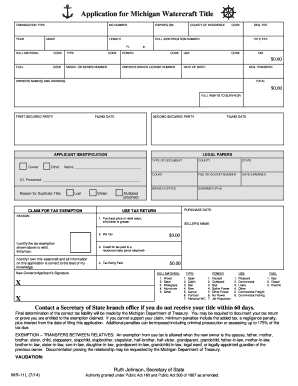
Tr11l Form


What is the TR11L?
The TR11L is a form used in the state of Michigan, primarily for vehicle registration and titling purposes. This form is essential for individuals and businesses to legally register their vehicles with the Michigan Secretary of State. It ensures that all necessary information about the vehicle and its owner is accurately documented, facilitating compliance with state regulations. The TR11L plays a crucial role in the vehicle ownership process, providing a legal basis for ownership transfer and registration.
How to Use the TR11L
Using the TR11L form involves several straightforward steps. First, obtain the form from the Michigan Secretary of State's website or a local office. Next, fill out the required information, including details about the vehicle and the owner. Ensure that all fields are completed accurately to avoid delays. After completing the form, you can submit it online, by mail, or in person at a local Secretary of State office. Always keep a copy for your records, as it serves as proof of submission.
Steps to Complete the TR11L
Completing the TR11L form requires careful attention to detail. Follow these steps for a successful submission:
- Gather necessary documents, such as proof of identity and vehicle information.
- Download or request the TR11L form from the Michigan Secretary of State.
- Fill in the required fields, including your name, address, and vehicle details.
- Review the completed form for accuracy.
- Submit the form through your chosen method: online, by mail, or in person.
Legal Use of the TR11L
The TR11L form is legally binding when filled out and submitted according to Michigan state laws. It must be completed in compliance with the Michigan Vehicle Code, ensuring that all provided information is truthful and accurate. Failure to comply with legal requirements can result in penalties, including fines or delays in vehicle registration. Using a reliable electronic signature tool, such as signNow, can enhance the legal standing of your submission, providing an additional layer of security and compliance.
Required Documents
When completing the TR11L form, certain documents are required to verify your identity and vehicle information. These may include:
- Proof of identity, such as a driver's license or state ID.
- Vehicle title or bill of sale.
- Proof of insurance.
- Any additional documentation specified by the Michigan Secretary of State.
Form Submission Methods
The TR11L can be submitted through various methods, providing flexibility for users. You can choose to:
- Submit the form online via the Michigan Secretary of State's website.
- Mail the completed form to the designated address provided on the form.
- Deliver the form in person at a local Secretary of State office.
Each method has its advantages, so choose the one that best fits your needs and timeline.
Quick guide on how to complete tr11l
Prepare Tr11l effortlessly on any device
Online document management has gained traction among companies and individuals alike. It serves as an ideal eco-friendly alternative to conventional printed and signed documents, enabling you to locate the appropriate form and securely store it online. airSlate SignNow equips you with all the tools necessary to create, modify, and eSign your documents swiftly without any holdups. Handle Tr11l on any device using airSlate SignNow's Android or iOS applications and simplify any document-related process today.
The easiest way to modify and eSign Tr11l without stress
- Locate Tr11l and click on Get Form to begin.
- Utilize the tools we provide to complete your document.
- Emphasize pertinent parts of the documents or hide sensitive information using the tools provided by airSlate SignNow specifically for this purpose.
- Create your signature with the Sign tool, which takes mere seconds and holds the same legal significance as a traditional wet ink signature.
- Review the information, then click the Done button to save your changes.
- Choose how you wish to share your form, either by email, text message (SMS), invite link, or download it to your computer.
Say goodbye to lost or misplaced paperwork, tedious form searches, or mistakes that necessitate reprinting documents. airSlate SignNow meets all your document management needs in just a few clicks from your preferred device. Adjust and eSign Tr11l and ensure effective communication at every stage of the form preparation process with airSlate SignNow.
Create this form in 5 minutes or less
Create this form in 5 minutes!
How to create an eSignature for the tr11l
How to create an electronic signature for a PDF online
How to create an electronic signature for a PDF in Google Chrome
How to create an e-signature for signing PDFs in Gmail
How to create an e-signature right from your smartphone
How to create an e-signature for a PDF on iOS
How to create an e-signature for a PDF on Android
People also ask
-
What features does airSlate SignNow offer for tr11l users?
airSlate SignNow offers a wide range of features for tr11l users, including document sharing, eSignature capabilities, and real-time tracking. These tools help streamline the signing process and enhance collaboration within teams. With an intuitive interface, users can easily manage their documents and agreements.
-
How does airSlate SignNow's pricing compare for tr11l services?
The pricing for airSlate SignNow's tr11l services is competitive and designed to fit various business needs. We offer flexible plans that cater to different user bases, allowing businesses to choose the best option for their budget. The value provided by our features often justifies the investment.
-
What are the benefits of using airSlate SignNow for tr11l e-signatures?
Using airSlate SignNow for tr11l e-signatures provides numerous benefits, including increased efficiency, reduced paper waste, and faster turnaround times. Businesses can easily send documents for signing, track their status, and store them securely. This not only saves time but also enhances overall productivity.
-
Can I integrate airSlate SignNow with other applications for tr11l?
Yes, airSlate SignNow offers seamless integration with various applications that support tr11l transactions. Whether it's CRM systems, cloud storage solutions, or project management tools, our platform allows you to connect and enhance your workflow. This helps maintain a smooth and efficient user experience across all tools.
-
Is it easy to get started with airSlate SignNow for tr11l?
Absolutely! Getting started with airSlate SignNow for tr11l is incredibly easy. You can create an account within minutes, and our user-friendly interface guides you through the process. Additionally, we provide numerous resources and tutorials to help you make the most of our platform.
-
What level of security does airSlate SignNow provide for tr11l documents?
airSlate SignNow prioritizes the security of your tr11l documents by implementing robust encryption and compliance measures. All data is securely stored, and our platform adheres to industry standards to protect sensitive information. You can trust that your documents remain confidential and secure.
-
How does airSlate SignNow support team collaboration for tr11l?
airSlate SignNow enhances team collaboration for tr11l by allowing multiple users to work on documents simultaneously. You can easily share documents, assign roles, and track changes in real-time. This collaborative approach ensures everyone is on the same page and speeds up the signing process.
Get more for Tr11l
Find out other Tr11l
- Sign Wyoming Courts LLC Operating Agreement Online
- How To Sign Wyoming Courts Quitclaim Deed
- eSign Vermont Business Operations Executive Summary Template Mobile
- eSign Vermont Business Operations Executive Summary Template Now
- eSign Virginia Business Operations Affidavit Of Heirship Mobile
- eSign Nebraska Charity LLC Operating Agreement Secure
- How Do I eSign Nevada Charity Lease Termination Letter
- eSign New Jersey Charity Resignation Letter Now
- eSign Alaska Construction Business Plan Template Mobile
- eSign Charity PPT North Carolina Now
- eSign New Mexico Charity Lease Agreement Form Secure
- eSign Charity PPT North Carolina Free
- eSign North Dakota Charity Rental Lease Agreement Now
- eSign Arkansas Construction Permission Slip Easy
- eSign Rhode Island Charity Rental Lease Agreement Secure
- eSign California Construction Promissory Note Template Easy
- eSign Colorado Construction LLC Operating Agreement Simple
- Can I eSign Washington Charity LLC Operating Agreement
- eSign Wyoming Charity Living Will Simple
- eSign Florida Construction Memorandum Of Understanding Easy