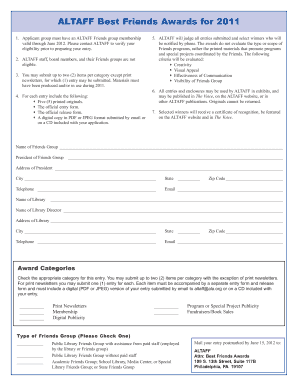
Best Friend Certificate Form


What is the friendship renewal certificate?
The friendship renewal certificate serves as a symbolic document that celebrates and formalizes the renewal of a friendship. While it may not hold legal weight in the same manner as traditional contracts, it can be a meaningful gesture among friends. This certificate often includes the names of the friends involved, the date of renewal, and a personal message or affirmation of their bond. Many individuals choose to create a friendship renewal certificate as a way to commemorate special moments or to reaffirm their commitment to maintaining a strong friendship.
How to use the friendship renewal certificate
Using a friendship renewal certificate involves a few simple steps. First, you can personalize the certificate by adding names, dates, and any special messages that reflect your friendship. Once completed, both friends can sign the document, symbolizing their commitment to one another. This certificate can be displayed proudly in a shared space or kept as a memento. It serves as a reminder of the bond you share and can be revisited during times of reflection or celebration.
Steps to complete the friendship renewal certificate
Completing a friendship renewal certificate is straightforward. Follow these steps:
- Choose a template or design that resonates with both friends.
- Fill in the names of the friends involved and the date of renewal.
- Add a personal message or affirmation that reflects your friendship.
- Print the certificate or save it as a digital file.
- Sign the certificate together to finalize the renewal.
Legal use of the friendship renewal certificate
While the friendship renewal certificate is primarily a personal and symbolic document, it is essential to understand its legal standing. This certificate does not constitute a legally binding agreement, nor does it replace any formal contracts. However, it can serve as a testament to the mutual understanding and commitment between friends. In situations where a friendship may be tested, this document can act as a reminder of the values and promises shared.
Key elements of the friendship renewal certificate
To ensure that your friendship renewal certificate is meaningful and effective, consider including the following key elements:
- Names of the friends: Clearly state the names of both individuals involved.
- Date of renewal: Include the date when the friendship is being renewed.
- Personal message: Write a heartfelt message that reflects the essence of your friendship.
- Signatures: Both friends should sign the certificate to symbolize their commitment.
Examples of using the friendship renewal certificate
There are various occasions when a friendship renewal certificate can be used. For instance, it can be presented during a significant life event, such as a birthday or anniversary, to signify the importance of the friendship. Additionally, it can be utilized after overcoming a disagreement or during a reunion, reinforcing the bond between friends. This certificate can also be a part of a larger celebration, such as a friendship-themed gathering or event, where friends come together to acknowledge their connections.
Quick guide on how to complete best friend certificate
Complete Best Friend Certificate effortlessly on any gadget
Online document management has gained traction among companies and individuals alike. It serves as an ideal environmentally friendly alternative to traditional printed and signed documents, as you can easily locate the appropriate template and securely store it online. airSlate SignNow provides all the necessary tools to create, modify, and electronically sign your documents swiftly without delays. Manage Best Friend Certificate on any gadget with airSlate SignNow's Android or iOS applications and enhance any document-centric operation today.
How to edit and electronically sign Best Friend Certificate effortlessly
- Locate Best Friend Certificate and click on Get Form to begin.
- Utilize the tools we offer to complete your form.
- Highlight pertinent sections of your documents or obscure sensitive information with tools that airSlate SignNow specifically provides for this purpose.
- Create your signature using the Sign tool, which takes mere seconds and carries the same legal validity as a conventional handwritten signature.
- Review all the information and click on the Done button to save your changes.
- Choose how you wish to submit your form, whether by email, SMS, or invite link, or download it to your computer.
Eliminate concerns about lost or misfiled documents, tedious form searching, or errors that require printing new document copies. airSlate SignNow addresses all your document management needs in just a few clicks from your chosen device. Edit and electronically sign Best Friend Certificate and ensure excellent communication at every stage of your form preparation process with airSlate SignNow.
Create this form in 5 minutes or less
Create this form in 5 minutes!
How to create an eSignature for the best friend certificate
How to create an electronic signature for a PDF online
How to create an electronic signature for a PDF in Google Chrome
How to create an e-signature for signing PDFs in Gmail
How to create an e-signature right from your smartphone
How to create an e-signature for a PDF on iOS
How to create an e-signature for a PDF on Android
People also ask
-
What is a friendship renewal certificate?
A friendship renewal certificate is a symbolic document designed to celebrate and reaffirm bonds of friendship. It can be personalized with messages and is often used during gatherings to strengthen relationships. By utilizing airSlate SignNow, you can create, sign, and send these certificates effortlessly.
-
How much does a friendship renewal certificate cost?
The cost of a friendship renewal certificate through airSlate SignNow is very competitive and varies based on features selected. Our pricing plans cater to different needs, ensuring that you receive an easy-to-use, cost-effective solution. Explore our plans to find the perfect fit for your friendship certificate needs.
-
What features does airSlate SignNow offer for friendship renewal certificates?
airSlate SignNow offers features such as customizable templates, electronic signatures, and document tracking for friendship renewal certificates. These features enhance the ease of creating meaningful certificates while ensuring they are legally binding and securely stored. Our platform simplifies the process and adds a professional touch to your certificates.
-
Can I customize my friendship renewal certificate?
Yes, you can fully customize your friendship renewal certificate using airSlate SignNow's easy editing tools. Add personal messages, images, and unique designs to make each certificate special. This level of customization helps to reflect the unique nature of your friendships.
-
How does airSlate SignNow ensure the security of my friendship renewal certificates?
Security is a top priority at airSlate SignNow. We utilize industry-standard encryption to protect your friendship renewal certificates and ensure that all electronic signatures are securely stored. You can be confident that your documents are safe and accessible only to authorized users.
-
Can I send friendship renewal certificates to multiple recipients?
Absolutely! airSlate SignNow allows you to send friendship renewal certificates to multiple recipients simultaneously. This feature is particularly useful for group events where numerous friends can sign and celebrate together, making it a hassle-free process to renew friendships.
-
What are the benefits of using airSlate SignNow for friendship renewal certificates?
Using airSlate SignNow for friendship renewal certificates streamlines the entire process from creation to signing. It saves time, reduces paperwork, and is environmentally friendly. Plus, its user-friendly interface and powerful features make it easy for anyone to create memorable certificates.
Get more for Best Friend Certificate
- Application for inclusion of name in electoral roll for eci nic form
- Delta dental grievance form
- Carta patronal infonavit form
- Molina walmart gift card form
- Why i quit jack and jill of america form
- Lug26830809 form
- Pre algebra unit 8 practice test ratios rates amp proportions form
- Cda registration form
Find out other Best Friend Certificate
- Electronic signature Legal PDF Kansas Online
- Electronic signature Legal Document Kansas Online
- Can I Electronic signature Kansas Legal Warranty Deed
- Can I Electronic signature Kansas Legal Last Will And Testament
- Electronic signature Kentucky Non-Profit Stock Certificate Online
- Electronic signature Legal PDF Louisiana Online
- Electronic signature Maine Legal Agreement Online
- Electronic signature Maine Legal Quitclaim Deed Online
- Electronic signature Missouri Non-Profit Affidavit Of Heirship Online
- Electronic signature New Jersey Non-Profit Business Plan Template Online
- Electronic signature Massachusetts Legal Resignation Letter Now
- Electronic signature Massachusetts Legal Quitclaim Deed Easy
- Electronic signature Minnesota Legal LLC Operating Agreement Free
- Electronic signature Minnesota Legal LLC Operating Agreement Secure
- Electronic signature Louisiana Life Sciences LLC Operating Agreement Now
- Electronic signature Oregon Non-Profit POA Free
- Electronic signature South Dakota Non-Profit Business Plan Template Now
- Electronic signature South Dakota Non-Profit Lease Agreement Template Online
- Electronic signature Legal Document Missouri Online
- Electronic signature Missouri Legal Claim Online