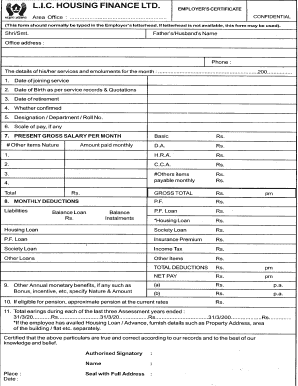
'0'1 L I C HOUSING FINANCE LTD EMPLOYER'S CERTIFICATE Form


Understanding the employer certificate for home loan
The employer certificate for home loan is a crucial document that verifies an individual's employment status and income. This certificate is typically required by lenders to assess the borrower's financial stability and ability to repay the loan. It includes details such as the employee's position, salary, length of employment, and any additional benefits that may contribute to their financial profile. Understanding the specific requirements and format of this certificate can significantly impact the home loan application process.
Key elements of the employer certificate for home loan
When preparing an employer certificate for home loan, certain key elements must be included to ensure it meets lender requirements. These elements typically consist of:
- Employee's full name: Clearly state the name of the employee applying for the loan.
- Position and department: Include the employee's job title and the department they work in.
- Employment duration: Specify the start date of employment and whether it is full-time or part-time.
- Salary information: Provide the employee's current salary, including any bonuses or commissions.
- Employer's contact information: Include the employer's name, address, and phone number for verification purposes.
Steps to complete the employer certificate for home loan
Completing the employer certificate for home loan involves several straightforward steps. Follow these guidelines to ensure accuracy and compliance:
- Gather necessary information: Collect all relevant details about the employee, including their employment history and salary.
- Use a standard format: Adhere to a professional template that includes all required elements.
- Verify accuracy: Double-check all information for correctness to avoid delays in the loan application process.
- Obtain signatures: Ensure that the certificate is signed by an authorized representative of the employer.
- Submit the certificate: Provide the completed document to the employee for their loan application.
Legal use of the employer certificate for home loan
The employer certificate for home loan serves as a legal document that lenders rely on to verify an applicant's employment and income. It is essential that the information provided is accurate and truthful, as any discrepancies can lead to legal repercussions or denial of the loan application. Compliance with federal and state regulations regarding employment verification is also critical to ensure the document's validity.
How to obtain the employer certificate for home loan
To obtain the employer certificate for home loan, the employee should request it from their human resources department or direct supervisor. It is advisable to provide a template or outline of the required information to facilitate the process. Employers should be aware of the importance of this document and respond promptly to requests, as delays can affect the employee's home loan application timeline.
Examples of using the employer certificate for home loan
There are various scenarios in which an employer certificate for home loan is utilized. For instance, a first-time homebuyer may need to present this document to secure a mortgage. Similarly, individuals seeking to refinance their existing loans may also be required to submit an updated certificate. Each situation emphasizes the importance of having an accurate and timely employer certificate to support the loan application process.
Quick guide on how to complete 01 l i c housing finance ltd employers certificate
Effortlessly Prepare '0'1 L I C HOUSING FINANCE LTD EMPLOYER'S CERTIFICATE on Any Device
Digital document management has gained traction among businesses and individuals. It presents an ideal eco-friendly substitute for conventional printed and signed documents, as you can access the necessary form and securely store it online. airSlate SignNow offers all the resources needed to create, modify, and electronically sign your documents swiftly without hassles. Manage '0'1 L I C HOUSING FINANCE LTD EMPLOYER'S CERTIFICATE on any device using airSlate SignNow's Android or iOS applications and enhance your document-centered workflow today.
The Simplest Way to Edit and Electronically Sign '0'1 L I C HOUSING FINANCE LTD EMPLOYER'S CERTIFICATE with Ease
- Find '0'1 L I C HOUSING FINANCE LTD EMPLOYER'S CERTIFICATE and click Get Form to begin.
- Utilize the tools provided to complete your form.
- Emphasize important sections of the documents or conceal sensitive information with tools specifically designed for that purpose by airSlate SignNow.
- Create your signature using the Sign feature, which takes seconds and holds the same legal validity as a traditional wet ink signature.
- Review the details and click the Done button to save your modifications.
- Select your preferred method to send your form, whether by email, text message (SMS), invitation link, or download it to your computer.
Forget the hassle of missing or lost documents, tedious form searching, or errors that necessitate printing new copies. airSlate SignNow fulfills all your document management needs in just a few clicks from your chosen device. Edit and electronically sign '0'1 L I C HOUSING FINANCE LTD EMPLOYER'S CERTIFICATE ensuring seamless communication at every stage of the form preparation process with airSlate SignNow.
Create this form in 5 minutes or less
Create this form in 5 minutes!
How to create an eSignature for the 01 l i c housing finance ltd employers certificate
How to create an electronic signature for a PDF online
How to create an electronic signature for a PDF in Google Chrome
How to create an e-signature for signing PDFs in Gmail
How to create an e-signature right from your smartphone
How to create an e-signature for a PDF on iOS
How to create an e-signature for a PDF on Android
People also ask
-
What is a certificate of employment for housing loan?
A certificate of employment for housing loan is an official document provided by an employer to verify a borrower's employment status and income. This document is typically required by lenders to assess the borrower's ability to repay the loan. Utilizing airSlate SignNow, you can easily create and send this certificate to streamline the loan application process.
-
How does airSlate SignNow facilitate the document signing process for certificates of employment?
airSlate SignNow simplifies the document signing process by allowing employers to digitally sign and send certificates of employment for housing loans quickly and securely. Our platform ensures that all signatures are legally binding and compliant with electronic signature laws. This helps reduce delays in obtaining necessary documentation for loan applications.
-
Is there a cost associated with generating a certificate of employment for housing loan using airSlate SignNow?
Yes, there is a cost associated with using airSlate SignNow, which varies based on the plan you select. However, our pricing is designed to be cost-effective, and the time saved in processing certificates of employment for housing loans often outweighs the expenses. Check our website for detailed pricing information and plans that suit your needs.
-
Can I customize the certificate of employment template for housing loans on airSlate SignNow?
Absolutely! airSlate SignNow allows you to customize the certificate of employment for housing loan templates to meet your specific needs. You can add your company logo, change text fields, and include any additional information required by lenders. This customization ensures that the document not only meets legal requirements but also reflects your brand identity.
-
What features does airSlate SignNow offer to enhance the certificate of employment for housing loan process?
airSlate SignNow offers several features that streamline the certificate of employment for housing loan process, including real-time tracking, automated reminders, and secure document storage. These features help ensure that your documents are signed promptly and securely, greatly improving efficiency for both employers and employees. Additionally, you can easily access your documents at any time.
-
How can I integrate airSlate SignNow with other platforms for handling housing loan documents?
airSlate SignNow integrates seamlessly with various platforms, including CRM systems and cloud storage solutions, making it easy to manage your housing loan documentation. This integration allows you to send and receive certificates of employment efficiently, streamlining your overall workflow. Check our integration options to see how you can enhance your document management process.
-
Are the certificates of employment for housing loans created using airSlate SignNow legally valid?
Yes, certificates of employment for housing loans created using airSlate SignNow are legally valid and compliant with electronic signature laws. Our platform utilizes secure technology to ensure that all signatures are authentic and tamper-proof. This gives both employers and lenders confidence in the documents being processed.
Get more for '0'1 L I C HOUSING FINANCE LTD EMPLOYER'S CERTIFICATE
Find out other '0'1 L I C HOUSING FINANCE LTD EMPLOYER'S CERTIFICATE
- Help Me With eSignature Georgia Non-Profit NDA
- How Can I eSignature Idaho Non-Profit Business Plan Template
- eSignature Mississippi Life Sciences Lease Agreement Myself
- How Can I eSignature Mississippi Life Sciences Last Will And Testament
- How To eSignature Illinois Non-Profit Contract
- eSignature Louisiana Non-Profit Business Plan Template Now
- How Do I eSignature North Dakota Life Sciences Operating Agreement
- eSignature Oregon Life Sciences Job Offer Myself
- eSignature Oregon Life Sciences Job Offer Fast
- eSignature Oregon Life Sciences Warranty Deed Myself
- eSignature Maryland Non-Profit Cease And Desist Letter Fast
- eSignature Pennsylvania Life Sciences Rental Lease Agreement Easy
- eSignature Washington Life Sciences Permission Slip Now
- eSignature West Virginia Life Sciences Quitclaim Deed Free
- Can I eSignature West Virginia Life Sciences Residential Lease Agreement
- eSignature New York Non-Profit LLC Operating Agreement Mobile
- How Can I eSignature Colorado Orthodontists LLC Operating Agreement
- eSignature North Carolina Non-Profit RFP Secure
- eSignature North Carolina Non-Profit Credit Memo Secure
- eSignature North Dakota Non-Profit Quitclaim Deed Later