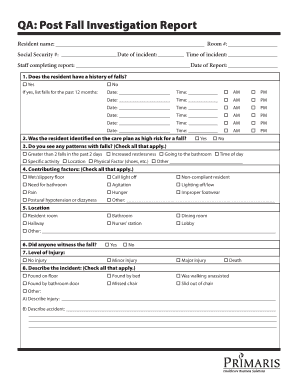
Fall Investigation Form


What is the Fall Investigation Form
The Fall Investigation Form is a critical document used to record and analyze incidents involving falls. This form is essential in various settings, including healthcare facilities, workplaces, and residential communities. It serves to document the circumstances surrounding a fall, including the time, location, and any contributing factors. By capturing detailed information, this form aids in identifying patterns and implementing preventive measures to enhance safety and reduce future incidents.
How to Use the Fall Investigation Form
Using the Fall Investigation Form effectively involves several key steps. First, ensure that you have the correct version of the form, as there may be variations based on specific organizational requirements or state regulations. Next, gather all relevant information about the incident, including witness statements and any medical evaluations. When filling out the form, be thorough and accurate, providing as much detail as possible to facilitate a comprehensive review. After completing the form, it should be submitted to the appropriate authority for further analysis and action.
Steps to Complete the Fall Investigation Form
Completing the Fall Investigation Form involves a systematic approach to ensure accuracy and comprehensiveness. Start by entering the date and time of the incident, followed by the location. Document the individual involved, including their name and any relevant medical history. Next, describe the events leading up to the fall, including environmental factors, equipment used, and any observed behaviors. Include witness accounts and any immediate actions taken post-incident. Finally, review the information for completeness before submission.
Legal Use of the Fall Investigation Form
The legal use of the Fall Investigation Form is vital for ensuring compliance with safety regulations and liability protections. This form can serve as a legal document in case of disputes or claims arising from the incident. To be considered legally binding, it must be filled out accurately and submitted promptly. Additionally, maintaining confidentiality and adhering to privacy laws is crucial when handling personal information contained within the form.
Key Elements of the Fall Investigation Form
Several key elements are essential for a comprehensive Fall Investigation Form. These include:
- Date and time: When the incident occurred.
- Location: Specific area where the fall took place.
- Individual details: Name and relevant medical history of the person involved.
- Description of the incident: A detailed account of what happened, including contributing factors.
- Witness statements: Accounts from individuals who observed the incident.
- Immediate actions taken: Any measures implemented following the fall.
Examples of Using the Fall Investigation Form
The Fall Investigation Form can be utilized in various scenarios to enhance safety protocols. For instance, in a healthcare setting, it may be used to document patient falls, leading to improved care plans and staff training. In a workplace, it can help identify hazards that contribute to employee injuries, prompting necessary changes in safety procedures. By analyzing the data collected through these forms, organizations can develop targeted interventions to minimize the risk of future falls.
Quick guide on how to complete fall investigation form
Prepare Fall Investigation Form effortlessly on any device
Online document management has become increasingly popular among businesses and individuals. It offers an excellent environmentally friendly substitute to traditional printed and signed documents, as you can easily find the correct template and securely store it online. airSlate SignNow provides you with all the tools necessary to create, modify, and eSign your documents swiftly without delays. Manage Fall Investigation Form on any platform with airSlate SignNow's Android or iOS applications and streamline any document-related task today.
How to modify and eSign Fall Investigation Form with ease
- Obtain Fall Investigation Form and select Get Form to begin.
- Utilize the features we provide to fill out your document.
- Emphasize important sections of your documents or obscure sensitive data using the tools that airSlate SignNow specifically offers for this purpose.
- Create your eSignature using the Sign tool, which takes just seconds and holds the same legal validity as a standard wet ink signature.
- Review all the details and click on the Done button to save your modifications.
- Select how you wish to deliver your form, whether by email, SMS, invitation link, or download it to your computer.
Forget about lost or misplaced documents, tedious form searches, or mistakes that necessitate printing new document copies. airSlate SignNow caters to your document management needs in just a few clicks from any device you prefer. Edit and eSign Fall Investigation Form to ensure excellent communication throughout every stage of the form preparation process with airSlate SignNow.
Create this form in 5 minutes or less
Create this form in 5 minutes!
How to create an eSignature for the fall investigation form
How to create an electronic signature for a PDF online
How to create an electronic signature for a PDF in Google Chrome
How to create an e-signature for signing PDFs in Gmail
How to create an e-signature right from your smartphone
How to create an e-signature for a PDF on iOS
How to create an e-signature for a PDF on Android
People also ask
-
What are the main features of airSlate SignNow for managing fall 3 формы?
airSlate SignNow offers a variety of features designed to optimize your experience with fall 3 формы. You can create, send, and eSign documents seamlessly, with customizable templates and automated workflows. The platform also includes advanced security options to ensure your documents are safe.
-
How does pricing for airSlate SignNow work for fall 3 формы?
Pricing for airSlate SignNow is flexible and designed to suit different business needs when dealing with fall 3 формы. There are multiple subscription tiers available, allowing you to choose a plan that offers the features you need without overspending. Each plan comes with a free trial so you can test its capabilities before committing.
-
Can I integrate airSlate SignNow with other software for fall 3 формы?
Yes, airSlate SignNow provides robust integration options for fall 3 формы. You can easily integrate it with popular applications like Google Workspace, Salesforce, and your favorite CRM systems. This integration enhances your workflow by allowing you to manage documents across platforms effortlessly.
-
What are the benefits of using airSlate SignNow for fall 3 формы?
Using airSlate SignNow for fall 3 формы allows for increased efficiency in document management. The platform streamlines the process of sending and signing documents, reducing turnaround times and enhancing productivity. Additionally, it offers a user-friendly interface that provides a seamless experience for both senders and signers.
-
Is airSlate SignNow secure for handling fall 3 формы documents?
Absolutely, airSlate SignNow ensures high-level security for all fall 3 формы documents. The platform employs encryption, secure cloud storage, and compliance with global data protection regulations to keep your information safe. You can confidently manage and sign your documents, knowing they are protected.
-
How can I get started with airSlate SignNow for fall 3 формы?
Getting started with airSlate SignNow for fall 3 формы is a straightforward process. You can sign up for a free account on their website, where you'll be guided through setting up your profile and creating your first document. The user-friendly interface makes it easy to familiarize yourself with all the features.
-
What types of businesses benefit from using airSlate SignNow for fall 3 формы?
airSlate SignNow is beneficial for a wide range of businesses dealing with fall 3 формы, from small startups to large enterprises. Companies that require efficient document signing processes, such as legal, real estate, and finance, can signNowly enhance their workflow. It helps businesses save time and reduce costs associated with traditional document signing.
Get more for Fall Investigation Form
Find out other Fall Investigation Form
- eSignature Alabama Business Operations Cease And Desist Letter Now
- How To eSignature Iowa Banking Quitclaim Deed
- How To eSignature Michigan Banking Job Description Template
- eSignature Missouri Banking IOU Simple
- eSignature Banking PDF New Hampshire Secure
- How Do I eSignature Alabama Car Dealer Quitclaim Deed
- eSignature Delaware Business Operations Forbearance Agreement Fast
- How To eSignature Ohio Banking Business Plan Template
- eSignature Georgia Business Operations Limited Power Of Attorney Online
- Help Me With eSignature South Carolina Banking Job Offer
- eSignature Tennessee Banking Affidavit Of Heirship Online
- eSignature Florida Car Dealer Business Plan Template Myself
- Can I eSignature Vermont Banking Rental Application
- eSignature West Virginia Banking Limited Power Of Attorney Fast
- eSignature West Virginia Banking Limited Power Of Attorney Easy
- Can I eSignature Wisconsin Banking Limited Power Of Attorney
- eSignature Kansas Business Operations Promissory Note Template Now
- eSignature Kansas Car Dealer Contract Now
- eSignature Iowa Car Dealer Limited Power Of Attorney Easy
- How Do I eSignature Iowa Car Dealer Limited Power Of Attorney