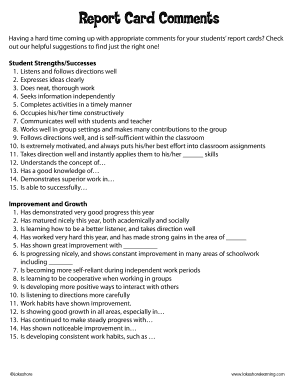
Lakeshore Report Card Comments Form


What are Lakeshore Report Card Comments?
Lakeshore report card comments are tailored remarks used to evaluate and provide feedback on students' performance throughout the academic year. These comments serve as a vital communication tool between educators and parents, highlighting strengths, areas for improvement, and overall progress. They can include specific observations about a student's skills, behavior, and engagement in the classroom, ensuring that feedback is constructive and supportive.
How to Use Lakeshore Report Card Comments
Using Lakeshore report card comments involves incorporating personalized feedback into the report cards issued to students. Educators should consider each student's unique learning journey and achievements when crafting these remarks. By focusing on positive aspects and offering constructive suggestions, teachers can help foster a supportive learning environment. It is essential to ensure that comments are clear, concise, and relevant to the individual student's experiences.
Steps to Complete the Lakeshore Report Card Comments
Completing Lakeshore report card comments requires a systematic approach. Follow these steps for effective completion:
- Gather Student Data: Review assessments, class participation, and any relevant observations.
- Identify Key Strengths: Highlight specific areas where the student excels, such as academic achievements or social skills.
- Address Areas for Improvement: Provide constructive feedback on aspects that may need development.
- Be Specific: Use examples to illustrate points, making the comments more meaningful.
- Maintain a Positive Tone: Frame feedback in a way that encourages growth and motivation.
Key Elements of Lakeshore Report Card Comments
Effective Lakeshore report card comments should include several key elements to ensure they are informative and beneficial:
- Personalization: Tailor comments to reflect individual student experiences and achievements.
- Clarity: Use clear language that is easy for parents to understand.
- Constructiveness: Offer suggestions for improvement while celebrating successes.
- Relevance: Ensure comments are pertinent to the subjects and skills being assessed.
Examples of Using Lakeshore Report Card Comments
Examples of Lakeshore report card comments can provide guidance on how to structure feedback. Here are a few illustrative remarks:
- Positive Remark: "John has shown remarkable improvement in his reading skills this term, demonstrating a strong ability to comprehend and analyze texts."
- Constructive Feedback: "While Emily excels in math, she would benefit from additional practice in problem-solving to enhance her confidence."
- Encouraging Growth: "Michael has been a great team player in group projects, and I encourage him to continue developing his leadership skills."
Legal Use of Lakeshore Report Card Comments
When using Lakeshore report card comments, it is essential to adhere to legal and ethical standards. Comments should respect student privacy and confidentiality, following guidelines set forth by laws such as the Family Educational Rights and Privacy Act (FERPA). Educators must ensure that all remarks are factual, non-discriminatory, and free from bias, providing a fair assessment of each student's performance.
Quick guide on how to complete lakeshore report card comments
Effortlessly manage Lakeshore Report Card Comments on any device
Digital document management has become widely adopted by organizations and individuals alike. It offers an ideal environmentally friendly alternative to conventional printed and signed documents, as you can access the appropriate format and securely preserve it online. airSlate SignNow equips you with all the tools necessary to create, modify, and electronically sign your documents rapidly without any holdups. Handle Lakeshore Report Card Comments on any platform using airSlate SignNow’s Android or iOS applications and simplify any document-related process today.
Steps to modify and electronically sign Lakeshore Report Card Comments with ease
- Obtain Lakeshore Report Card Comments and then click Get Form to begin.
- Utilize the tools we provide to complete your document.
- Mark important sections of your documents or mask sensitive data with tools specifically designed for that function by airSlate SignNow.
- Generate your signature using the Sign tool, which takes seconds and carries the same legal significance as a conventional wet ink signature.
- Review the information and then click on the Done button to save your modifications.
- Choose your preferred method to share your form, via email, text message (SMS), or invite link, or download it to your computer.
Say goodbye to lost or misplaced files, cumbersome form searching, or errors that require reprinting new document copies. airSlate SignNow fulfills your document management needs with just a few clicks from any device you prefer. Modify and electronically sign Lakeshore Report Card Comments and guarantee outstanding communication at any phase of the form preparation process with airSlate SignNow.
Create this form in 5 minutes or less
Create this form in 5 minutes!
How to create an eSignature for the lakeshore report card comments
How to create an electronic signature for a PDF online
How to create an electronic signature for a PDF in Google Chrome
How to create an e-signature for signing PDFs in Gmail
How to create an e-signature right from your smartphone
How to create an e-signature for a PDF on iOS
How to create an e-signature for a PDF on Android
People also ask
-
What are lakeshore report card comments?
Lakeshore report card comments are concise and meaningful assessments that educators use to communicate student progress and achievements. These comments are designed to provide feedback on a student's performance in various subjects, highlighting strengths and areas for improvement. Utilizing lakeshore report card comments ensures clarity for both parents and students.
-
How can I create lakeshore report card comments using airSlate SignNow?
Creating lakeshore report card comments with airSlate SignNow is straightforward. Simply utilize our template library or create custom comments tailored to specific students. The intuitive interface allows you to quickly draft and send these comments electronically, enhancing communication efficiency.
-
Are lakeshore report card comments customizable?
Yes, lakeshore report card comments can be fully customized using airSlate SignNow. Educators can personalize comments to fit individual student achievements and challenges. This adaptability ensures that each report card reflects the unique progress of each student.
-
What are the benefits of using airSlate SignNow for lakeshore report card comments?
Using airSlate SignNow for lakeshore report card comments streamlines the process of document creation and distribution. It reduces the time spent on paperwork, allowing educators to focus more on teaching. Additionally, the electronic signing feature enhances security and ensures that comments are delivered swiftly.
-
Is there a free trial available for airSlate SignNow?
Yes, airSlate SignNow offers a free trial that allows users to explore all features, including the creation of lakeshore report card comments. This trial gives educators the opportunity to experience the platform's benefits before committing to a subscription. You'll be able to see firsthand how it simplifies the report card comment process.
-
Can airSlate SignNow integrate with other education tools for lakeshore report card comments?
Absolutely! airSlate SignNow integrates seamlessly with various education tools, enhancing your ability to manage lakeshore report card comments. This connectivity allows for easy access to student data and other resources, improving the overall efficiency of your documentation process.
-
How secure is the data when using airSlate SignNow for document signing?
Safety is a priority with airSlate SignNow. The platform employs advanced encryption and security protocols to protect the integrity of lakeshore report card comments and other sensitive documents. You can rest assured that your data remains confidential and secure throughout the signing process.
Get more for Lakeshore Report Card Comments
Find out other Lakeshore Report Card Comments
- Can I Electronic signature New Hampshire Real Estate Form
- Can I Electronic signature New Mexico Real Estate Form
- How Can I Electronic signature Ohio Real Estate Document
- How To Electronic signature Hawaii Sports Presentation
- How To Electronic signature Massachusetts Police Form
- Can I Electronic signature South Carolina Real Estate Document
- Help Me With Electronic signature Montana Police Word
- How To Electronic signature Tennessee Real Estate Document
- How Do I Electronic signature Utah Real Estate Form
- How To Electronic signature Utah Real Estate PPT
- How Can I Electronic signature Virginia Real Estate PPT
- How Can I Electronic signature Massachusetts Sports Presentation
- How To Electronic signature Colorado Courts PDF
- How To Electronic signature Nebraska Sports Form
- How To Electronic signature Colorado Courts Word
- How To Electronic signature Colorado Courts Form
- How To Electronic signature Colorado Courts Presentation
- Can I Electronic signature Connecticut Courts PPT
- Can I Electronic signature Delaware Courts Document
- How Do I Electronic signature Illinois Courts Document