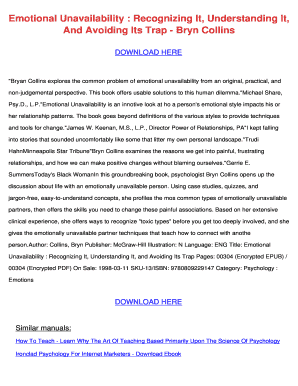
Emotional Unavailability Form


What is emotional unavailability?
Emotional unavailability refers to a state where an individual is unable or unwilling to engage in emotional intimacy or connection. This condition can stem from various factors, including past trauma, fear of vulnerability, or a lack of self-awareness. Recognizing emotional unavailability is crucial for both personal growth and fostering healthy relationships. It often manifests in behaviors such as avoiding deep conversations, dismissing emotional needs, or being non-committal in relationships.
Key elements of emotional unavailability
Understanding the key elements of emotional unavailability can help individuals identify and address this issue in themselves or others. Some of these elements include:
- Avoidance of intimacy: Individuals may steer clear of situations that require emotional closeness.
- Fear of vulnerability: There is often a deep-seated fear of being hurt or rejected, leading to emotional withdrawal.
- Lack of self-awareness: Many who are emotionally unavailable may not recognize their own emotional needs or the impact of their behavior on others.
- Inconsistent communication: This can lead to confusion and frustration in relationships, as partners may feel neglected or unimportant.
How to recognize emotional unavailability
Recognizing emotional unavailability involves observing specific signs and patterns in behavior. Some indicators include:
- Difficulty discussing feelings or emotions.
- Consistent avoidance of serious conversations about the relationship.
- Frequent changes in mood or commitment levels.
- Prioritizing work or other commitments over personal relationships.
Being aware of these signs can help individuals address emotional unavailability and work towards healthier connections.
Legal use of emotional unavailability
In a legal context, emotional unavailability can impact various situations, such as custody battles or divorce proceedings. Courts may consider an individual's emotional availability when determining the best interests of children or the equitable distribution of assets. Understanding how emotional unavailability is perceived legally can help individuals prepare for potential implications in family law matters.
Steps to address emotional unavailability
Addressing emotional unavailability requires a thoughtful approach. Here are some steps that can be taken:
- Self-reflection: Individuals should take time to reflect on their emotional patterns and triggers.
- Open communication: Engaging in honest discussions with partners about feelings and needs is essential.
- Seeking professional help: Therapy or counseling can provide valuable insights and coping strategies.
- Setting boundaries: Establishing personal boundaries can help manage emotional availability and protect mental health.
Quick guide on how to complete bryn collins
Complete bryn collins effortlessly on any apparatus
Digital document management has gained traction among enterprises and individuals. It offers an ideal sustainable alternative to traditional printed and signed paperwork, as you can easily find the necessary form and securely store it online. airSlate SignNow provides you with all the resources you need to create, edit, and electronically sign your documents promptly without interruptions. Handle emotional unavailability on any device with airSlate SignNow’s Android or iOS applications and enhance any document-centric process today.
How to modify and electronically sign what is emotional availability with ease
- Find what is emotional unavailability and then click Get Form to begin.
- Make use of the tools we offer to fill out your form.
- Emphasize important sections of your documents or obscure sensitive information with tools that airSlate SignNow offers specifically for that function.
- Create your signature using the Sign tool, which takes mere seconds and holds the same legal validity as a conventional wet ink signature.
- Review the information and then click on the Done button to save your modifications.
- Choose how you wish to send your form, via email, SMS, or invite link, or download it to your computer.
Put an end to lost or disorganized files, tedious form searching, or errors that necessitate printing new document copies. airSlate SignNow fulfills all your document management needs in just a few clicks from a device of your choice. Alter and electronically sign emotional unavailability book pdf and ensure effective communication at any stage of your form preparation process with airSlate SignNow.
Create this form in 5 minutes or less
Related searches to emotional unavailability
Create this form in 5 minutes!
How to create an eSignature for the what is emotional availability
How to create an electronic signature for a PDF online
How to create an electronic signature for a PDF in Google Chrome
How to create an e-signature for signing PDFs in Gmail
How to create an e-signature right from your smartphone
How to create an e-signature for a PDF on iOS
How to create an e-signature for a PDF on Android
People also ask emotional unavailability book pdf
-
What is emotional unavailability and how can it affect my document signing process?
Emotional unavailability refers to a person's inability to connect emotionally, which can impact decision-making. When signing documents, understanding emotional availability is crucial as it ensures you can respond effectively to your needs and the needs of your clients. airSlate SignNow helps streamline this process by making document execution easier, allowing you to focus on important decisions.
-
How does airSlate SignNow address concerns related to emotional unavailability in team collaboration?
Emotional unavailability can lead to misunderstandings in team dynamics. With airSlate SignNow, teams can collaborate more effectively on documents, ensuring that everyone’s input is acknowledged. This reduces tension and fosters a more inclusive environment, even when emotional availability may be lacking.
-
What features does airSlate SignNow offer to combat emotional unavailability during digital transactions?
airSlate SignNow provides features such as real-time notifications, easy document sharing, and customizable templates. These tools keep all parties informed and engaged, making it easier to navigate emotional unavailability in various transactions. Ultimately, this helps facilitate smoother interactions.
-
Is airSlate SignNow cost-effective when addressing issues related to emotional unavailability?
Absolutely! airSlate SignNow is designed to be a cost-effective solution for businesses. By reducing the friction often caused by emotional unavailability, the platform ensures that resources are used efficiently, saving time and money while enhancing overall document management.
-
How can airSlate SignNow's integrations help mitigate emotional unavailability?
Integrations with other tools can signNowly ease concerns around emotional unavailability in business communications. airSlate SignNow integrates seamlessly with platforms like CRM and cloud storage, enabling users to access necessary documents and collaborate easily. This cohesive environment assists in minimizing emotional barriers.
-
Can airSlate SignNow improve communication in situations involving emotional unavailability?
Definitely! By simplifying the document signing process, airSlate SignNow allows clear and concise communication, vital when emotional unavailability is present. Effective communication tools help ensure that important information is delivered without misinterpretation.
-
Are there any customer support resources for dealing with emotional unavailability while using airSlate SignNow?
Yes, airSlate SignNow offers extensive customer support to help users navigate any emotional unavailability challenges. The support team can assist with technical issues or guide users on best practices for maintaining clear communication during the signing process. Having this support can alleviate stress in complex situations.
Get more for bryn collins
Find out other emotional unavailability book
- Electronic signature New Jersey Non-Profit Business Plan Template Online
- Electronic signature Massachusetts Legal Resignation Letter Now
- Electronic signature Massachusetts Legal Quitclaim Deed Easy
- Electronic signature Minnesota Legal LLC Operating Agreement Free
- Electronic signature Minnesota Legal LLC Operating Agreement Secure
- Electronic signature Louisiana Life Sciences LLC Operating Agreement Now
- Electronic signature Oregon Non-Profit POA Free
- Electronic signature South Dakota Non-Profit Business Plan Template Now
- Electronic signature South Dakota Non-Profit Lease Agreement Template Online
- Electronic signature Legal Document Missouri Online
- Electronic signature Missouri Legal Claim Online
- Can I Electronic signature Texas Non-Profit Permission Slip
- Electronic signature Missouri Legal Rental Lease Agreement Simple
- Electronic signature Utah Non-Profit Cease And Desist Letter Fast
- Electronic signature Missouri Legal Lease Agreement Template Free
- Electronic signature Non-Profit PDF Vermont Online
- Electronic signature Non-Profit PDF Vermont Computer
- Electronic signature Missouri Legal Medical History Mobile
- Help Me With Electronic signature West Virginia Non-Profit Business Plan Template
- Electronic signature Nebraska Legal Living Will Simple