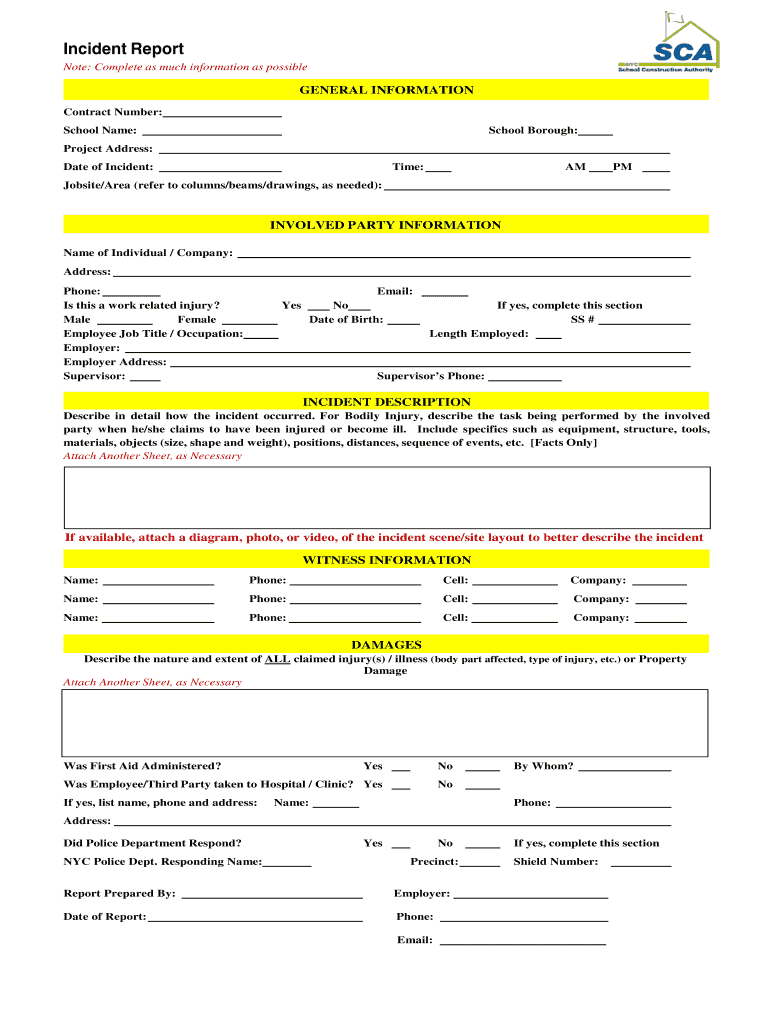
Incident Report N0262284 DOC;1 Nycsca Org Nycsca Form


Understanding the NY SCA Incident Report
The NY SCA incident report is a crucial document used to formally document incidents that occur within the jurisdiction of the New York City School Construction Authority. This report serves as an official account of events, providing necessary details for review and analysis. It is essential for ensuring transparency and accountability in the management of incidents, particularly in educational environments.
Key Elements of the NY SCA Incident Report
When completing the NY SCA incident report, several key elements must be included to ensure its effectiveness and compliance with legal standards. These elements typically include:
- Date and time of the incident
- Location where the incident occurred
- Individuals involved, including witnesses
- Description of the incident, detailing what happened
- Actions taken in response to the incident
Including these components helps create a comprehensive account that can be used for further investigation or action.
Steps to Complete the NY SCA Incident Report
Completing the NY SCA incident report involves a systematic approach to ensure accuracy and thoroughness. Here are the steps to follow:
- Gather all relevant information about the incident.
- Fill out the report form, ensuring all required fields are completed.
- Provide a detailed description of the incident, including any contributing factors.
- List any witnesses and their contact information.
- Review the report for accuracy before submission.
Following these steps will help ensure that the report is both complete and compliant with necessary regulations.
Legal Use of the NY SCA Incident Report
The NY SCA incident report is not only a tool for internal documentation but also serves legal purposes. It may be used in investigations, legal proceedings, or to support claims related to incidents. To ensure its legal validity, the report must be completed accurately and submitted in a timely manner. Adherence to relevant laws and regulations, such as those governing public records and incident reporting, is essential.
How to Obtain the NY SCA Incident Report Form
To obtain the NY SCA incident report form, individuals can typically access it through the official NYC SCA website or by contacting the organization directly. It is important to ensure that you are using the most current version of the form to comply with any updates or changes in reporting requirements.
Examples of Using the NY SCA Incident Report
The NY SCA incident report can be utilized in various scenarios, including:
- Documenting accidents that occur on school property
- Reporting safety violations or hazardous conditions
- Recording incidents of bullying or harassment among students
These examples highlight the versatility of the report in addressing a range of incidents that may impact the school environment.
Quick guide on how to complete incident report n0262284doc1 nycscaorg nycsca
Prepare Incident Report N0262284 DOC;1 Nycsca org Nycsca with ease on any device
Digital document management has become increasingly popular among organizations and individuals. It serves as an excellent eco-friendly alternative to traditional printed and signed documents, allowing you to access the necessary form and securely store it online. airSlate SignNow equips you with all the resources required to create, modify, and electronically sign your documents swiftly without delays. Handle Incident Report N0262284 DOC;1 Nycsca org Nycsca on any platform with airSlate SignNow's Android or iOS applications and simplify any document-related process today.
How to modify and electronically sign Incident Report N0262284 DOC;1 Nycsca org Nycsca effortlessly
- Locate Incident Report N0262284 DOC;1 Nycsca org Nycsca and click on Get Form to begin.
- Utilize the tools we offer to complete your document.
- Emphasize pertinent sections of the documents or redact sensitive information using tools that airSlate SignNow specifically provides for that purpose.
- Generate your eSignature with the Sign tool, which takes mere seconds and carries the same legal standing as a conventional handwritten signature.
- Review the information and click on the Done button to save your changes.
- Select your preferred method to share your form, whether by email, SMS, invite link, or download it to your computer.
Eliminate worries about lost or misplaced files, time-consuming form searching, or errors that necessitate printing new document copies. airSlate SignNow fulfills your document management needs in just a few clicks on any device you choose. Modify and electronically sign Incident Report N0262284 DOC;1 Nycsca org Nycsca and ensure excellent communication at every stage of your form preparation process with airSlate SignNow.
Create this form in 5 minutes or less
FAQs
-
How do I fill out a 1120 tax report?
If you are not sophisticated with taxes, DON'T try this form. You can get yourself in a lot of trouble. Get a good CPA or EA. The time and effort it will take you to figure this thing out is not worth it. If you value your time at more than the minimum wage, you will save time and money by hiring a professional.
-
I suffered a work place injury, filled out an incident report, and am being denied a copy of my own report. Is this legal?
Your first mistake was not making a copy for yourself when you prepared it. Documentation is essential with workman's compensation claims. You did not clarify the status of your claim, but I will assume it has not been closed. If this is the case, you are either dealing with an ignorant supervisor or shenanigans. If it's the former, a visit to your HR representative should clear things up. If it's the latter, you may be dealing with an attempt to sweep this under the rug and deny your claim. You need to gather us much evidence as you can regarding your claim, and do so as soon as possible. Eyewitness reports from co-workers would be great, but you need them in writing and signed. And, depending on your work environment, you may need to do this without alerting management AND without the witnesses feeling they are going against the company. Your next step will then be finding an attorney.
-
Do I have to fill out a witness report at school?
I am not sure what is going on in particulars but considering the vagueness I recommend that you:1. Ask to consult with your parents first if you are a minor before you do anything you are uncomfortable with, in this case, signing a witness statement.2. Review your school handbook with your parents if you received one (most do at the beginning of a school year which the student and guardian both sign) You or your parents may as for a copy of it from the school if you no longer have it3. If your parents are wary about you signing anything they should consult a legal professional.
Create this form in 5 minutes!
How to create an eSignature for the incident report n0262284doc1 nycscaorg nycsca
How to generate an eSignature for your Incident Report N0262284doc1 Nycscaorg Nycsca in the online mode
How to create an electronic signature for your Incident Report N0262284doc1 Nycscaorg Nycsca in Google Chrome
How to generate an electronic signature for signing the Incident Report N0262284doc1 Nycscaorg Nycsca in Gmail
How to generate an eSignature for the Incident Report N0262284doc1 Nycscaorg Nycsca right from your smartphone
How to generate an electronic signature for the Incident Report N0262284doc1 Nycscaorg Nycsca on iOS devices
How to create an eSignature for the Incident Report N0262284doc1 Nycscaorg Nycsca on Android
People also ask
-
What is a NY SCA incident and how does it affect my business?
A NY SCA incident refers to an event in New York State where a service contract agreement is bsignNowed or violated. This can have signNow implications for businesses, including potential penalties and legal ramifications. Understanding these incidents is crucial to maintaining compliance and safeguarding your operations.
-
How can airSlate SignNow help me manage NY SCA incidents?
airSlate SignNow provides a streamlined platform for document management and electronic signatures, which are vital during a NY SCA incident. By ensuring that all contracts are correctly signed and stored, you can defend against bsignNowes and enforce your agreements effectively. Our solution enhances visibility and compliance in your document management processes.
-
Is airSlate SignNow cost-effective for managing NY SCA incidents?
Yes, airSlate SignNow is designed to be a cost-effective solution for all your document management needs, including those related to NY SCA incidents. Our pricing plans accommodate businesses of all sizes, allowing you to maintain compliance without overspending. Utilizing our affordable service minimizes costs associated with legal disputes and contract violations.
-
What features does airSlate SignNow offer for handling NY SCA incidents?
airSlate SignNow offers features like secure eSigning, document tracking, and compliance alerts, which are essential for managing NY SCA incidents. These features ensure that all contract activities are documented and easily accessible. Additionally, our advanced security measures protect your documents against unauthorized access.
-
Can airSlate SignNow integrate with other tools to assist with NY SCA incidents?
Absolutely! airSlate SignNow integrates seamlessly with various tools such as CRM systems and project management platforms to help you address NY SCA incidents effectively. By connecting with your existing software, you can streamline workflows and enhance collaboration while managing your contracts securely.
-
How does eSigning with airSlate SignNow facilitate compliance in NY SCA incidents?
Using airSlate SignNow for eSigning ensures that your documents meet compliance requirements when facing NY SCA incidents. Our platform offers legally binding signatures and maintains an audit trail, which helps protect your business in case of disputes. This level of compliance is critical for mitigating risks associated with contract bsignNowes.
-
What benefits does airSlate SignNow provide for small businesses dealing with NY SCA incidents?
Small businesses can greatly benefit from using airSlate SignNow to handle NY SCA incidents due to our user-friendly interface and affordability. This platform allows for efficient document management, which is crucial for small teams managing multiple contracts. Additionally, our robust features enhance compliance without overwhelming your resources.
Get more for Incident Report N0262284 DOC;1 Nycsca org Nycsca
Find out other Incident Report N0262284 DOC;1 Nycsca org Nycsca
- Sign Delaware High Tech Rental Lease Agreement Online
- Sign Connecticut High Tech Lease Template Easy
- How Can I Sign Louisiana High Tech LLC Operating Agreement
- Sign Louisiana High Tech Month To Month Lease Myself
- How To Sign Alaska Insurance Promissory Note Template
- Sign Arizona Insurance Moving Checklist Secure
- Sign New Mexico High Tech Limited Power Of Attorney Simple
- Sign Oregon High Tech POA Free
- Sign South Carolina High Tech Moving Checklist Now
- Sign South Carolina High Tech Limited Power Of Attorney Free
- Sign West Virginia High Tech Quitclaim Deed Myself
- Sign Delaware Insurance Claim Online
- Sign Delaware Insurance Contract Later
- Sign Hawaii Insurance NDA Safe
- Sign Georgia Insurance POA Later
- How Can I Sign Alabama Lawers Lease Agreement
- How Can I Sign California Lawers Lease Agreement
- Sign Colorado Lawers Operating Agreement Later
- Sign Connecticut Lawers Limited Power Of Attorney Online
- Sign Hawaii Lawers Cease And Desist Letter Easy