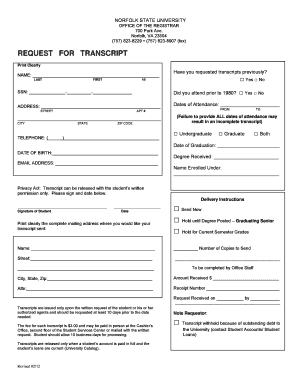
Norfolk State University Transcript Form


What is the Norfolk State University Transcript
The Norfolk State University transcript is an official academic record that details a student's coursework, grades, and degree status. It serves as a critical document for students seeking employment, further education, or transferring to another institution. The transcript comes in two forms: the official transcript, which is sealed and sent directly from the university, and the unofficial transcript, which students can access for personal use. Understanding the differences between these two types is essential for students navigating their academic and professional paths.
How to obtain the Norfolk State University Transcript
To obtain a Norfolk State University transcript, students must submit a transcript request. This can typically be done through the university’s online portal. Students may need to provide personal information such as their student ID, dates of attendance, and any specific delivery instructions. It is important to check for any associated fees and processing times, as these can vary depending on the request type and the method of delivery selected.
Steps to complete the Norfolk State University Transcript
Completing the Norfolk State University transcript request involves several straightforward steps:
- Visit the Norfolk State University website and navigate to the transcript request section.
- Log in to your student account using your credentials.
- Fill out the transcript request form, ensuring all required fields are completed accurately.
- Select the type of transcript you need (official or unofficial) and indicate the delivery method.
- Review your request for accuracy and submit the form.
- Keep track of your request status through the online portal or by contacting the registrar’s office if necessary.
Legal use of the Norfolk State University Transcript
The Norfolk State University transcript is a legally binding document when it is issued by the university. It is essential for various legal and administrative purposes, such as applying for jobs, furthering education, or verifying academic credentials. The transcript must be handled in compliance with regulations such as the Family Educational Rights and Privacy Act (FERPA), which protects student information. When using the transcript, ensure that it is presented in its official format to maintain its legal standing.
Key elements of the Norfolk State University Transcript
Key elements of the Norfolk State University transcript include:
- Student Information: Name, student ID, and contact details.
- Course Listings: Titles, codes, and credits for each course taken.
- Grades: Final grades received for each course.
- Degree Information: Degree conferred, major, and graduation date.
- Institutional Seal: Official seal and signature from the registrar’s office to validate authenticity.
Examples of using the Norfolk State University Transcript
Students may use their Norfolk State University transcript in various scenarios, including:
- Applying for graduate school, where academic performance is evaluated.
- Seeking employment, as many employers require proof of educational qualifications.
- Transferring to another college or university, necessitating a review of previous coursework.
- Applying for scholarships or financial aid, which often require a record of academic achievement.
Quick guide on how to complete norfolk state university transcript
Complete Norfolk State University Transcript effortlessly on any gadget
Online document management has become increasingly popular among businesses and individuals. It offers an ideal eco-friendly alternative to traditional printed and signed papers, as you can access the necessary form and securely store it online. airSlate SignNow equips you with all the functionalities required to create, modify, and eSign your documents rapidly and without hiccups. Manage Norfolk State University Transcript on any platform with airSlate SignNow's Android or iOS applications and simplify any document-related process today.
How to modify and eSign Norfolk State University Transcript seamlessly
- Locate Norfolk State University Transcript and then click Get Form to begin.
- Utilize the tools we offer to finalize your form.
- Emphasize pertinent sections of the documents or redact sensitive information with tools that airSlate SignNow provides specifically for that purpose.
- Craft your signature using the Sign feature, which takes mere seconds and carries the same legal validity as a conventional wet ink signature.
- Review the details and then click the Done button to store your modifications.
- Select how you want to send your form, whether by email, SMS, or invite link, or download it to your computer.
Eliminate the hassle of lost or misplaced documents, tedious form searches, or errors that require printing new document copies. airSlate SignNow meets your demands in document management in just a few clicks from any device you prefer. Edit and eSign Norfolk State University Transcript and guarantee outstanding communication at any stage of your form preparation with airSlate SignNow.
Create this form in 5 minutes or less
Create this form in 5 minutes!
How to create an eSignature for the norfolk state university transcript
How to create an electronic signature for a PDF online
How to create an electronic signature for a PDF in Google Chrome
How to create an e-signature for signing PDFs in Gmail
How to create an e-signature right from your smartphone
How to create an e-signature for a PDF on iOS
How to create an e-signature for a PDF on Android
People also ask
-
What are Norfolk State University transcripts, and why are they important?
Norfolk State University transcripts are official records of your academic performance at the institution. They are essential for various purposes such as applying for jobs, further education, or transferring credits. Having your transcripts in order can signNowly streamline these processes.
-
How can I obtain my Norfolk State University transcripts?
You can request your Norfolk State University transcripts through the university's official website or by contacting the registrar’s office. Ensure that you have your student ID and personal identification ready to facilitate the process. Most requests can be completed online for your convenience.
-
What is the cost of getting Norfolk State University transcripts?
The cost to obtain Norfolk State University transcripts varies depending on the delivery method. Standard processing typically comes with a small fee, while expedited options may cost more. Always check the university’s website for the most accurate pricing information.
-
What features does airSlate SignNow offer for managing Norfolk State University transcripts?
AirSlate SignNow provides an intuitive platform for eSigning and managing Norfolk State University transcripts electronically. With features like secure document storage and tracking, you can easily share your transcripts with potential employers or educational institutions. This streamlines the process and ensures that your documents are handled securely.
-
Can I integrate airSlate SignNow with other services to manage Norfolk State University transcripts?
Yes, airSlate SignNow seamlessly integrates with various applications such as Google Drive, Dropbox, and CRM systems. This enables you to manage your Norfolk State University transcripts more efficiently and keep all your important documents in one place. Integration makes it easier to upload, sign, and share your transcripts whenever needed.
-
How secure is airSlate SignNow when handling Norfolk State University transcripts?
AirSlate SignNow employs advanced encryption and security protocols to ensure your Norfolk State University transcripts are safe during transmission and storage. With features like secure access controls and audit trails, you can trust that your sensitive information is protected. This commitment to security is critical for handling important documents.
-
What are the benefits of using airSlate SignNow for Norfolk State University transcripts?
Using airSlate SignNow for Norfolk State University transcripts offers numerous benefits, including reduced processing time and enhanced organization. The platform allows for quick eSigning, ensuring that you can get your transcripts to necessary parties without hassle. It's a cost-effective solution that simplifies document handling.
Get more for Norfolk State University Transcript
Find out other Norfolk State University Transcript
- eSign Utah Commercial Lease Agreement Template Online
- eSign California Sublease Agreement Template Safe
- How To eSign Colorado Sublease Agreement Template
- How Do I eSign Colorado Sublease Agreement Template
- eSign Florida Sublease Agreement Template Free
- How Do I eSign Hawaii Lodger Agreement Template
- eSign Arkansas Storage Rental Agreement Now
- How Can I eSign Texas Sublease Agreement Template
- eSign Texas Lodger Agreement Template Free
- eSign Utah Lodger Agreement Template Online
- eSign Hawaii Rent to Own Agreement Mobile
- How To eSignature Colorado Postnuptial Agreement Template
- How Do I eSignature Colorado Postnuptial Agreement Template
- Help Me With eSignature Colorado Postnuptial Agreement Template
- eSignature Illinois Postnuptial Agreement Template Easy
- eSignature Kentucky Postnuptial Agreement Template Computer
- How To eSign California Home Loan Application
- How To eSign Florida Home Loan Application
- eSign Hawaii Home Loan Application Free
- How To eSign Hawaii Home Loan Application