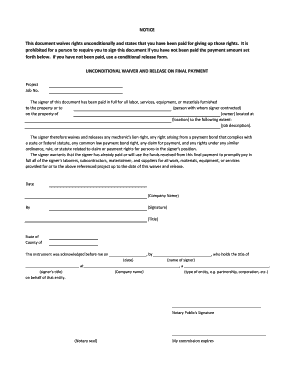
Final Payment Release Form


What is the Final Payment Release Form
The final payment release form is a legal document used to confirm that a payment has been completed and that the recipient waives any further claims related to the transaction. This form is essential in various industries, particularly in construction and service agreements, where the release of funds is contingent upon the completion of work or delivery of services. By signing this document, both parties acknowledge that the transaction is settled, and the payer is released from any future liabilities regarding the payment.
How to use the Final Payment Release Form
To effectively use the final payment release form, first ensure that all parties involved in the transaction agree on the terms of payment. The form should clearly outline the amount paid, the date of payment, and any relevant details about the transaction. Once the form is filled out, both parties should sign it to validate the agreement. It is advisable to keep a copy for your records and provide one to the other party to maintain transparency. This practice helps prevent disputes and provides a clear record of the transaction.
Steps to complete the Final Payment Release Form
Completing the final payment release form involves several straightforward steps:
- Gather necessary information, including the names and contact details of both parties.
- Clearly state the amount of payment being released.
- Include the date of the transaction and any relevant project or contract numbers.
- Ensure both parties review the form for accuracy before signing.
- Sign and date the form to confirm acceptance of the terms.
- Distribute copies to all parties involved for their records.
Legal use of the Final Payment Release Form
The final payment release form holds legal significance as it serves as a binding agreement between the payer and the payee. For the form to be legally enforceable, it must be filled out completely and signed by both parties. Compliance with applicable laws, such as those governing contracts in the United States, is essential. This includes ensuring that the form is not misleading and that both parties have the capacity to enter into the agreement. If disputes arise, this document can serve as evidence in legal proceedings.
Key elements of the Final Payment Release Form
Several key elements must be included in the final payment release form to ensure its effectiveness:
- Identifying Information: Names and addresses of both the payer and payee.
- Payment Details: The exact amount being released and the purpose of the payment.
- Date: The date when the payment was made.
- Signatures: Signatures of both parties, along with the date of signing.
- Additional Clauses: Any specific terms related to the release of claims or obligations.
Examples of using the Final Payment Release Form
Examples of situations where a final payment release form may be utilized include:
- Contractors completing a construction project and receiving final payment.
- Service providers finalizing payment for services rendered, such as consulting or maintenance.
- Freelancers receiving payment for completed work, ensuring no further claims can be made.
In each case, the form helps clarify the terms of payment and protects both parties from future disputes regarding the transaction.
Quick guide on how to complete final payment release form
Conveniently prepare Final Payment Release Form on any device
Web-based document management has gained traction among businesses and individuals. It offers an ideal eco-friendly substitute for conventional printed and signed documents, allowing you to obtain the necessary form and securely keep it online. airSlate SignNow equips you with all the tools you need to design, alter, and electronically sign your documents swiftly and without complications. Administer Final Payment Release Form on any platform using airSlate SignNow's Android or iOS applications and enhance any document-oriented task today.
The easiest method to modify and electronically sign Final Payment Release Form effortlessly
- Locate Final Payment Release Form and click Get Form to commence.
- Utilize the tools we offer to complete your document.
- Emphasize important sections of the documents or obscure sensitive information with tools specifically provided by airSlate SignNow for that purpose.
- Generate your signature using the Sign tool, which takes mere seconds and carries the same legal validity as a standard wet ink signature.
- Verify all the details and click on the Done button to save your modifications.
- Choose how you wish to share your form, via email, SMS, or invitation link, or download it to your computer.
Say goodbye to lost or misplaced files, tedious searches for forms, or errors that necessitate printing new copies of documents. airSlate SignNow addresses all your document management needs with just a few clicks from any device you prefer. Edit and electronically sign Final Payment Release Form and ensure seamless communication at every stage of the form completion process with airSlate SignNow.
Create this form in 5 minutes or less
Create this form in 5 minutes!
How to create an eSignature for the final payment release form
How to create an electronic signature for a PDF online
How to create an electronic signature for a PDF in Google Chrome
How to create an e-signature for signing PDFs in Gmail
How to create an e-signature right from your smartphone
How to create an e-signature for a PDF on iOS
How to create an e-signature for a PDF on Android
People also ask
-
What is a payment release form?
A payment release form is a legal document that authorizes the release of funds from one party to another. This form is essential in ensuring that both parties have agreed to the terms of the payment, protecting the interests of all involved. Using airSlate SignNow, you can easily create, send, and eSign payment release forms, streamlining the entire process.
-
How can airSlate SignNow help me with payment release forms?
airSlate SignNow offers an intuitive platform to create and manage payment release forms efficiently. Our solution allows you to customize templates, streamline eSigning, and track the status of documents in real-time. This not only saves time but ensures that your payment release forms are handled securely.
-
Is there a cost associated with using airSlate SignNow for payment release forms?
Yes, there is a competitive pricing structure for airSlate SignNow that accommodates different business needs. You can choose from various pricing plans based on the features you require for managing payment release forms. We also offer a free trial, allowing you to explore our capabilities before making a financial commitment.
-
What features does airSlate SignNow offer for payment release forms?
airSlate SignNow provides features such as customizable templates, bulk sending, reminders, and electronic signatures for payment release forms. Additionally, you can integrate our platform with other applications to manage your documents seamlessly. These features enhance efficiency and ensure compliance in the payment process.
-
Are payment release forms secure with airSlate SignNow?
Absolutely! airSlate SignNow prioritizes security, implementing industry-standard encryption measures for all payment release forms. We ensure that your documents are protected throughout the signing process, so you can confidently manage sensitive financial transactions. Compliance with data protection regulations is also maintained.
-
Can I track the status of my payment release forms?
Yes, airSlate SignNow allows you to track the status of your payment release forms in real-time. You'll receive notifications when a document has been viewed, signed, or completed, providing you with transparency throughout the process. This feature enables effective communication with all parties involved.
-
Does airSlate SignNow integrate with other software for payment release forms?
Yes, airSlate SignNow offers seamless integrations with various software and applications, enhancing your workflow for payment release forms. You can connect it with CRM systems, accounting software, and more for a streamlined experience. This flexibility helps you maintain coordination across your business tools.
Get more for Final Payment Release Form
Find out other Final Payment Release Form
- Electronic signature Texas Time Off Policy Later
- Electronic signature Texas Time Off Policy Free
- eSignature Delaware Time Off Policy Online
- Help Me With Electronic signature Indiana Direct Deposit Enrollment Form
- Electronic signature Iowa Overtime Authorization Form Online
- Electronic signature Illinois Employee Appraisal Form Simple
- Electronic signature West Virginia Business Ethics and Conduct Disclosure Statement Free
- Electronic signature Alabama Disclosure Notice Simple
- Electronic signature Massachusetts Disclosure Notice Free
- Electronic signature Delaware Drug Testing Consent Agreement Easy
- Electronic signature North Dakota Disclosure Notice Simple
- Electronic signature California Car Lease Agreement Template Free
- How Can I Electronic signature Florida Car Lease Agreement Template
- Electronic signature Kentucky Car Lease Agreement Template Myself
- Electronic signature Texas Car Lease Agreement Template Easy
- Electronic signature New Mexico Articles of Incorporation Template Free
- Electronic signature New Mexico Articles of Incorporation Template Easy
- Electronic signature Oregon Articles of Incorporation Template Simple
- eSignature Montana Direct Deposit Enrollment Form Easy
- How To Electronic signature Nevada Acknowledgement Letter