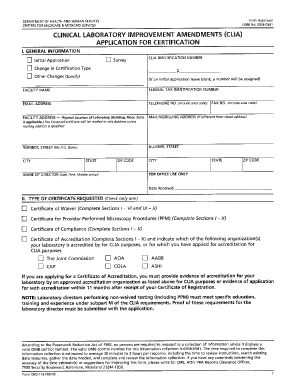
Clia Form


What is the CLIA Form
The CLIA form, or Clinical Laboratory Improvement Amendments form, is a crucial document required for laboratories that perform testing on human specimens. This form ensures that laboratories meet specific quality standards to ensure the accuracy and reliability of test results. The CLIA program is overseen by the Centers for Medicare & Medicaid Services (CMS) and applies to all laboratory testing performed on specimens taken from humans for health assessment or the diagnosis, prevention, or treatment of disease.
How to Obtain the CLIA Form
To obtain the CLIA form, individuals or organizations can visit the official CMS website. The form is typically available for download in a PDF format, allowing users to print and fill it out as needed. Additionally, laboratories may contact their state health department or local CMS office for assistance in obtaining the form and understanding the requirements specific to their state.
Steps to Complete the CLIA Form
Completing the CLIA form involves several important steps:
- Gather necessary information about the laboratory, including its name, address, and type of services offered.
- Provide details about the laboratory director and the personnel responsible for laboratory operations.
- Specify the types of tests the laboratory intends to perform, ensuring they align with the laboratory's capabilities.
- Review the completed form for accuracy before submission.
Once the form is filled out, it can be submitted online or mailed to the appropriate CMS office for processing.
Legal Use of the CLIA Form
The legal use of the CLIA form is essential for laboratories to operate within the regulatory framework established by federal law. Completing and submitting the CLIA form is a prerequisite for laboratories to receive certification to conduct testing. This certification is necessary to ensure compliance with quality standards, which helps protect patients by ensuring accurate and reliable test results.
Required Documents
When submitting the CLIA form, certain documents may be required to support the application. These documents can include:
- Proof of ownership or lease of the laboratory facility.
- Qualifications and credentials of laboratory personnel.
- Documentation of quality control procedures and testing protocols.
Having these documents ready can expedite the application process and ensure compliance with regulatory requirements.
Form Submission Methods
The CLIA form can be submitted through various methods to accommodate different preferences and needs:
- Online Submission: Laboratories can complete and submit the form electronically through the CMS website.
- Mail Submission: The completed form can be printed and mailed to the appropriate CMS office.
- In-Person Submission: Laboratories may also choose to submit the form in person at their local CMS office.
Each method has its own processing times, so laboratories should choose the one that best fits their timeline.
Quick guide on how to complete clia form
Complete Clia Form seamlessly on any device
Digital document management has become increasingly popular among businesses and individuals. It serves as an ideal eco-friendly alternative to traditional printed and signed documents, allowing you to access the necessary form and securely store it online. airSlate SignNow equips you with all the tools required to create, modify, and electronically sign your documents swiftly and efficiently. Manage Clia Form on any device using airSlate SignNow’s Android or iOS applications and streamline any document-related process today.
The simplest way to alter and eSign Clia Form effortlessly
- Find Clia Form and click Get Form to begin.
- Utilize the tools we provide to fill out your document.
- Emphasize important sections of your documents or redact sensitive data with the instruments that airSlate SignNow offers specifically for that purpose.
- Generate your signature using the Sign feature, which takes moments and carries the same legal validity as a customary wet ink signature.
- Review all the details and click the Done button to save your modifications.
- Select your preferred method for delivering your form, via email, text message (SMS), or invitation link, or download it to your computer.
Forget about lost or mislaid files, tedious document searches, or errors that require printing new copies. airSlate SignNow meets your document management needs in a few clicks from any device you choose. Modify and eSign Clia Form and ensure effective communication at any point during your form preparation process with airSlate SignNow.
Create this form in 5 minutes or less
Create this form in 5 minutes!
How to create an eSignature for the clia form
How to create an electronic signature for a PDF online
How to create an electronic signature for a PDF in Google Chrome
How to create an e-signature for signing PDFs in Gmail
How to create an e-signature right from your smartphone
How to create an e-signature for a PDF on iOS
How to create an e-signature for a PDF on Android
People also ask
-
What is a CLIA form and why is it important?
A CLIA form, or Clinical Laboratory Improvement Amendments form, is essential for laboratories to ensure compliance with federal regulations. It outlines the standards required for laboratory testing, which is critical for accuracy and reliability in medical results. Understanding and properly managing CLIA forms is vital for any lab operation.
-
How can airSlate SignNow assist with CLIA form management?
airSlate SignNow simplifies the management of CLIA forms by allowing users to easily send, receive, and eSign documents securely. Our platform streamlines the process, ensuring that all necessary forms are completed accurately and efficiently. This helps laboratories maintain compliance and enhances operational productivity.
-
What features does airSlate SignNow offer for handling CLIA forms?
With airSlate SignNow, users can take advantage of features like template creation, reusable documents, and real-time tracking for CLIA forms. These features minimize errors and help ensure that all signatures and approvals are obtained in a timely manner. The user-friendly interface makes managing CLIA forms straightforward and efficient.
-
Is airSlate SignNow a cost-effective solution for CLIA form management?
Yes, airSlate SignNow offers a cost-effective solution for managing CLIA forms compared to traditional paper-based methods. With signNow savings on printing and mailing costs, businesses can invest in our platform to enhance their workflow. The transparent pricing model ensures you only pay for features and services you need.
-
Can airSlate SignNow integrate with other healthcare systems for CLIA forms?
Absolutely! airSlate SignNow can seamlessly integrate with various healthcare management systems to facilitate the handling of CLIA forms. This integration allows for easy data sharing and enhances the efficiency of lab operations, ensuring that all information is consistent and up to date across platforms.
-
What benefits does eSigning CLIA forms through airSlate SignNow provide?
eSigning CLIA forms through airSlate SignNow provides benefits like increased security and faster processing times. Electronic signatures are legally binding and ensure a quicker turnaround for necessary approvals. This not only enhances compliance but also improves customer satisfaction through timely service.
-
How does airSlate SignNow ensure the security of CLIA forms?
airSlate SignNow prioritizes the security of your CLIA forms with advanced security measures like encryption and secure cloud storage. We comply with industry-standard protocols to protect sensitive information and maintain confidentiality. You can trust that your data, including CLIA forms, is in safe hands with us.
Get more for Clia Form
Find out other Clia Form
- Help Me With eSign South Carolina Plumbing Promissory Note Template
- How To eSign South Dakota Plumbing Quitclaim Deed
- How To eSign South Dakota Plumbing Affidavit Of Heirship
- eSign South Dakota Plumbing Emergency Contact Form Myself
- eSign Texas Plumbing Resignation Letter Free
- eSign West Virginia Orthodontists Living Will Secure
- Help Me With eSign Texas Plumbing Business Plan Template
- Can I eSign Texas Plumbing Cease And Desist Letter
- eSign Utah Plumbing Notice To Quit Secure
- eSign Alabama Real Estate Quitclaim Deed Mobile
- eSign Alabama Real Estate Affidavit Of Heirship Simple
- eSign California Real Estate Business Plan Template Free
- How Can I eSign Arkansas Real Estate Promissory Note Template
- eSign Connecticut Real Estate LLC Operating Agreement Later
- eSign Connecticut Real Estate LLC Operating Agreement Free
- eSign Real Estate Document Florida Online
- eSign Delaware Real Estate Quitclaim Deed Easy
- eSign Hawaii Real Estate Agreement Online
- Help Me With eSign Hawaii Real Estate Letter Of Intent
- eSign Florida Real Estate Residential Lease Agreement Simple