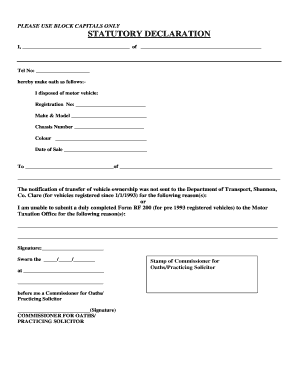
Vehicle Declaration Form


What is the Vehicle Declaration Form
The vehicle declaration form is a crucial document used to declare the sale or transfer of ownership of a motor vehicle. This form serves as a legal record that outlines the details of the transaction, including the vehicle's identification number (VIN), make, model, year, and the names of both the seller and buyer. It is essential for ensuring that the transfer of ownership is recognized by state authorities and for maintaining accurate vehicle registration records.
How to Use the Vehicle Declaration Form
Using the vehicle declaration form involves several straightforward steps. First, gather all necessary information about the vehicle, such as the VIN, odometer reading, and details of the transaction. Next, fill out the form accurately, ensuring that all required fields are completed. Once the form is filled out, both the seller and buyer should sign it to validate the transaction. Finally, submit the completed form to the appropriate state department or agency, either online, by mail, or in person, depending on state regulations.
Steps to Complete the Vehicle Declaration Form
To complete the vehicle declaration form effectively, follow these steps:
- Obtain the vehicle declaration form from your state’s motor vehicle department or download it as a PDF.
- Fill in the vehicle details, including the VIN, make, model, and year.
- Provide the seller's and buyer's information, including names and addresses.
- Indicate the sale price and any relevant terms of the sale.
- Both parties should sign and date the form to confirm the transaction.
- Submit the form to the appropriate state agency according to local guidelines.
Legal Use of the Vehicle Declaration Form
The vehicle declaration form is legally binding when completed correctly. It must comply with state laws regarding vehicle sales and transfers. To ensure its legal validity, the form should include all necessary signatures and be submitted to the appropriate state agency. Compliance with these regulations helps protect both the seller and buyer in the event of disputes or legal issues regarding ownership.
Required Documents
When completing the vehicle declaration form, certain documents may be required. These typically include:
- The vehicle's title, which proves ownership.
- A valid identification document for both the seller and buyer.
- Proof of payment or a bill of sale, if applicable.
- Any additional state-specific forms that may be required.
Form Submission Methods
Submitting the vehicle declaration form can be done through various methods, depending on state regulations. Common submission methods include:
- Online submission via the state’s motor vehicle department website.
- Mailing the completed form to the appropriate state office.
- In-person submission at a local motor vehicle office.
Quick guide on how to complete vehicle declaration form
Complete Vehicle Declaration Form seamlessly on any device
Digital document management has gained traction among businesses and individuals. It offers an ideal eco-friendly alternative to conventional printed and signed documents, allowing you to locate the appropriate form and securely store it online. airSlate SignNow provides all the resources you require to create, modify, and electronically sign your documents quickly without interruptions. Manage Vehicle Declaration Form on any device with airSlate SignNow Android or iOS applications and enhance any document-oriented process today.
How to modify and electronically sign Vehicle Declaration Form effortlessly
- Obtain Vehicle Declaration Form and click Get Form to begin.
- Use the tools provided to complete your form.
- Mark important sections of the documents or obscure sensitive details with features that airSlate SignNow specifically provides for that purpose.
- Create your electronic signature using the Sign tool, which takes mere seconds and holds the same legal validity as a traditional handwritten signature.
- Review all the information and click on the Done button to save your modifications.
- Choose your preferred method for sending your form, whether by email, text message (SMS), invite link, or download it to your computer.
Eliminate concerns about lost or misplaced files, tedious form searching, or mistakes that necessitate printing new document copies. airSlate SignNow fulfills your requirements in document management in just a few clicks from any device of your choice. Alter and electronically sign Vehicle Declaration Form while ensuring effective communication at any point in the document preparation process with airSlate SignNow.
Create this form in 5 minutes or less
Create this form in 5 minutes!
How to create an eSignature for the vehicle declaration form
How to create an electronic signature for a PDF online
How to create an electronic signature for a PDF in Google Chrome
How to create an e-signature for signing PDFs in Gmail
How to create an e-signature right from your smartphone
How to create an e-signature for a PDF on iOS
How to create an e-signature for a PDF on Android
People also ask
-
What is a vehicle declaration form?
A vehicle declaration form is a legal document that provides essential details regarding a vehicle's ownership, condition, and specifications. This form is crucial for various transactions like sales, insurance, and registrations. Using airSlate SignNow, you can easily create, send, and eSign vehicle declaration forms, ensuring a smooth and efficient process.
-
How can I create a vehicle declaration form using airSlate SignNow?
Creating a vehicle declaration form with airSlate SignNow is simple and user-friendly. You can choose from our templates or build a custom form tailored to your needs. Once completed, you can send it electronically for signatures, reducing paperwork and speeding up transactions.
-
Is there a cost associated with using airSlate SignNow for vehicle declaration forms?
Yes, airSlate SignNow offers various pricing plans that cater to different business needs. While there are costs associated with using our services, we provide a cost-effective solution that simplifies the signing and document management process, including vehicle declaration forms. You can choose a plan that fits your requirements and budget.
-
What features does airSlate SignNow offer for vehicle declaration forms?
airSlate SignNow provides features such as customizable templates, easy eSigning, and real-time tracking of your vehicle declaration forms. Our platform also integrates seamlessly with various applications, allowing you to manage documents efficiently. These features enhance your workflow and ensure you have secure and compliant documentation.
-
How does airSlate SignNow ensure the security of my vehicle declaration forms?
Security is a top priority for airSlate SignNow. We utilize advanced encryption methods to protect your vehicle declaration forms and other sensitive documents during transmission and storage. Additionally, we comply with industry-standard security protocols to ensure your data remains confidential and safeguarded.
-
Can I integrate airSlate SignNow with other software for managing vehicle declaration forms?
Yes, airSlate SignNow supports integrations with various third-party applications, making it easy to manage your vehicle declaration forms alongside your existing software tools. This seamless integration allows you to streamline your workflow, enhance productivity, and maintain consistent documentation across different platforms.
-
What are the benefits of using airSlate SignNow for vehicle declaration forms?
Using airSlate SignNow for your vehicle declaration forms offers numerous benefits, including time savings, increased efficiency, and reduced errors associated with manual signing processes. Our platform simplifies document management, enabling you to complete transactions faster while ensuring compliance with legal requirements. Plus, electronic signatures add an extra layer of convenience.
Get more for Vehicle Declaration Form
Find out other Vehicle Declaration Form
- Sign Nevada Insurance Lease Agreement Mobile
- Can I Sign Washington Lawers Quitclaim Deed
- Sign West Virginia Lawers Arbitration Agreement Secure
- Sign Wyoming Lawers Lease Agreement Now
- How To Sign Alabama Legal LLC Operating Agreement
- Sign Alabama Legal Cease And Desist Letter Now
- Sign Alabama Legal Cease And Desist Letter Later
- Sign California Legal Living Will Online
- How Do I Sign Colorado Legal LLC Operating Agreement
- How Can I Sign California Legal Promissory Note Template
- How Do I Sign North Dakota Insurance Quitclaim Deed
- How To Sign Connecticut Legal Quitclaim Deed
- How Do I Sign Delaware Legal Warranty Deed
- Sign Delaware Legal LLC Operating Agreement Mobile
- Sign Florida Legal Job Offer Now
- Sign Insurance Word Ohio Safe
- How Do I Sign Hawaii Legal Business Letter Template
- How To Sign Georgia Legal Cease And Desist Letter
- Sign Georgia Legal Residential Lease Agreement Now
- Sign Idaho Legal Living Will Online