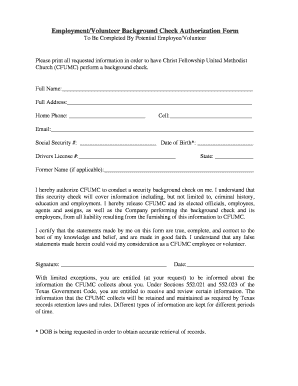
Employment Background Check Authorization Form


What is the Employment Background Check Authorization
The Employment Background Check Authorization is a formal document that allows employers to conduct background checks on potential employees. This authorization is essential for verifying an applicant's history, including criminal records, employment history, and educational qualifications. In Texas, the process is governed by state and federal laws, ensuring that the rights of the applicants are protected while allowing employers to make informed hiring decisions.
Steps to complete the Employment Background Check Authorization
Completing the Employment Background Check Authorization involves several straightforward steps:
- Obtain the authorization form from your employer or download it from a reliable source.
- Fill out the required personal information, including your full name, address, and Social Security number.
- Provide any necessary details regarding previous employment and educational institutions.
- Sign and date the form to indicate your consent for the background check.
- Submit the completed form to your employer or the designated background screening agency.
Legal use of the Employment Background Check Authorization
The legal use of the Employment Background Check Authorization is crucial for compliance with the Fair Credit Reporting Act (FCRA) and other relevant laws. Employers must ensure that they have the applicant's consent before conducting a background check. Additionally, they must inform the applicant about their rights under the FCRA, including the right to dispute any inaccuracies found in the report. This legal framework helps protect individuals from potential misuse of their personal information.
Key elements of the Employment Background Check Authorization
Several key elements must be included in the Employment Background Check Authorization to ensure its validity:
- Applicant's Information: Full name, address, and Social Security number.
- Purpose of the Check: A clear statement indicating that the background check is for employment purposes.
- Consent Statement: A section where the applicant gives their explicit consent for the background check.
- Disclosure of Rights: Information regarding the applicant's rights under the FCRA and other applicable laws.
State-specific rules for the Employment Background Check Authorization
In Texas, specific rules govern the use of Employment Background Check Authorizations. Employers must comply with state laws regarding the types of information they can request and how they handle that information. For instance, Texas law prohibits the consideration of certain criminal history information after a specified period. Employers must also adhere to the FCRA guidelines, ensuring that applicants are informed of their rights and the reasons for any adverse employment decisions based on background check results.
How to use the Employment Background Check Authorization
Using the Employment Background Check Authorization effectively involves several steps. After obtaining the form, ensure it is filled out completely and accurately. Once signed, the form should be submitted to the employer or the background screening agency. Employers will then use this authorization to initiate the background check process, which may include contacting previous employers, educational institutions, and law enforcement agencies. It is important for applicants to keep a copy of the signed authorization for their records.
Quick guide on how to complete employment background check authorization
Complete Employment Background Check Authorization effortlessly on any device
Digital document management has become increasingly popular among organizations and individuals. It offers an ideal sustainable alternative to conventional printed and signed documents, allowing you to obtain the correct form and securely store it online. airSlate SignNow equips you with all the tools necessary to create, modify, and electronically sign your documents swiftly without delays. Manage Employment Background Check Authorization on any platform using airSlate SignNow's Android or iOS applications and simplify any document-related process today.
How to modify and electronically sign Employment Background Check Authorization with ease
- Find Employment Background Check Authorization and click Get Form to begin.
- Utilize the tools we offer to complete your form.
- Emphasize important portions of your documents or redact sensitive information with tools that airSlate SignNow provides specifically for that purpose.
- Create your electronic signature using the Sign feature, which takes seconds and holds the same legal validity as a conventional handwritten signature.
- Review the details and click on the Done button to finalize your changes.
- Choose your preferred method to send your form—via email, SMS, invite link, or download it to your computer.
Say goodbye to lost or misfiled documents, tedious form searching, or mistakes that necessitate printing new copies. airSlate SignNow meets your document management needs in just a few clicks from any device you prefer. Modify and electronically sign Employment Background Check Authorization and guarantee effective communication throughout the form preparation process with airSlate SignNow.
Create this form in 5 minutes or less
Create this form in 5 minutes!
How to create an eSignature for the employment background check authorization
How to create an electronic signature for a PDF online
How to create an electronic signature for a PDF in Google Chrome
How to create an e-signature for signing PDFs in Gmail
How to create an e-signature right from your smartphone
How to create an e-signature for a PDF on iOS
How to create an e-signature for a PDF on Android
People also ask
-
What is a Texas employment background check?
A Texas employment background check is a process that employers use to verify the criminal history, employment history, and other relevant information of a potential employee in Texas. This check helps businesses make informed hiring decisions and ensure the safety and reliability of their workforce.
-
How can airSlate SignNow assist with Texas employment background checks?
airSlate SignNow offers a seamless integration for conducting Texas employment background checks, allowing businesses to streamline their hiring process. With our eSigning capabilities, companies can easily obtain necessary consent from candidates, making it simple to comply with legal requirements.
-
What are the benefits of using airSlate SignNow for Texas employment background checks?
Using airSlate SignNow for Texas employment background checks provides a cost-effective solution that saves time and resources. Our platform enhances communication and documentation processes, ensuring that you can focus on finding the right talent while we handle the administrative tasks.
-
Are there any costs associated with conducting Texas employment background checks through airSlate SignNow?
Pricing for conducting Texas employment background checks through airSlate SignNow varies based on the services required. We offer flexible plans that cater to businesses of all sizes, and our competitive pricing ensures that you receive value for your investment.
-
What features does airSlate SignNow provide for managing Texas employment background checks?
airSlate SignNow provides a range of features for managing Texas employment background checks, including document automation, eSigning, and secure cloud storage. These features simplify the process, enhance document security, and keep your hiring process organized.
-
Can I integrate airSlate SignNow with other HR tools for Texas employment background checks?
Yes, airSlate SignNow easily integrates with various HR systems and tools, enhancing your ability to conduct Texas employment background checks efficiently. This integration helps create a cohesive workflow that connects background checks with your overall hiring process.
-
How does airSlate SignNow ensure the security of Texas employment background checks?
airSlate SignNow prioritizes the security of your Texas employment background checks by employing advanced encryption and secure data storage practices. We comply with industry standards to ensure that sensitive information remains protected throughout the hiring process.
Get more for Employment Background Check Authorization
- New client intake personal injury form
- Patient safety and adverse event reporting creating form
- School of medical laboratory science application for admission application for admission form
- Pre admission physical exam and immunization form
- Lincoln financial group change of beneficiary form
- Application for new 2019 individual form
- Patient medical history questionnaire uc davis health form
- To claim a child for federal student financial aid purposes you must be providing more than 50 of the childs financial form
Find out other Employment Background Check Authorization
- eSign Hawaii Real Estate Agreement Online
- Help Me With eSign Hawaii Real Estate Letter Of Intent
- eSign Florida Real Estate Residential Lease Agreement Simple
- eSign Florida Real Estate Limited Power Of Attorney Online
- eSign Hawaii Sports RFP Safe
- eSign Hawaii Sports Warranty Deed Myself
- eSign Louisiana Real Estate Last Will And Testament Easy
- eSign Louisiana Real Estate Work Order Now
- eSign Maine Real Estate LLC Operating Agreement Simple
- eSign Maine Real Estate Memorandum Of Understanding Mobile
- How To eSign Michigan Real Estate Business Plan Template
- eSign Minnesota Real Estate Living Will Free
- eSign Massachusetts Real Estate Quitclaim Deed Myself
- eSign Missouri Real Estate Affidavit Of Heirship Simple
- eSign New Jersey Real Estate Limited Power Of Attorney Later
- eSign Alabama Police LLC Operating Agreement Fast
- eSign North Dakota Real Estate Business Letter Template Computer
- eSign North Dakota Real Estate Quitclaim Deed Myself
- eSign Maine Sports Quitclaim Deed Easy
- eSign Ohio Real Estate LLC Operating Agreement Now