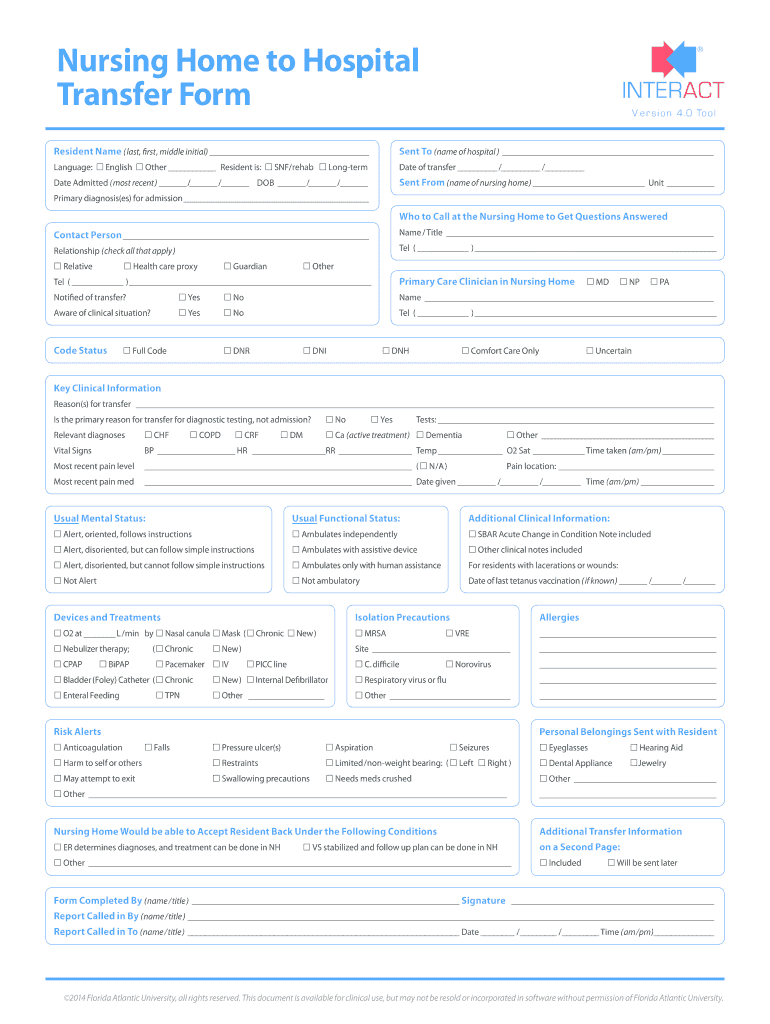
Hospital Transfers from Nursing Home Form


What is the patient transfer form template?
The patient transfer form template is a crucial document used to facilitate the transfer of a patient from one healthcare facility to another, such as from a nursing home to a hospital. This form ensures that all relevant medical information, including patient history, medications, and care instructions, is communicated effectively between facilities. It serves to protect the patient's health and safety during the transition, ensuring that the receiving facility has all necessary information to provide appropriate care.
Key elements of the patient transfer form template
A well-structured patient transfer form template should include several key elements to ensure comprehensive communication. These elements typically consist of:
- Patient Information: Full name, date of birth, and contact details.
- Medical History: Relevant medical conditions, allergies, and prior treatments.
- Current Medications: A list of medications the patient is currently taking, including dosages.
- Reason for Transfer: A clear explanation of why the transfer is necessary.
- Receiving Facility Information: Name, address, and contact details of the facility to which the patient is being transferred.
- Signature Section: Spaces for signatures from the transferring and receiving healthcare providers, confirming the accuracy of the information provided.
Steps to complete the patient transfer form template
Completing the patient transfer form template involves several important steps to ensure accuracy and compliance. Follow these steps:
- Gather Patient Information: Collect all necessary personal and medical details about the patient.
- Document Medical History: Include relevant medical history, current medications, and any allergies.
- Specify the Reason for Transfer: Clearly outline the medical necessity for the transfer.
- Fill in Receiving Facility Details: Ensure the correct information for the receiving facility is provided.
- Review and Verify: Double-check all information for accuracy and completeness.
- Sign the Form: Obtain the necessary signatures from both the transferring and receiving parties.
Legal use of the patient transfer form template
The patient transfer form template is legally binding when completed correctly. It must comply with relevant healthcare regulations, including HIPAA, which governs the confidentiality of patient information. Proper completion of the form ensures that patient rights are upheld during transfers, and it protects healthcare providers by documenting the transfer process. It is essential that all parties involved understand their responsibilities and the legal implications of the information provided in the form.
How to use the patient transfer form template
Using the patient transfer form template effectively involves understanding its purpose and ensuring it is utilized in the correct context. The form should be used whenever a patient is transferred between facilities to maintain continuity of care. Healthcare providers should ensure that the form is filled out completely and accurately before the transfer takes place. It is also important to keep a copy of the completed form for both the transferring and receiving facilities to ensure accountability and traceability.
Examples of using the patient transfer form template
There are various scenarios in which the patient transfer form template is utilized. Common examples include:
- Nursing Home to Hospital Transfer: When a patient requires emergency medical care that cannot be provided at the nursing home.
- Hospital to Rehabilitation Facility: After a patient has undergone surgery and needs specialized rehabilitation services.
- Inter-Facility Transfers: Moving a patient from one hospital to another for specialized treatment.
Quick guide on how to complete hospital transfers from nursing home form
Complete Hospital Transfers From Nursing Home Form effortlessly on any device
Online document management has gained traction with businesses and individuals. It offers an ideal eco-friendly alternative to conventional printed and signed papers, allowing you to locate the right form and securely store it online. airSlate SignNow equips you with all the tools required to create, modify, and eSign your documents quickly without hassles. Manage Hospital Transfers From Nursing Home Form on any device using airSlate SignNow Android or iOS applications and enhance any document-related process today.
How to modify and eSign Hospital Transfers From Nursing Home Form easily
- Find Hospital Transfers From Nursing Home Form and click Get Form to begin.
- Utilize the tools we provide to fill out your document.
- Highlight pertinent sections of your documents or obscure sensitive information with tools that airSlate SignNow specifically offers for that purpose.
- Create your eSignature with the Sign tool, which takes only seconds and holds the same legal validity as a conventional wet ink signature.
- Review the information and click on the Done button to save your changes.
- Decide how you wish to deliver your form, via email, SMS, or invite link, or download it to your computer.
Eliminate concerns about lost or misplaced files, tedious form searching, or mistakes that necessitate printing new document copies. airSlate SignNow meets your document management needs in just a few clicks from any device of your preference. Alter and eSign Hospital Transfers From Nursing Home Form and ensure exceptional communication at every step of the form preparation process with airSlate SignNow.
Create this form in 5 minutes or less
FAQs
-
What are some misconceptions that people have about doctors?
There are many types of misconceptions about physicians.The worst type of misconception is what I would like to call the “conspiracy theorist” misconception. There are many folks out there who imagine that physicians get kickbacks (illegal) for everything they do, from giving vaccines to writing prescriptions to ordering lab tests. Nope. Sorry to disappoint. We get paid for the visit, and we get reimbursed for procedures. The same conspiracy theorists often speculate that we are “hiding the cure” for everything from cancer to diabetes, in order to…um…make you all sick so we can make money off of your misery. These people fail to make the important connection that if I had the “cure” for anything, I would be fabulously wealthy. Cures would be selling like hotcakes! We would not hide them, we would be appearing on Shark Tank looking for investors. And we would be giving them to ourselves instead of dying like the rest of you.Next up is the “perfection” misconceptions about doctors. People imagine that doctors don’t get sick, don’t get cancer, don’t die just like everyone else. They have NO IDEA what we are going through as we smile and care for them. Many of us are hiding chronic pain, cancer, loss, depression, and every other malady known to man. We just don’t tell you when you walk in to see us. In fact, doctors have the highest rate of SUICIDE among all professions. Mostly because we are not permitted to seem weak, fallible, or depressed, while at the same time being held to expectations of perfection that are impossible for ordinary humans to meet. There is an old saying that “nobody is perfect.” Doctors are not perfect, but if we do not perform perfectly, we could be responsible for someone’s death or disability. Every decision that you make, every single day, bears this burden. It is a heavy burden.Another misconception is that we are fabulously wealthy. Yes, in our mid life, we do make very good salaries. But people do not have the slightest idea of what happened to us before the good salary came along. We bought 4 years college, 4 years med school, we have enough debt to buy a nice house, then we go to residency for 3–7 years (11–15 total years of training), where we get the equivalent of minimum wage as we work 80–120 hours per week, and defer the loans we can’t afford to pay back. We give up our twenties. Yes, the best decade of our life and youth is absolutely sacrificed for the profession. We do things like sell our blood, sell our bone marrow, sign up for drug tests, sign up for cosmetic testing (ever wonder how “animal free” testing works? They test it on medical students). I rummaged through the trash for return bottles, dragged furniture off the curb on trash day. Now I make six figures. There are easier ways to make a buck. I am not fabulously wealthy. It hurts when people make sarcastic remarks about my “money” as people often do. “You are a doctor, give me some of your money,” is something I have heard (literally, those very words) multiple times. Typically with a sneer.There is one thing that is portrayed in the media that is absolutely true, though. We are all “super hot” and “mcSteamy + mcDreamy” gorgeous model worthy people who go through every day with perfect hair, buff bodies, witty banter, and oh yeah we have liasons in the broom closet with one another. Jealous? Of course you are.
-
How do I fill out Form 30 for ownership transfer?
Form 30 for ownership transfer is a very simple self-explanatory document that can filled out easily. You can download this form from the official website of the Regional Transport Office of a concerned state. Once you have downloaded this, you can take a printout of this form and fill out the request details.Part I: This section can be used by the transferor to declare about the sale of his/her vehicle to another party. This section must have details about the transferor’s name, residential address, and the time and date of the ownership transfer. This section must be signed by the transferor.Part II: This section is for the transferee to acknowledge the receipt of the vehicle on the concerned date and time. A section for hypothecation is also provided alongside in case a financier is involved in this transaction.Official Endorsement: This section will be filled by the RTO acknowledging the transfer of vehicle ownership. The transfer of ownership will be registered at the RTO and copies will be provided to the seller as well as the buyer.Once the vehicle ownership transfer is complete, the seller will be free of any responsibilities with regard to the vehicle.
-
Why are patient forms at hospitals such a pain to fill out?
Usually there is a one or maybe a two-page form. I don't think they are that difficult to fill out. They copy my insurance card and that's it. Generally they include a brief list of history questions and current symptom questions. If it is a current doctor, only the current symptom questions. As I am not the one with the medical degree, I hope they use those answers to put two and two together in case my sore throat, indigestion, headache or fever is part of a bigger picture of something more seriously wrong. The HIPAA form is long to read, but you only need to do that once (although you'll be expected to sign the release each time you see a new doctor or visit a new clinic or hospital).
-
How likely are you to win a car from filling out a form at a mall? Who drives the new car home? What are your chances to win another car again?
I am going to get pretty literal here. Please forgive meHow likely are you to win a car from filling out a form at a mall? In the US, at least, this is usually spelled out somewhere on the form or on a website listed on the form. If it is not, you could ask (and may or may not get a truthful answer). If none of this works, you could probably be able to guess using a few factors: * How many people take the time to stop and enter (what percentage of passers-by, multiplied by amount of typical or expected foot-traffic)?* Are multiple entries allowed? * How long will entries be accepted before the drawing? As a rule of thumb, if the odds aren’t stated (and usually, even if they are) the odds are probably staggering. If you multiply the amount of time it takes to fill out the form by the amount of forms you would have to fill-out before you had an even 1% chance of winning the car, you would likely do better using that time to get a second job. Oh, and lastly, realize that the reason they are enticing you with the chance to win a car is that they are collecting your personal information on the form. It usually is quite a cheap way to generate a LOT of personal data, add you to mailing/dialing lists, etc. They folks running the drawing often gather another great bit of psychology about you: person who fills out form likes to enter “something for nothing” type contests (the drawing itself). This can be valuable to advertisers.Who drives the new car home? By definition of “home” the owner (presumably the winner) would drive the car “home”. If the car is driven to your house by an employee of the company running the lottery, they would just be driving the car to the winners residence…not their “home”.Frankly, I am not sure of what is meant by this question. I would assume that any winner of the drawing would either pick up the vehicle and drive it themselves away from the drawing or other site where the prize was moved to, possibly prepped for delivery tot he winner, or someone would deliver it to the winner’s home by driving it or trucking it there.What are your chances to win another car again? Your chances of winning the next drawing you entered would be EXACTLY the same as they would be had you lost the previous one, as specified in item number one. The odds of winning/losing do not change based on previous outcome. Think about it this way: If I just flipped a coin and it landed on “heads” 50 times in a row, what are the chances that it will be “heads” on the 51st attempt? EXACTLY (assuming there is nothing about the coin or flip that favors one side over the other) 1 in 2 or 50%, just as it was the first flip, just as it will be on the 51st millionth.Now the probability of winning 2 drawings, each with 1 million entries is staggeringly small. But they are two separate events, each governed independently by their own set of probabilities. Landing on heads 51 times in a row or winning 2 cars in consecutive drawings would be matters of remarkable coincidence: respectively 50 1 in 2 or 2 one in a million events happening to share the same outcome.Good luck
-
What influenced you to choose your current career path?
Nikhil Narayanan thanks for the A2A!Just like how the son is labelled as an Engineer in 3 Idiots, I was labelled a CA when I was born. I realized it in my third class. I had my entire family who are CA. Even my mother is M.Com B.eD. I felt I was not left with many choices. Then came my tenth class when I scored a 92.64%. That was a great score in 2008. I was standing with my application for college in one of the best colleges in my locality and my parents had filled up Commerce. However I had the privilege of choosing the combination and I chose ABMS. [Accounts, Business studies, Maths and Statistics]. I don't think I regretted much since I used to wonder what to take up. I didn't want to take up Engineering as everyone had chosen the same. I dread being a doctor. I am sure I would have fainted. Those were the days where I had hardly had a choice.I subsequently enrolled for the CA course along with my B.Com after my 12th class. I was still not sure about CA. I still felt unsure about the course. I completed my entrance exam and Inter exams in one attempt. Even then I was unsure of this.Since my family had an office, I was asked to join so that it would help me in the future. I had nothing to lose and so I joined. Then came the turning point. My father was no more just my father, he was called "sir" and looked upon by many. So was my cousin. It was wonderful looking at the respect they earned. Then I decided that this would be my profession. There was no turning back.I grew passionate about my job everyday. There was always learning and the learning happens through experience and not books. Though I failed in my Final exams, I did not give up. So did my parents. When I realized how much effort my father and my sister had put in to make notes for me, I knew I had to clear. My mom would just sit with me so that I don't get bored. I finally cleared. It does not matter whether you get everything you like but when you begin to like what you get, there is nothing like it.I don't intend to settle for things but I decide to do my best with what I have and that is real success for me!Peace!
-
How do I write and fill out the application form for the MER exam (for a soldier nursing assistant)?
Check this link;http://career.webindia123.com/ca...https://www.brainbuxa.com › Exams
Create this form in 5 minutes!
How to create an eSignature for the hospital transfers from nursing home form
How to create an eSignature for your Hospital Transfers From Nursing Home Form in the online mode
How to create an eSignature for your Hospital Transfers From Nursing Home Form in Chrome
How to create an eSignature for putting it on the Hospital Transfers From Nursing Home Form in Gmail
How to generate an electronic signature for the Hospital Transfers From Nursing Home Form straight from your mobile device
How to make an eSignature for the Hospital Transfers From Nursing Home Form on iOS
How to create an eSignature for the Hospital Transfers From Nursing Home Form on Android OS
People also ask
-
What is a patient transfer form template?
A patient transfer form template is a standardized document designed to streamline the process of transferring patients from one healthcare facility to another. It ensures that all necessary information is documented clearly, improving communication between providers and enhancing patient care.
-
How does airSlate SignNow's patient transfer form template enhance efficiency?
AirSlate SignNow's patient transfer form template enhances efficiency by automating the data entry process and allowing healthcare providers to fill out and sign documents electronically. This reduces paperwork, minimizes errors, and speeds up the transfer process signNowly.
-
Is the patient transfer form template customizable?
Yes, the patient transfer form template in airSlate SignNow is fully customizable. You can modify fields, add logos, and adjust layouts to meet your specific organizational needs, ensuring that your template aligns perfectly with your practice’s protocols.
-
What features does the patient transfer form template include?
The patient transfer form template includes features such as electronic signatures, secure cloud storage, reminders for pending signatures, and the ability to share documents with multiple parties. These features help streamline the management of patient transfers and maintain compliance with healthcare regulations.
-
What are the benefits of using airSlate SignNow's patient transfer form template?
Using airSlate SignNow's patient transfer form template offers numerous benefits, including improved accuracy, enhanced security, and faster processing times. By automating the transfer process, healthcare providers can focus more on patient care rather than paperwork.
-
How much does the patient transfer form template cost?
Pricing for the patient transfer form template through airSlate SignNow varies based on the plan you choose. They offer flexible subscription options which cater to different organization sizes and needs, making it a cost-effective solution for healthcare providers.
-
Can the patient transfer form template integrate with my existing systems?
Yes, airSlate SignNow's patient transfer form template can seamlessly integrate with various electronic health record (EHR) systems and other software you may already be using. This integration helps maintain your workflow without interruption, ensuring data consistency and efficiency.
Get more for Hospital Transfers From Nursing Home Form
Find out other Hospital Transfers From Nursing Home Form
- Can I eSign Nebraska Police Form
- Can I eSign Nebraska Courts PDF
- How Can I eSign North Carolina Courts Presentation
- How Can I eSign Washington Police Form
- Help Me With eSignature Tennessee Banking PDF
- How Can I eSignature Virginia Banking PPT
- How Can I eSignature Virginia Banking PPT
- Can I eSignature Washington Banking Word
- Can I eSignature Mississippi Business Operations Document
- How To eSignature Missouri Car Dealer Document
- How Can I eSignature Missouri Business Operations PPT
- How Can I eSignature Montana Car Dealer Document
- Help Me With eSignature Kentucky Charity Form
- How Do I eSignature Michigan Charity Presentation
- How Do I eSignature Pennsylvania Car Dealer Document
- How To eSignature Pennsylvania Charity Presentation
- Can I eSignature Utah Charity Document
- How Do I eSignature Utah Car Dealer Presentation
- Help Me With eSignature Wyoming Charity Presentation
- How To eSignature Wyoming Car Dealer PPT