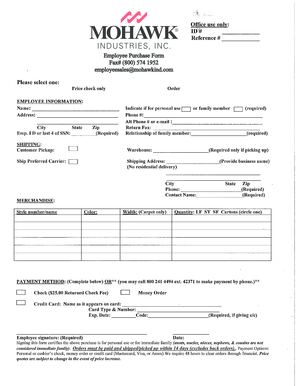
Mohawk Employee Handbook Form


What is the Mohawk Employee Handbook
The Mohawk Employee Handbook serves as a comprehensive guide for employees of Mohawk Industries. It outlines company policies, procedures, and expectations, providing essential information regarding employee rights and responsibilities. This handbook is crucial for understanding workplace culture, benefits, and compliance with legal standards.
How to Use the Mohawk Employee Handbook
To effectively use the Mohawk Employee Handbook, employees should familiarize themselves with its contents. It is advisable to review sections relevant to individual roles, such as performance expectations, workplace conduct, and benefits. Employees can refer to the handbook for guidance on various situations, ensuring alignment with company policies.
How to Obtain the Mohawk Employee Handbook
Employees can obtain the Mohawk Employee Handbook through the company’s internal portal or by requesting a physical copy from their HR department. The handbook is typically available in both digital and printed formats, ensuring accessibility for all employees. Regular updates may be issued, so it is important to ensure you have the latest version.
Key Elements of the Mohawk Employee Handbook
The Mohawk Employee Handbook includes several key elements essential for employees. These elements typically cover:
- Company Overview: A brief introduction to Mohawk Industries, its mission, and values.
- Employment Policies: Guidelines on hiring, termination, and employee classifications.
- Compensation and Benefits: Information on salary structure, health benefits, and retirement plans.
- Workplace Conduct: Expectations regarding behavior, dress code, and communication.
- Compliance and Legal Standards: Overview of laws and regulations that affect employment practices.
Legal Use of the Mohawk Employee Handbook
The legal use of the Mohawk Employee Handbook is essential for ensuring compliance with employment laws. The handbook should be updated regularly to reflect changes in legislation and company policy. Employees should be aware that the handbook serves as a reference point for legal rights and responsibilities, and it may be used in disputes regarding employment practices.
Steps to Complete the Mohawk Employee Handbook
Completing the Mohawk Employee Handbook involves several steps:
- Review the handbook thoroughly to understand its contents.
- Complete any required acknowledgment forms, confirming receipt and understanding of the handbook.
- Submit the acknowledgment form to the HR department as directed.
- Keep a personal copy of the handbook for future reference.
Quick guide on how to complete mohawk employee handbook
Finish Mohawk Employee Handbook effortlessly on any device
Digital document management has gained popularity among companies and individuals. It offers an excellent environmentally friendly substitute for traditional printed and signed documents, as you can easily access the right form and securely store it online. airSlate SignNow equips you with all the features necessary to create, modify, and eSign your documents swiftly without delays. Manage Mohawk Employee Handbook on any device using airSlate SignNow Android or iOS applications and enhance any document-driven process today.
How to modify and eSign Mohawk Employee Handbook with ease
- Find Mohawk Employee Handbook and click on Get Form to initiate.
- Utilize the tools we provide to finalize your form.
- Emphasize important sections of the documents or obscure sensitive information using tools that airSlate SignNow offers specifically for that purpose.
- Create your signature with the Sign feature, which takes mere seconds and holds the same legal validity as a conventional wet ink signature.
- Review the information and click on the Done button to preserve your changes.
- Choose how you wish to send your form, via email, SMS, or invitation link, or download it to your computer.
Forget about lost or misplaced documents, tedious form searching, or errors that require printing new document copies. airSlate SignNow addresses all your document management needs in just a few clicks from any device you prefer. Modify and eSign Mohawk Employee Handbook and ensure effective communication at any point during your form preparation process with airSlate SignNow.
Create this form in 5 minutes or less
Create this form in 5 minutes!
How to create an eSignature for the mohawk employee handbook
How to create an electronic signature for a PDF online
How to create an electronic signature for a PDF in Google Chrome
How to create an e-signature for signing PDFs in Gmail
How to create an e-signature right from your smartphone
How to create an e-signature for a PDF on iOS
How to create an e-signature for a PDF on Android
People also ask
-
What is the mohawk employee handbook?
The mohawk employee handbook is a comprehensive document that outlines company policies, procedures, and expectations for employees at Mohawk Industries. It serves as a reference guide to ensure that all employees understand their rights and responsibilities within the organization.
-
How can the airSlate SignNow platform help manage the mohawk employee handbook?
The airSlate SignNow platform allows businesses to efficiently manage their mohawk employee handbook by enabling secure and electronic signature capabilities. This makes it easy to distribute, sign, and store handbooks, ensuring compliance and making updates less cumbersome.
-
What features does airSlate SignNow offer for creating the mohawk employee handbook?
AirSlate SignNow offers robust features for creating the mohawk employee handbook, including customizable templates, drag-and-drop functionality, and collaboration tools. These features simplify the creation process and ensure that your handbook is tailored to your company's specific needs.
-
Is airSlate SignNow cost-effective for managing the mohawk employee handbook?
Yes, airSlate SignNow is a cost-effective solution for managing the mohawk employee handbook. With competitive pricing plans, businesses can streamline their document signing process without breaking the bank, ultimately saving time and resources in the long run.
-
Can I integrate airSlate SignNow with other tools to manage the mohawk employee handbook?
Absolutely! airSlate SignNow offers integrations with various tools and software, enabling businesses to seamlessly manage the mohawk employee handbook alongside other HR and document management systems. This enhances efficiency and ensures a smooth workflow.
-
What are the benefits of using airSlate SignNow for the mohawk employee handbook?
Using airSlate SignNow for the mohawk employee handbook provides numerous benefits, including improved document security, faster turnaround times for signatures, and increased accessibility for employees. These advantages contribute to a more organized and efficient human resources process.
-
How can employees access the mohawk employee handbook using airSlate SignNow?
Employees can easily access the mohawk employee handbook through airSlate SignNow by receiving a direct link via email or through the platform's user-friendly interface. This accessibility ensures that all employees have the most up-to-date version of the handbook at their fingertips.
Get more for Mohawk Employee Handbook
- Slaughter anne marie international relations principal theories form
- Sample welcome speech for an event pdf form
- Mcdonalds qrg pdf form
- Construction company employee handbook form
- Spm bir form
- Emp501 form pdf
- American heart association emergency cardiovascular care programs heartsaver course roster course information heartsaver cpr
- Ecs custom order form final evans custom surfboards
Find out other Mohawk Employee Handbook
- How To Electronic signature Tennessee High Tech Job Offer
- Electronic signature South Carolina Lawers Rental Lease Agreement Online
- How Do I Electronic signature Arizona Legal Warranty Deed
- How To Electronic signature Arizona Legal Lease Termination Letter
- How To Electronic signature Virginia Lawers Promissory Note Template
- Electronic signature Vermont High Tech Contract Safe
- Electronic signature Legal Document Colorado Online
- Electronic signature Washington High Tech Contract Computer
- Can I Electronic signature Wisconsin High Tech Memorandum Of Understanding
- How Do I Electronic signature Wisconsin High Tech Operating Agreement
- How Can I Electronic signature Wisconsin High Tech Operating Agreement
- Electronic signature Delaware Legal Stock Certificate Later
- Electronic signature Legal PDF Georgia Online
- Electronic signature Georgia Legal Last Will And Testament Safe
- Can I Electronic signature Florida Legal Warranty Deed
- Electronic signature Georgia Legal Memorandum Of Understanding Simple
- Electronic signature Legal PDF Hawaii Online
- Electronic signature Legal Document Idaho Online
- How Can I Electronic signature Idaho Legal Rental Lease Agreement
- How Do I Electronic signature Alabama Non-Profit Profit And Loss Statement