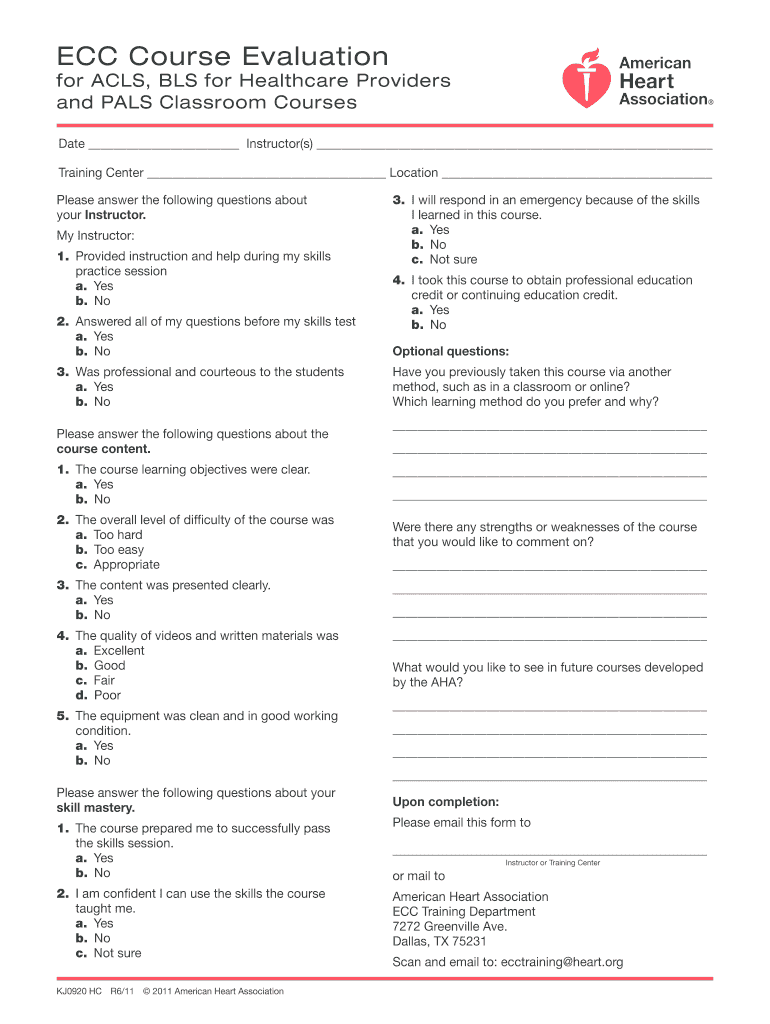
ECC Course Evaluation Form


What is the AHA Instructor Evaluation Form?
The AHA Instructor Evaluation Form is a crucial document used to assess the effectiveness and performance of instructors teaching American Heart Association (AHA) courses. This form gathers feedback from participants regarding the instructor's teaching methods, knowledge of the subject matter, and overall presentation skills. By collecting this information, organizations can ensure that their instructors meet the high standards set by the AHA and provide quality education to learners.
How to Use the AHA Instructor Evaluation Form
Using the AHA Instructor Evaluation Form is straightforward. Participants fill out the form after completing a course, providing their insights on various aspects of the instructor's performance. The form typically includes sections for rating the instructor on criteria such as clarity, engagement, and responsiveness to questions. Participants should be encouraged to provide constructive feedback in the comments section, which can help instructors improve their teaching methods.
Steps to Complete the AHA Instructor Evaluation Form
Completing the AHA Instructor Evaluation Form involves several simple steps:
- Access the form, either in a digital format or as a printable PDF.
- Provide basic information, such as the course title and date.
- Rate the instructor on a scale, typically from one to five, based on specific criteria.
- Offer additional comments or suggestions in the designated section.
- Submit the completed form as instructed, either electronically or in person.
Legal Use of the AHA Instructor Evaluation Form
The AHA Instructor Evaluation Form is legally recognized when completed in compliance with relevant regulations. This includes ensuring that the feedback provided is honest and constructive. Organizations should maintain confidentiality and protect the identity of participants to encourage open and honest evaluations. Utilizing a secure platform for electronic submissions can enhance the legal standing of the evaluations.
Key Elements of the AHA Instructor Evaluation Form
Key elements of the AHA Instructor Evaluation Form typically include:
- Course Information: Details about the course attended, including the title and date.
- Instructor Ratings: A scale for participants to rate the instructor on various performance metrics.
- Comments Section: An area for participants to provide qualitative feedback and suggestions.
- Submission Instructions: Clear guidance on how to return the completed form.
Examples of Using the AHA Instructor Evaluation Form
Organizations can utilize the AHA Instructor Evaluation Form in various scenarios, such as:
- Assessing the effectiveness of new instructors during their initial courses.
- Gathering feedback for ongoing professional development of existing instructors.
- Evaluating the impact of course materials and teaching methods on participant learning.
Quick guide on how to complete ecc course evaluation
Prepare ECC Course Evaluation seamlessly on any device
Digital document management has gained traction among businesses and individuals. It offers an ideal eco-friendly substitute for traditional printed and signed documents, allowing you to locate the appropriate form and securely archive it online. airSlate SignNow equips you with all the resources you need to draft, edit, and eSign your documents quickly and efficiently. Handle ECC Course Evaluation on any platform with airSlate SignNow Android or iOS applications and enhance any document-related procedure today.
How to edit and eSign ECC Course Evaluation effortlessly
- Locate ECC Course Evaluation and click Get Form to begin.
- Utilize the tools we provide to complete your form.
- Emphasize relevant parts of your documents or obscure sensitive information using tools that airSlate SignNow specifically provides for that purpose.
- Generate your signature with the Sign tool, which takes seconds and holds the same legal validity as a traditional hand-signed signature.
- Review the details and click on the Done button to save your changes.
- Select how you wish to share your form, through email, SMS, or invite link, or download it to your computer.
Eliminate concerns about lost or misplaced documents, tedious form searches, or mistakes that necessitate printing new document copies. airSlate SignNow manages your document administration needs in just a few clicks from any device you select. Modify and eSign ECC Course Evaluation and ensure exceptional communication at every step of your form preparation process with airSlate SignNow.
Create this form in 5 minutes or less
FAQs
-
Is it going too far to ask a potential girlfriend to fill out a potential partner evaluation form?
You have, of course, offered her your version of the same form (or equivalent), filled out with all your answers, right?I just applied for a job I may decide I don’t want because their application process is so 1999. Allow that your prospective partners will be evaluating your date selection process while they fill out the form. It is possible that some women will relish a more straightforward, apparently data-driven approach and find it more comfortable to write answers than to talk.This might actually be the best way to weed out incompatible partners, for you.You will have to accept that this WILL weed out incompatible partners, of course. As long as you can live with that fall out, I’m all for reducing the field of candidates to manageable numbers as fast as possible.You might want to have the form reviewed by someone you trust who can help you evaluate how you have worded the various questions and make sure that the data you are seeking is actually relevant to your criteria.(And you do have criteria, of course.)
-
What is the procedure to fill out the DU admission form? How many colleges and courses can I fill in?
It's as simple as filling any school admission form but you need to be quite careful while filling for courses ,don't mind you are from which stream in class 12 choose all the courses you feel like choosing,there is no limitations in choosing course and yes you must fill all the courses related to your stream ,additionally there is no choice for filling of college names in the application form .
Create this form in 5 minutes!
How to create an eSignature for the ecc course evaluation
How to create an electronic signature for the Ecc Course Evaluation online
How to generate an electronic signature for your Ecc Course Evaluation in Google Chrome
How to make an eSignature for putting it on the Ecc Course Evaluation in Gmail
How to make an eSignature for the Ecc Course Evaluation from your smart phone
How to generate an eSignature for the Ecc Course Evaluation on iOS devices
How to create an electronic signature for the Ecc Course Evaluation on Android devices
People also ask
-
What is the aha instructor evaluation form?
The aha instructor evaluation form is a structured document designed to gather feedback on instructors' performance. This form helps institutions streamline evaluations and enhance the quality of teaching by incorporating valuable insights from students. Utilizing airSlate SignNow, you can easily create, distribute, and manage these forms electronically.
-
How can I create an aha instructor evaluation form using airSlate SignNow?
Creating an aha instructor evaluation form with airSlate SignNow is simple and intuitive. You can choose from pre-built templates or start from scratch to design a form that fits your specific requirements. Once created, you can send it for signatures or feedback, making the entire process efficient.
-
What features does airSlate SignNow offer for the aha instructor evaluation form?
AirSlate SignNow provides several key features for managing the aha instructor evaluation form, including eSigning, customizable templates, and real-time collaboration. You can also track submissions and get automated reminders, ensuring that all feedback is collected promptly for accurate analysis.
-
Is there a pricing plan suitable for using the aha instructor evaluation form?
Yes, airSlate SignNow offers various pricing plans that cater to different needs and budgets. Whether you're a small educational institution or a larger organization, you can find a plan that allows you to effectively utilize the aha instructor evaluation form without breaking the bank. Check the pricing page for detailed information on each plan.
-
What are the benefits of using the aha instructor evaluation form?
The benefits of using the aha instructor evaluation form include improved feedback collection, enhanced teaching effectiveness, and streamlined administration processes. By leveraging airSlate SignNow, you can automate workflows, reduce paperwork, and gain actionable insights from your evaluations to foster a better learning environment.
-
Can I integrate airSlate SignNow with other tools for the aha instructor evaluation form?
Absolutely! AirSlate SignNow seamlessly integrates with various applications such as Google Workspace, Microsoft Office, and other software platforms. This allows you to enhance your workflows while using the aha instructor evaluation form and ensures data consistency across your organization's tools.
-
How secure is the information collected through the aha instructor evaluation form?
AirSlate SignNow prioritizes data security and compliance, ensuring that all information collected through the aha instructor evaluation form is protected. The platform utilizes encryption and secure storage to safeguard sensitive data, giving you peace of mind when managing evaluations and feedback.
Get more for ECC Course Evaluation
Find out other ECC Course Evaluation
- eSign Hawaii Application for University Free
- eSign Hawaii Application for University Secure
- eSign Hawaii Medical Power of Attorney Template Free
- eSign Washington Nanny Contract Template Free
- eSignature Ohio Guaranty Agreement Myself
- eSignature California Bank Loan Proposal Template Now
- Can I eSign Indiana Medical History
- eSign Idaho Emergency Contract Form Myself
- eSign Hawaii General Patient Information Fast
- Help Me With eSign Rhode Island Accident Medical Claim Form
- eSignature Colorado Demand for Payment Letter Mobile
- eSignature Colorado Demand for Payment Letter Secure
- eSign Delaware Shareholder Agreement Template Now
- eSign Wyoming Shareholder Agreement Template Safe
- eSign Kentucky Strategic Alliance Agreement Secure
- Can I eSign Alaska Equipment Rental Agreement Template
- eSign Michigan Equipment Rental Agreement Template Later
- Help Me With eSignature Washington IOU
- eSign Indiana Home Improvement Contract Myself
- eSign North Dakota Architectural Proposal Template Online