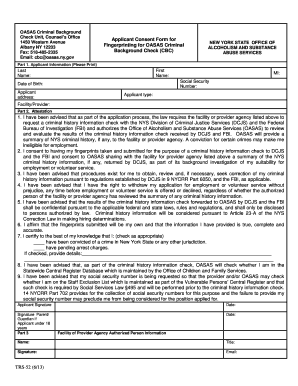
Oasas Criminal Background Check Unit Counsel's Office Trs 52 Form


What is the Oasas Criminal Background Check Unit Counsel's Office Trs 52 Form
The Oasas Criminal Background Check Unit Counsel's Office TRS 52 Form is a legal document used in the United States for conducting criminal background checks. This form is specifically designed for individuals applying for positions in organizations that require a thorough examination of their criminal history. It plays a crucial role in ensuring the safety and security of vulnerable populations, particularly in settings such as healthcare, education, and social services. By submitting this form, applicants consent to have their background checked against various databases to identify any potential criminal activity.
How to use the Oasas Criminal Background Check Unit Counsel's Office Trs 52 Form
Using the Oasas Criminal Background Check Unit Counsel's Office TRS 52 Form involves several straightforward steps. First, individuals must obtain the form, which can typically be found on official state or agency websites. Once acquired, applicants should fill out the required personal information accurately, including their full name, date of birth, and social security number. After completing the form, it must be submitted to the appropriate agency or office, along with any required fees. It is essential to follow the specific submission guidelines provided to ensure the background check is processed efficiently.
Steps to complete the Oasas Criminal Background Check Unit Counsel's Office Trs 52 Form
Completing the Oasas Criminal Background Check Unit Counsel's Office TRS 52 Form involves a series of methodical steps:
- Obtain the form from the relevant state or agency website.
- Fill in personal details, ensuring accuracy to avoid delays.
- Provide any additional information requested, such as previous addresses or employment history.
- Review the form for completeness and correctness.
- Submit the form along with any required fees to the designated office.
Following these steps carefully will facilitate a smooth background check process.
Legal use of the Oasas Criminal Background Check Unit Counsel's Office Trs 52 Form
The Oasas Criminal Background Check Unit Counsel's Office TRS 52 Form is legally binding when filled out and submitted according to the relevant laws and regulations. It complies with federal and state laws regarding background checks, ensuring that the information collected is used appropriately. Organizations that utilize this form must adhere to legal standards for privacy and data protection, safeguarding the personal information of applicants. Misuse of the information obtained through this form can lead to legal repercussions for both the organization and the individual.
Key elements of the Oasas Criminal Background Check Unit Counsel's Office Trs 52 Form
Several key elements are essential for the Oasas Criminal Background Check Unit Counsel's Office TRS 52 Form to be valid and effective:
- Personal Information: Accurate details about the applicant, including name, address, and identification numbers.
- Consent Statement: A declaration that the applicant agrees to the background check.
- Signature: The applicant's signature, which validates the form and confirms the information provided is true.
- Submission Instructions: Clear guidelines on how and where to submit the form.
These elements ensure that the form serves its purpose effectively while maintaining compliance with legal standards.
Who Issues the Form
The Oasas Criminal Background Check Unit Counsel's Office TRS 52 Form is typically issued by state agencies responsible for overseeing criminal background checks. In many cases, this includes departments of health, education, or social services, depending on the context in which the background check is required. These agencies are tasked with processing the submitted forms and conducting the necessary checks to ensure the safety and welfare of the populations they serve.
Quick guide on how to complete oasas criminal background check unit counsels office trs 52 form
Complete Oasas Criminal Background Check Unit Counsel's Office Trs 52 Form effortlessly on any device
Online document management has become increasingly popular among businesses and individuals. It offers an ideal environmentally friendly alternative to conventional printed and signed documents, as you can easily find the correct form and safely preserve it online. airSlate SignNow equips you with all the necessary tools to create, modify, and electronically sign your documents rapidly without delays. Manage Oasas Criminal Background Check Unit Counsel's Office Trs 52 Form on any device using the airSlate SignNow Android or iOS applications and streamline any document-related process today.
How to modify and electronically sign Oasas Criminal Background Check Unit Counsel's Office Trs 52 Form with ease
- Find Oasas Criminal Background Check Unit Counsel's Office Trs 52 Form and click Get Form to begin.
- Make use of the tools we offer to complete your document.
- Emphasize pertinent sections of your documents or conceal sensitive information using tools that airSlate SignNow provides specifically for that purpose.
- Create your signature using the Sign feature, which only takes seconds and holds the same legal validity as a traditional handwritten signature.
- Review all the details and then click on the Done button to save your modifications.
- Select your preferred delivery method for your form, whether by email, SMS, invite link, or download to your computer.
Eliminate the hassles of lost or misplaced files, tedious form searches, or mistakes that necessitate reprinting new document copies. airSlate SignNow meets all your document management needs in just a few clicks from any device of your choice. Modify and electronically sign Oasas Criminal Background Check Unit Counsel's Office Trs 52 Form and ensure excellent communication throughout the document preparation process with airSlate SignNow.
Create this form in 5 minutes or less
Create this form in 5 minutes!
How to create an eSignature for the oasas criminal background check unit counsels office trs 52 form
How to create an electronic signature for a PDF online
How to create an electronic signature for a PDF in Google Chrome
How to create an e-signature for signing PDFs in Gmail
How to create an e-signature right from your smartphone
How to create an e-signature for a PDF on iOS
How to create an e-signature for a PDF on Android
People also ask
-
What is the purpose of the OASAS criminal background check unit counsel's office TRS 52 form?
The OASAS criminal background check unit counsel's office TRS 52 form is used to assess the criminal history of individuals applying for positions in substance use disorder services. It is particularly important for ensuring compliance with state regulations regarding the safety and integrity of these services. By completing this form correctly, organizations can maintain compliance and protect their clients.
-
How can airSlate SignNow assist with the completion of the OASAS TRS 52 form?
airSlate SignNow streamlines the process of completing the OASAS criminal background check unit counsel's office TRS 52 form. Our platform allows you to easily upload documents, fill out necessary fields, and securely eSign them. This ensures a hassle-free workflow that saves time and reduces errors.
-
Are there any costs associated with using airSlate SignNow for the OASAS TRS 52 form?
Yes, there are pricing plans available for airSlate SignNow that cater to different business needs. The costs are competitive and include features that facilitate the signing and management of the OASAS criminal background check unit counsel's office TRS 52 form. By investing in our solution, businesses can enhance efficiency and compliance at a reasonable price.
-
What features does airSlate SignNow offer for managing legal forms like the OASAS TRS 52 form?
airSlate SignNow provides a variety of features for managing legal forms, including customizable templates, document tracking, and integration with cloud storage services. These features make it easier to manage the OASAS criminal background check unit counsel's office TRS 52 form efficiently and ensure that every step of the process is documented.
-
Is airSlate SignNow secure for handling sensitive documents like the OASAS TRS 52 form?
Absolutely, airSlate SignNow prioritizes security with data encryption and secure storage practices. When handling sensitive documents such as the OASAS criminal background check unit counsel's office TRS 52 form, our system protects your information from unauthorized access, ensuring compliance with data protection regulations.
-
Can airSlate SignNow integrate with other software to enhance workflow efficiency for the OASAS TRS 52 form?
Yes, airSlate SignNow offers various integrations with popular software tools to enhance your workflow. This is particularly beneficial when completing the OASAS criminal background check unit counsel's office TRS 52 form, as it allows for seamless data transfer and improved productivity within your existing systems.
-
How does airSlate SignNow simplify the tracking of the OASAS TRS 52 form?
With airSlate SignNow, tracking the status of the OASAS criminal background check unit counsel's office TRS 52 form becomes straightforward. You can receive notifications on document views, signatures, and completion, ensuring that you stay updated on the process and can follow up promptly when necessary.
Get more for Oasas Criminal Background Check Unit Counsel's Office Trs 52 Form
- Form 8888 rev november 2021 allocation of refund including savings bond purchases
- 2021 schedule d form 1040 capital gains and losses
- Instructions for form 941 rev december 2021 instructions for form 941 employers quarterly federal tax return
- 2021 form 1099 s proceeds from real estate transactions
- 2021 instructions for form 8962 instructions for form 8962 premium tax credit ptc
- Department of the treasury attachment g attach to form
- Form 4506 c 9 2020 irs tax formsform 4506 request for copy of tax returndisaster 4506 t request for transcript of tax
- Wwwirsgovinternal revenue service irs tax forms
Find out other Oasas Criminal Background Check Unit Counsel's Office Trs 52 Form
- eSign Michigan Prenuptial Agreement Template Simple
- eSign North Dakota Prenuptial Agreement Template Safe
- eSign Ohio Prenuptial Agreement Template Fast
- eSign Utah Prenuptial Agreement Template Easy
- eSign Utah Divorce Settlement Agreement Template Online
- eSign Vermont Child Custody Agreement Template Secure
- eSign North Dakota Affidavit of Heirship Free
- How Do I eSign Pennsylvania Affidavit of Heirship
- eSign New Jersey Affidavit of Residence Free
- eSign Hawaii Child Support Modification Fast
- Can I eSign Wisconsin Last Will and Testament
- eSign Wisconsin Cohabitation Agreement Free
- How To eSign Colorado Living Will
- eSign Maine Living Will Now
- eSign Utah Living Will Now
- eSign Iowa Affidavit of Domicile Now
- eSign Wisconsin Codicil to Will Online
- eSign Hawaii Guaranty Agreement Mobile
- eSign Hawaii Guaranty Agreement Now
- How Can I eSign Kentucky Collateral Agreement