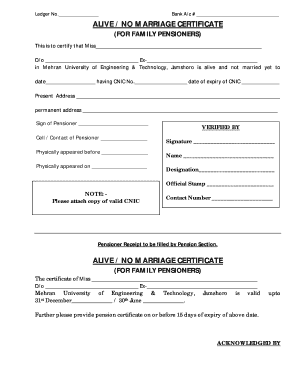
Non Marriage Certificate Word Format 2014-2026


Understanding the Non Marriage Certificate Format
The non marriage certificate, also known as a certificate of non marriage or certificate of no marriage, serves as an official document that verifies an individual's unmarried status. This format is crucial for various legal and personal reasons, such as applying for a marriage license in a different state or country. The document typically includes essential details like the individual's full name, date of birth, and a statement affirming that they are not currently married. Understanding the specific format and requirements of this certificate is vital for ensuring its acceptance by authorities.
Steps to Complete the Non Marriage Certificate Format
Completing the non marriage certificate format involves several key steps to ensure accuracy and compliance. First, gather all necessary personal information, including your full name, date of birth, and any other relevant identifiers. Next, accurately fill out the form, making sure to follow the guidelines provided by the issuing authority. It's important to review the completed document for any errors before submission. Finally, sign the certificate, as a signature is often required to validate the document. Utilizing a digital platform like signNow can streamline this process, allowing for easy completion and secure signing.
Legal Use of the Non Marriage Certificate Format
The non marriage certificate holds significant legal weight in various situations. It is often required when applying for a marriage license, particularly in jurisdictions that mandate proof of single status. Additionally, this certificate can be necessary for legal proceedings, such as divorce or custody cases, where marital status may impact decisions. Understanding the legal implications of this document can help individuals navigate their personal and legal affairs more effectively.
Key Elements of the Non Marriage Certificate Format
Several key elements must be included in the non marriage certificate format to ensure its validity. These typically encompass the individual's full name, date of birth, and a clear statement of unmarried status. Some jurisdictions may also require additional information, such as the date of issuance and the signature of the issuing authority. Ensuring that all required elements are present can prevent delays or rejections when the certificate is submitted for official use.
State-Specific Rules for the Non Marriage Certificate Format
Each state in the U.S. may have specific rules and requirements regarding the non marriage certificate format. These rules can dictate how the certificate is obtained, what information must be included, and how it should be submitted. For example, some states may require notarization, while others may not. It is essential to consult the regulations of the relevant state to ensure compliance and acceptance of the document.
Obtaining the Non Marriage Certificate Format
Obtaining a non marriage certificate typically involves contacting the appropriate government office, such as the county clerk or vital records office. The process may vary by state, but generally, individuals will need to complete an application form and provide identification. Some jurisdictions offer the option to request the certificate online, while others may require in-person visits or mail submissions. Understanding the specific process for your state can facilitate a smoother experience in acquiring this important document.
Quick guide on how to complete non marriage certificate word format
Fill out Non Marriage Certificate Word Format effortlessly on any gadget
Digital document administration has gained traction among businesses and individuals. It offers an ideal eco-friendly substitute for conventional printed and signed documents, as you can access the necessary form and securely store it in the cloud. airSlate SignNow equips you with all the resources required to create, modify, and electronically sign your documents promptly without holdups. Manage Non Marriage Certificate Word Format on any device using airSlate SignNow Android or iOS applications and streamline any document-related task today.
The easiest way to modify and electronically sign Non Marriage Certificate Word Format with ease
- Obtain Non Marriage Certificate Word Format and click Get Form to begin.
- Utilize the tools we offer to complete your document.
- Emphasize relevant sections of the documents or redact sensitive information using tools specifically provided by airSlate SignNow for that purpose.
- Create your signature with the Sign tool, which takes seconds and holds the same legal validity as a traditional wet ink signature.
- Review the details and click the Done button to preserve your modifications.
- Choose how you want to share your form, via email, SMS, or invitation link, or download it to your computer.
Eliminate concerns about lost or misplaced documents, tedious form searches, or mistakes that require printing new copies. airSlate SignNow meets all your document management needs in just a few clicks from any device of your preference. Alter and electronically sign Non Marriage Certificate Word Format and ensure excellent communication at every step of your document preparation process with airSlate SignNow.
Create this form in 5 minutes or less
Create this form in 5 minutes!
How to create an eSignature for the non marriage certificate word format
How to create an electronic signature for a PDF online
How to create an electronic signature for a PDF in Google Chrome
How to create an e-signature for signing PDFs in Gmail
How to create an e-signature right from your smartphone
How to create an e-signature for a PDF on iOS
How to create an e-signature for a PDF on Android
People also ask
-
What is a certificate of non marriage and why might I need one?
A certificate of non marriage is an official document that confirms an individual has never been legally married. This certificate may be required for various legal purposes, such as applying for a marriage license in a different jurisdiction or verifying marital status for financial dealings.
-
How can airSlate SignNow help me obtain a certificate of non marriage?
With airSlate SignNow, you can easily manage the documents needed to request a certificate of non marriage. Our platform provides a user-friendly interface that allows you to prepare, send, and eSign necessary forms quickly and securely, ensuring a streamlined process.
-
What is the cost of obtaining a certificate of non marriage through airSlate SignNow?
The cost associated with obtaining a certificate of non marriage depends on your state or local government fees, not airSlate SignNow. However, our platform offers affordable pricing plans for eSigning and document management services, making it a cost-effective solution for your needs.
-
Are there any features that make airSlate SignNow ideal for handling a certificate of non marriage?
Yes, airSlate SignNow offers various features such as customizable templates, real-time tracking, and robust security measures. These features make it easy to prepare and send documents related to a certificate of non marriage, ensuring that everything is organized and complies with legal requirements.
-
How long does it take to receive a certificate of non marriage once I submit my request?
The processing time for a certificate of non marriage can vary based on your local authority's procedures. Once submitted, airSlate SignNow allows you to track the progress, but generally, you can expect to receive your certificate within a few working days to a few weeks, depending on the agency selected.
-
What benefits do I get from using airSlate SignNow for my certificate of non marriage?
Using airSlate SignNow streamlines the process of obtaining your certificate of non marriage, saving you time and effort. The platform is designed to simplify eSigning and document management while providing enhanced security and compliance with regulations, which can be particularly beneficial for sensitive documents.
-
Can I integrate airSlate SignNow with other software to manage my certificate of non marriage requests?
Absolutely! airSlate SignNow offers integrations with various third-party applications, allowing you to manage your certificate of non marriage requests more efficiently. Whether you need to connect with CRM systems or cloud storage services, our platform provides tools to facilitate seamless workflow enhancements.
Get more for Non Marriage Certificate Word Format
Find out other Non Marriage Certificate Word Format
- Help Me With Electronic signature Indiana Direct Deposit Enrollment Form
- Electronic signature Iowa Overtime Authorization Form Online
- Electronic signature Illinois Employee Appraisal Form Simple
- Electronic signature West Virginia Business Ethics and Conduct Disclosure Statement Free
- Electronic signature Alabama Disclosure Notice Simple
- Electronic signature Massachusetts Disclosure Notice Free
- Electronic signature Delaware Drug Testing Consent Agreement Easy
- Electronic signature North Dakota Disclosure Notice Simple
- Electronic signature California Car Lease Agreement Template Free
- How Can I Electronic signature Florida Car Lease Agreement Template
- Electronic signature Kentucky Car Lease Agreement Template Myself
- Electronic signature Texas Car Lease Agreement Template Easy
- Electronic signature New Mexico Articles of Incorporation Template Free
- Electronic signature New Mexico Articles of Incorporation Template Easy
- Electronic signature Oregon Articles of Incorporation Template Simple
- eSignature Montana Direct Deposit Enrollment Form Easy
- How To Electronic signature Nevada Acknowledgement Letter
- Electronic signature New Jersey Acknowledgement Letter Free
- Can I eSignature Oregon Direct Deposit Enrollment Form
- Electronic signature Colorado Attorney Approval Later