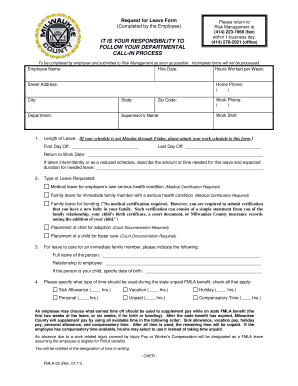
Milwaukee County Fmla Form


What is the Milwaukee County FMLA Form
The Milwaukee County FMLA form is a document used by employees to request leave under the Family and Medical Leave Act (FMLA). This federal law allows eligible employees to take unpaid, job-protected leave for specific family and medical reasons. The form serves as an official request for leave, ensuring that both the employer and employee are aware of the rights and responsibilities associated with FMLA leave.
How to Obtain the Milwaukee County FMLA Form
To obtain the Milwaukee County FMLA form, employees can visit the official Milwaukee County website or contact the human resources department of their employer. Many organizations provide the form in both printable and digital formats, making it accessible for all employees. It is important to ensure that the most current version of the form is used, as outdated forms may not be accepted.
Steps to Complete the Milwaukee County FMLA Form
Completing the Milwaukee County FMLA form involves several key steps:
- Begin by filling out your personal information, including your name, address, and contact details.
- Provide the name of your employer and your job title.
- Indicate the reason for your leave, such as the birth of a child, a serious health condition, or caring for a family member.
- Specify the dates for which you are requesting leave.
- Sign and date the form to certify that the information provided is accurate.
Legal Use of the Milwaukee County FMLA Form
The Milwaukee County FMLA form is legally binding when completed correctly and submitted in accordance with the guidelines set forth by the FMLA. To ensure compliance, it is essential to follow all instructions and provide accurate information. Employers are required to respond to the request within a specific timeframe, and failure to do so may result in legal implications for the employer.
Key Elements of the Milwaukee County FMLA Form
Key elements of the Milwaukee County FMLA form include:
- Employee’s personal information
- Employer’s details
- Reason for the leave request
- Requested leave dates
- Signature and date
Each of these components plays a crucial role in the processing of the leave request and helps ensure that both parties understand their rights and responsibilities under the FMLA.
Eligibility Criteria
To qualify for leave under the Milwaukee County FMLA form, employees must meet specific eligibility criteria. Generally, employees must have worked for their employer for at least twelve months and have logged a minimum of one thousand two hundred fifty hours of service during the past year. Additionally, the employer must be covered under the FMLA, which typically includes public agencies and private sector employers with fifty or more employees within a seventy-five-mile radius.
Quick guide on how to complete milwaukee county fmla form
Complete Milwaukee County Fmla Form seamlessly on any device
Online document management has become increasingly popular among businesses and individuals. It offers an ideal eco-friendly substitute for traditional printed and signed documents, allowing you to locate the correct form and securely save it online. airSlate SignNow provides you with all the tools necessary to create, modify, and electronically sign your documents swiftly without delays. Manage Milwaukee County Fmla Form on any device using airSlate SignNow's Android or iOS applications and simplify your document-based processes today.
The easiest way to modify and electronically sign Milwaukee County Fmla Form effortlessly
- Locate Milwaukee County Fmla Form and click Get Form to begin.
- Utilize the tools we offer to fill out your form.
- Highlight signNow sections of the documents or redact sensitive information with tools provided by airSlate SignNow specifically for that purpose.
- Create your electronic signature using the Sign feature, which takes seconds and holds the same legal validity as a traditional handwritten signature.
- Review the information and click on the Done button to save your modifications.
- Choose your preferred method to send your form: via email, text message (SMS), an invite link, or download it to your computer.
Eliminate concerns about lost or misplaced documents, tedious form searches, or errors that require new document copies. airSlate SignNow addresses your document management needs in just a few clicks from any device of your preference. Edit and electronically sign Milwaukee County Fmla Form and ensure effective communication throughout the form preparation process with airSlate SignNow.
Create this form in 5 minutes or less
Create this form in 5 minutes!
How to create an eSignature for the milwaukee county fmla form
How to create an electronic signature for a PDF online
How to create an electronic signature for a PDF in Google Chrome
How to create an e-signature for signing PDFs in Gmail
How to create an e-signature right from your smartphone
How to create an e-signature for a PDF on iOS
How to create an e-signature for a PDF on Android
People also ask
-
What are printable FMLA forms and why do I need them?
Printable FMLA forms are standardized documents that employees can fill out to request leave under the Family and Medical Leave Act. They help ensure compliance with legal requirements while providing a structured way to manage employee leave requests. Using printable FMLA forms simplifies the process for both employers and employees.
-
Can I customize printable FMLA forms using airSlate SignNow?
Yes, airSlate SignNow allows you to fully customize printable FMLA forms to meet the specific needs of your business. You can add your company logo, change text fields, and adjust the layout, ensuring that the forms align with your internal processes. This customization enhances user experience and makes the forms more relevant.
-
How much do printable FMLA forms cost with airSlate SignNow?
The cost of using printable FMLA forms with airSlate SignNow varies based on the subscription plan you choose. Our pricing is designed to be cost-effective, allowing businesses of all sizes to access the tools they need for eSigning and document management. We offer flexible pricing options to suit every budget.
-
Is it easy to eSign printable FMLA forms using airSlate SignNow?
Absolutely! eSigning printable FMLA forms with airSlate SignNow is a straightforward process. Users can sign documents electronically from anywhere, on any device, which speeds up the approval process and ensures that records are maintained digitally for ease of access.
-
Are printable FMLA forms compliant with federal regulations?
Yes, printable FMLA forms provided by airSlate SignNow are designed to comply with federal regulations regarding family and medical leave. These forms incorporate all necessary components to align with the law, helping businesses prevent potential legal issues. It's essential to stay compliant, and our forms are regularly updated to reflect current legislation.
-
Can I track the status of printable FMLA forms once sent out for signatures?
Yes, airSlate SignNow provides tracking features that allow you to monitor the status of your printable FMLA forms. You can see when the document is sent, viewed, and signed, helping you stay informed about your leave requests. This feature adds transparency to the process and assists in better document management.
-
What integrations does airSlate SignNow support for using printable FMLA forms?
airSlate SignNow integrates seamlessly with various business applications, including HR software and cloud storage services. This integration allows for a smoother workflow when managing printable FMLA forms. You can easily share, store, and manage documents across platforms, enhancing productivity.
Get more for Milwaukee County Fmla Form
- Stae of california housing and community development power of attorney 2006 form
- Of and barbercosmo form
- Request for dispatch of an apprentice das 142 california form
- Boe 555 eft form
- State of california form llc 47 2006
- Abc 702 department of alcoholic beverage control state of abc ca form
- Boe 502 a p1 rev 11 07 10 2010 form
- Cpnc form
Find out other Milwaukee County Fmla Form
- eSignature Rhode Island Rental agreement lease Easy
- eSignature New Hampshire Rental lease agreement Simple
- eSignature Nebraska Rental lease agreement forms Fast
- eSignature Delaware Rental lease agreement template Fast
- eSignature West Virginia Rental lease agreement forms Myself
- eSignature Michigan Rental property lease agreement Online
- Can I eSignature North Carolina Rental lease contract
- eSignature Vermont Rental lease agreement template Online
- eSignature Vermont Rental lease agreement template Now
- eSignature Vermont Rental lease agreement template Free
- eSignature Nebraska Rental property lease agreement Later
- eSignature Tennessee Residential lease agreement Easy
- Can I eSignature Washington Residential lease agreement
- How To eSignature Vermont Residential lease agreement form
- How To eSignature Rhode Island Standard residential lease agreement
- eSignature Mississippi Commercial real estate contract Fast
- eSignature Arizona Contract of employment Online
- eSignature Texas Contract of employment Online
- eSignature Florida Email Contracts Free
- eSignature Hawaii Managed services contract template Online