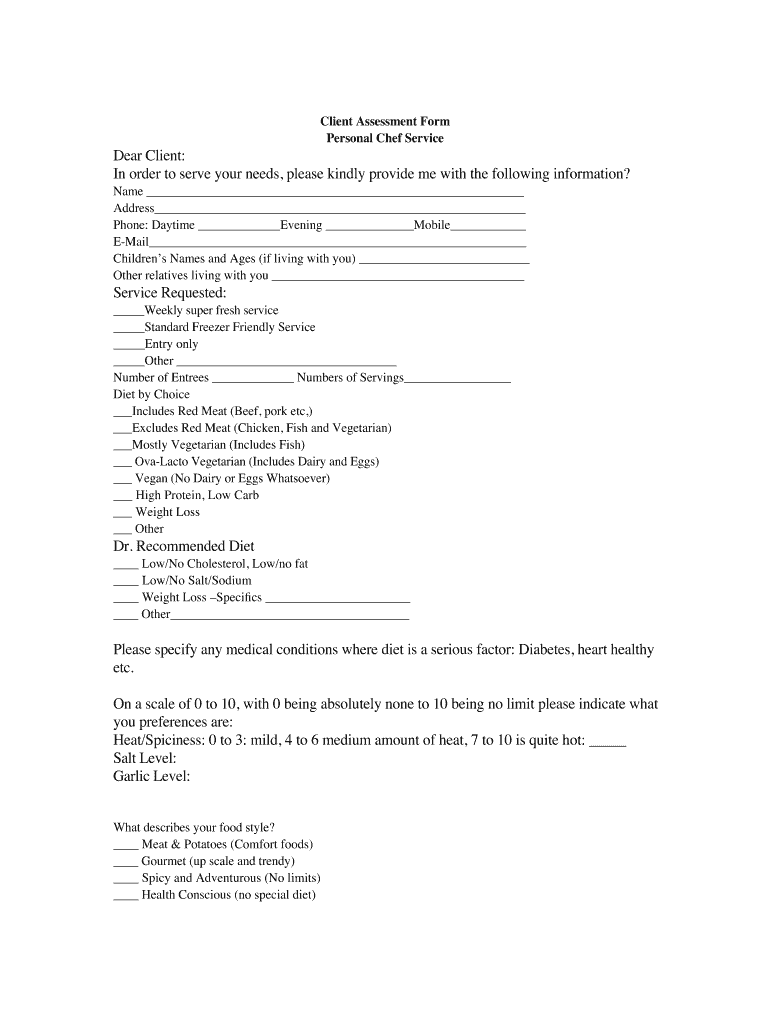
Client Assessment Form


What is the home care client assessment form?
The home care client assessment form is a crucial document used by healthcare providers to evaluate the needs of individuals requiring home care services. This form collects essential information about the client's medical history, current health status, living situation, and personal preferences. It serves as a foundation for developing a tailored care plan that addresses the unique needs of each client. By utilizing this form, care providers can ensure that they deliver appropriate and effective services to enhance the quality of life for their clients.
How to use the home care client assessment form
Using the home care client assessment form involves several steps to ensure comprehensive data collection. First, gather necessary information from the client or their family, including contact details and medical history. Next, carefully fill out each section of the form, paying attention to details such as medications, allergies, and mobility issues. It is important to engage the client in the process, allowing them to express their needs and preferences. Once completed, the form should be reviewed for accuracy and signed by both the client and the caregiver, ensuring a mutual understanding of the care plan.
Key elements of the home care client assessment form
The home care client assessment form typically includes several key elements that are vital for effective care planning. These elements often consist of:
- Client Information: Basic details such as name, age, and contact information.
- Medical History: Information about past illnesses, surgeries, and current health conditions.
- Medications: A list of medications the client is currently taking, including dosages and schedules.
- Functional Status: Assessment of the client's ability to perform daily activities, such as bathing, dressing, and eating.
- Social Support: Information about family, friends, or caregivers who provide assistance.
- Personal Preferences: Insights into the client's preferences regarding care routines and services.
Steps to complete the home care client assessment form
Completing the home care client assessment form involves a systematic approach to ensure all necessary information is collected. Follow these steps:
- Gather relevant documents, including medical records and medication lists.
- Engage the client in a conversation to understand their needs and preferences.
- Fill out the form accurately, ensuring all sections are completed.
- Review the form with the client to confirm the information is correct.
- Obtain signatures from both the client and caregiver to validate the assessment.
Legal use of the home care client assessment form
The legal use of the home care client assessment form is essential to ensure compliance with healthcare regulations. This form must be filled out accurately and signed to be considered legally binding. It serves as a record of the client's needs and the agreed-upon care plan, which can be referenced in case of disputes or audits. Additionally, the form must adhere to privacy laws, such as HIPAA, to protect the client's sensitive information. Utilizing a secure platform for digital signatures can enhance the form's legal validity and ensure compliance with electronic signature laws.
How to obtain the home care client assessment form
The home care client assessment form can be obtained through various channels. Many healthcare agencies provide this form directly on their websites, allowing caregivers to download and print it as needed. Additionally, healthcare providers may offer the form during initial consultations or assessments. For those seeking a standardized version, templates are often available in PDF format, which can be customized to suit specific needs. It is advisable to ensure that the version used complies with local regulations and best practices in home care assessment.
Quick guide on how to complete client assessment form
Complete Client Assessment Form effortlessly on any device
Online document management has gained popularity among businesses and individuals. It serves as an ideal eco-friendly alternative to traditional printed and signed paperwork, as you can access the required form and securely store it online. airSlate SignNow provides you with all the tools necessary to create, modify, and eSign your documents swiftly without delays. Manage Client Assessment Form on any platform using airSlate SignNow's Android or iOS applications and enhance any document-related activity today.
The easiest way to modify and eSign Client Assessment Form seamlessly
- Obtain Client Assessment Form and click Get Form to begin.
- Use the tools we provide to complete your document.
- Emphasize important sections of the documents or obscure sensitive information with tools that airSlate SignNow specifically supplies for that purpose.
- Create your eSignature using the Sign feature, which takes mere seconds and carries the same legal validity as a conventional wet ink signature.
- Review all the details and click on the Done button to save your modifications.
- Choose how to submit your form, whether by email, text message (SMS), or invitation link, or download it to your computer.
Forget about lost or misplaced documents, tedious form searching, or errors that necessitate printing new copies. airSlate SignNow meets your document management requirements in just a few clicks from any device you prefer. Modify and eSign Client Assessment Form and ensure excellent communication at any stage of your form preparation with airSlate SignNow.
Create this form in 5 minutes or less
Create this form in 5 minutes!
How to create an eSignature for the client assessment form
How to create an electronic signature for a PDF online
How to create an electronic signature for a PDF in Google Chrome
How to create an e-signature for signing PDFs in Gmail
How to create an e-signature right from your smartphone
How to create an e-signature for a PDF on iOS
How to create an e-signature for a PDF on Android
People also ask
-
What is a home care client assessment form?
A home care client assessment form is a critical document used to evaluate the needs, preferences, and health status of clients receiving home care services. This form helps caregivers to provide personalized care and ensures that all client-specific requirements are met effectively.
-
How can airSlate SignNow assist with home care client assessment forms?
airSlate SignNow streamlines the creation, distribution, and signing of home care client assessment forms through an intuitive online platform. The tool allows you to easily customize the forms and collect eSignatures, ensuring that your documentation process is efficient and secure.
-
Is there a cost associated with using airSlate SignNow for home care client assessment forms?
Yes, airSlate SignNow offers flexible pricing plans suitable for different business needs. By choosing the right plan, you can access features that maximize the efficiency of your home care client assessment forms without breaking your budget.
-
What features does airSlate SignNow offer for managing home care client assessment forms?
airSlate SignNow provides various features for managing home care client assessment forms, including customizable templates, automated workflows, eSignature capabilities, and secure cloud storage. These tools enhance document management and ensure compliance with industry regulations.
-
Can I integrate airSlate SignNow with other tools for home care client assessment forms?
Absolutely! airSlate SignNow offers integrations with numerous applications and platforms, allowing for seamless data transfer and improved workflow efficiency. This capability makes it easier to manage your home care client assessment forms alongside your existing systems.
-
How does using a digital home care client assessment form benefit my team?
Utilizing a digital home care client assessment form offers your team numerous benefits including increased productivity, reduction in paper usage, and faster client onboarding. Digital forms allow for instant access to client information, enhancing communication and coordination among caregivers.
-
Is it easy to customize a home care client assessment form in airSlate SignNow?
Yes, customizing a home care client assessment form in airSlate SignNow is simple and user-friendly. The platform offers drag-and-drop functionality, allowing you to effortlessly add, remove, or modify fields to tailor the form specifically to your home care services.
Get more for Client Assessment Form
- Oregon vaccines for children form
- Portlands healthy connected neighborhood strategy making form
- Nitrous oxide minimal sedation moderate sedation form
- Oregon application for initial nurse practitioner form
- Ri tdi medical certification form
- Sc department of social services form 1522
- Dhhs form 3400 b
- Fillable online health utah provider order for life sustaining form
Find out other Client Assessment Form
- Can I Sign Arizona Real Estate Confidentiality Agreement
- How Do I Sign Arizona Real Estate Memorandum Of Understanding
- Sign South Dakota Plumbing Job Offer Later
- Sign Tennessee Plumbing Business Letter Template Secure
- Sign South Dakota Plumbing Emergency Contact Form Later
- Sign South Dakota Plumbing Emergency Contact Form Myself
- Help Me With Sign South Dakota Plumbing Emergency Contact Form
- How To Sign Arkansas Real Estate Confidentiality Agreement
- Sign Arkansas Real Estate Promissory Note Template Free
- How Can I Sign Arkansas Real Estate Operating Agreement
- Sign Arkansas Real Estate Stock Certificate Myself
- Sign California Real Estate IOU Safe
- Sign Connecticut Real Estate Business Plan Template Simple
- How To Sign Wisconsin Plumbing Cease And Desist Letter
- Sign Colorado Real Estate LLC Operating Agreement Simple
- How Do I Sign Connecticut Real Estate Operating Agreement
- Sign Delaware Real Estate Quitclaim Deed Secure
- Sign Georgia Real Estate Business Plan Template Computer
- Sign Georgia Real Estate Last Will And Testament Computer
- How To Sign Georgia Real Estate LLC Operating Agreement