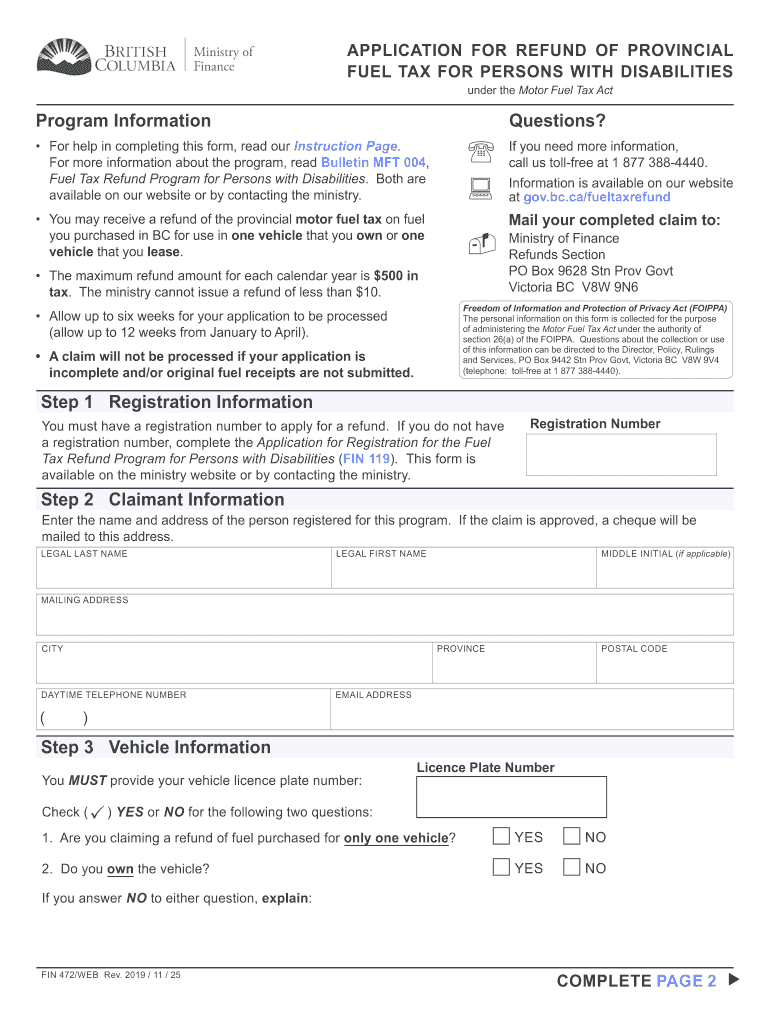
Fin 472 Form


What is the Fin 472?
The Fin 472 form, officially known as the application for refund of provincial fuel tax for persons with disabilities, is a document that individuals can use to request a refund on fuel taxes paid. This form is specifically designed for those who qualify under certain criteria, such as having a disability that affects their mobility or transportation needs. The Fin 472 serves as a means for eligible individuals to reclaim a portion of the fuel taxes they have incurred, thereby easing the financial burden associated with transportation costs.
How to use the Fin 472
Using the Fin 472 form involves several key steps that ensure the application is completed accurately. First, individuals must gather all necessary documentation that supports their eligibility, such as proof of disability and records of fuel purchases. Next, the form should be filled out with precise information, including personal details and the total amount of fuel tax being claimed. Once completed, the form must be submitted to the appropriate state agency for processing. It is essential to keep copies of all submitted documents for personal records.
Steps to complete the Fin 472
Completing the Fin 472 form requires careful attention to detail. Here are the steps to follow:
- Obtain the Fin 472 form from the relevant state agency or download it from their website.
- Fill in your personal information, including your name, address, and contact details.
- Provide documentation that verifies your disability status, such as a letter from a healthcare provider.
- List the fuel purchases for which you are claiming a refund, including dates and amounts.
- Sign and date the form to certify that the information provided is accurate.
- Submit the completed form along with supporting documents to the designated agency.
Legal use of the Fin 472
The Fin 472 form is legally binding when completed and submitted according to state regulations. To ensure its validity, it must be signed by the applicant, and all information provided should be truthful and accurate. Misrepresentation or fraudulent claims can result in penalties, including fines or denial of the refund request. It is crucial to understand the legal implications of submitting this form and to comply with all relevant laws governing fuel tax refunds.
Eligibility Criteria
To qualify for a refund using the Fin 472 form, applicants must meet specific eligibility criteria. Generally, individuals must demonstrate that they have a disability that impacts their ability to drive or use public transportation. Additionally, there may be limits on the amount of fuel purchased that qualifies for a refund, and applicants must provide proof of these purchases. It is advisable to review the eligibility requirements set by the state agency responsible for processing the Fin 472 to ensure compliance.
Required Documents
When submitting the Fin 472 form, individuals must include several supporting documents to substantiate their claim. Required documents typically include:
- Proof of disability, such as a medical certificate or government-issued documentation.
- Receipts or invoices for fuel purchases made during the claim period.
- Identification documents, such as a driver's license or state ID.
Having these documents ready will facilitate a smoother application process and help avoid delays in processing the refund request.
Quick guide on how to complete fin 472
Prepare Fin 472 effortlessly on any device
Online document management has gained popularity among businesses and individuals. It offers an ideal environmentally friendly substitute for conventional printed and signed documents, as you can locate the right template and securely archive it online. airSlate SignNow provides you with all the tools necessary to create, edit, and electronically sign your documents swiftly without delays. Handle Fin 472 on any platform with airSlate SignNow's Android or iOS applications and enhance any document-focused workflow today.
The easiest method to modify and eSign Fin 472 without any hassle
- Locate Fin 472 and then click Get Form to begin.
- Utilize the tools we offer to complete your form.
- Highlight pertinent sections of your documents or obscure sensitive information with tools that airSlate SignNow specifically provides for that purpose.
- Create your signature using the Sign tool, which only takes seconds and holds the same legal validity as a conventional wet ink signature.
- Verify the details and then click on the Done button to preserve your modifications.
- Choose how you want to send your form, via email, SMS, invite link, or download it to your computer.
Forget about lost or misplaced documents, cumbersome form searching, or errors that necessitate printing new document copies. airSlate SignNow addresses all your document management needs in just a few clicks from any device you prefer. Edit and eSign Fin 472 and ensure excellent communication at every stage of the form preparation process with airSlate SignNow.
Create this form in 5 minutes or less
Create this form in 5 minutes!
How to create an eSignature for the fin 472
How to create an electronic signature for a PDF online
How to create an electronic signature for a PDF in Google Chrome
How to create an e-signature for signing PDFs in Gmail
How to create an e-signature right from your smartphone
How to create an e-signature for a PDF on iOS
How to create an e-signature for a PDF on Android
People also ask
-
What is the fin 472 form and how can airSlate SignNow help with it?
The fin 472 form is a crucial document often required for financial reporting. airSlate SignNow provides an efficient platform for businesses to create, send, and eSign the fin 472 form, ensuring compliance and accuracy. With our user-friendly interface, managing financial documents becomes simpler and more secure.
-
How much does it cost to use airSlate SignNow for the fin 472 form?
Our pricing for airSlate SignNow is competitive, and we offer various plans depending on your needs. For businesses needing to eSign the fin 472 form regularly, our affordable packages ensure you get excellent value. Additionally, there's often a free trial to help you test the waters before committing.
-
Can I customize the fin 472 form in airSlate SignNow?
Yes, customization is a key feature of airSlate SignNow. You can easily adjust the fin 472 form to meet your specific requirements, including adding fields for signatures, dates, and other essential information. This flexibility allows for a tailored experience that fits your business needs.
-
Is airSlate SignNow secure for handling the fin 472 form?
Absolutely! airSlate SignNow prioritizes the security of your documents, including the fin 472 form. We implement robust encryption and comply with industry standards, ensuring that all your sensitive financial documents are protected throughout the signing process.
-
What features does airSlate SignNow offer for the fin 472 form?
airSlate SignNow offers a variety of features that enhance the management of the fin 472 form. Key functionalities include easy document sharing, automated reminders for signatories, and a comprehensive audit trail to track the signing process. These tools streamline workflows and improve efficiency.
-
Can airSlate SignNow integrate with other software for managing the fin 472 form?
Yes, airSlate SignNow provides seamless integrations with various software platforms, making it easier to manage the fin 472 form within your existing workflow. Whether you use CRM systems or accounting software, our integrations ensure that your document management process remains smooth and efficient.
-
How do I track the status of the fin 472 form with airSlate SignNow?
airSlate SignNow gives you the ability to track the status of your fin 472 form in real-time. You'll receive notifications when the document is opened, signed, and completed, allowing you to stay informed throughout the signing process. This feature enhances accountability and ensures timely completion.
Get more for Fin 472
- Lg0007 prize receipt form
- Marriage license mn form
- Mn crossbow permit form
- Sexual harassment prohibited policies complaint form sexual harassment
- Application for professional soil scientist pss licensure by comity form
- Application for fundamentals of engineering fe exam form
- Application for eit certificate minnesotagov form
- Big game small game and or rough fish with crossbow form
Find out other Fin 472
- eSign Insurance PPT Georgia Computer
- How Do I eSign Hawaii Insurance Operating Agreement
- eSign Hawaii Insurance Stock Certificate Free
- eSign New Hampshire Lawers Promissory Note Template Computer
- Help Me With eSign Iowa Insurance Living Will
- eSign North Dakota Lawers Quitclaim Deed Easy
- eSign Ohio Lawers Agreement Computer
- eSign North Dakota Lawers Separation Agreement Online
- How To eSign North Dakota Lawers Separation Agreement
- eSign Kansas Insurance Moving Checklist Free
- eSign Louisiana Insurance Promissory Note Template Simple
- eSign Texas Lawers Contract Fast
- eSign Texas Lawers Lease Agreement Free
- eSign Maine Insurance Rental Application Free
- How Can I eSign Maryland Insurance IOU
- eSign Washington Lawers Limited Power Of Attorney Computer
- eSign Wisconsin Lawers LLC Operating Agreement Free
- eSign Alabama Legal Quitclaim Deed Online
- eSign Alaska Legal Contract Safe
- How To eSign Alaska Legal Warranty Deed