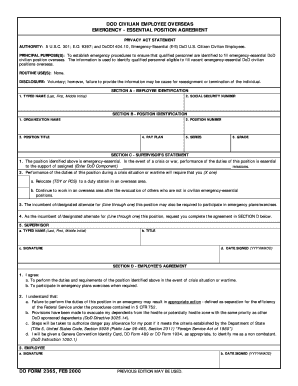
Dd Form 2365


What is the DD Form 2365
The DD Form 2365, also known as the "Authorization for the Release of Medical Information," is a crucial document used by military personnel and their dependents. This form allows individuals to authorize the release of their medical records to specific entities, ensuring that necessary medical information is shared while maintaining privacy. The DD Form 2365 is essential for obtaining medical care, transferring medical records, or providing information to healthcare providers.
How to use the DD Form 2365
Using the DD Form 2365 involves several straightforward steps. First, you need to fill out the form accurately, providing your personal information, including your name, Social Security number, and contact details. Next, specify the information you wish to release and the entities authorized to receive it. After completing the form, you must sign and date it to validate your request. It is advisable to keep a copy for your records before submitting it to the appropriate medical facility or entity.
Steps to complete the DD Form 2365
Completing the DD Form 2365 requires careful attention to detail. Follow these steps:
- Begin by entering your full name and contact information at the top of the form.
- Provide your Social Security number and date of birth to verify your identity.
- Clearly indicate the specific medical information you wish to release.
- List the names of the individuals or organizations authorized to receive the information.
- Sign and date the form to confirm your consent.
Once completed, submit the form to the designated medical facility or organization handling your records.
Legal use of the DD Form 2365
The DD Form 2365 is legally binding, provided it is filled out correctly and signed by the individual authorizing the release of medical information. The form complies with the Health Insurance Portability and Accountability Act (HIPAA), which protects the privacy of medical records. This ensures that the information shared is done so with the individual's consent, safeguarding their rights and maintaining confidentiality.
Key elements of the DD Form 2365
Several key elements must be included in the DD Form 2365 for it to be valid:
- Personal Information: Complete name, Social Security number, and contact details.
- Information to be Released: A clear description of the medical records or information being authorized for release.
- Authorized Recipients: Names and contact information of individuals or organizations permitted to receive the information.
- Signature and Date: The individual must sign and date the form to validate the authorization.
Form Submission Methods
The DD Form 2365 can be submitted through various methods depending on the requirements of the medical facility or organization. Common submission methods include:
- Online: Some facilities may allow electronic submission through secure portals.
- Mail: You can send the completed form via postal service to the designated address.
- In-Person: Delivering the form directly to the medical facility is also an option.
Always verify the preferred submission method with the receiving entity to ensure compliance with their procedures.
Quick guide on how to complete dd form 2365
Prepare Dd Form 2365 effortlessly on any device
Online document management has gained traction among businesses and individuals. It offers an ideal eco-friendly option to traditional printed and signed documents, as you can locate the appropriate form and safely store it online. airSlate SignNow provides you with all the tools you need to create, modify, and eSign your documents quickly without delays. Manage Dd Form 2365 on any device with airSlate SignNow's Android or iOS applications and streamline any document-related task today.
How to alter and eSign Dd Form 2365 with ease
- Obtain Dd Form 2365 and click on Get Form to initiate the process.
- Utilize the tools we provide to fill out your form.
- Emphasize pertinent sections of the documents or conceal sensitive information with tools that airSlate SignNow offers specifically for that purpose.
- Generate your signature using the Sign feature, which takes mere seconds and holds the same legal validity as a conventional wet ink signature.
- Review all the information and click on the Done button to finalize your changes.
- Choose how you wish to send your form, via email, text message (SMS), invitation link, or download it to your computer.
Eliminate concerns about lost or misplaced documents, tedious form searching, or mistakes that necessitate printing new document copies. airSlate SignNow fulfills all your document management needs in just a few clicks from any device you prefer. Revise and eSign Dd Form 2365 to ensure effective communication at any step of the form preparation process with airSlate SignNow.
Create this form in 5 minutes or less
Create this form in 5 minutes!
How to create an eSignature for the dd form 2365
How to create an electronic signature for a PDF online
How to create an electronic signature for a PDF in Google Chrome
How to create an e-signature for signing PDFs in Gmail
How to create an e-signature right from your smartphone
How to create an e-signature for a PDF on iOS
How to create an e-signature for a PDF on Android
People also ask
-
What is dd2365 in relation to airSlate SignNow?
dd2365 is a unique identifier used by airSlate SignNow to streamline the eSigning process for businesses. It ensures that documents are efficiently managed and tracked throughout their lifecycle. By utilizing dd2365, users can enhance their document workflow and maintain compliance.
-
How does airSlate SignNow pricing work for dd2365 users?
airSlate SignNow offers competitive pricing plans for users looking to utilize the dd2365 feature. The plans are structured to meet the needs of various business sizes, providing flexibility and value. Choosing the right plan ensures that you can take full advantage of dd2365 capabilities while keeping costs manageable.
-
What features does airSlate SignNow offer for dd2365?
The dd2365 feature in airSlate SignNow includes advanced capabilities such as document tracking, custom branding, and real-time collaboration. These features help teams work more efficiently and securely, ensuring that all signatures and approvals are verified. By leveraging dd2365, businesses can optimize their signing processes.
-
What are the benefits of using dd2365 with airSlate SignNow?
Using dd2365 with airSlate SignNow provides numerous benefits, including enhanced security, improved compliance, and greater efficiency in document management. Businesses can reduce turnaround times for contracts and agreements, leading to faster decision-making. Overall, dd2365 aids in streamlining operations and reducing overhead costs.
-
Can I integrate dd2365 with other applications?
Yes, airSlate SignNow allows for seamless integration of dd2365 with various third-party applications. This integration helps businesses to automate their workflows and enhance productivity. Popular integrations include CRM systems, project management tools, and cloud storage services.
-
Is there a mobile app for dd2365 users?
Absolutely, airSlate SignNow provides a user-friendly mobile app that supports the dd2365 feature. This allows users to send and eSign documents from anywhere, ensuring flexibility and convenience. The mobile app is especially useful for teams on the go, enabling them to manage documentation efficiently.
-
What types of documents can be signed using dd2365?
Users can sign a wide range of document types using the dd2365 feature in airSlate SignNow, including contracts, agreements, and proposals. This versatility makes it suitable for various industries, ensuring compliance and authenticity. With dd2365, businesses can easily manage multiple document formats.
Get more for Dd Form 2365
- Fee for service submittal detail form
- Illinois department of public health complaint form
- Physician certification form illinois department of public health
- Polst form idph illinoisgov
- Medical forms numeric listing illinoisgov
- Idoi consumer complaint form auto home property illinois
- 46604ai form
- 2015 acc health policy statement on cardiovascular team form
Find out other Dd Form 2365
- eSign Hawaii Rental agreement for house Fast
- Help Me With eSign Virginia Rental agreement contract
- eSign Alaska Rental lease agreement Now
- How To eSign Colorado Rental lease agreement
- How Can I eSign Colorado Rental lease agreement
- Can I eSign Connecticut Rental lease agreement
- eSign New Hampshire Rental lease agreement Later
- Can I eSign North Carolina Rental lease agreement
- How Do I eSign Pennsylvania Rental lease agreement
- How To eSign South Carolina Rental lease agreement
- eSign Texas Rental lease agreement Mobile
- eSign Utah Rental agreement lease Easy
- How Can I eSign North Dakota Rental lease agreement forms
- eSign Rhode Island Rental lease agreement forms Now
- eSign Georgia Rental lease agreement template Simple
- Can I eSign Wyoming Rental lease agreement forms
- eSign New Hampshire Rental lease agreement template Online
- eSign Utah Rental lease contract Free
- eSign Tennessee Rental lease agreement template Online
- eSign Tennessee Rental lease agreement template Myself