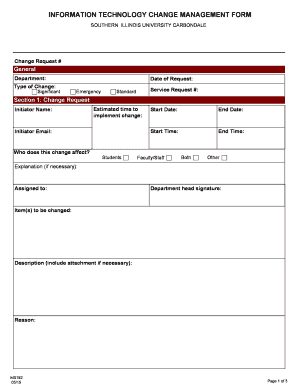
INFORMATION TECHNOLOGY CHANGE MANAGEMENT FORM


What is the INFORMATION TECHNOLOGY CHANGE MANAGEMENT FORM
The INFORMATION TECHNOLOGY CHANGE MANAGEMENT FORM is a critical document used in organizations to manage and document changes in IT systems and processes. This form ensures that all changes are systematically evaluated, approved, and recorded to minimize disruptions and maintain operational integrity. It typically includes sections for detailing the nature of the change, the rationale behind it, potential impacts, and the approval process. By formalizing change management, organizations can enhance accountability and traceability, which are essential for compliance and operational efficiency.
How to use the INFORMATION TECHNOLOGY CHANGE MANAGEMENT FORM
Using the INFORMATION TECHNOLOGY CHANGE MANAGEMENT FORM involves several steps to ensure that changes are effectively documented and managed. First, identify the change that needs to be made and gather relevant information, including the scope and objectives. Next, complete the form by filling in all required fields, such as the description of the change, anticipated benefits, and any risks involved. Once filled out, submit the form to the appropriate decision-makers for review and approval. After approval, ensure that the change is implemented as outlined and document any follow-up actions or evaluations.
Steps to complete the INFORMATION TECHNOLOGY CHANGE MANAGEMENT FORM
Completing the INFORMATION TECHNOLOGY CHANGE MANAGEMENT FORM involves a systematic approach:
- Identify the Change: Clearly define what change is being proposed.
- Gather Information: Collect data regarding the change, including potential impacts and benefits.
- Fill Out the Form: Enter all required information accurately in the designated fields.
- Submit for Approval: Forward the completed form to relevant stakeholders for review.
- Implement the Change: Once approved, carry out the change as specified in the form.
- Document Outcomes: Record any results or follow-up actions taken after the change.
Legal use of the INFORMATION TECHNOLOGY CHANGE MANAGEMENT FORM
The legal use of the INFORMATION TECHNOLOGY CHANGE MANAGEMENT FORM is essential for ensuring compliance with regulatory standards and internal policies. This form serves as a legal record of the changes made within an organization, which can be critical during audits or investigations. To ensure its legal validity, it should include signatures from authorized personnel and adhere to relevant laws such as the ESIGN Act and UETA, which govern electronic signatures and records. Proper documentation helps protect the organization from liability and supports accountability in IT operations.
Key elements of the INFORMATION TECHNOLOGY CHANGE MANAGEMENT FORM
Key elements of the INFORMATION TECHNOLOGY CHANGE MANAGEMENT FORM typically include:
- Change Description: A detailed explanation of the proposed change.
- Rationale: Justification for why the change is necessary.
- Impact Analysis: Assessment of how the change will affect current systems and processes.
- Approval Signatures: Spaces for signatures from necessary stakeholders to authorize the change.
- Implementation Plan: Steps outlining how the change will be executed.
- Review and Follow-Up: Sections for documenting the outcomes and any further actions required.
Examples of using the INFORMATION TECHNOLOGY CHANGE MANAGEMENT FORM
Examples of using the INFORMATION TECHNOLOGY CHANGE MANAGEMENT FORM can vary across different scenarios. For instance, an organization may use the form when upgrading software to ensure that all stakeholders are informed and that the upgrade is executed smoothly. Another example could be implementing a new security protocol, where the form documents the reasons for the change, the expected benefits, and the approval process involved. These examples illustrate how the form facilitates structured communication and documentation of IT changes.
Quick guide on how to complete information technology change management form
Complete INFORMATION TECHNOLOGY CHANGE MANAGEMENT FORM effortlessly on any device
Digital document management has gained popularity among businesses and individuals. It offers an ideal eco-friendly alternative to traditional printed and signed paperwork, as you can easily locate the correct form and securely store it online. airSlate SignNow equips you with all the tools necessary to create, edit, and eSign your documents swiftly and without delays. Manage INFORMATION TECHNOLOGY CHANGE MANAGEMENT FORM on any device with airSlate SignNow Android or iOS applications and enhance any document-based process today.
How to modify and eSign INFORMATION TECHNOLOGY CHANGE MANAGEMENT FORM with ease
- Obtain INFORMATION TECHNOLOGY CHANGE MANAGEMENT FORM and click Get Form to begin.
- Utilize the tools we offer to complete your form.
- Highlight important sections of the documents or obscure sensitive information with tools that airSlate SignNow provides specifically for that purpose.
- Create your eSignature using the Sign tool, which takes just a few seconds and holds the same legal significance as a traditional handwritten signature.
- Review all the details and click the Done button to save your modifications.
- Select your preferred method to send your form, whether by email, SMS, invite link, or download it to your computer.
Eliminate concerns about lost or misplaced documents, tedious form searches, or mistakes that require printing new document copies. airSlate SignNow fulfills all your document management requirements in just a few clicks from any device of your choice. Edit and eSign INFORMATION TECHNOLOGY CHANGE MANAGEMENT FORM and ensure excellent communication at every stage of the form preparation process with airSlate SignNow.
Create this form in 5 minutes or less
Create this form in 5 minutes!
How to create an eSignature for the information technology change management form
How to create an electronic signature for a PDF online
How to create an electronic signature for a PDF in Google Chrome
How to create an e-signature for signing PDFs in Gmail
How to create an e-signature right from your smartphone
How to create an e-signature for a PDF on iOS
How to create an e-signature for a PDF on Android
People also ask
-
What is an INFORMATION TECHNOLOGY CHANGE MANAGEMENT FORM?
An INFORMATION TECHNOLOGY CHANGE MANAGEMENT FORM is a structured document used to request and assess changes within IT systems and processes. This form helps ensure that any modifications are properly evaluated, approved, and documented, reducing risks and enhancing overall change management efficiency.
-
How can airSlate SignNow assist with the INFORMATION TECHNOLOGY CHANGE MANAGEMENT FORM process?
airSlate SignNow streamlines the INFORMATION TECHNOLOGY CHANGE MANAGEMENT FORM process by enabling businesses to easily create, send, and eSign documents online. This eliminates the need for physical paperwork and promotes faster approvals, allowing organizations to manage IT changes effectively and efficiently.
-
What features does airSlate SignNow offer for managing INFORMATION TECHNOLOGY CHANGE MANAGEMENT FORMs?
airSlate SignNow includes features such as customizable templates, real-time tracking, and automated workflows for INFORMATION TECHNOLOGY CHANGE MANAGEMENT FORMs. These features enhance collaboration among IT teams and ensure that all changes are documented and executed smoothly.
-
Is there a cost associated with using airSlate SignNow for INFORMATION TECHNOLOGY CHANGE MANAGEMENT FORMs?
Yes, airSlate SignNow offers various pricing plans tailored to suit different business needs. Investing in our solution for handling INFORMATION TECHNOLOGY CHANGE MANAGEMENT FORMs means having a cost-effective tool that can save time and reduce errors, ultimately providing better returns on your investment.
-
Can airSlate SignNow integrate with other tools for INFORMATION TECHNOLOGY CHANGE MANAGEMENT FORM workflows?
Absolutely! airSlate SignNow seamlessly integrates with numerous applications to enhance your INFORMATION TECHNOLOGY CHANGE MANAGEMENT FORM workflows. These integrations allow you to synchronize data between platforms, automate notifications, and ensure that your teams have access to all necessary information.
-
What are the benefits of digitizing the INFORMATION TECHNOLOGY CHANGE MANAGEMENT FORM process with airSlate SignNow?
Digitizing the INFORMATION TECHNOLOGY CHANGE MANAGEMENT FORM process with airSlate SignNow reduces delays, minimizes paperwork, and increases accuracy. By utilizing eSignatures and automated workflows, businesses can ensure that changes are processed more swiftly, leading to improved project turnaround times and enhanced overall productivity.
-
How secure is the INFORMATION TECHNOLOGY CHANGE MANAGEMENT FORM data in airSlate SignNow?
Security is a priority at airSlate. The INFORMATION TECHNOLOGY CHANGE MANAGEMENT FORM data is protected through advanced encryption methods and compliance with industry regulations, ensuring that your documents are safe and confidential throughout their lifecycle.
Get more for INFORMATION TECHNOLOGY CHANGE MANAGEMENT FORM
- Pdf health home incident reporting form new york state department
- Nyc burn reporting form
- Adap fax number form
- State disability review unit form
- Onondaga county birth certificate form
- Supplemental nutrition assistance program form ldss 4942
- Doh 4264 form
- Health home mco and cm standards new york state department form
Find out other INFORMATION TECHNOLOGY CHANGE MANAGEMENT FORM
- eSignature California Non-Profit LLC Operating Agreement Fast
- eSignature Delaware Life Sciences Quitclaim Deed Online
- eSignature Non-Profit Form Colorado Free
- eSignature Mississippi Lawers Residential Lease Agreement Later
- How To eSignature Mississippi Lawers Residential Lease Agreement
- Can I eSignature Indiana Life Sciences Rental Application
- eSignature Indiana Life Sciences LLC Operating Agreement Fast
- eSignature Kentucky Life Sciences Quitclaim Deed Fast
- Help Me With eSignature Georgia Non-Profit NDA
- How Can I eSignature Idaho Non-Profit Business Plan Template
- eSignature Mississippi Life Sciences Lease Agreement Myself
- How Can I eSignature Mississippi Life Sciences Last Will And Testament
- How To eSignature Illinois Non-Profit Contract
- eSignature Louisiana Non-Profit Business Plan Template Now
- How Do I eSignature North Dakota Life Sciences Operating Agreement
- eSignature Oregon Life Sciences Job Offer Myself
- eSignature Oregon Life Sciences Job Offer Fast
- eSignature Oregon Life Sciences Warranty Deed Myself
- eSignature Maryland Non-Profit Cease And Desist Letter Fast
- eSignature Pennsylvania Life Sciences Rental Lease Agreement Easy